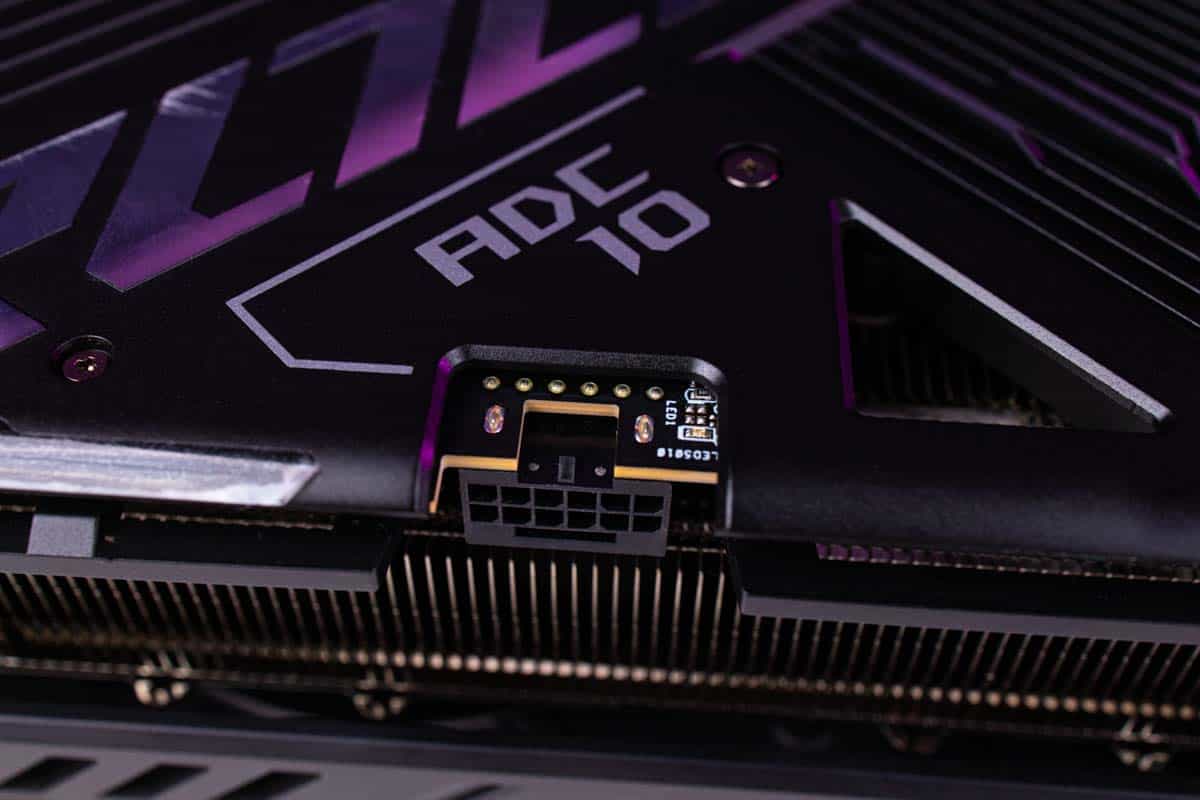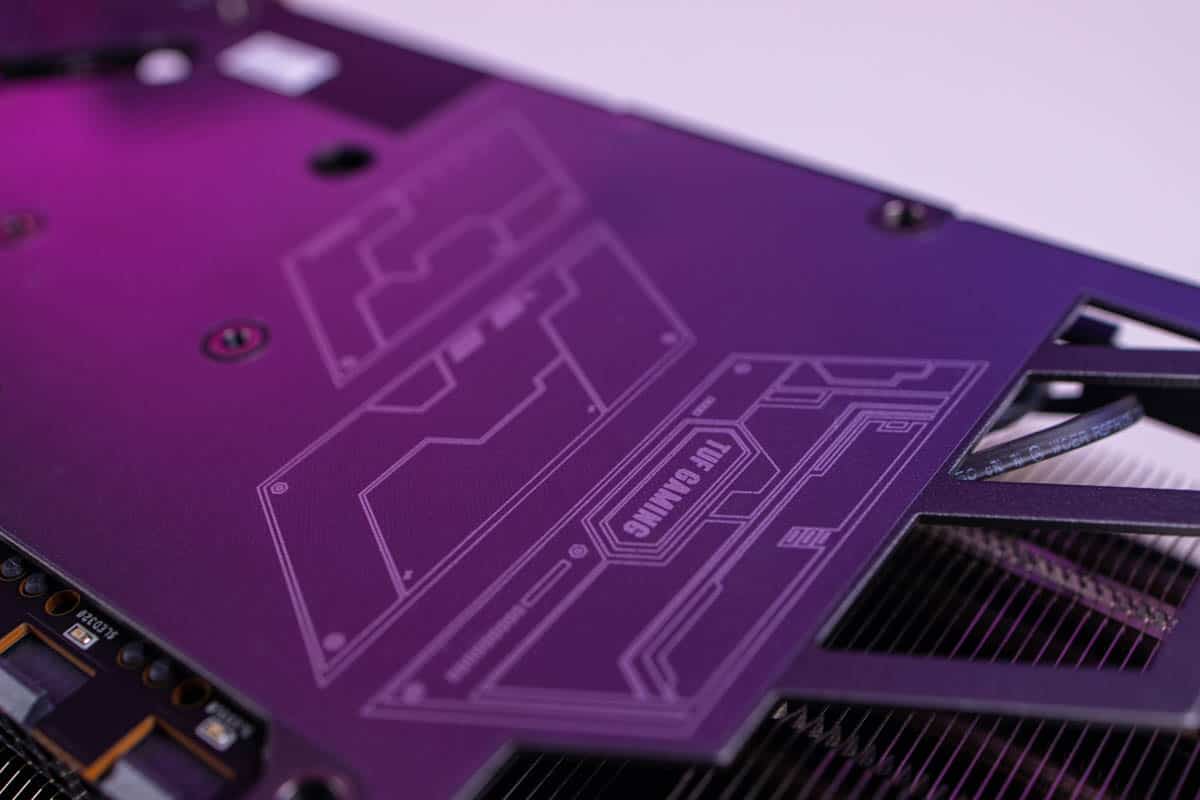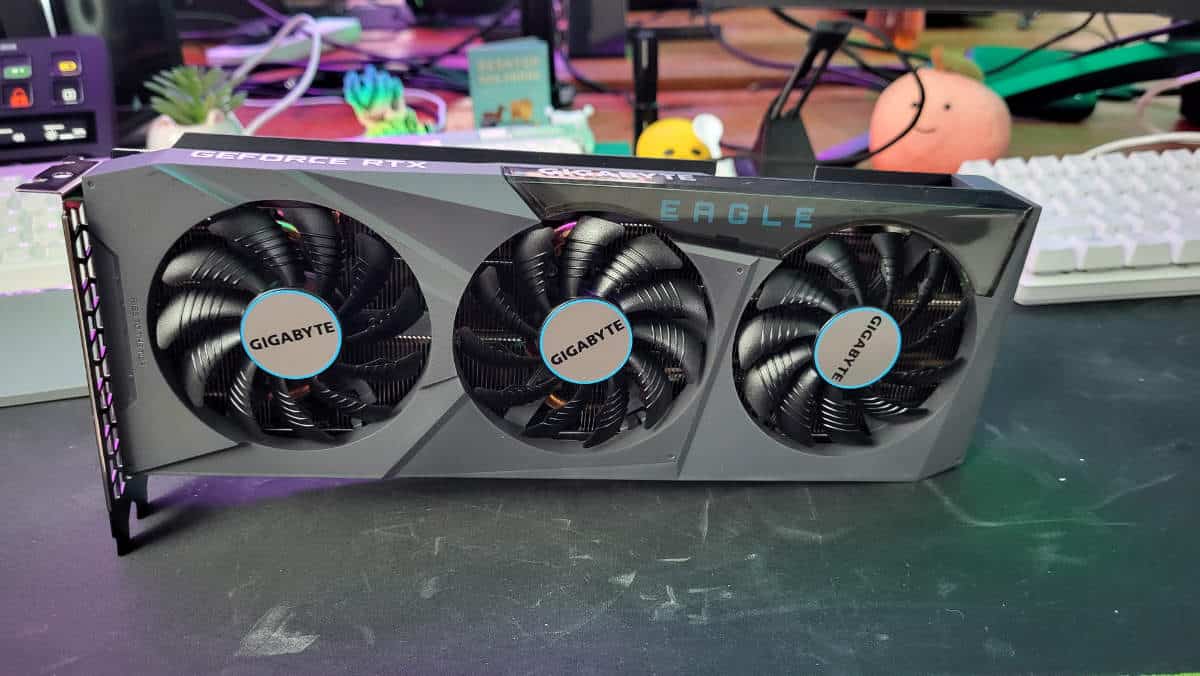Best GPU for 14900k: our top graphics cards for the Intel 14900K
Pair the 14900K with a GPU worthy of it's power.
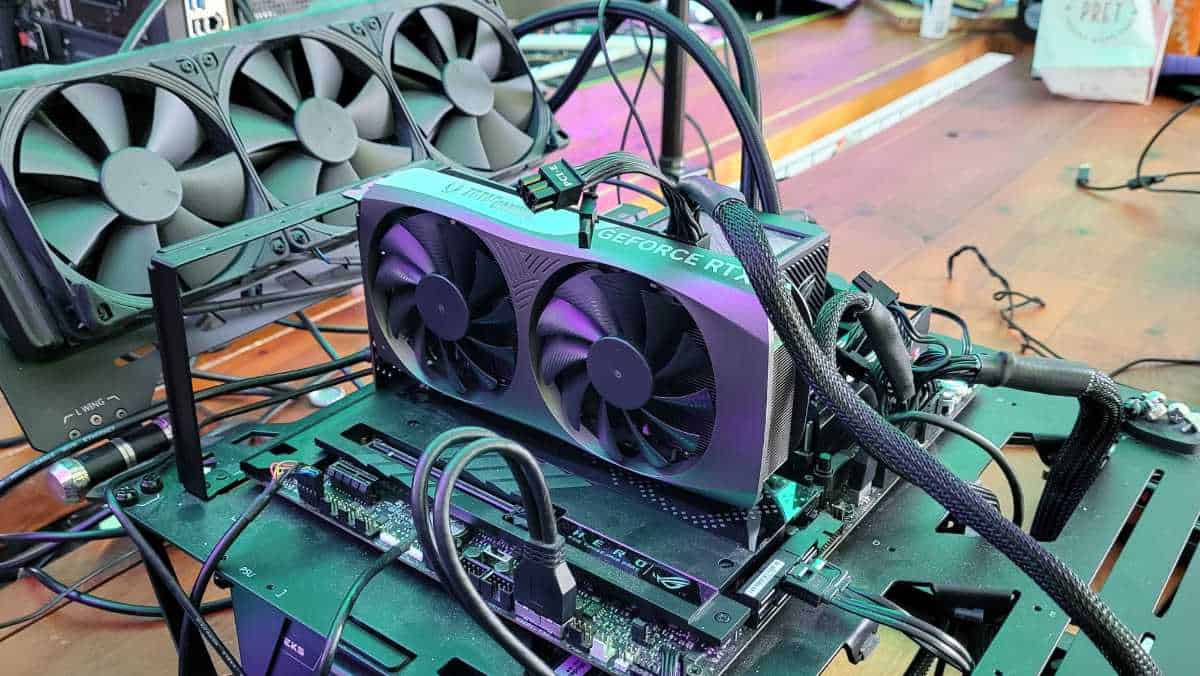
WePC is reader-supported. When you buy through links on our site, we may earn an affiliate commission. Prices subject to change. Learn more
The core i9-14900K is the best of the best right now, it has both the gaming and workstation performance crown, so you’re going to need a pretty beefy GPU to pair it with if you’re going to make the most of it. We’ve selected some of the most powerful GPUs available, and some more budget-friendly considerations, to create a PC that can handle anything you throw at it.
Combining the CPU with the best GPU does take some consideration, you don’t want to end up with a bottleneck on the 14900K and miss out on some key performance – bottlenecks are just a waste of money. As the flagship Intel CPU, it has plenty to offer, which means you want to match the CPU’s capabilities, which comes at a price at the top end. However, we bring you a variety of options to choose from that enable you to build a formidable system. As for our opinion on the processor, you can find it in our 14900K review.
With Intel’s Core Ultra CPUs right around the corner, you might be interested in waiting and picking up one of those for yourself instead. On the flip side, around the release would be a perfect time to pick up a 14900K, as they will likely drop in price to accommodate the new lineup.
Products at a glance
-
Best GPU for Core i9-14900K
ASUS ROG Strix RTX 4090 OC
- Core Clock Speed: 2,640 MHz boost
- CUDA Cores: 16,384
- Memory Size: 24GB GDDR6X
- Dimensions: 357.6 x 149.3 x 70.1mm
- PSU Required: 1000W
- TDP: 450W
-
Next best Pick
ASUS TUF Radeon RX 7900 XTX OC
- Core Clock Speed: 1,895 MHz base, 2,395 MHz shader & game, 2,565 MHz boost
- Stream processors: 6,144
- Memory Size: 24GB GDDR6
- Dimensions: 352.9 x 158.2 x 72.6 mm
- PSU Required: 850W
- TBP: 355W
-
Value Pick
AMD Radeon RX 7800 XT
- Core clock speed: 2,430MHz boost, 2,124MHz game
- Stream processors: 3,840
- Memory: 16GB GDDR6
- Dimensions: 267 x 111 x 50mm
- PSU required: 600W
- TBP: 263W
-
Budget pick
GIGABYTE GeForce RTX 4070 Eagle OC
- Core clock speed: 1920 MHz base, 2505 MHz boost
- CUDA cores: 5,888
- Memory: 12GB GDDR6X
- Dimensions: 261 x 126 x 50mm
- PSU required: 650W
- TBP: 200W
How we test the best GPU for the 14900K
For the Core i9-14900K, we emphasize real-world testing, using synthetic and in-game benchmarks to evaluate GPU performance across various tasks, including gaming, rendering, and heavy productivity workloads. We assess FPS in games, power efficiency, and overall system performance to ensure that the GPUs are fully capable of taking advantage of the 14900K without introducing strong bottlenecks. For a detailed breakdown of how we test GPUs, feel free to visit our page outlining the process.
We also consider important factors like thermal efficiency, power draw, and build quality to provide a well-rounded recommendation. This thorough approach allows us to guide you toward the best GPU to pair with Intel’s flagship 14900K, ensuring that your system performs optimally in any scenario, from gaming to intensive creative tasks.

- Core Clock Speed: 2,640 MHz boost
- CUDA Cores: 16,384
- Memory Size: 24GB GDDR6X
- Dimensions: 357.6 x 149.3 x 70.1mm
- PSU Required: 1000W
- TDP: 450W
- Memory Clock: 21 Gbps
- Memory Bus: 384-bit
- Card Bus: PCIe 4.0 x16
- Output: 2x HDMI 2.1a, 3x DP 1.4a
- Power Connectors: 1x 16-pin
The RTX 4090 is the current be all and end all of GPUs, it’s simply the best thing you can put in your PCIe slot in terms of raw power. It costs a lot of money. but you get a heck of a lot out of it.
- Excellent air cooling solution
- Pushes performance above the rest of the selection
- Updated design cooling and aesthetically focused
- Massive GPU
- Does run hot despite big cooler
- Costs as much as an OK second hand car.
Right at the top of the ladder, the GPU with none to match sits the RTX 4090. We’ve tested the card in our ROG Strix 4090 review and it does absolutely demolish anything you throw at it. With the top spot it takes, it would be the perfect match for the 14th Gen flagship.
When it comes to the performance, you can expect hundreds of FPS no matter what, even at 4K it can thrive and perform. We’ve seen it demolish benchmarks with the likes of Cyberpunk running over 100, although humbled to the 70s at 4K, that is at ultra settings. Ray tracing of course brings that down even further to just over 40 but once again on Psycho settings.
Where the Ada series of cards can thrive is with the function and features they bring to the table. Including DLSS 3 with the frame generation hardware, is available. That boosts the performance to ridiculous numbers once more with around 133FPS in our review under the same RT and ultra settings. So where applicable, but even raw performance the 4090 has the horsepower behind it to match what the 14900K can achieve.
Of course, the drawback of the graphics card comes at its cost. With a launch price of $1,599, it’s already a lot to ask for one component. With the custom ASUS ROG model sitting closer to $2k, getting just these two parts will cost you what many PCs cost in total, so you may want to save some money with another choice.

- Core Clock Speed: 1,895 MHz base, 2,395 MHz shader & game, 2,565 MHz boost
- Stream processors: 6,144
- Memory Size: 24GB GDDR6
- Dimensions: 352.9 x 158.2 x 72.6 mm
- PSU Required: 850W
- TBP: 355W
- Memory Clock: 20 Gbps
- Memory Bus: 384-bit
- Card Bus: PCIe 4.0 x16
- Output: 1x HDMI 2.1, 3x DP 2.1
- Power Connectors: 3 x 8-pin
The 7900 XTX OC we have has a factory overclock and an advantage over other 7900 XTX’s out of the gate. Don’t worry about thermals, the triple fan cooling solution is more than capable of mitigating the extra heat caused by the improved clock speeds.
- Factory overclock for better performance
- Impeccable build quality
- Robust cooling
- Premium price tag
- Physically large
As for the second-best GPU for the 14900K, we opted for the RX 7900 XTX. As the current top hitter for the AMD Radeon lineup, it has the most to offer for the Intel CPU. With the top range of performance from the lineup, it is a great option to bring something different. Although AMD might be the less popular option, it has worked to provide a much better driver and gaming experience overall, making it a good alternative.
It is also another card that is capable of great performance across the board. Looking at the Techspot review of the card we can see it achieves hundreds across the board and three resolutions at its release. With a 16-game average at 1080p getting 221, 1440p achieving 181, and 4K dropping to 113 FPS. Where it does falter is at the ray tracing performance, cutting it down significantly especially compared to an Nvidia GPU, it might be a consideration if you want to get the most out of the pretty looks of games.
As for the price, it might still be up there in terms of how much you pay but certainly not the most. It was released with a launch price of $999. Coming in less than the 4090 and 4080, it sits between the two in terms of performance. That makes it a great value choice to go for when you want the price to framerate it has to offer.

- Core clock speed: 2,430MHz boost, 2,124MHz game
- Stream processors: 3,840
- Memory: 16GB GDDR6
- Dimensions: 267 x 111 x 50mm
- PSU required: 600W
- TBP: 263W
- Launch price: $499
- Availability: September 6th, 2023
- GPU Name: NAVI 32
- Architecture : RDNA 3
- Process size: 5 nm
- Die size: 346mm
- L3 Cache: 64 MB
- Bandwidth: 624.1 GB/s
- Memory Bus: 256 bit
- Compute units: 60
- RT Cores: 60
The 7800 XT is a great choice if you want to game at 1440p, and sometimes 4K with the help of upscaling, on a tighter budget. If you want to go the Ray tracing route, though RDNA 3 made many improvements over RDNA 2, Nvidia is still the best option for that.
- Dual fan makes it small but still capable of staying cool
- Great bang for the buck
- Superseded by the 7900 XT that isn’t much more expensive nowerdays
If you’re looking for a budget-friendly yet powerful GPU to pair with your Core i9-14900K, the RX 7800 XT is an excellent choice. As a newer addition to AMD’s RDNA 3 lineup, it offers fantastic value without sacrificing performance. This card is the perfect balance between affordability and capability, making it a strong contender for anyone seeking to maximize the 14900K’s potential without overspending.
The RX 7800 XT is powered by the Navi 32 processor, It comes with 3,840 stream processors, 240 TMUs, 96 ROPs, 60 CUs, and 60 RT cores, ensuring solid all-around performance. The card is also equipped with 16GB of GDDR6 memory on a 256-bit bus, delivering a bandwidth of 624GB/s. In terms of clock speeds, it operates with a base clock of 1,295MHz, a game clock of 2,124MHz, and a boost clock of up to 2,430MHz, all while maintaining a 263W TDP for efficient power usage.
In our testing and review, the RX 7800 XT performs admirably, delivering smooth gameplay and a solid 4K average of 60 FPS. While it may not compete with the highest-end cards, its 1440p performance is exceptional, and it still handles higher resolutions with ease. If you’re looking to push the performance of your 14900K without overspending on a top-tier card, the RX 7800 XT is a strong and versatile choice.


- Core clock speed: 1920 MHz base, 2505 MHz boost
- CUDA cores: 5,888
- Memory: 12GB GDDR6X
- Dimensions: 261 x 126 x 50mm
- PSU required: 650W
- TBP: 200W
- Memory clock: 21 Gbps
- Memory bus: 192-bit
- Card bus: PCIe 4.0 x16
- Output: 1x HDMI 2.1a, 3x DP 1.4a
- Power connectors: 1x 8-pin
The RTX 4070 is a great baseline for the 14900K if you’re on a tighter budget. We would recommend trying to save up a little longer than just opting for the bottom of the barrel. The 14900K does have integrated graphics to tide you over.
- Impeccable build quality
- Great price to performance ratio
- Triple fan cooler design
- Can be expensive if not on sale
Now for the lowest choice that comes for more budget-conscious, the RTX 4070 is the one to go for. It seems to be one of the better-value cards of the generation, although now more of AMD RDNA 3 has come out it might be in contention. But certainly, from the Nvidia lineup, it is the best pick.
Looking at our review, the RTX 4070 manages high FPS at 1080p, with games like Doom Eternal reaching 357 FPS. It even makes a statement in 4k, managing over 60 FPS in most of the games we tested. This makes it a very capable and powerful card even though it sits in that mid-tier placement. It also benefits from frame generation and efficiencies of its generation including the lower graphics power rating it has. Especially as it also has a good ray tracing performance out of the get-go.
As for the price, it launched with a $599 price tag. Although that may differ now and between the different models, it certainly is a much lower option to go for considering how much cheaper it is compared to the other top GPUs in this selection. Although the tier might be lower than the i9 CPU it still can get plenty from it without holding it back.
Can you use Ray Tracing on these GPUs?
Yes, all of the GPUs on this list are capable of Ray Tracing, however, some are better than others. Nvidia GPUs take the crown when it comes to RT performance, but it does depend generationally. Here is a general hierarchy when considering Ray Tracing’s performance:
- Best – RTX 40 series
- Second best – AMD RX 7000 series
- Last gen best – RTX 30 series
- Last gen worst – AMD RX 6000 series
Final word
As we mentioned, the 14900K is the most powerful CPU (standard CPU) on the market right now, which will surely change with the launch of Arrow Lake-S. Pairing a strong CPU with a good GPU is imperative to getting the most out of both components. There’s nothing worse than a sub-par component limiting the performance of another and literally wasting money.
Now you have a decent selection of GPUs to choose from that will pair perfectly with the 14900K, some are obviously more capable than others, but they fit a wide range of budgets. high PFS 1440p gaming is capable by all of the GPUs on the list, but if you want to venture into 4k, you might need to venture more toward the top.