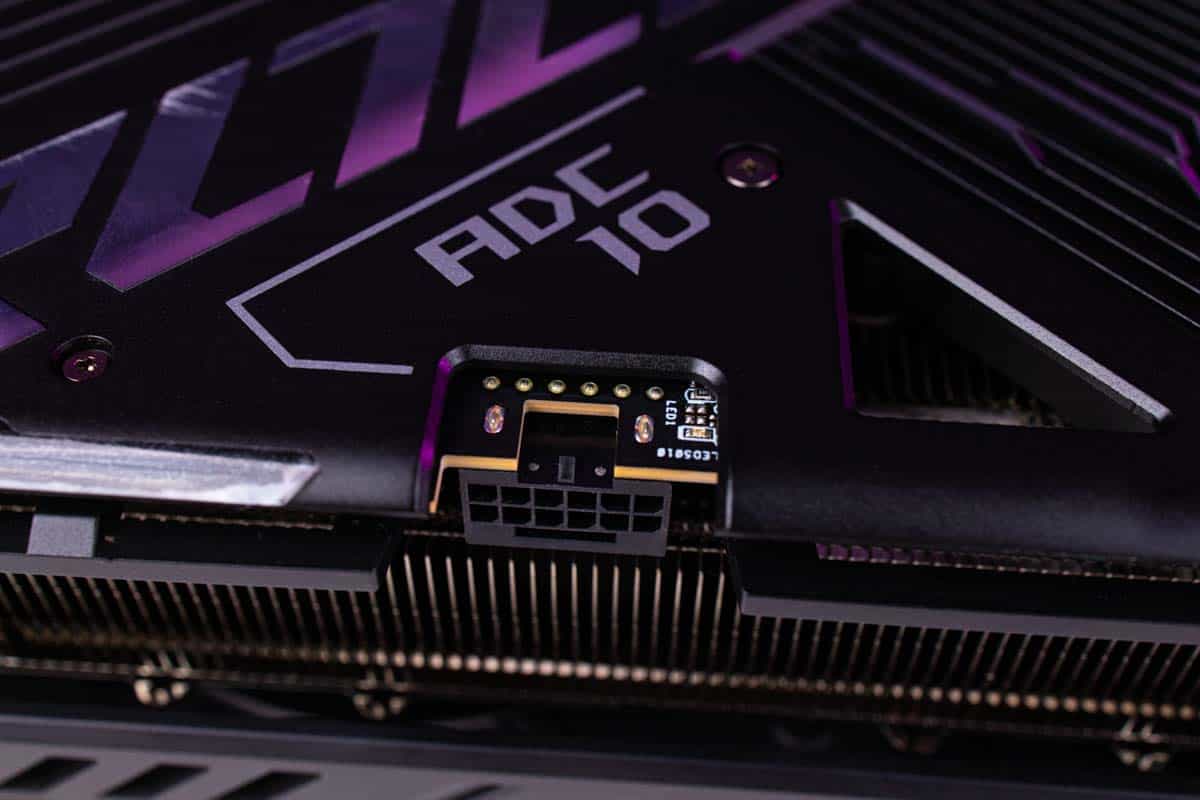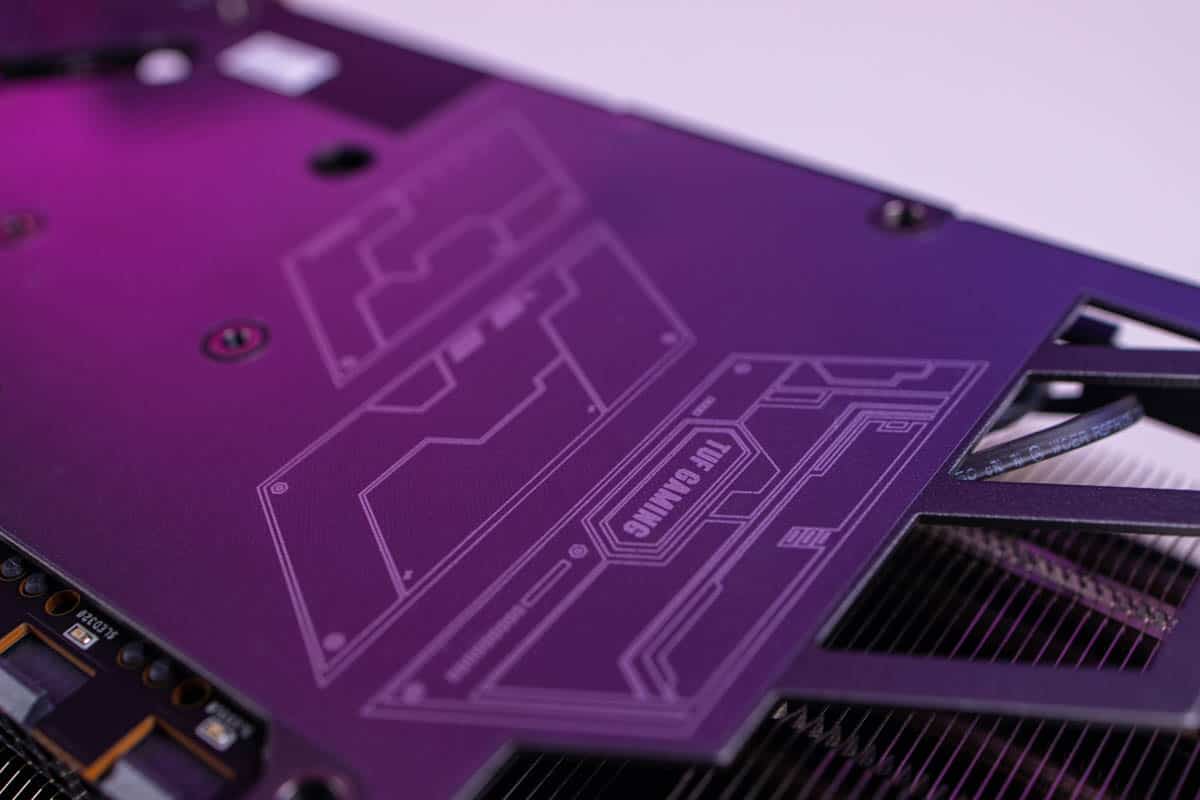Best GPU for 4K gaming: picks for high refresh rate 4k gameplay
Oh, this might get expensive

WePC is reader-supported. When you buy through links on our site, we may earn an affiliate commission. Prices subject to change. Learn more
As monitor resolutions and sizes continue to grow, so do the power requirements for the best graphics cards. Finding the best GPU for 4k gaming is actually fairly straightforward, you just need to find the flagship from AMD or Nvidia. With lower-end choices not quite cutting the mustard, you’re forced to consider some of the more high-end options to run games at 4K.
As technology advances and GPU manufacturers put more focus on AI upscaling technology, 4K gaming may become more accessible even on what we consider to be the lower-tier cards. For now though, if you want a true 4k gaming experience, you’re going to have to invest a significant chunk of cash, but there is a little bit of wiggle room.
If you have an unlimited budget, the current champion of 4K gaming is the RTX 4090, a GPU we tested and reviewed extensively upon release. The RTX 4090 delivers 4K performance that other cards can only dream of, and it is the only choice when building the best PC for 4K.
-
Best GPU for 4k gaming
ASUS ROG Strix RTX 4090 OC
- Core Clock Speed: 2,640 MHz boost
- CUDA Cores: 16,384
- Memory Size: 24GB GDDR6X
- Dimensions: 357.6 x 149.3 x 70.1mm
- PSU Required: 1000W
- TDP: 450W
-
Runner UP
ASUS TUF Radeon RX 7900 XTX OC
- Core Clock Speed: 1,895 MHz base, 2,395 MHz shader & game, 2,565 MHz boost
- Stream processors: 6,144
- Memory Size: 24GB GDDR6
- Dimensions: 352.9 x 158.2 x 72.6 mm
- PSU Required: 850W
- TBP: 355W
-
Value Pick
GIGABYTE GeForce RTX 4080 Eagle OC
- Core clock speed: 2205 MHz base, 2520 MHz boost
- CUDA count: 9,728
- Memory: 16GB GDDR6X
- Dimensions: 342 x 150 x 70 mm
- PSU required: 850W
- TBP: 320W
-
Budget Pick
ROG Strix GeForce RTX 3080 OC Edition 12GB
- Core Clock Speed: 1890MHz boost, 1860MHz Game
- CUDA Cores: 8960
- Memory Size: 12GB GDDR6X
- Dimensions: 318.5 x 140.1 x 57.78mm (2.9 Slot)
- PSU Required: 850W
How we test the best GPU for 4k gaming
When it comes to selecting the best GPU for 4k gaming, we put each GPU through a rigorous testing methodology to determine the best and most valuable picks for the task. We use a mix of both synthetic and real-world benchmarks to collect as much data as we can to help you make an informed decision. Performance is paramount but we also go beyond just performance and consider things such as energy efficiency, heat, and aesthetics. After all, you want a GPU that looks as good as it performs.

When all is said and done, we round up all of our results and analyze them to determine the best GPU for 4K gaming. We’re going to be looking at something powerful if we’re targeting 4k, and the price is something we weighted heavily in our decision, but there is a little bit of wiggle room to be had in that department.
Best GPU for 4K gaming
Here we have our best picks for the best GPU for 4k, if you’re an absolute fanatic about high-resolution gaming, then you should be able to find something here that suits you.

- Core Clock Speed: 2,640 MHz boost
- CUDA Cores: 16,384
- Memory Size: 24GB GDDR6X
- Dimensions: 357.6 x 149.3 x 70.1mm
- PSU Required: 1000W
- TDP: 450W
- Memory Clock: 21 Gbps
- Memory Bus: 384-bit
- Card Bus: PCIe 4.0 x16
- Output: 2x HDMI 2.1a, 3x DP 1.4a
- Power Connectors: 1x 16-pin
The RTX 4090 is the best of the best when it comes to graphical rendering at desktop level. If you’re looking to pair the best CPU with a GPU, then this is it. It might be expensive, but hands down it is the best gaming performance you can get right now.
- Excellent air cooling solution
- Pushes performance above the rest of the selection
- Updated design cooling and aesthetically focused
- A more expensive choice over the rest of the picks and will cost a lot to run
When it comes to unrivaled performance, then there is no better card to choose than the RTX 4090. Which does have a high cost, but it is the leader of the pack. As the flagship and first to launch the Ada series.
The card comes with 16,384 CUDA cores in the AD102-300 processor. The process moved back to TSMC with its 4nm process, with a die size of 608mm² and 76.3 billion transistors. This is just tech-speak for “very powerful”. Bear in mind that with great power, comes great heat dissipation, so your system is going to run far hotter with the 4090 included.
With that card, you can expect easily over 100FPS in most titles at 4k. Making it more viable across the higher refresh rate monitors. Not to mention the fact that DLSS and Frame Generation can add to that number immensely, So if you have the supply to match the 450W power requirement and you have an insanely high budget, then it is a good choice.

- Core Clock Speed: 1,895 MHz base, 2,395 MHz shader & game, 2,565 MHz boost
- Stream processors: 6,144
- Memory Size: 24GB GDDR6
- Dimensions: 352.9 x 158.2 x 72.6 mm
- PSU Required: 850W
- TBP: 355W
- Memory Clock: 20 Gbps
- Memory Bus: 384-bit
- Card Bus: PCIe 4.0 x16
- Output: 1x HDMI 2.1, 3x DP 2.1
- Power Connectors: 3 x 8-pin
The 7900 XTX is the best that AMD currently offers making it a top pick for high-end Ryzen CPUs. 4K is not out of the question with this GPU so consequently 1440p is no issue either, especially on the RDNA 3 architecture.
- OC card but still priced at MSRP for better performance at the same price
- Dual BIOS button and robust design of the card
- Side RGB that has no button but requires software to control
For its new generation of cards, Radeon offers a great choice of powerful cards. The top choice is the RX 7900 XTX which brings better value to Nvidia’s offerings currently.
It has a Navi 31 XTX GPU on the RDNA 3 architecture. With the TSMC process of 5 and 6nm, it has moved its process to an MCM design. The MCD and GCD on separate chips improve the yield of the products and give an advantage to the card.
With a much better value offering over its alternatives, it gives a good 4k performance across the board. With high quality, it can reach at least 60 FPS. So it can be enjoyed no matter what.
Where the drawback might be, is the ray tracing performance worse than what Nvidia has to offer. So if you want the best quality overall it’s not the best choice, although it has got great upscaling like RSR behind it to improve its performance even further.
- Core clock speed: 2205 MHz base, 2520 MHz boost
- CUDA count: 9,728
- Memory: 16GB GDDR6X
- Dimensions: 342 x 150 x 70 mm
- PSU required: 850W
- TBP: 320W
- Memory clock: 22.4 Gbps
- Memory bus: 256-bit
- Card bus: PCIe 4.0 x16
- Output: 1x HDMI 2.1a, 3x DP 1.4a
- Power connectors: 1x 16-pin 12VHPWR
Gigabyte has created an excellent card in the Gigabyte Eagle line-up. With a great design in terms of style and cooling, it has everything you might need without the extra cost of the Aorus line-up. Unlike the 3080, you get access to both DLSS and frame generation.
- Top performance across the board
- Plenty of features and additions available to utilize
- Simple and sleek design
- Excellent cooling
- Way too expensive
- Large and bulky
The RTX 4080 is a fantastic GPU that offers a lot of value for its price point, it is even better if you can get one on sale. It’s a generation ahead of our budget pick, meaning it has access to Frame Generation, further boosting the FPS that it is capable of. This GPU, like the rest of the 40 series, is based on the AD103 graphics processor, that uses TSMC’s 5nm process. This offers a significant generational improvement over the 30 series equivalent.
This GPU is aimed at the enthusiast who wants to get the most out of gaming, preferably with an unlimited budget. Saying that it does offer a good value point if you were to pick one of these GPUs up now, it’s much cheaper than it’s MSRP of $1,199, as we mention in our review, and continues to be one of the more popular enthusiast cards. You can push this GPU up to 4k in most titles natively and still get 60fps, though you may want to turn on DLSS to help get it over the finish line.
- Clock Speed: 1755MHz Boost Clock (OC)
- VRAM: 10GB GDDRX
- Thermal Design: iCX3 triple fan
Nvidia’s RTX 3080 may be a part of the last generation of GPUs but it’s by no means a slouch. It’s a bit hard to find at retail so you might want to get a second hand 3080 if you can’t find a retail version. This GPU can handle 4K and does have DLSS 3.5 but without frame gen. So you get all the benefit of DLSS, but not frame Gen.
- Very good build quality
- Attractive design
- The building blocks for the world’s fastest, most efficient GPU
- Axial-Tech Fan Design
- Quite pricey
If you’re not quite ready to jump on the new bandwagon then there is no shame in looking back at the previous offerings. And from there, the RTX 3080 is a great choice overall.
Although it might not quite reach the level of performance of the new cards, it has a much better value on it. With GA102-200 GPU on the Ampere architecture, it was still utilizing the Samsung foundry.
It also has only 10GB of GDDR6X with 760.3 GB/s bandwidth. But it still has good performance at that level. Apart from DLSS 3, it does have good support for the rest of the Nvidia offerings. And it still is a popular choice as the new offering doesn’t quite match what it can do.
Things to consider
When it comes to selecting your graphics card for 4K there is a lot to consider. As with a higher requirement for power then not every model is going to be a good choice. Lower-end cards are more entry-level, so focus on lower resolutions like 1080p. This means that a GPU like the RTX 3050 is not ideal for anything more than HD and would require pure upscaling to get to that level – which isn’t ideal.
VRAM
One of the important factors in being able to drive high-resolution graphics is VRAM. The video random access memory is what allows higher resolutions to perform much better on graphics cards.
This feature on a graphics card is used as a buffer system for the graphics being created. So with the use of larger resolutions more pixels are created. Which does require more capacity to be able to be stored which comes with a higher cost in turn.
There is also the requirement of memory speed, with a memory bus that allows for the data to pass through. As well as the clock of the memory to give the overall bandwidth of the VRAM so a higher count is more desirable for 4k gaming.
Shading units
One of the core features of graphics cards is the shaders used in the card. In Nvidia, this may be the CUDA cores while Radeon has stream processors. These are what the cards utilize to process the graphics instructions and create the final image you see. So with a higher count, the GPU can process the data faster with more cores running them at the same time.
Higher counts are found in the bigger processors as found in the top cards of the generations. So those choices are the ones to go for when it comes to the best performance at 4k.
Can you run 4k with upscaling?
It’s possible to run games at 4k with upscaling on most GPUs, the question is, will it be playable? The RX 7700X can do 4k if you put the FSR on performance mode and use fluid motion frames, though the experience may be far from optimal. It entirely depends on what you are willing to put up with. If you’re going to try to get to 4k on a budget, then you should do so on the current generation of hardware to give yourself the best chance.
Why is 4k harder to run than other resolutions?
4k resolution is four times bigger than 1080p. With more pixels, it requires much more processing to achieve it. As such, the higher-tier cards cost more so you can get a much smoother experience with the higher resolutions.
What specs do you need for 4K gaming?
Nvidia itself recommends at least a GTX 1080 or better for 4k performance. This means most top-end cards from each generation will be a good choice. These cards include the RTX 3080, 3090 Ti, 4090, and 4080. Whilst from AMD the RX 6900 XT and 7900 XTX are also good choices.
Final Word
If you need to select a GPU specifically for 4k gaming then we have you covered. We have outlined a set of options that should cover most budgets and considerations. 4K gaming is reserved for the enthusiasts who live and breathe PC gaming, or if you just have too much money to spare.
Each of the selections we recommend today has been carefully considered by our experts at WePC to offer the best choice for 4K. 4k is all about power, so selecting the best of the best should be a no-brainer, but hopefully, we have outlined all of the other considerations when selecting a GPU to suit your needs.