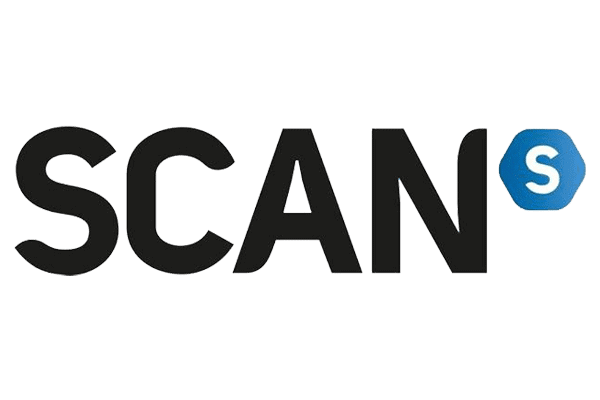Best RTX 3080 graphics cards
A complete look at the best RTX 3080 AIBs the market has to offer!

WePC is reader-supported. When you buy through links on our site, we may earn an affiliate commission. Prices subject to change. Learn more
If you want to know the best RTX 3080 graphics cards in the business, including the Founder’s Edition and all the different AIB variants, then this guide will help you differentiate between them. For the RTX 30 series, the flagship RTX 3090 wasn’t the top choice for most gamers, with the 3080 being the best on a performance/price basis unless you were interested in 4K gaming.
We are committed to keeping our buying guides up-to-date with the latest products, so that our recommendations reflect the best options currently available (although, as this particular card is no longer the latest tech, this guide will remain relatively static). If you’re in a rush, we’ve listed the top three picks immediately below. For a more thorough understanding of the market, plus some additional options, explore our individual reviews below, along with the “things to consider” section further down. If you’re interested in other cards, our guides on the best RX 7900 XT, RTX 3080 Ti, RTX 3090, RTX 4080, and RTX 4090 are also something you should consider. Finally, please do take advantage of our Black Friday GPU deals guide for some fantastic offers.
As the 3080 brought a big change in performance and feature updates over the last generation. But with its release, it encountered a GPU shortage. With miners grabbing up stock in the popularity of crypto and scalpers grabbing anything else, there wasn’t much left. So maybe now said shortage is over, and as the RTX 4000 series is in full swing will you be able to grab the old contender. As although the RTX 4080 might be released, it isn’t a popular option. With a higher cost without as much improvement, there is a lot of potential left without the higher cost on top.
The Best RTX 3080 Graphics Cards
In the following section, we’ll be taking a closer look at the market’s best RTX 3080 GPUs, highlighting the main features and benefits.
The best overall GPU
MSI Gaming GeForce RTX 3080 Gaming X Trio 10G

Clock Speed
1815MHz Boost Clock (OC)
VRAM
10GB GDDRX
Thermal Design
TRI FROZR Cooling Solution
- Extremely attractive 3080
- Very quiet thermal design
- High out-the-box clock boost
- Excellent build quality
- Lies within the higher end of the 3080 price spectrum
We’ve given the MSI Gaming X Trio the top spot for best RTX 3080 and for good reason. It comes to the table sporting a family look that MSI has utilized across a number of older-Gen cards before. Whilst the cooling solution is a clear improvement over previous versions, it still comes to the table with all the gaming aesthetics you’d expect from a Gaming X Trio GPU. That said, this particular model is one of the biggest in the range, taking up 3 PCI case slots and a generous amount of internal case space too – 323 x 140 x 56mm to be exact.
MSI has equipped this GPU with the TRI FROZR 2 thermal system that, historically, has been extremely efficient when it comes to dissipating thermals. Newly designed TORX FAN 4.0 blades help focus airflow over the PCB to ensure optimal temperatures are achieved. Thermal pipes have been precision-machined for maximum contact over the GPU, spreading the heat along the full length of the heatsink for greater thermal performance.
For added rigidity, MSI has equipped the Gaming X Trio GPU with a rigid metal anti-bending strap that will put your mind at ease when installing this card into your system. Unlike other 3080s, this particular card requires 3 x 8-pin connectors. Whilst this may seem like an annoyance, it theoretically opens up the overclocking headspace of this card. That means, even though this card is already jam-packed with power, you’ll have to potential to take it even further.
Best 12GB VRAM Option
ROG Strix GeForce RTX 3080 OC Edition 12GB

Core Clock Speed
1890MHz boost, 1860MHz Game
CUDA Cores
8960
Memory Size
12GB GDDR6X
Dimensions
318.5 x 140.1 x 57.78mm (2.9 Slot)
PSU Required
850W
- RGB Personalization
- Great build quality and design
- Out of the box overclock with great performance
- Great cooling to keeep up performance with extra on top
- More expensive option
Next up we have the ROG Strix RTX 3080 OC edition a model that has done extremely well in years gone by. For the new updated model of the 3080, Nvidia has added 2GB more VRAM as well well as a few more compute units to improve the card’s performance. The refresh gives a slight improvement over the original card and ROG utilizes its full potential.
With a great cooling system, the card stays cool under any loads and torture you may put it through. Featuring a 2.9 slot heatsink with three facial tech fans, providing powerful and laminar flow over a grand surface area making sure there is no throttling.
Designed with a highlighting RGB strip and metallic accented shroud gives it a more unique look along with some personalization. With the control over lighting, it brings great integration as well as something different to your build. Just make sure you have a long enough case as this card is one of the longer ones.
Another great all-rounder worth considering
ASUS TUF Gaming Nvidia GeForce RTX 3080 OC

Clock Speed
1815MHz Boost Clock (OC)
VRAM
10GB GDDRX
Thermal Design
Axial-tech Triple Fan
- Very competetively priced
- 2nd Gen Ray Tracing Cores
- Very efficient thermal design
- One of the quieter 3080 AIBs
- Not the most aesthetically pleasing 3080
As far as value goes, you’ll be hard-pressed to find any 3080 that offers greater value for money at this early stage of testing. The TUF Gaming 3080 comes equipped with the subtle design aesthetics we’ve come to expect from TUF in years gone by. It offers minimal RGB lighting and focuses more on thermal design and builds quality, which, let’s be honest, should be every manufacturer’s first priority.
The TUF is a 2.7-slot design, meaning it takes up 3 PCI slots at the back of the case. It measures 299 x 127 x 51mm in size, meaning again, you’ll need a fairly decent size case to accommodate a GPU of this size. That being said, it is one of the smaller RTX 3080s available, so that’s certainly a positive. It has an all-black theme – that will suit most PC build aesthetics – and has been equipped with some TUF unique design features; including tire tracks on the backplate.
In terms of build quality, the TUF Gaming offers up an extremely sturdy design thanks to only minimal plastic utilized throughout its makeup. The only plastic to be found is in the fan blades, the shroud itself is comprised of aluminum and adds excellent rigidity to its design. The TUF Gaming also provides the ‘stop-start’ feature like previous generation offerings – switching the fans off when the thermals drop below 55 degrees.
Best Gigabyte RTX 3080
Gigabyte GeForce RTX 3080 GAMING OC 10G

Clock Speed
1800MHz Boost Clock (OC)
VRAM
10GB GDDRX
Thermal Design
WINDFORCE 3X Cooling System
- Improved build quality
- Efficient cooling solution
- High out-the-box clock boost
- Greater expected lifespan
- Very large design
Next up we have the Gigabyte RTX 3080 Gaming OC, a GPU that looks as good as it feels. The Gaming OC comes equipped with a nicely-thought-out aesthetic that would suit most PC custom-build setups. It is mostly black in design but does come with gun-metal edgings to give the fan side of the GPU a bit of character. There is a small RGB lighting zone at the top of the card which highlights the branding.
Once again, Gigabyte has utilized their Windforce 3x cooling system which, if previous cards are anything to go by, is a very efficient cooling solution. Like the other cards in this guide, the Gaming OC offers stop-start technology (switching the fans off when the GPU falls under 55 degrees) and alternating spin patterns for better air pressure. Underneath the hood, we find 7 composite copper heat pipes and a large copper plate that is in direct contact with the GPU – a combination that is said to be similar to that of the 3090. Airflow is split by the uniquely shaped blades for smoother guidance of air through the 3D stripe curve on the fan’s surface
Cooling aside, the Gaming OC is clocked at 1800MHz (boost) out of the box, boasting one of the highest clock speeds of any RTX 3080 in this list – tipped by only 15MHz. RGB Fusion 2.0 has been utilized for this GPU, offering up excellent levels of customization and numerous lighting presets. You’ll also be able to synchronize your 3080 with other AORUS devices.
Gigabyte has clearly taken build quality extremely seriously, providing a thick metal backplate and reinforced PCI slots for your 8-pin. It also comes equipped with two BIOS settings – OC/silent – allowing you to choose the profile of your fans.
Best budget RTX 3080
ZOTAC Gaming GeForce RTX 3080

Clock Speed
1710MHz Boost Clock (OC)
VRAM
10GB GDDRX
Thermal Design
IceStorm 2.0 Cooling Solution
- New 11-blade fan for increased airflow
- Effective heatsink
- Freeze fan stop technology
- Fantastic build quality
- Can become noisy
Lastly, we have the Zotac Gaming GeForce RTX 3080, the top budget offering on this list. The Gaming Trinity brings all the usual aesthetic appeal you’d expect from a ZOTAC GPU, including some nicely placed RGB at the rear of the card – fairly unique for this particular GPU. It has another RGB lighting zone on the side of the card which illuminates the ZOTAC branding in a pretty fancy fashion.
As far as size goes, ZOTAC’s offering is by far one of the biggest we’ve seen – mainly thanks to the massive amount of aluminum fins that make up the majority of this card’s heatsink. The fan solution used for this GPU is ZOTAC’s Ice Storm 2.0 and is a triple-fan configuration. Once again, this fan system offers stop-start technology and also has a ‘flow-through’ backplate that mimics the Founder’s Edition in its own unique way.
At the rear, ZOTAC has installed a pretty chunky metal backplate that, as mentioned above, allows air to pass through it. It’s black in the design and adds plenty of rigidity to this card’s build quality. As far as inputs go, the Gaming Trinity has 3 x DisplayPort 1.4a and HDMI 2.1 – a healthy upgrade over previous models and allows you to unlock 120Hz at 4K resolution.
Overall, a very nice-looking card that has an excellent cooling solution and packs a real punch in the performance department.
How we chose the best RTX 3080 GPU
Choosing the right components for our best guides, whether it’s the best monitors for under $300 or the best gaming headsets, is never an easy task.
It requires hours of product research, performance benchmarking, and user feedback to get anywhere close to a definitive conclusion. If you aren’t tech-savvy and struggle to put time aside to go through the above requirements, you may end up purchasing a GPU that isn’t right for you or your build.
Fear not though, friends! Here at WePC, we like to take the stress of all that research away and transform it into an easy-to-follow, complete buyer’s guide. That’s right, our team of PC enthusiasts has done all the hard work, so you don’t have to.
How we test
Testing the products we recommend is a huge part of the overall selection process in our best of guides. It’s a way to make sure what we recommend is the absolute best option in its specific category. To be sure a product is “the best,” it must show excellent performance in our tests and display better qualities than the competition it faces.
Most of the products we recommend here at WePC have gone through a strict testing process that involves everything from price and looks to performance and efficiency. Each product is pushed to the limit to see how it performs under intense stress to make sure it warrants the top spot.
Doing this enables us to provide you with the most accurate review of how the product performs and, ultimately, whether it’s worth your hard-earned cash.
Things to consider when buying a RTX 3080
If you’ve been keeping bang up to date with the latest Nvidia GeForce RTX 3080 GPU news, you’ll already be well versed in the pros it comes with – especially when comparing it to the last generation’s flagship offering.
That being said, there are still several areas that must be considered before purchasing a GPU of this caliber. For that reason, we’re going to be taking a closer look at the main things to consider before purchasing an RTX 3080 graphics card.
Performance
When it comes to a new GPU purchase, understanding its performance is hugely important. Whilst most high-end graphics cards will please the everyday gamer, not all have what it takes to achieve high-end resolutions and high FPS for all PC gamers.
The best way to ensure that the GPU you plan to buy is right for your needs is to have a clear idea of what you want to play/render before looking for a GPU. By doing this, you can then tailor your needs around the GPU you plan to purchase.
That being said, getting a GPU that suits your specific needs can be a costly factor – going from a 3070 to a 3080 can literally set you back hundreds of dollars.
If you’re a gamer, GPU performance is the most important thing to consider before buying a new PC. New games have been designed to put most of their computational demand on the GPU, so choosing has the performance potential to meet your requirements is absolutely essential.

Price
Like all hardware components, price plays a major role when it comes to purchasing your next graphics card – even more so when it can set you back the best part of a thousand bucks!
That being said, the RTX 3080 has been so well-priced, it blows literally everything else out of the water in terms of raw bang for your buck.
You can purchase an RTX 3080 right now for anywhere from £650-£900, with each offering its own unique thermal design and out-of-the-box clock speeds. When you consider the performance power this card comes equipped with, you’d be hard-pressed to find better value for money in today’s market.
Cooling
One of the main differences that separate all aftermarket GPUs is the cooling solution they come equipped with.
For us, cooling is one of the most important factors to consider before delving into a new graphics card pick – especially larger alternatives that naturally produce more heat.
The RTX 3080 is a pretty big card and outperforms the last generation 2080Ti in some way. That means, from a consumer standpoint, the cooling of an RTX 3080 is one of the most important factors to consider.
When heat builds up in a GPU, it starts to run less efficiently and can decrease the longevity of the card’s lifespan. Keeping it cool ensures that, not only will your GPU run at optimal temperatures, but will also live the entirety of its expected lifespan.
Size
Over the years, GPUs have been increasing in size exponentially – I mean, the 3090 looks so big Jen-Hsun Huang physically had to hide it in his oven during the RTX 30 series live announcement stream. Let alone the sheer size of the RTX 3090 Ti spanning three slots minimum.

That said, taking the size of your GPU into consideration is an extremely important step when it comes to your next GPU purchase.
There are a few ways to consider the size of a GPU, one is height and length, and the other is the number of physical slots it takes up at the rear of your case. By not planning around your GPU’s size, you could see yourself purchasing a pricey new card that simply doesn’t fit in your PC case.
Understanding the specs
When it comes to a new graphics card purchase, one of the first things you should familiarize yourself with is the product specs.
Learning the specifications of a graphics card will not only let you know its capabilities but will also give you a good idea of what components you’ll need to pair it with and how far you’ll be able to push it if you plan to experiment with overclocking.
Clock speeds
First up, we have clock speeds. Like most computer hardware, GPUs come pre-clocked to a certain speed. This is one of the specifications that lets us know how fast your graphics will be.
Also, a good way to extract even more performance from your GPU with overclocking the clock rates.
Clock speed, or clock rate, is the speed at which your microprocessor operates.
It lets us know how fast your GPU performs instructions and renders graphics. Each GPU comes equipped with its own clock speed, usually dependent on a number of different factors.
Whilst clock speed does not have a direct impact on in-game performance, it certainly gives us an indication of how fast your GPU will perform tasks.
VRAM
Understanding VRAM is extremely important when it comes to a GPU purchase, it can be the dictating factor that allows you to play games in ultra-high resolutions such as 4K.
VRAM is your GPU’s video RAM (random access memory). VRAM has a direct impact on how well your graphics card performs and how much data it can store and access at any one time – in any order and at any time.

VRAM works in the exact same way your GPU does, it stores important data used by a game or application you’re running and allows the GPU to utilize that data at any time.
This means the GPU doesn’t have to go between the CPU and the hard drive to collect the data, it already has it readily stored to be used with immediate effect.
As the generation progressed, the 3080 got an upgrade as well. The RTX 3080 12GB was released for an extra boost of performance from the increased memory.
TDP
TDP stands for thermal design power and, at its core, refers to the maximum amount of heat the GPU’s cooling system can dissipate when at maximum capacity.
For the most part, TDP is more important when referencing CPUs, as the user has to purchase their own independent cooling solution for some processors.
Alternatively, the GPU already comes with a cooling solution attached, meaning it’s purely a measure of how effective that GPU cooler is.
If you plan on overclocking to a high level, then chances are you’re probably going to need to increase the cooling – Ie water cooling.
It’s also a good indicator of how much heat your GPU will be pushing in/around your case. And if you need to know what PSU you need for a 3080 then we have the guide for you for a quicker and more informed decision.
Final word
So, there you have it, our comprehensive breakdown of the best RTX 3080 graphics cards currently available.
We hope this guide has helped you decide which RTX 3080 is most suited to your specific needs. At the end of the day, we don’t think it matters which RTX 3080 you go for – they all offer unbelievable levels of performance at an extremely competitive price point. The leap forward from the previous year’s flagship – the RTX 2080 Ti – really was worth the wait.
Best RTX 3080 graphics card FAQs
How much is the RTX 3080 now?
The most popular card of the generation has been a pain to try a buy. With a shortage and scalping, it has been nearly impossible to find it. Or when you can it has been much above its MSRP.
It launched for $699/£649 for 10 GB or $799/£749 for 12 GB but it can be hard to find them at that. Even with recovered prices, some retailers are still benefitting from the increased retail price. Although there are some refurbished cards for that price, any new cards are a bit more.
Newegg has some cards for at least $750 at a minimum on “sale”. Whilst Scan in the UK, the prices start around £740, for the 10GB models. So it does ask for a high price, but still less than the newer generation.
Is the RTX 3080 high end?
The RTX 3080 is on the high end of Nvidia’s 30 series selection. Its MSRP doesn’t demand as much as the RTX 3090 and can still offer the best range of performance.
With a great FPS count across the board even in 4k, it can be classed as high-end. Along with the ray tracing it can achieve across the board, it offers everything you may need.
It is the most popular class of card for gamers. With the all-around performance offered it is the go-to pick.
Should I buy the RTX 3080 in 2023?
2023 is probably a great time to grab the older RTX 3080. This is because it was difficult to buy when it was fresh and new but now it might be a lot easier. Even with the new releases of GPUs, it is still a powerful card on its own. And so you can save some money on a capable older pick of the card.
How much is an RTX 3080 supposed to cost?
The RTX 3080 has an MSRP of $699, with the 12GB model increasing that to around $799. Although that is the price for Nvidia’s FE cards, it’s unlikely many custom cards are able to reach that same level of price.