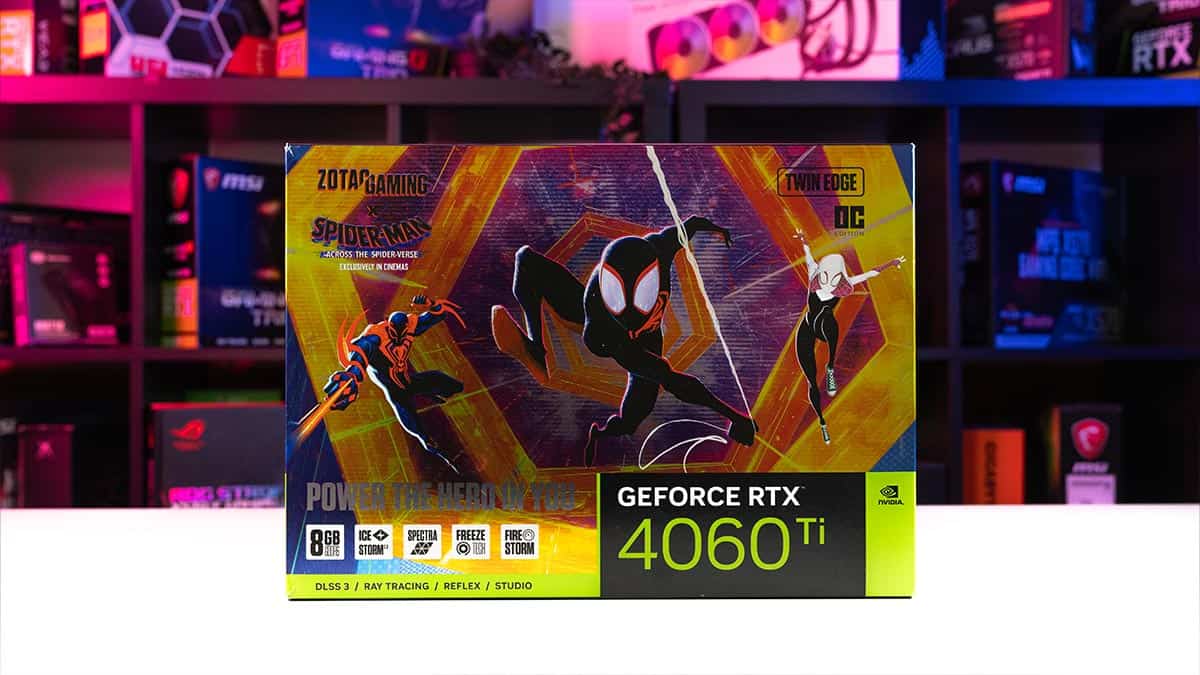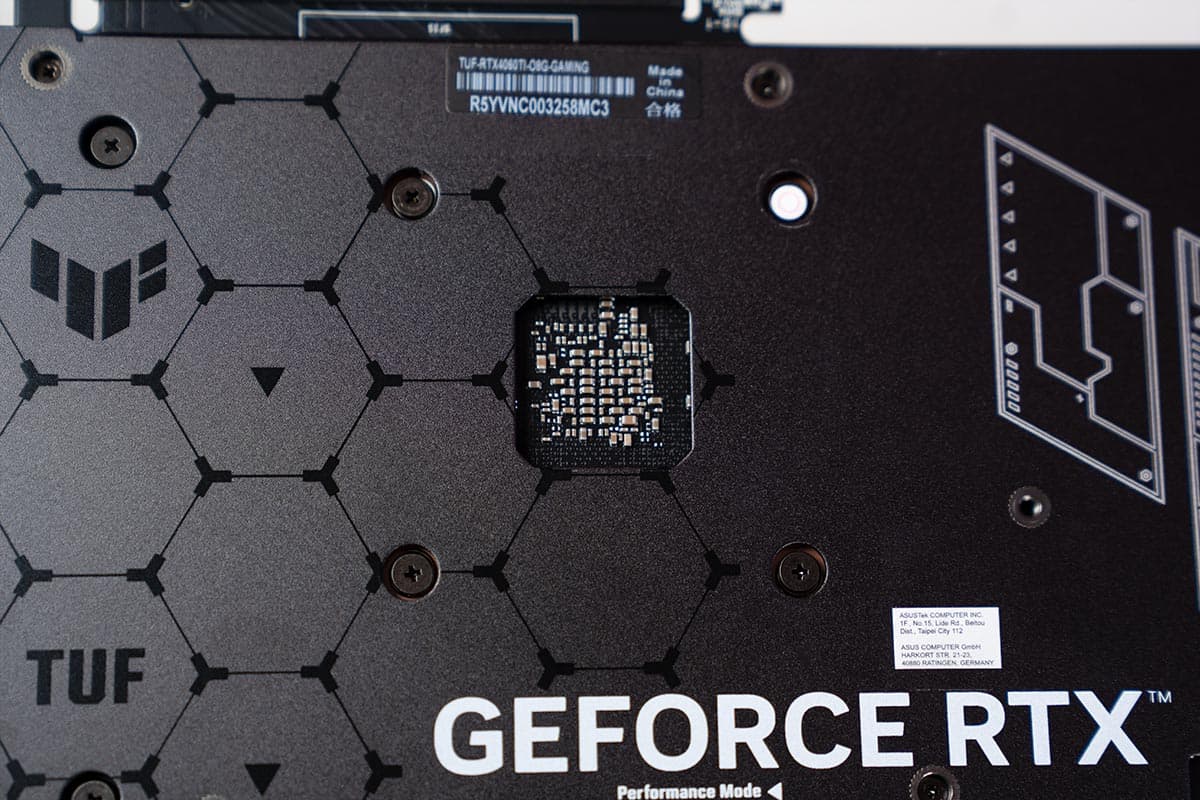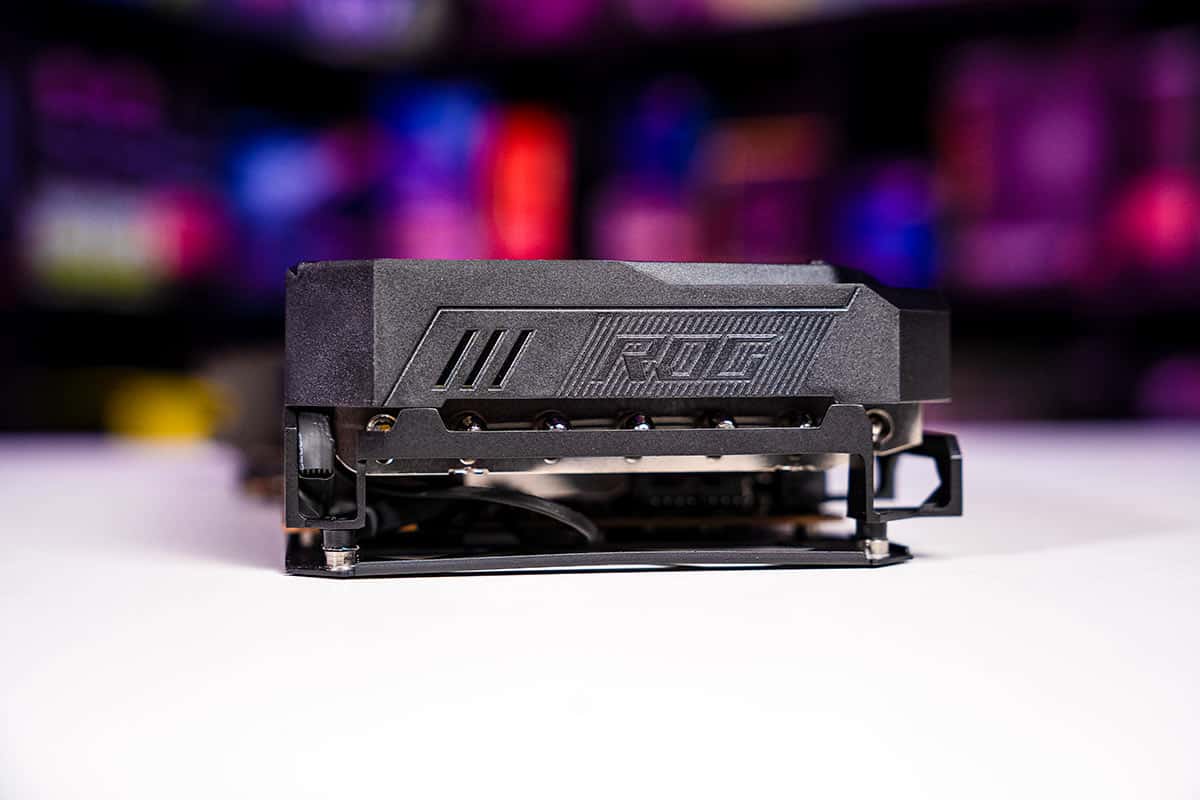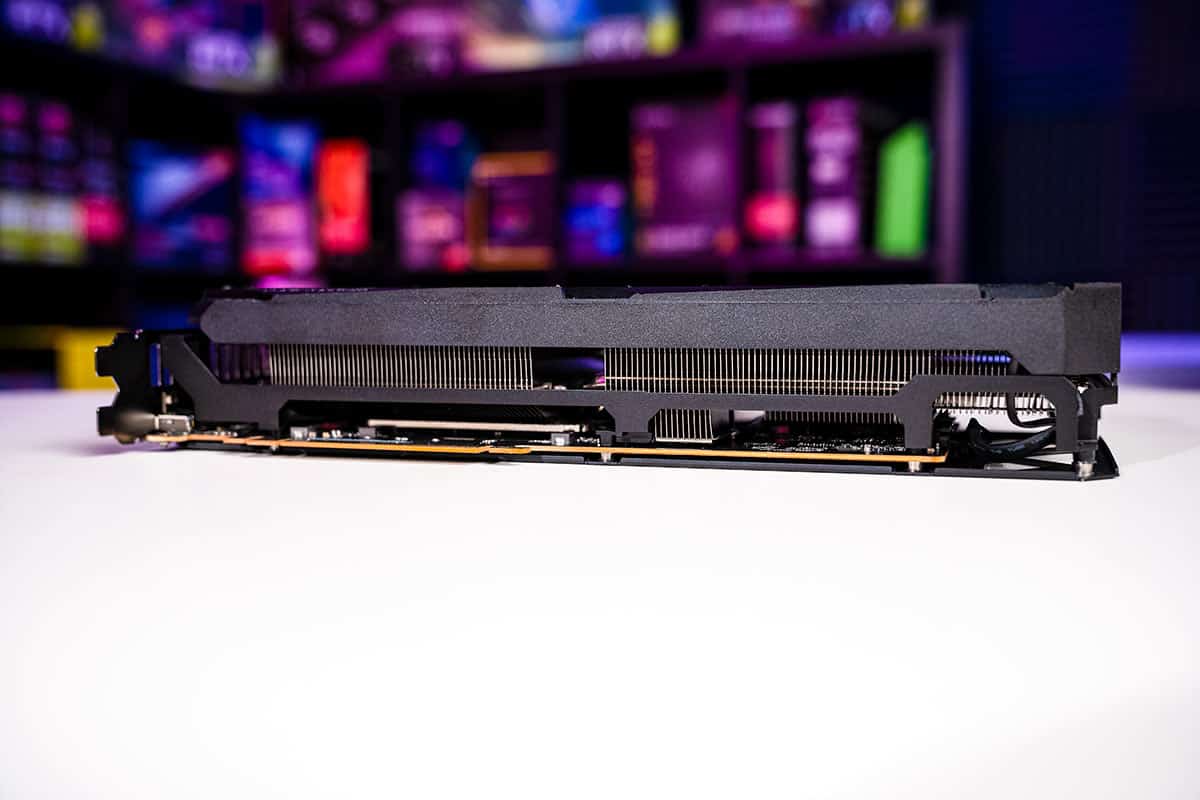Best GPU under $400 2024: our top graphics cards under 400
A great gaming experience doesn't have to break the bank.

WePC is reader-supported. When you buy through links on our site, we may earn an affiliate commission. Prices subject to change. Learn more
Picking up a GPU for less than $400 can be a challenge especially if you don’t know what you’re looking for. The first order of business is to figure out your specific use case and what you need out of the system you are going to build with this GPU.
Our experienced team has tons of knowledge about the latest hardware, allowing us to confidently choose the market’s best options in this price range. As hardware is ever-evolving, so is the price, you might have a strict budget to adhere to. So looking at the best GPU under $400 might be the best option for you.
At WePC, we make it a priority to keep our guides current with the latest products, including the 40 series and 7000 series from AMD, ensuring you receive the most up-to-date recommendations. Below, we’ve picked out our top three choices for those who need a quick buy. For a deeper dive into the market, check out our reviews below covering all the products, along with the informational sections further down the page explaining the various features you need to look out for.
Products at a glance
-
Best GPU under $400
Sapphire Pulse AMD RX 7700 XT
- Core clock speed: 1,900MHz, 2,171MHz Game, 2,544MHz max
- Stream processors: 3,456
- Memory: 12GB GDDR6
- Dimensions: 280 x 128.75 x 52.57 mm
- PSU required: 700W
- TBP: 245W
-
Next Best
ZOTAC RTX 4060 Ti 8GB Twin Edge OC Spider-Man: Across The Spider-Verse
- Core clock speed: 2550MHz boost, 2310MHz base
- CUDA count: 4,352
- Memory: 8GB GDDR6
- Dimensions: 225.5mm x 123.2mm x 40.1mm
- PSU required: 500W
- TBP: 160W
-
Value pick
Gigabyte Radeon RX 7600 XT GAMING OC
- Core clock speed: 2810MHz boost, 2539MHz game
- Streaming processors: 2,048
- Memory: 16GB GDDR6
- Dimensions: 281.4 x 116.6 x 52.6 mm
- PSU required: 600W
- TBP: 190W
-
Budget Pick
ASUS GeForce RTX 3060 TI ROG Strix Gaming OC
- Core Clock Speed: 1890MHz Boost Clock (OC)
- Cuda Cores: 4,864
- Memory : 8GB GDDR6
- Dimensions: 318 mm x 140 mm x 57 mm
- PSU required: 750W
- TBP: Axial-tech Triple Fan
-
Honorable Mention
ASUS ROG Strix AMD Radeon RX 6750 XT
- Core Clock Speed: 1614 MHz base, 2729 MHz boost, 2623 game
- Stream Processors: 2560
- Memory Size: 12GB GDDR6
- Dimensions: 330 x 140 x 60 mm
- PSU Required: 650W
-
Honorable Mention
ROG Strix Radeon RX 6650 XT OC
- Core Clock Speed: 2,192 MHz base, 2,523 MHz game, 2,694 MHz boost
- Stream Processors: 2,048
- Memory Size: 8 GB GDDR6
- Dimensions: 281 x 135 x 59 mm
- PSU Required: 650 W
-
Honorable Mention
Predator BiFrost Intel Arc A770 OC
- Core Clock Speed: 2.20 GHz
- Shading units: 4,096
- Memory Size: 16 GB GDDR6
- Dimensions: 267 x 117 mm, 2-slot
- PSU Required: 650 W
- TBP: 225 W
How we test the best GPU under $400
For GPUs under $400, we emphasize real-world testing by using both synthetic and in-game benchmarks to measure performance across various tasks, including gaming, rendering, and general productivity. We assess frame rates, power efficiency, and thermal performance to ensure that these affordable GPUs deliver strong results without compromising system performance. If you want to see how we test GPUs specifically, you can check out our page.
In addition to raw power, we also evaluate factors like build quality and reliability to ensure these budget-friendly options provide great value. Our goal is to offer a well-rounded recommendation that matches your needs while staying under the $400 price point, helping you make the most of your build without overspending. If you’re curious about our detailed testing process, you can check out our page that explains how we evaluate GPUs.
By taking a thorough approach, we aim to guide you toward the best GPU within this budget, ensuring you get solid performance and value from your system. With that being said, let’s get stuck in.

- Core clock speed: 1,900MHz, 2,171MHz Game, 2,544MHz max
- Stream processors: 3,456
- Memory: 12GB GDDR6
- Dimensions: 280 x 128.75 x 52.57 mm
- PSU required: 700W
- TBP: 245W
- Memory Clock: 18Gbps
- Memory Bus: 192-bit
- Card Bus: PCIe 4.0 x16
- Output: 2x HDMI 2.1, 2x DisplayPort 2.1
- Power connectors: 2 x 8-pin
The 7700 XT is one of the best budget cards that you can get on the AMD 7000 series. it continues AMD’s mission of being more power concise that NVIDIA, and it won’t break the bank in terms of price. If you use FSR, you’d manage a decent 1440p gaming experience out of the 7700 XT
- Great price to performance ratio
- Surprising cooling that operates quietly despite open design
- Superseded by 7800 XT
The Navi 32 GPU powers the 7700 XT, which stands out as a top choice for those looking for a powerful GPU under $400. With 54 compute units built on the RDNA 3 architecture, this card delivers around a 17% boost in IPC compared to RDNA 2, as we mentioned in our review, making it a significant upgrade. Combined with its 18 Gbps GDDR6 memory, this GPU ensures strong generational gains in performance.
Ray tracing also gets a major improvement with the 2nd generation Ray Accelerator, offering around 50% better performance than RDNA 2. For those aiming to game at 1440p on a budget, the 7700 XT is an excellent choice, delivering solid performance for just under $400. At roughly $380 (as of the time of writing on sale), it provides great value for its price, making it a strong contender in the under $400 category.
This is a smaller GPU that will also fit in more compact systems, in case you are just looking for a PC that can serve as a home entertainment system or media PC. Maybe you’re looking for a compact substitute for a gaming laptop, whatever the reason, this GPU is pretty small and will also work well in that situation.
- Core clock speed: 2550MHz boost, 2310MHz base
- CUDA count: 4,352
- Memory: 8GB GDDR6
- Dimensions: 225.5mm x 123.2mm x 40.1mm
- PSU required: 500W
- TBP: 160W
- Memory clock: 18Gbps
- Memory bus: 128-bit
- Card bus: PCIe 4.0 x8
- Output : 1x HDMI 2.1a, 3x DP 1.4a
- Power connectors: 1 x 8-pin
This 4060 Ti has had a splash of spooder man, but any 4060 Ti would be a treat to have as it offers great performance at a very achievable budget. We’d recommend staying away from the base model of RTX 4060 as there’s less value to be had there.
- Pricing sticks to MSRP
- Simple yet effective design and build
- Limited build quality
Right at the top of the selection is the RTX 4060 Ti, although a more controversial release from Nvidia it does bring all the latest features and benefits in a lower tier and price of graphics card. The Ada series GPUs bring frame generation innovation to the table allowing you to enjoy DLSS 3 and much more refined upscaling tech in it, a key to pushing your card’s performance even higher.
The GPU features the AD106-350 variant built with TSMCs 5nm process. Released in May of 2023, it provides one of two options in the 60 Ti family, since the 8GB variant is the one to have a launch price under $400, as 16GB would cost you $100 more. But it still brings a strong choice of GPU as it holds up well with what might be a limited GDDR6 capacity. That is with a 128-bit bus and only has a 288GB/s bandwidth. But also features 4,352 CUDA cores, 34 RT Cores, along with a 160W TBP.
We put the card through its paces in our 4060 Ti testing where we found it to reach strong performance at 1080p of course, but still offering up a 1440p contender even for AAA games. Although lowering the settings a notch will give you a better framerate to enjoy in those titles. Plus it has the rendering performance and ray tracing prowess, Nvidia still holds a stronghold in graphics cards even if the value may not quite be there.

- Core clock speed: 2810MHz boost, 2539MHz game
- Streaming processors: 2,048
- Memory: 16GB GDDR6
- Dimensions: 281.4 x 116.6 x 52.6 mm
- PSU required: 600W
- TBP: 190W
- Memory clock: 18 Gbps
- Memory bus: 128 bit
- Card bus: PCIe 4.0 x8
- Output: 2x HDMI 2.1a, 2x DP 2.1
- Power connectors: 2x 8-pin
The 7600 XT is a fantastic card that proves very valuable on the budget end of the spectrum, this card has a high boost frequency thanks to it’s factory overclock and is quiet when operating despite the three fan design.
- Plenty of VRAM
- Slim design and simple looking option with great cooling solution
- Great build quality
- Requires two power connectors, high-power
- Not higher bandwidth memory or more processing cores than non-XT
From AMD Radeon, the RX 7600 XT is our recommendation for a GPU under $400. It provides a good tier pick for those after a more entry-level card from Team Red and provides a strong value in what it offers compared to Nvidia. Although it doesn’t quite reach the same level as the 4060 Ti it still has its own place in the lineup.
We put the card through its paces in our RX 7600 XT review and found it has a great strong performance in 1080p whilst also a light 1440p choice but not quite as effective as the 4060 Ti. It’s still a strong contender for any upgrades to desktops that gamers are looking for on a budget that has the support of drivers as well.
The graphics card comes with the Navi 33 XT processor on the RDNA 3 architecture. It does come with 16GB of GDDR6 VRAM that features a 128-bit bus along with a memory clock of 18 Gbps and totals a memory bandwidth of 288GB/s. You can expect a clock rate of 1,980MHz and a game clock of 2,470MHz, with a boost of up to 2,755MHz on its 2,048 stream processors. All with a 190W power rating.

- Core Clock Speed: 1890MHz Boost Clock (OC)
- Cuda Cores: 4,864
- Memory : 8GB GDDR6
- Dimensions: 318 mm x 140 mm x 57 mm
- PSU required: 750W
- TBP: Axial-tech Triple Fan
The 3060 Ti has a pretty good price to performance ratio, but it is outclassed by the 4060 Ti if you can stretch to one. The only reason to opt for a 3060 Ti over the 40 series is pure budgetary constraints.
- Excellent aesthetic design
- Great cooling solution
- High boost clock speed
- On the higher end of the price spectrum
Here we have the ASUS ROG Strix RTX 3060 Ti, which is one of the most popular cards of the generation, however, it is slowly being overtaken by the 4060 in Steam hardware popularity. Combining both performance and price, it is a good choice for those who don’t need the highest resolutions like 4k but can settle for 1080p or some 1440p.
The card is made up of the GA104-200 GPU processor. With a build on Samsung’s 8nm process, it has a die size of 392mm². And with a transistor count of 17.8 billion has a density of 44.4M/mm². It fits 4,864 CUDA cores, 80 ROPs, 152 TMUs, 38 SMs, and 38 RT cores.
Along with that, it has 8GB of GDDR6 memory, Clocked at 14Gbps along with a 256-bit bus, which gives it a bandwidth of 448 GB/s. Giving it the potential to work at 1440p resolution. All of it is packed into a 240W TDP, as the custom card is overclocked to a faster rate. With a 1,890 MHz boost clock capability, it stands out from the rest of the offerings with a higher framerate.
- Core Clock Speed: 1614 MHz base, 2729 MHz boost, 2623 game
- Stream Processors: 2560
- Memory Size: 12GB GDDR6
- Dimensions: 330 x 140 x 60 mm
- PSU Required: 650W
- Thermal Design: 2.9 slot heatsink with three axial fans
- Memory Clock: 18 Gbps
- Memory Interface: 192-bit
- Card Bus: PCIe 4.0 x16
- Output: 3x DisplayPort 1.4a, 1x HDMI 2.1
- Power Connectors: 2x 8-pin
The 6750 XT is a bit of an unorthodox pick at this point in time, it does belong to the last generation of AMD GPUs, but it still offers amazing value to those on a tight budget. And as it’s lower on the ladder, it pairs with pretty much any modern CPU well that would be comparable to a $400 GPU.
- Very good value
- Excellent cooling to prolong life
- Great overclocking opportunity
- More expensive option from selection
- Doesn’t stack up against current generation, upgrade if you can.
The RX 6750 XT combines a smaller size alongside a quality cooling system to result in an excellent overall GPU for under $400. Additionally, the AMD GPU also offers great build quality and styling – meaning this card should stand the test of time. The GPU is designed with a clean brushed backplate that offers additional reinforcement to the GPU makeup. It features an over two-slot heatsink and a large thermal mass for excellent temperature control. Two Torx 3.0 fans help to further reduce the temps when the GPU is at maximum load.
Despite this GPU not being overclocked, it still offers great performance when compared to some of the other GPUs in the under $400 category. It features a 2150 MHz base clock, 2495 MHz game clock, and 2600 MHz boost clock – with the potential for small overclocks if you want to push it further. Since it did launch with a higher price it has benefitted from time and goes for a lot lower these days.
As we found in our RX 6750 XT review the Navi 22 KXT GPU brings a strong framerate at 1080p and 1440p, but it can even get a 4K performance with the right settings changes. Especially as it came out as a more high-end pick out of the lot even if it might be on the older RDNA 2 choice of architecture.


- Core Clock Speed: 2,192 MHz base, 2,523 MHz game, 2,694 MHz boost
- Stream Processors: 2,048
- Memory Size: 8 GB GDDR6
- Dimensions: 281 x 135 x 59 mm
- PSU Required: 650 W
- Thermal Design: 2.9 slot heatsink with 2x Axial-tech fans
- Memory Clock: 17.5 Gbps
- Memory Interface: 128-bit
- Card Bus: PCIe 4.0 x8
- Output: 1x HDMI 2.1, 3x DisplayPort 1.4a
- Power Connectors: 1 x 8-pin
The 6650 XT is not what we would call a last resort, but it’s not the most powerful GPU we have on hand. This GPU doesn’t have the best capabilities when it comes to Ray Tracing and FSR, not when compared tot he 7000 series GPUs. Even worse when compared to NVIDIA’s offerings.
- Stays cool under load and is quiet
- More affordable now because of age
- Great budget CPU
- A bit less powerful than competing Nvidia options
- Not the best at Ray Tracing
From AMD’s side, you can get the refreshed option in RDNA 2, with the RX 6650 XT. Although a bit less capable with what it can achieve over the Nvidia card, it is a powerful 1080p card mostly, that can benefit from the Radeon features such as upscaling to push it beyond what it can do. This is the one to go for if the 6750 XT we mentioned earlier is a bit out of your price range.
The card features the Navi 23 KXT processor on it, made with TSMCs 7nm process size, it features 11.06 billion transistors on its 237mm² die. This gives it a density of 46.7M/mm² and in that, you will find 2,048 shading units, along with 128 TMUs, 64 ROPs, 32 compute units, and 32 RT cores.
This is also supported by 8GB of GDDR6 memory, which is clocked at 17.5 Gbps. With a 128-bit memory bus giving it 280.3 GB/s bandwidth the limited VRAM limits its resolution potential and so the card struggles at 1440p or higher. But it does have a higher clock, with a 2,447 MHz game, and a 2,669 MHz boost clock.

- Core Clock Speed: 2.20 GHz
- Shading units: 4,096
- Memory Size: 16 GB GDDR6
- Dimensions: 267 x 117 mm, 2-slot
- PSU Required: 650 W
- TBP: 225 W
- Memory Clock: 16 Gbps
- Memory Bus: 256 bit
- Card Bus: PCIe 4.0 x16
- Output: 1x HDMI 2.1, 3x DisplayPort 2.0
- Power Connectors: 2x 8-pin
The Intel ARC A770 is Intel’s crowning achievement into dedicated GPU Hardware. It’s low cost and high price to performance make this an attractive pick for the best GPU under $400. This GPU gets better with every driver update, sometime down the line, the ARC series could be up there with the best of them.
- Overclocked model gives the top performance in the range
- Still a cheap alternative to other offerings at the performance level
- Great new design from Predator that is new to the market
- A more expensive option than MSRP
- Drivers still have spotty issues depending on the game
- Model has a high coil whine at large loads
At this price point, you can also get the best Intel Arc GPU available, with the ARC A770 a great lower-end gaming card. Capable of pushing 2k graphics, although initially, the drivers were under scrutiny and were struggling, it has been improving over time.
The first generation of cards is based on the Alchemist’s architecture With the ACM-G10 GPU variant on it, made with TSMCs 6nm process, it has a die size of 406mm². Which fits in it 21.7 billion transistors, giving it a density of 53.4M/mm². Which fits in it 4,096 shading units, 256 TMUs, 128 ROPs, 512 Execution Units, 512 Tensor cores, and 32 RT cores.
It also comes with 16GB of GDDR6 memory. Clocked in at 16Gbps across a 256-bit bus, it gives a bandwidth of 512 GB/s. Which gives it the power for 1440p gaming. Especially with a TDP of 225W, it isn’t too power-hungry. The performance does hold up now though as Gamers Nexus reviews there is still a strong pick of them even if it might be a bit more hit-and-miss, it does come with a strong budget choice.
Things to consider
As you look to acquire a cheaper GPU there are a few things to consider. Even if you don’t find quite what you’re after here, we’re going to teach you all you need to know about assessing whether or not a GPU is right for you. There are a variety of cards to choose from and this is what you should look out for.
Resolution
When it comes to hooking up graphics cards, it’s important to remember that they have different capabilities. As such you need to keep in mind what resolution your displays are so you can enjoy your display at its best. For a GPU under $400, you’re likely going to have to stick in the lower areas. Most will be capable of 1080p, but some might push 1440p with the help of upscaling, so that might be worth considering when looking around.
Architecture
When deciding on the lower-end cards then there can be a variety of generations you’re looking at. Unless you’re only looking at the latest generation then there are some things to be wary of. As there are plenty of cards to pick from with all the years of innovation, it’s best to consider something more modern. This is because that will offer great optimization and the best performance for your money.
It also gives you access to the most recent and useful features that are unlocked with those builds. Especially with any upscaling technology and RT (Ray Tracing) that can improve performance without having to pay more for it.
Upscaling
Now one advantage of some of the architectures is the other features they offer. The three main manufacturers each have their own version of some AI upscaling technology. These allow the card to render the game at a lower resolution and then upscale it with some post-processing to your display to make it look close to how it should. Using fewer resources you can get a better experience, although you do compromise on the quality of the game so it has some drawbacks to it.
As well, some of the offerings have to be implemented, DLSS, FSR, and XeSS all have to be added to the game and be supported by the cards from Nvidia, AMD, and Intel. Only AMD’s RSR is capable of running on anything. As this works on the driver level, it can apply to any application that runs below your native resolution.
Can you use a $400 GPU for high refresh rates?
Choosing the right gaming monitor for your GPU is hugely important when it comes to creating the perfect gaming setup. It’s even more important when you choose a GPU under $400 as you are limited to the performance it can produce.
Luckily, if you’re a gamer looking to play esports titles – such as CS2 and LOL – you’ll be able to reach high refresh rates when running at 1080p (100+). Unfortunately, the same can’t be said when playing games in higher resolutions such as 1440p and 4K. If you’re looking to produce high frame rates, then why not check out our best GPU under $500 and best GPU under $600 guides, which feature some far more capable hardware.
Which GPU is cheaper, AMD or Nvidia?
Generally speaking, AMD GPUs tend to be cheaper than Nvidia GPUs, even at MSRP. AMD has always focused on a value-first approach, However, they tend not to perform as well as the Nvidia counterpart. AMD often opts to include more Vram than Nvidia to compensate for the lack of performance. Nvidia has always dominated Ray Tracing performance in addition to standard performance, but AMD is usually cheaper.
On average, the best AMD GPU of any given generation tends to be about as good as the second-best GPU from the same generation on Nvidia’s side. So the 7900 XTX is about on par with the 4080, give or take. That’s about to change, however, as AMD may soon stop competing at the high end altogether.
Is a $400 GPU worth it?
Even though it might still be a hard limit, there are some great graphics cards to be found for under $400. We have the RTX 4060 Ti 8GB that brings you to the Ada generation for cheap as you can get the great features inside of it. But you can also get older hardware for less, such as the RX 6750 XT which benefits from being surpassed and gets discounts over time. If you don’t need much more than 1440p and it achieves the performance you need, then a $400 GPU can be good.
Of course, there are better-performing GPUs than ones under $400, and saving up a little longer for them will likely grant you a better experience. Maybe you could opt for a CPU with integrated graphics to tide you over while you save.
Can you use Ray Tracing with a $400 GPU?
The short answer is yes you can. Most of the GPUs on this list are capable of Ray Tracing, but since very few of them are up to date, I.E the latest generation, they won’t be the best at it. If you want the best Ray Tracing, then you should probably opt for an Nvidia card, as it is still the market leader in Ray Tracing performance.
Final Word
Although the choices might be limited, if you’re in the market for the best GPU under $400, there are still some good options out there. Being on such a tight budget does limit what you can do in terms of gaming performance, but if you’re just looking for something to drive a multi-media system for example, this price point is perfect.
If you are looking to build the best gaming PC on a budget, it’s a good idea to set your expectations and use case so you can get together a list of components. Start with the CPU and the GPU and work your way around the rest from there, the reason we suggest this is because these are the main performance-driving components in a PC. It’s less impactful to scrimp in other areas generally.