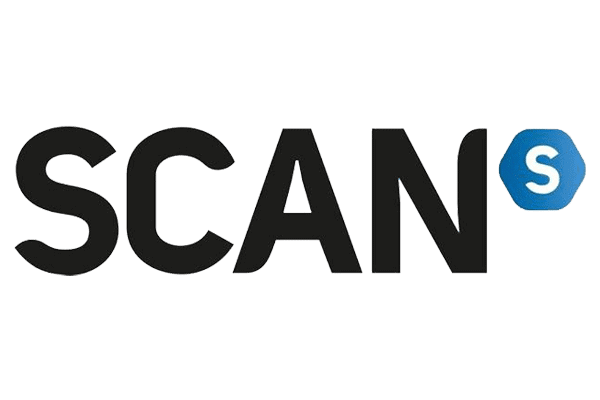Best budget GPUs in 2024 – Our top cheap graphics card models
Graphics cards for gamers on a strict budget, we find the best budget GPU

WePC is reader-supported. When you buy through links on our site, we may earn an affiliate commission. Prices subject to change. Learn more
If you’re all about a strict price point, then the best budget GPU is the thing you want. We bring you cheap graphics cards that still provide you with a great choice of performance and features without the need to spend all your money on them. Since we’ve seen most cards fling themselves into sky-high prices the lower end has suffered, but there are still some choices certainly available for you to enjoy at some more reasonable levels.
Let’s get one thing straight if you can afford the best graphics cards available and wish to play games in 4K without compromise, then you absolutely should. However, for the rest of us on a tight budget, the selections we will run through in this article are going to give you some reassurance that you don’t have to break the bank. As the generations improve over the previous offerings, it does mean better performance at the lower end overall.
Best GPU deals
- ASUS TUF Gaming GeForce RTX 4070 Ti Super –
- XFX Speedster QICK319 Radeon RX 6750XT CORE Gaming Graphics Card with 12GB GDDR6 HDMI 3xDP, AMD RDNA 2 RX-675XYJFDP – Save 22% NOW!
- ZOTAC Gaming GeForce RTX 4060 Ti 8GB Twin Edge OC White Edition – Save 5% NOW!
- ASRock Phantom Gaming Radeon RX 7900 XTX – Save $50 now!
- GALAX GeForce RTX 4070 – Save 24% now!
- ASRock Challenger Radeon RX 7800 XT – Lowest ever price
- MSI Gaming RTX 4070 Ti X Slim 12GB – Save 14% NOW!
- ZOTAC RTX 4060 Twin Edge OC White Edition – Save 15% NOW!
- ASUS ProArt GeForce RTX 4060 OC Edition – Save 11% NOW!
- ZOTAC GeForce RTX 4070 SUPER Twin Edge –
Best cheap graphics cards
For the lower-end picks of GPUs, we have a range of options from all the contenders. You can be sure to find something from Nvidia, along with AMD Radeon, but also even from Intel Arc.
Best AMD budget GPU

XFX Speedster QICK308 Radeon RX 7600 Black

Core Clock Speed
1,875 MHz base, 2,755 MHz boost, 2,355 MHz game
Stream processors
2,048
Memory Size
8GB GDDR6
Dimensions
274 x 114 x 50 mm
PSU Required
550W
TBP
165W
- A big boost in clock rate boost
- Rather long card for the low TBP so might be inconvenient
From AMD Radeon you get access to RDNA 3 architecture, bringing with it new improvements and features. In particular, the RX 7600 is the GPU to go for in the lineup, it was a surprise release as the next to launch after the flagships. But now it provides the entry-level card into the generation and is a true contender for a strong performance at the base level.
The RX 7600 comes with the Navi 33 XL processor on the TSMC 6nm node. It comes with 2,048 stream processors, 128 TMUs, 64 ROPs, 32 compute units, and 32 RT cores. With a base clock rate of 1,720MHz, a game clock of 2,250MHz, and a boost clock of 2,655MHz where an overclocked custom card might push that even higher. For the memory, it utilizes 8GB of GDDR6 alongside a 128-bit bus that provides 288GB/s bandwidth with an 18Gbps clock and comes in with a power of 165W TDP.
However, it is still capable at the low end. With an average of over 80 FPS at HD as TechSpot shows in the review of it. Along with that, the recommended pricing is below $300 so it offers a good value at that price point. That leads to a great proposition compared to Nvidia and has the drivers and extras behind it to make it a worthwhile choice. We did review the 7600 XT to find it was a slight improvement but with a jump in the price as well that isn’t really worth the extra.
Best Nvidia budget GPU
MSI Ventus 2X Black RTX 4060 8GB

Clock Speed
2,505MHz (MSI center), 2,490MHz without
VRAM
8GB GDDR6
Thermal Design
Twin Fan
Power Input
1x 8 pin EPS
Size
199 x 120 x 41 mm
- Cheapest Ada card with DLSS 3 access
- Small and compact design
- Not much improvement over previous gen
- Expensive for what it has to offers
Although the value proposition might not be the best it is still a great choice of card for performance at 1080p, the RTX 4060 is the go-to budget option in the Ada lineup. Even with the increased framerate available from the device, it is even rated at a lower power rating. With a 115W TGP, it is more efficient at achieving it and better in the long run. This also means some small compact models will be able to fit into SFF builds without having to lose too much doing so.
The GPU features the AD107-400 processor made with TSMCs 5nm process providing a strong base for the card. It offers up 3,072 CUDA cores, 96 TMUs, 48 ROPs, 24 SMs, 96 Tensor cores, and 24 RT cores. It also provides 8GB of GDDR6 VRAM alongside a 128-bit bus that’s clocked in at 17Gbps giving it a bandwidth of 272GB/s. The total board power comes to 115W, and it comes with a clock rate of 1..83GHz and a boost of 2.46GHz.
We put the RTX 4060 through its paces in our review and although it does become a harder choice of GPU, it certainly fits the mark for a great budget choice. As providing you with an entry to the RTX 40 series range it comes with the likes of frame generation for you to get even more out of it with the likes of DLSS 3 for a boost in performance. Otherwise, it also benefits from the great ray tracing and rendering prowess that Team Green has to offer with its architecture.
Best Intel Arc budget GPU

Predator BiFrost Intel Arc A770 OC

Core Clock Speed
2.20 GHz
Shading units
4,096
Memory Size
16 GB GDDR6
Dimensions
267 x 117 mm, 2-slot
PSU Required
650 W
TBP
225 W
- Overclocked model gives the top performance in the range
- Still a cheap alternative to other offerings at the performance level
- Great new design from Predator that is new to the market
- A more expensive option than MSRP
- Drivers still have spotty issues depending on the game
- Model has a high coil whine at large loads
A more recent addition to the completion, Intel brings a new choice to the market. The Intel Arc A770 coming in at the top of the range of what Team Blue has to bring to the GPU market. The card brings a low price for the performance it has on offer as it sits with an MSRP of $329. Now with the years following its release, the drivers have improved and the performance has provided a good alternative to the rest of the pack along with the pricing decreases.
The card brings with it the ACM-G10 GPU die made with TSMCs 6nm. Coming in with 4,096 shading units, with 256TMUs, 128 ROPs, 512 Execution Units, 512 Tensors, and 32 RT cores. These come with a clock rate of 2,100MHz and boost up to 2,400MHz with the memory containing 16GB of GDDR6 with a bandwidth of 512GB/s with a 256-bit bust from the 16Gbps clock. It comes in with a package power total of 225W.
A recent revisit to the GPU by Gamers Nexus does show the improvements that the drivers and performance have gotten from the time since its release. With strong 1080p and even 1440p framerates, the extra VRAM over the other picks does give it a strong boost over what the card brings as well. Especially allowing the card to reach higher levels at higher resolutions so you can get the most out of them no matter what your needs are.
Best last gen Nvidia budget GPU
MSI RTX 3050 Aero ITX OC

Core Clock Speed
1552MHz base, 1807MHz boost
CUDA Cores
2560
Memory Size
8GB GDDR6
Dimensions
172mm x 125mm x 43mm (6.8″ x 4.9″ x 1.7″)
PSU Required
550W
- Compact ITX design
- RTX and DLSS capability for cheap
- Budget friendly and powerful
- Limited overclocking capabilities
- Potential for thermal throttling
Now when it comes to a top-budget GPU from the last gen the Nvidia RTX 3050. As it is the lowest choice of the Ampere range with good price-to-performance options. As it comes with a $249 price tag, there isn’t a good comparison in that price range. As the Nvidia architecture manages to give a great performance at that range. Especially with access to the RTX family with ray tracing and DLSS to help out with the experience.
For the processor featured for the GPU, you get the GA106-150 Ampere variant made with the Samsung 8nm node. It comes with 2,560 CUDA cores, 80 TMUs, 32 ROPs, 20 SMs, 80 Tensors, and 20 RT cores. It does clock in with a base of 1,552MHz and can boost up to 1,777MHz with the older gen from the Ada series. It comes with 8GB of GDDR6 that’s clocked at 14Gbps with a 128-bit bus providing a total bandwidth of 224GB/s and a total power of 130W.
We reviewed the RTX 3050 and put it through the paces to find what it could do. There we saw it was an excellent option for 1080p gaming and an entry into the RTX family seeing as it is the lowest cost option from the whole range. Even though it is an older choice you might miss out on some comforts.
How we choose
Choosing the best components for our gaming PCs is never a simple task, whether it’s the best GPUs or CPUs, plenty of research is required. This is where WePC steps in, taking all the stresses of research away from our less tech-savvy readers.
All of the budget graphics cards on this list have been selected for a reason. First and foremost, we all love to game and have been scouring the web to find the best models we can. The search enables us to find which GPUs gamers tend to prefer and we balance those with the highest reviews against those with the lowest price.
How we test
From PC cases to graphics cards, we like to get hands-on with everything we recommend. Testing the products is a huge part of our overall selection process and it is the best way to ensure we find the best GPUs.
Graphics cards must pass our testing, which is mostly gaming, with some other synthetic benchmarking too. When it comes to a budget graphics card, we are going to be looking at game performance, thermal performance, and value. Our process helps us paint a more accurate picture of which is actually the best and will help you ultimately make the correct buying decision. Read our how we test GPUs page to find out more.

Things to consider
Considering a graphics card usually takes up around 50% of a gamer’s budget, it can be quite tricky when choosing the best. It’s an important investment, so naturally, there are a few key areas to consider.
Price
As mentioned, the GPU is the most important component for any gamer, with it often costing about half the overall build price. That being said, you will only get the gaming experience you pay for, so you should assess what your individual needs are first and then save extra if needed. All our budget GPU options in this article vary quite dramatically and that is simply because everyone has a different budget set for their personal build. One thing you can rely on though is the quality these recommendations will bring, with each offering fantastic in-game results.
Connectivity
If it’s an RDNA or Geforce series GPU, old or new graphics card, you still need the right output for your display. HDMI and DisplayPort are the standards on most GPUs now. But if you’ve got an old second monitor, you might still need to consider one with a VGA or DVI connector, but you can always have an adapter. But then the high frame rates or graphic fidelity might not come through as well.
VRAM
Another important feature these days is the amount of video memory featured on the card. It is used as a pixel and graphical cache that is used as a buffer for your display. And with the graphical fidelity these days, they require much more to run smoothly. As AAA titles keep pushing our poor old hardware from the requirements.
Should I buy a new budget graphics card or secondhand?
Well, we always recommend you buy a new component to ensure you are protected against any faults but a GPU is one of the components many PC gamers consider ok to buy second-hand if it is in good condition. You do have to be wary of fakes and ones that have been used for mining these days.
Grabbing a card off the used market does run the risk of the card not lasting as long as it should. Or an expected lower performance as the card has already gone through the paces and so would have lost some with time and use. And what you might have saved, there are budget cards around that you might be better off with as technologies come out to help improve what it can achieve.
Why are graphics cards so expensive?
The best GPUs on the market cost an absolute fortune so manufacturers often release less powerful options in every new lineup. These top cards have a lot of features and plenty of performance behind them. The rising costs, knowing people will pay that much has meant the prices of them rise.
This best budget graphics card article features several of these lower-spec models but each and every one offers high levels of performance for the price. The truth is, that budget GPUs are more affordable because they cut back on certain areas like memory, clock speed, or shaders.
Final word
There you go, our guide to the best budget cards, although in this day and age, it might be hard to come by anything in the second hard market. The best options in this roundup can perform like flagship GPUs of yesteryear, with 4K performance in some AAA games, often in the highest settings too. Other cards in this roundup smash games in 1080p and 1440p with ease, so whatever you choose, you are in for some decent FPS counts.
FAQs
What is the best budget GPU?
For a choice of a great budget GPU, the RX 7600 is a great choice for a cheap card bringing you RDNA 3 performance and efficiency with all the features of it. The RTX 4060 is also on par with the AMD GPU but also brings all the benefits of the Ada generation. There is also the Intel Arc A770 that you might enjoy for a more unique entry into the market.
Is RTX or GTX cheaper?
As the older generation, one before the rise in pricing and having gone through the shortage crisis, the GTX range of cards is cheaper. The RTX range added a lot of new features such as ray tracing and further improvements to the line which increased the overall cost, along with moving down in the process node.