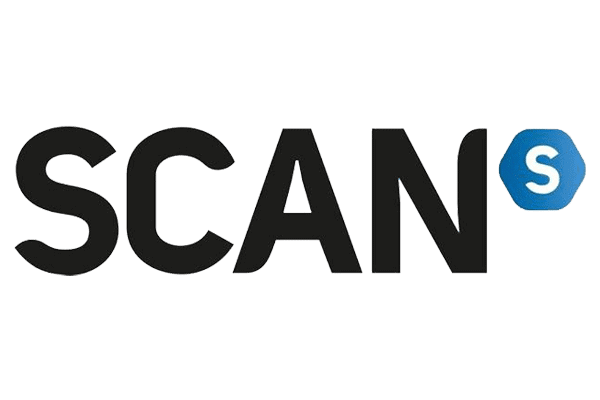Best graphics settings for Resident Evil 4 remake PC
Get the most out of this remake, with the best graphical setting options

WePC is reader-supported. When you buy through links on our site, we may earn an affiliate commission. Prices subject to change. Learn more
While you’re trying to enjoy the new RE4 remaster on a desktop, you’ll want the best experience. As such we look at the best graphics settings for the Resident Evil 4 remake on PC.
Originally the game came out in 2005 on the Gamecube, and so there are definitely graphic improvements now available. And so the remaster brings all the new fidelity and features to old and new fans.
As such, if you’re planning on getting hands-on, you want to make sure you’re getting the best experience. And with relatively higher graphical requirements, if you’re on a lower-end GPU you do have to make some sacrifices.
Now if you’re playing on a console, then you can also check out the best Resident Evil 4 remake PS5 graphics settings. But otherwise, we bring you the best PC graphics settings for the RE4 remake.
Display settings Resident Evil 4
One of the first settings to alter the appearance of the game are the display options. They can change how the game looks overall.
With a brightness or HDR option, these change how well it looks on your screen or take advantage of some features. Including the HUD and what things you want to include on it, as well as the sights.
These are all personal preferences and how you want it to look, rather than having much impact on its performance.


Best low end graphics settings for RE4
If you’re not running the best GPU for the Resident Evil 4 remake, you still don’t have to be left behind. As the game features upscaling such as FSR, you can easily get a better performance than what your GPU is rated for.
But to get a good experience, the game has a bunch of presets you can utilize. So if you have a GPU with less than 4GB of VRAM, you’re looking at prioritizing your performance option.
This drops the FSR 2 to performance mode so that the game is rendered at a lower resolution. Then it is upscaled to your monitor to increase the framerate at the cost of some quality.
It still looks nice and lowers the memory load to just below 3GB, and is well suited to hose lower-end options.


MSI RTX 3050 Aero ITX OC

Core Clock Speed
1552MHz base, 1807MHz boost
CUDA Cores
2560
Memory Size
8GB GDDR6
Dimensions
172mm x 125mm x 43mm (6.8″ x 4.9″ x 1.7″)
PSU Required
550W
Best mid range graphics settings for RE4
Now if you’re running a card between 4-8GB of memory, then there is the balanced option that is best suited for your hardware.
This turns off FSR 2 usage and so you get a clear rendering of the game at full resolution. Also increasing the fidelity of the textures.
Although this looks good, you could also potentially utilize ray tracing in the game if you wanted. As it does have some overhead to use it if you do have a compatible GPU.


ASUS Dual AMD Radeon RX 6650 XT OC

Core Clock Speed
2,055 MHz base, 2,689 MHz boost, 2689 MHz game
Stream Processors
2,048
Memory Size
8GB GDDR6
Dimensions
243 x 134 x 49 mm
PSU Required
650W
Best top end graphics settings for RE4
For the top end, a GPU with more than 13GB of VRAM, then you want to just go for the max option. As the card should be more than capable of running the high resolutions textures.
This will give you a great look at models, quality, and effects, but might tank your performance a bit. Along with ray tracing it is a taxing experience. But a card with that much memory should be able to handle it.



ASUS ROG Strix RTX 4090 OC

Core Clock Speed
2,640 MHz boost
CUDA Cores
16,384
Memory Size
24GB GDDR6X
Dimensions
357.6 x 149.3 x 70.1mm
PSU Required
1000W
TDP
450W
For more information, check out our sister site’s, VideoGamer, article on the best PC graphics settings for RE4 remake to compare notes, and be even more informed.