Best laptop for Computer Science students January 2024: top picks for CSE
We look at the shortlist for best laptop for Computer Science Students, covering a range of different budgets, brands, and laptop types

WePC is reader-supported. When you buy through links on our site, we may earn an affiliate commission. Prices subject to change. Learn more
Finding the best laptop for Computer Science students in 2024 can be a bit of a head scratcher if you’re yet to start the course, however we’re here to talk you through everything you need to know. We’ve got all the top selections gathered here on this page, covering all the major sub categories and a range of different budgets to ensure you find the CS laptop / CSE laptop of your dreams.
Our team of experts are always checking the market to make sure we know what the latest models are, in an effort to keep our buying guides up to date with the best picks for your needs. If you’re short on time, the three picks we recommend for most users are the MacBook Air, Lenovo ThinkPad X1, and Microsoft Surface Pro 8 – although newer editions of these laptops exist, the ones we’ve selected offer the most performance/price. If you want to understand what makes a good Computer Science laptop, have a read of our Things to consider when buying a laptop for CS students section near the bottom of this page for what you should bear in mind before you buy. Do also take a gander at our Black Friday laptop deals page for some great offers this November, or see our shortlist of the best deals for today listed below.
Do Computer Science students need good laptops?
Despite what you may think, you don’t need the most high-end device to do a computer science course, although it does have to be above a certain minimum standard. You won’t require the latest Nvidia RTX graphics card, and can get by perfectly well just using integrated graphics, but a processor of reasonable power is essential, as is a sufficient amount of RAM. These needs can be met with a device of a few generations old however, provided it’s of good enough quality. If you’re uncertain though, worry not! All of our picks below will definitely cut the mustard. For more information, read out Things to consider when buying a laptop for CS section further down this page. If you want a list more suited to broader student needs across all ages, have a read of our best laptop for students guide.
Today’s best laptop deals
- Acer Swift Go 14 – Save 18% now!
- ASUS ROG STRIX G16 gaming laptop (2023) – Save 6% NOW!
- ASUS 2023 Vivobook 16X Laptop (RTX 4050) – Save 21% now!
- GIGABYTE G5 KF – RTX 4060 gaming laptop – Save 25% now!
- ASUS ExpertBook B9 Thin & Light Business Laptop – Save 25% NOW!
- ASUS Vivobook Pro 16X – Save 16% NOW!
- ASUS Zenbook Pro 14 Duo – Save $350 now!
- Apple 2020 MacBook Air Laptop M1 Chip – Save 25% NOW!
- LG Gram Pro 2024 – $300 off!
- Microsoft Surface Laptop 5 (2022) – Save 29% NOW!
- Acer Swift Go Intel Evo Thin & Light Premium Laptop – Save 18% NOW!
- SAMSUNG 16″ Galaxy Book3 Pro Business Laptop – Save 35% NOW!
Best laptop for Computer Science Students 2024
Best MacOS laptop for CS students

MacBook Air 2022 (13.6″, M2)

CPU & graphics
M2 chipset
RAM
8GB
Storage
256GB SSD
Max Refresh Rate
60Hz
Resolution
2560 x 1664
Screen Size
13.6-inch
- fairly powerful M2 chipset
- bright and colorful screen
- excellent battery life
- superb build quality
- solid speakers
- solid webcam
- looks great
- light and portable
- most options limited to 8GB of RAM
- higher-specced RAM & SSD options can get pricey
- webcam notch on top of screen can be irritating
Whilst the more powerful and premium quality Apple MacBook Pro is a fantastic laptop, it’s specifications pretty overkill for most coder’s needs. The lighter MacBook Air however is considerably cheaper and more lighter and portable to boot. As long as you’re sure that using a MacOS device is acceptable and comfortable for you (read more on this in our Things to Consider section below), this is a quality high-end device and actually reasonably good value for an Apple product.
The most recent iteration of the 13″ model is the 2022 version featuring the M2 chipset, while the 15″ M2 edition was recently introduced in 2023. The M2 is a powerful processor, boasting superior processing power and energy efficiency, above what you’ll need for your CS studies to be honest. If you’re looking to save a bit of cash, previous versions of the MacBook Air with M1 chip are available at more affordable prices and are still top class devices.
All iterations of the MacBook Air, in accordance with their name, exhibit a lightweight and portable design, showcasing the exemplary build quality that has become synonymous with Apple devices. This quality extends to the keyboard (important for when you’re typing away at that code) and the trackpad, delivering an enjoyable user experience. The battery duration extends to a very impressive 11 to 13 hours of battery life usage for general tasks and web browsing – plenty for your average day of CSE study. The Liquid Retina IPS display offers vivid, high-resolution visuals well above the standard IPS panel options you’ll see on other models listed here; on the latest models, the peak brightness reaches 500 nits, allowing for comfortable outdoor use except under direct sunlight. The built-in webcam is of good quality across all models as well.
Onto the drawbacks: the more affordable MacBook Airs only come with 8GB of RAM and a 256GB SSD, and any upgrades in these areas cost quite a bit extra. As discussed below, 8GB of RAM will do in a pinch but you ideally want to get the 16GB upgrade. Besides this though, it’s an excellent device.
Best Windows laptop for CS students

Lenovo ThinkPad X1 Carbon Gen 9 (14″)

CPU
Intel Core i5-1135G7 / i7-1165G7 / i7-1185G7
graphics
Intel Iris Xe (iGPU)
RAM
up to 16GB LPDDR4x (4266MHz)
Storage
up to 1TB SSD
Max Refresh Rate
60Hz
Resolution
1920 x 1200 / 3840 x 2400
- arguably the best laptop keyboard for typing
- matte screen minimises reflective glare
- excellent battery life
- very tough build quality
- additional security features
- somewhat pricey
- utilitarian aesthetic
The Lenovo ThinkPad X series make it into commenters best-of guides every year without fail. Although designed with business users in mind, the Lenovo ThinkPad series are also ideal for CSE students for a number of reasons, as long as you don’t mind buying a very utilitarian looking device.
Firstly, the keyboard: these laptops provide one of the most satisfying typing experiences of any laptop on the market. Their keyboard design bridges the gap between a low-travel chiclet keyboard (akin to that on a MacBook) and a tactile mechanical keyboard, offering ergonomic keys with an optimal layout and spacing that minimizes typing errors.
Secondly, the matte screen: matte screens are favoured among coders worldwide due to their reduction in screen glare, enabling lengthy typing sessions whilst being easy on the eyes, but they’re harder to come by these days compared to the more flashy glossy screens that people prefer for watching video media.
Thirdly, the ThinkPad X series are renowned for durability and robustness – constructed to meet rigorous military-grade standards (MIL-STD 810G specifically) which means they can withstand extreme changes in temperature, but also, more useful for CSE students, you can toss them into your backpack without fretting about accidental impacts damaging them. Robust security measures are also included, encompassing not just the customary Kensington lock, fingerprint sensor, and Windows Hello, but also TPM 2.0 data encryption and ThinkShield software.
Whilst the latest Gen 11 iterations are the ones that come with the latest Intel 13th-gen CPUs and DDR5 RAM, we’d recommend looking at the cheaper Gen 10 units (with Intel 12th gen CPUs) or two generations earlier at the Gen 9 models (with Intel 11th gen CPUs). The 9th gen versions actually offer the best battery life: very impressively ranging between 13 to 15 hours on energy-saving mode.
Best touchscreen 2-in-1 laptop for CS students
Microsoft Surface Pro 8

CPU
Intel Core i5-1135G7 / i7-1185G7
Display
13-inch, 2280 x 1920 pixels, 120Hz
RAM
8GB/16GB
Storage
128GB / 256GB / 512GB / 1TB SSD
Touchscreen?
Yes
Ports
2x USB-C with Thunderbolt 4, Surface connect port, Headphone jack
- 2-in-1 functionality
- Sharp 120Hz screen with great sRGB color replication
- Solid speakers
- Good build quality
- Now available for a reasonable price
- No USB-A ports
- Optional keyboard & stylus/pen can get pricey
Convertible laptops/tablets, also known as 2-in-1 laptops, are versatile devices that can transition between laptop and tablet modes, offering the advantages of both worlds. They come in two flavors: those with a hinge and those with a detachable magnetic keyboard, and the Surface falls into the latter camp. The Microsoft Surface Pro series is undoubtedly the most popular and highly regarded of this type of convertible devices, and comes with the latest Windows operating system (as you’d expect from a Microsoft product) rather than Android like many tablets.
These devices feature a kickstand for convenient positioning, touch screen functionality, and stylus pen compatibility (though the stylus may need to be purchased separately). This feature proves advantageous for those who prefer traditional note-taking methods or engage in sketching and design tasks as part of their studies. Although the detachable keyboard isn’t as good as that on a good quality conventional laptop, it does the job, and makes the device highly portable.
While the latest Surface Pro 9th generation might be slightly overpriced for the needs of a nursing student, the Microsoft Surface Pro 8 has a very similar design, albeit with a slightly less powerful CPU, available at a considerably lower cost. Both iterations include two USB-C ports, a headphone jack, and a 13-inch, 2280 x 1920, 120Hz display. This screen boasts a high resolution and pixel density (267ppi), delivering a crisp and clear visual experience. The peak brightness, around 330 nits, proves sufficient for indoor use, though not the brightest available. Notably, the color gamut and accuracy (averaging around 1.24 deltaE*00) are impressive, though these aspects might not be critical for the needs of a computer science student.
It’s worth noting that the absence of a USB-A port is a slight limitation to be mindful of. However, this drawback can be mitigated by obtaining a separate USB ports hub that connects through the USB type-C port.
Best budget Windows laptop for CS students

Lenovo IdeaPad 3 (Ryzen 5 5500U, 2021)

CPU
AMD Ryzen 5 5500U
Graphics
AMD Radeon 7 Graphics (iGPU)
RAM
8GB RAM
Storage
256GB SSD
Screen Size
14″
Max Refresh Rate
60Hz
- solid battery life
- good build quality for the price
- full-size keyboard
- good webcam & mic for the price
- SD card reader
- smallish touchpad & keys maybe a bit stiff for some
- no USB-C charging
- narrow color gamut
The Lenovo IdeaPad 3 stands out as an excellent and budget-friendly offering. New iterations of these devices are introduced annually, each featuring varying CPU configurations. Among these, the 2021 model in the 14-inch variant, equipped with the AMD Ryzen 5 5500U chipset, is what we’d recommend as an affordable pick for computer science students.
With a battery life of up to 9 hours in energy-saving mode, it provides ample endurance for a day of hard coding. The screen’s peak brightness reaches 300 nits, ensuring satisfactory visibility for indoor usage. In terms of connectivity, the laptop offers a diverse array of ports, including two USB-A ports, one USB-C port, and an SD UHS card reader. While the USB-C port lacks charging and display capabilities, these concessions are reasonable given the device’s budget-friendly nature.
Considering the price point, the build quality of the IdeaPad 3 is reasonable: there’s a slight degree of flex noticeable in the screen, but the overall chassis demonstrates decent construction, especially around the pivotal hinge area. The keyboard boasts a full-size layout, complete with a numpad – an advantageous feature for CSE. The keys are somewhat stiff, which might lead to fatigue during prolonged typing sessions, though this largely depends on personal preference. The 720p webcam and microphone, while not exceptional in quality, are serviceable for basic needs.
Best gaming laptop for Computer Science students
ASUS ROG Zephyrus G14 (2023)
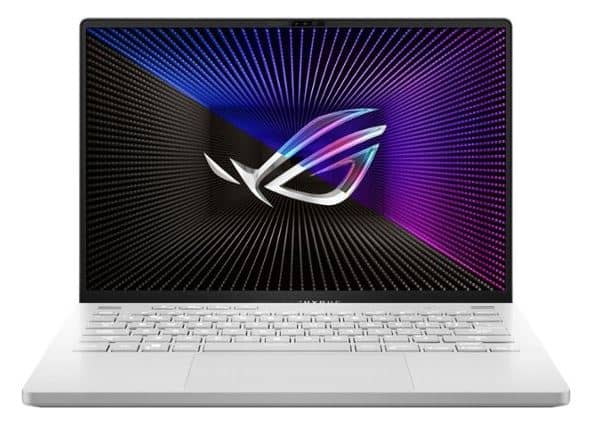
CPU
AMD Ryzen 7 7735HS / 9 7940HS
Graphics
Nvidia GeForce RTX 4060 / 4070 / 4080 / 4090
RAM
16GB/32GB/64GB DDR5
Storage
512GB/1TB/2TB SSD
Screen Size
14.3″
Max Refresh Rate
165Hz
- MUX Switch
- great gaming performance for a smaller laptop
- great response time
- 16:10 screen gives more vertical space
- great color replication
- superb peak brightness
- great trackpad
- good battery life
- good array of ports, including MicroSD slot
- decent speakers
- light and portable
- looks great
- keyboard build quality and backlighting could be improved
- no ethernet caps your internet to 1Gpbs
- difficult to navigate onboard software
Although you definitely don’t need a gaming laptop’s power for computer science, if you want to do a bit of gaming alongside your daily grind then The ASUS ROG Zephyrus G14 consistently earns its place in our annual best-of lists as one of the premier 14-inch gaming laptops.
The 2023 iteration builds upon the strengths of its predecessor, the ASUS ROG Zephyrus G14 (2022), which we previously reviewed. This updated version boasts enhancements including a higher maximum refresh rate of 165Hz, Nvidia GeForce 40-series graphics cards with all their latest DLSS 3.0 frame generation improvements, and the latest AMD Ryzen 7000 series processors. For a comprehensive grasp of the laptop’s features, we recommend referring to our review of the previous model. In brief, it features a dynamic 16:10 screen with fast response times, accurate color representation, a suitable selection of ports given its compact form, including a MicroSD slot, and surprisingly impressive speakers – uncommon in gaming laptops. It’s even got a pretty long battery life.
The keyboard isn’t the best compared to our other picks here, but it’s not exactly bad – just a bit loose feeling under the fingers. If you can put up with this though, this is a terrific gaming laptop.
Things to consider when buying a laptop for CS students
What operating system do I need for coding?
Windows and MacOS are both suitable operating systems for computer science students, but the likelihood is they will need to expand upon using just them in either case. Every computer scientist will end up using LINUX at some point, and this can either be installed on a Windows laptop through a dual-boot setup so you can use both operating systems, or via software on a MacBook such as Parallels that will let you run the features of both.
It’s possible that you will be able to get away with not installing Linux for a while on a Mac laptop as it is a UNIX-based OS, just like Linux, so it has good native support of languages like C, C++, Python etc. Ultimately, before making your purchase, it’s a good idea to check with your faculty/school about which operating systems are supported by the course ahead of time.
How much storage do I need for CSE?
Most programming won’t take up a lot of space on your drive relative to other file types, so a 256GB SSD could suffice, but we’d still recommend aiming for 512GB where possible just in case. If however you’ll also me managing a large number of image / video / audio files then you’ll need considerably more. In either case, you can always supplement your onboard disk space with an external hard drive.
How much RAM is needed for CSE?
The bare minimum RAM you should have on a programming laptop, or most other laptops for that matter, is 8GB. In fact, although you can get by with 8GB in most cases, we’d recommend going for 16GB to ensure you’ll be able to run multiple applications simultaneously without issue, not to mention open a good lot of tabs without worrying about your browser crashing. 32GB of RAM might be worth considering if you can afford it and your operating at the high-end with demanding software in your last year of studies and beyond, but it’s unlikely to be a requirement.
What is the best laptop screen size / display type for Computer Science?
The ideal screen size for a computer science laptop is somewhat subjective, but for most people a 14-inch or even 13-inch laptop would be preferable to a larger 15.6-inch laptop for the sake of portability, even if you lose out on screen real estate. To ensure you do maximize it as much as possible however, we’d definitely recommend going for a 16:10 aspect ratio display where possible, which will give you an extra bit of vertical space without making the laptop noticeably more cumbersome.
What is the best laptop keyboard for coding?
Keyboards are a very subjective area – with some people preferring stiffer keys, others ones that require much less actuation pressure; some low travel chiclet-like keyboards, others preferring more mechanical-like. The main thing that coders need to be sure of, is that the laptop has the right sort of keyboard for them, as they will be doing a lot of typing on it – so make sure you know which you like before you buy.
Battery life for a Computer Science laptop
Battery life isn’t quite as important as all the above, but could be vital for the computer science student on the move, as it’s not always convenient to plug in your machine, particularly in a lecture hall or a coffee shop. In all our selections above we give you an idea of how much battery duration you’re likely to get, so make sure that whichever option you pick fits your requirements.
Best laptop for Computer Science students FAQs
What laptops do computer science majors use?
Computer Science students don’t need particularly high end laptops, but something with a reasonably powerful CPU from the last few years, plus sufficient RAM will generally do alright.
You can of course spend more to improve the multi-tasking capabilities of your device, the quality of the keyboard, the brightness of the screen, or the battery life as much as you like.
Is Mac or PC better for coding?
MacBooks and Windows laptops are both good for coding.
MacOS is based on UNIX, so has easy compatibility with various programming languages, however Windows laptops can more easily have Linux installed on them.
Best laptop for Computer Science Students 2024: Final Word
We trust that this best laptop for Computer Science students guide has helped you find the right pick for your CSE needs. If you didn’t find what you’re looking for here, do take a gander at our best laptop for working from home page or our best gaming laptop guide if you’re looking for something a bit more spicy, plus our best laptop for engineering students if your course will also include this.













