Best laptop for Nursing Students 2024: our top 6 picks for Nursing School
We select the best Windows laptops, Chromebooks, and MacOS laptops for nursing school
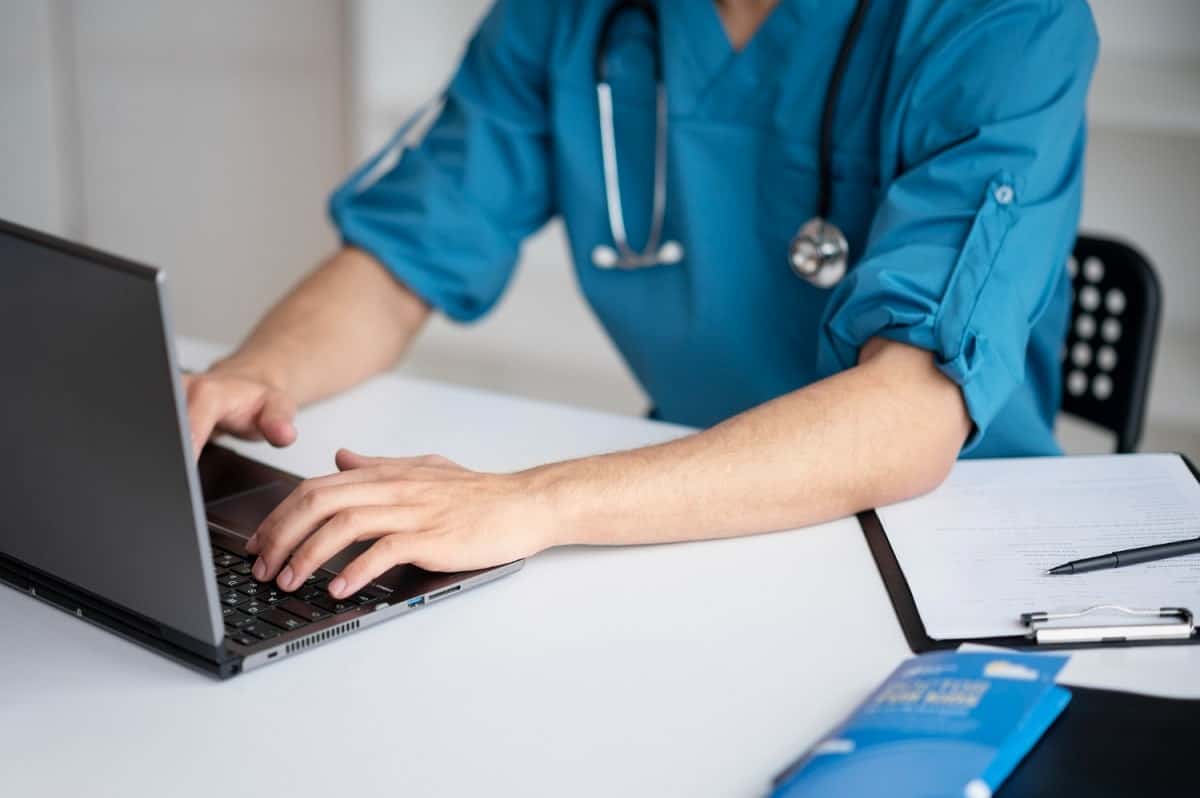
WePC is reader-supported. When you buy through links on our site, we may earn an affiliate commission. Prices subject to change. Learn more
If you’re looking for the best laptop for nursing students in 2024 then we have a list of picks for you to look over that are perfect for nursing school. We’ve covered a number of different laptop types and budgets to make sure that you’ll find the right option to fit your needs.
In terms of what makes a good laptop for nursing school, you won’t need the most powerful machines with the latest Nvidia graphics cards or high-end processors to complete your assignments, but something with a good keyboard, that’s portable, with good battery life, and sufficient RAM is the sort of thing you should be looking out for. If you want more information on this, skip ahead to our Things to consider when buying a laptop for nursing school section below. For picks to fit other courses, check out our best laptop for students guide.
Best laptop for Nursing School: products at a glance

MacBook Air 2022 (13.6″, M2)

CPU & graphics
M2 chipset
RAM
8GB
Storage
256GB SSD
Max Refresh Rate
60Hz
Resolution
2560 x 1664
Screen Size
13.6-inch

Lenovo ThinkPad X1 Carbon Gen 9 (14″)

CPU
Intel Core i5-1135G7 / i7-1165G7 / i7-1185G7
graphics
Intel Iris Xe (iGPU)
RAM
up to 16GB LPDDR4x (4266MHz)
Storage
up to 1TB SSD
Max Refresh Rate
60Hz
Resolution
1920 x 1200 / 3840 x 2400
Microsoft Surface Pro 8

CPU
Intel Core i5-1135G7 / i7-1185G7
Display
13-inch, 2280 x 1920 pixels, 120Hz
RAM
8GB/16GB
Storage
128GB / 256GB / 512GB / 1TB SSD
Touchscreen?
Yes
Ports
2x USB-C with Thunderbolt 4, Surface connect port, Headphone jack

Lenovo IdeaPad 3 (Ryzen 5 5500U, 2021)

CPU
AMD Ryzen 5 5500U
Graphics
AMD Radeon 7 Graphics (iGPU)
RAM
8GB RAM
Storage
256GB SSD
Screen Size
14″
Max Refresh Rate
60Hz

Acer Chromebook Spin 314 (14″)

CPU
Intel Pentium Silver N6000
RAM
8GB
Storage
128GB eMMC
Screen Size
14″
Resolution
1366 x 768
Refresh rate
60Hz
Should you get a Windows laptop, MacBook, or Chromebook for nursing school?
Our selections below will include options from the three main types of laptops as far as operating systems are concerned: Windows laptops, MacBooks, and Chromebooks. Windows laptops work just like the classic Windows PC and are by far the most versatile in terms of software types they can run, and probably the pick that will suit the majority of users. MacBooks run a different operating system: Mac OS, which is a more streamlined and user-friendly interface, but has a smaller selection of compatible software it can run, though you can still install Microsoft Office and the like on it. Both would be good picks for a nursing student’s needs, provided you are comfortable with the operating system and check with the school you’ll be studying with to make sure there won’t be any issues with using either. MacBooks tend to be pricier than Windows laptops, but do come with exceptional build quality, the best speakers, great peak brightness, and good battery life, whereas there’s a lot of variation in quality between different Windows laptops in these areas.
Finally, Chromebooks are an affordable option that is well worth considering, though they do come with some drawbacks. Chrome OS is based heavily around the Google Chrome web browser, meaning it is fairly reliant upon a good internet connection for the full functioning of its various browser-based applications, however, offline functionality has improved on these devices over the last couple of years, so they’re no longer completely redundant when you lose connection. The positives of this are that Chromebooks require much less powerful processors and less storage, as much of this is done via the cloud, so they are often substantially cheaper as a result. Read our Chromebook vs laptop and best Chromebook guides for more information.
Best laptop for Nursing Students 2024
Best MacOS laptop for Nursing School

MacBook Air 2022 (13.6″, M2)

CPU & graphics
M2 chipset
RAM
8GB
Storage
256GB SSD
Max Refresh Rate
60Hz
Resolution
2560 x 1664
Screen Size
13.6-inch
- fairly powerful M2 chipset
- bright and colorful screen
- excellent battery life
- superb build quality
- solid speakers
- solid webcam
- looks great
- light and portable
- most options limited to 8GB of RAM
- higher-specced RAM & SSD options can get pricey
- webcam notch on top of screen can be irritating
As discussed above, if you’ve checked with your school about the technical requirements of the curriculum and using a MacOS device is fine and you’re comfortable using one, then Apple’s MacBook Air is the ideal premium device for the average nursing student. The latest variant of the 13-inch size is the 2022 version with M2 chipset, with the 15-inch M2 version having released not long ago in 2023. The M2 model has the most powerful processing power and best energy efficiency, however, it’s a bit overkill for your average nursing student. Older versions of the Air are available for cheaper on Amazon and elsewhere, and these are probably the best pick for most people.
All variants of the MacBook Air (as you’d expect from the name) are lightweight and portable, with the top-notch build quality typical of an Apple device. This extends to both the keyboard and the trackpad, which are a pleasure to use. Most models have an impressively long battery life, in particular, the latest M2 model usually ranges between 11 to 13 hours under general usage and web browsing conditions – certainly enough for your average day of studying on the move. The Liquid Retina IPS display presents a pleasingly vibrant, high-resolution image, with peak brightness (on the latest models at least) that scales up to 500nits, meaning you can comfortably use it outside as long as sunlight isn’t shining directly on the screen. The webcam on all models is pretty good too.
In terms of downsides the cheaper MacBook Airs are limited to 8GB of RAM and a 256GB SSD, with upgrades to either of these costing a considerable mark-up. Still, unless you’re prone to opening lots of tabs in your web browser 8GB of RAM can be sufficient, and the 256GB storage can be expanded with an external SSD if you need more space. In case you’re wondering about the difference, the Apple MacBook Pro is the more high-end, but heavier and less slimline variant of the laptop range; these devices are more powerful with even better battery life and screen brightness, but are substantially more expensive and pretty much overkill for the needs of a trainee nurse.
Best Windows laptop for Nursing School

Lenovo ThinkPad X1 Carbon Gen 9 (14″)

CPU
Intel Core i5-1135G7 / i7-1165G7 / i7-1185G7
graphics
Intel Iris Xe (iGPU)
RAM
up to 16GB LPDDR4x (4266MHz)
Storage
up to 1TB SSD
Max Refresh Rate
60Hz
Resolution
1920 x 1200 / 3840 x 2400
- arguably the best laptop keyboard for typing
- matte screen minimises reflective glare
- excellent battery life
- very tough build quality
- additional security features
- somewhat pricey
- utilitarian aesthetic
The Lenovo ThinkPad series are a long-established name in the world of professional business laptops, but these qualities also make them ideal for your average nursing student, as long as you don’t mind the rather uninspiring aesthetic design. Well known for their durability and toughness (built to a literal military-grade standard: MIL-STD 810G), you can sling most ThinkPads in your rucksack and not have to worry about your expensive device breaking if you accidentally knock your bag into something. They also come with heightened security measures, including not just your standard Kensington lock, fingerprint sensor and Windows Hello but also TPM 2.0 data encryption and ThinkShield software.
The keyboards on these devices are exceptional, and offer one of the best typing experiences of any laptop. They have a design that’s midway between a low-travel chiclet keyboard (akin to that of a MacBook) and a tactile mechanical keyboard. The ergonomic keys have the ideal design and spacing to minimize typing errors.
The laptops come with matte screens which reduce glare/reflections off your screen when the sun is shining, making squinting to focus on what your typing/reading less of a chore. You also get a good array of ports and sockets including a mix of USB-A and USB type-C ports and an HDMI port (for connecting to an external display). Some options also come with an RJ-45 ethernet port and card reader.
Although the latest versions are the Gen 11 models, which come with Intel 13th gen CPUs and DDR5 RAM, then the Gen 10 before this with Intel 12th gen and DDR5 RAM, the Gen 9 models are the best options in our opinion for nursing students, as they have the best battery life (a hugely impressive 13-15 hours on energy saving mode), and still manage plenty enough processing power for the sort of work you will be doing. All processors come with integrated Intel Iris Xe graphics which are all you really need for your studies.
Best 2-in-1 Windows tablet/laptop for Nursing School
Microsoft Surface Pro 8

CPU
Intel Core i5-1135G7 / i7-1185G7
Display
13-inch, 2280 x 1920 pixels, 120Hz
RAM
8GB/16GB
Storage
128GB / 256GB / 512GB / 1TB SSD
Touchscreen?
Yes
Ports
2x USB-C with Thunderbolt 4, Surface connect port, Headphone jack
- 2-in-1 functionality
- Sharp 120Hz screen with great sRGB color replication
- Solid speakers
- Good build quality
- Now available for a reasonable price
- No USB-A ports
- Optional keyboard & stylus/pen can get pricey
2-in-1 laptops/convertible laptops are devices that can convert between the form-factors of a laptop and a tablet, offering some of the benefits of both. The Microsoft Surface Pro series are one of the most popular and highly regarded of any convertible device for office use and studying. They are closer to a tablet in design – coming with a detachable magnetized keyboard and a kickstand for propping up the device, however unlike most tablets have the advantage of coming with a Windows operating system.
The Surfaces are all touch screen and come with stylus pen support (although you will probably have to buy the stylus separately) which is great if you like to take notes the old-fashioned way, or sketch out designs and shapes as part of your notes.
We wouldn’t go with the latest Surface Pro 9th gen, as these are a bit pricey relative to what you’ll actually need as a nursing student, however the Microsoft Surface Pro 8 has a very similar design, only a less powerful CPU, but is available for significantly cheaper. Both iterations are endowed with two USB-C ports, a headphone jack, and a 13-inch, 2280 x 1920, 120Hz display. The display’s resolution and pixel density (267ppi) is pretty high for a 13-inch device, presenting a nice sharp image. The peak brightness is limited to approximately 330 nits – not the greatest but sufficient for indoor use. The color gamut and especially accuracy (averaging around 1.24 deltaE*00) is great but this likely isn’t much of a factor for a nursing student to be honest.
The lack of a USB-A port is somewhat limiting, and something you should be aware of, though this can be mitigated by acquiring a separate USB hub that connects to the USB-C port.
Best budget Windows laptop for Nursing School

Lenovo IdeaPad 3 (Ryzen 5 5500U, 2021)

CPU
AMD Ryzen 5 5500U
Graphics
AMD Radeon 7 Graphics (iGPU)
RAM
8GB RAM
Storage
256GB SSD
Screen Size
14″
Max Refresh Rate
60Hz
- solid battery life
- good build quality for the price
- full-size keyboard
- good webcam & mic for the price
- SD card reader
- smallish touchpad & keys maybe a bit stiff for some
- no USB-C charging
- narrow color gamut
The IdeaPad 3 is a great affordable device from Lenovo. There are once again different iterations of this line of machines yearly, and different CPU loadouts available for each, but the one we most recommend for nursing students is the 14-inch 2021 model that comes with the AMD Ryzen 5 5500U chipset. You should be able to pick up this device for $500 or less if you opt for the 8GB RAM option, which should do you fine for your studies, as long as you don’t open a huge number of tabs on your web browser.
Battery life extends up to a good 9 hours on energy-saving mode and the peak screen brightness is 300nits, which is reasonable for indoor use. On the connectivity front, the laptop offers a selection of ports, encompassing two USB-A ports, one USB-C port, and an SD UHS card reader. While the USB-C port lacks the capacity for charging or display output, such limitations are reasonable when considering the budgetary constraints of this device.
Similarly, the build quality of this device can be deemed reasonably satisfactory given the price. While there is a modicum of flex evident in the screen, the overall chassis is decently built, particularly in the pivotal (if you’ll excuse the pun) hinge area. The keyboard is full-size, so you get a numpad (which is useful) but it is a bit on the stiff side, which might induce fatigue during prolonged typing sessions, though this might not be an issue depending on your personal preference. The 720p webcam and microphone aren’t of the best quality, but will do in a pinch.
Best value Chromebook for Nursing School

Acer Chromebook Spin 314 (14″)

CPU
Intel Pentium Silver N6000
RAM
8GB
Storage
128GB eMMC
Screen Size
14″
Resolution
1366 x 768
Refresh rate
60Hz
- Gorilla glass screen & tough build
- Excellent battery life
- Affordable
- Convertible 2-in-1 design
- Less than 1080p resolution
- Screen could be brighter
If you’re certain you can use a Chromebook for your studies without any issue, chances are you’re looking for an affordable option, albeit one which is still of a decent quality. The Acer Chromebook Spin 314 ticks these boxes and comes with a 2-in-1 convertible hinge plus touch screen, adding to its versatility. You can use it in the laptop form factor, in tablet mode, or position it in a “tent” formation, serving as a screen for group presentations or shared YouTube viewing.
The device has a robust Gorilla Glass screen, rendering it resistant to both scratches and cracks, and is solidly built overall, particularly notable for a convertible laptop. The 8GB of LPDDR4X RAM should do for job for most users, and though the 128GB eMMC storage doesn’t sound like a lot, you’ll mostly be using cloud storage anyway with a Chromebook.
Despite its compact dimensions, the Chromebook boasts a satisfactory assortment of ports and connectors, which includes an HDMI port for external displays. The battery life is a standout feature, with an impressive span of approximately 11 to 13 hours when operating under energy-saving settings – more than sufficient for the demands of a day at nursing school. You might not get full HD display resolution (1366 x 768 compared to 1920 x 1080 HD), but this isn’t overly important for your studies.
Things to consider when buying a laptop for Nursing School
Do I need a laptop for nursing school?
In the modern day, it’s highly advisable to buy a laptop for nursing school. Although you can possibly get by with using computer suites at your school or local library, it will be substantially more inconvenient for you than having your own portable device that you can bring into lectures and use to take notes.
Storage & memory
Most nursing students likely aren’t going to need a lot of hard disk storage space, unless they intend to download a lot of video files (of recorded lectures perhaps) or install other software on their machines besides the standard word processing, calendar, and email tools they’ll need for their course. You can always also supplement your laptop’s storage with an external hard drive.
RAM aka memory is more of an important consideration. The minimum we’d recommend in a laptop for nursing students, or most other people, is 8GB of RAM, which will be sufficient for most web browsing and using Microsoft Office etc. If however you are likely to be multitasking with various programs open simultaneously, or are prone to opening a lot of tabs in your web browser, then you may want to consider 16GB to ensure a smooth experience. Anything above 16GB is probably overdoing it.
Battery life
Battery life is an important consideration for the student on the move, as it’s not always convenient to plug in your machine, particularly in a lecture hall or a coffee shop. In all our selections above we give you an idea of how much battery duration you’re likely to get, so make sure that whichever option you pick fits your requirements.
Best laptop for Nursing Students FAQs
Is 8 GB RAM enough for nursing school?
8GB of RAM will suffice for most students at nursing school, though to be on the safe side 16GB is the ideal, which should let you run different software simultaneously and open a substantial amount of windows/tabs in your web browser without slowing your laptop down.
How much SSD storage do I need for nursing school?
256GB of storage will probably be enough for most peoples’ needs at nursing school for a Windows laptop or a MacBook, and you can always supplement this with an external SSD if you need to.
Users of Chromebooks will likely store most of their files in the cloud/online, so 128GB may suffice for Chromebook users.
Best laptop for Nursing Students 2024: Final Word
We trust that this best laptop for nursing students guide has helped you find the right pick ahead of your nursing school journey. If you didn’t find what you’re looking for here, do take a gander at our best laptop for working from home page or our best gaming laptop guide if you’re looking for something a bit more spicy.













