Best laptop under $300 – cheap laptops in January 2024
We take a look at the best laptops under $300 that you can buy right now

WePC is reader-supported. When you buy through links on our site, we may earn an affiliate commission. Prices subject to change. Learn more
Looking for the best laptop under $300? We’ve got some fine options listed below, one of which is sure to cover your particular needs. Laptops at this very low end of the price spectrum are typically going to come equipped with older tech, less RAM and storage than is ideal, dimmer displays, or make sacrifices in other areas, you certainly won’t be getting a dedicated graphics card. Still if you’re just after a cheap machine that you can browse the web on and read/write documents in an indoor settings, then it’s quite possible to get a suitable machine for this budget.
Our team of experts are always checking the market to ensure the selections in our buyer’s guides are up to date. If you’re after some quick suggestions and don’t have time to read through then go ahead an pick either the Acer Aspire 3 or Lenovo IdeaPad Flex 5 if you’re after a 2-in-1 device. Read our Things to consider if you’re buying a laptop under 300 section at the foot of this page for some in-depth tips on what to look for when you’re buying. Do be sure to also check out our Black Friday laptop deals hub for some savings, or read the top laptop deals shortlist below for what’s currently available.
Best Windows Laptop under $300 vs best Chromebook under $300
One thing all shoppers should bear in mind is that a good number of laptops listed for under $300 will not be Windows machines but Chromebooks, running on Chrome OS. Whilst these certainly aren’t bad machines (in fact we’ve listed one as a pick on this very page), they are very different beasts to Windows laptops, and you need to be aware of this.
Chrome OS (i.e. the Chrome Operating System) is based mostly around the Google Chrome web browser and cloud storage/processing in the way it functions. As a result, it is highly dependent on you having an internet connection to work properly, and so can’t compete with Windows machines in offline scenarios, plus they aren’t always compatible with the same software you’d get on a Windows laptop / desktop PC. The benefit however is that they do not need as powerful a CPU, as most of the processing work is done externally of the machine, meaning Chromebooks can be bother cheaper and lighter. Have a read of our best Chromebook guide for more info on these devices.
Today’s best laptop deals
- Acer Swift Go 14 – Save 18% now!
- ASUS ROG STRIX G16 gaming laptop (2023) – Save 6% NOW!
- ASUS 2023 Vivobook 16X Laptop (RTX 4050) – Save 21% now!
- GIGABYTE G5 KF – RTX 4060 gaming laptop – Save 25% now!
- ASUS ExpertBook B9 Thin & Light Business Laptop – Save 25% NOW!
- ASUS Vivobook Pro 16X – Save 16% NOW!
- ASUS Zenbook Pro 14 Duo – Save $350 now!
- Apple 2020 MacBook Air Laptop M1 Chip – Save 25% NOW!
- LG Gram Pro 2024 – $300 off!
- Microsoft Surface Laptop 5 (2022) – Save 29% NOW!
- Acer Swift Go Intel Evo Thin & Light Premium Laptop – Save 18% NOW!
- SAMSUNG 16″ Galaxy Book3 Pro Business Laptop – Save 35% NOW!
Best laptop under $300 2024: reviews
The most powerful CPU for the price

Acer Aspire 3 A315-24P-R7VH Slim
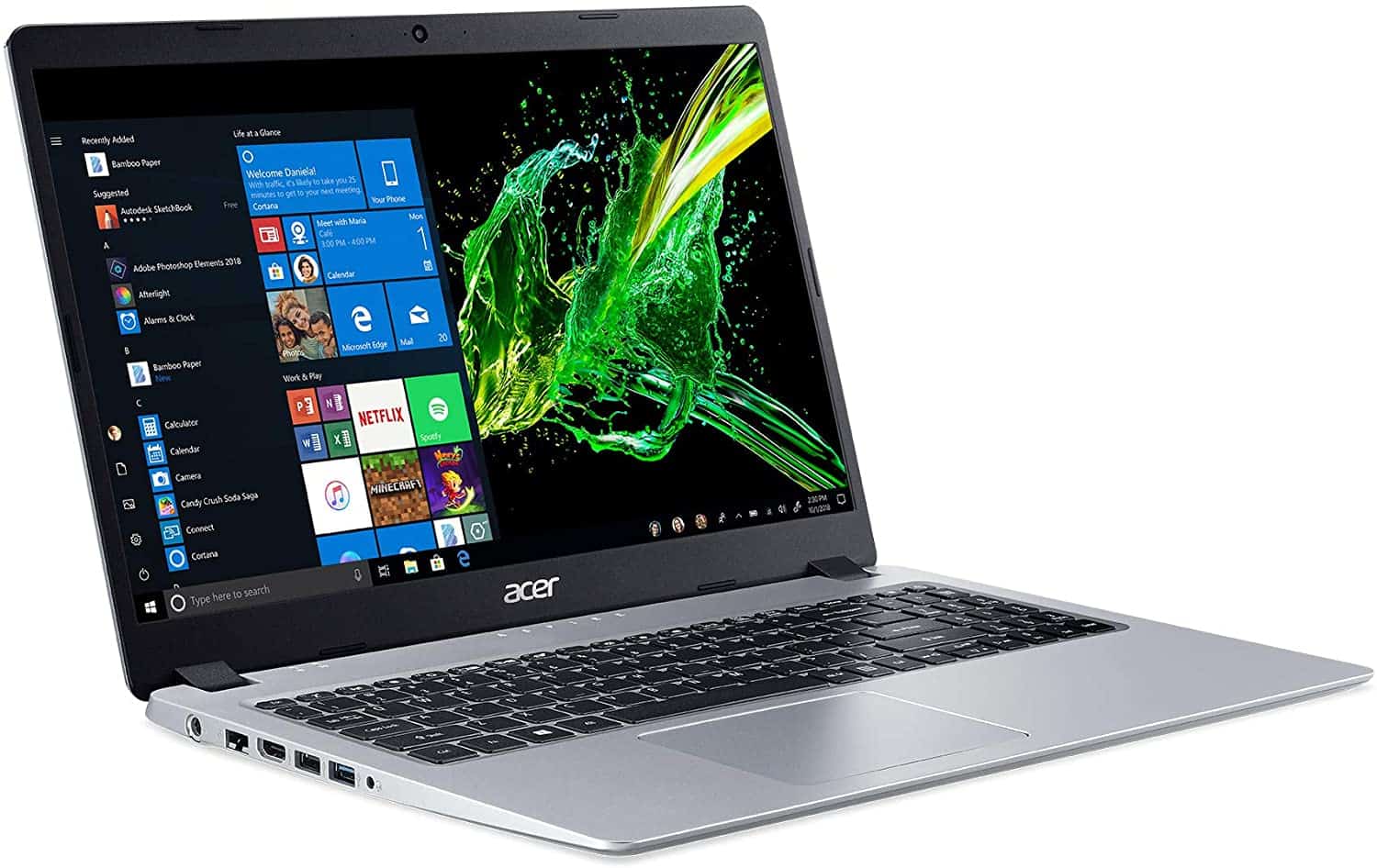
CPU
AMD Ryzen 3 7320U
Graphics
AMD Radeon iGPU
RAM
8GB LPDDR5
Storage
128GB SSD
Screen Size
15.6”
Max Refresh Rate
60Hz
- powerful Ryzen CPU for the price
- excellent battery life
- LPDDR5 RAM
- keyboard with numpad
- only 128GB of SSD storage in this price range
This particular Acer Aspire 3 (the A315-24P-R7VH) has a 15.6-inch screen and comes with the most powerful and newest-gen CPU on this page – the AMD Ryzen 3 7320U. As we go into more detail on our Ryzen 7000 series laptop page, the lower models on this range of processors still do use older microarchitecture (Zen 2 in this case) so aren’t completely brand new, however it still has a performance edge over everything else you’ll get in this price range.
On top of this, the latest Ryzen tech means a particularly good battery life: you can expect to get 10-12 hours of duration on power saving settings an low brightness. In terms of the other specs, you get 8 GB of RAM, specifically the latest LPDDR5, a moderately bright full HD 60Hz display with around 275nits at max settings (not enough to use outdoors, but that’s typical at this price range), plus for a budget machine it looks pretty decent too. The I/O selection is solid, including a HDMI port (2.1), a USB-C socket with DisplayPort coverage, 2x USB-A ports, and a headphone audio combo jack, though sadly there is no ethernet (a bit much to expect at this price point).
Unfortunately you only get a mere 128GB of SSD storage on this particular unit (though you may be able to find other product listings elsewhere with greater SSD storage but for more money). You can always supplement this with an external SSD though.
The best 2-in-1 touchscreen laptop for the money

Lenovo IdeaPad Flex 5 14 (2020)

CPU
AMD Ryzen 3 4300U / Ryzen 5 5500U
Graphics
AMD Radeon 7 Graphics (iGPU)
RAM
8GB / 16GB RAM
Storage
128GB / 256GB SSD
Screen Size
14″
Max Refresh Rate
60Hz
- good webcam & mic for the price
- SD card reader
- solid battery life
- good build quality for the price
- only 4GB RAM
- only 128GB storage
- RAM isn’t expandable
The Lenovo IdeaPad Flex 5 14 is the best 2-in-1 laptop you’ll find at this price point. This 14-inch machine is capable of switching between laptop and tablet form-factors, thanks to the 360 degree hinge (the keyboard swings back, rather than the detachable keyboard method used by Microsoft Surface devices). The AMD Ryzen 3 4300U processor is decently powerful for the price, and once again brings with it solid battery life – up to a max of around 10 hours.
Although the webcam is only 720p, the quality of the image is above what you’d expect for this budget, and the same can be said for the microphone – even if it could ideally be a bit louder, the quality is good. The 60Hz full-HD display comes with a peak brightness of just over 300 nits, which is decent for the price, though again won’t suffice for outdoor use. It’s still quite capable of viewing video media indoors however.
The port selection is solid with two USB-A ports, one USB-C port, and a SD UHS card reader. Overall build quality is good and feels nice and sturdy, including the keyboard and touchpad, though arguably the keys are a bit too stiff on the keyboard.
The main downside of this machine unfortunately are that (at this price point at least) storage is limited to 128GB SSD space and RAM to 4GB, and the latter cannot be upgraded.
The best laptop under $300 in terms of RAM & SSD storage

ASUS VivoBook 14

CPU
Intel Core i3-1115G4
Graphics
Intel Iris Xe Max
RAM
8GB/12GB DDR4 RAM
Storage
256GB / 512GB SSD
Screen Size
14″
Max Refresh Rate
60Hz
- 512GB SSD
- 12GB RAM
- Thin & light
- fairly dim display
This ASUS VivoBook 14 thin & light machine is another 14-inch laptop, but this particular model comes with the most storage and RAM you’ll get in this price range. Specifically you’ll get a very respectable 512GB PCIe SSD and 12GB of DDR4 RAM. The Intel 11th Gen Core i3-1115G4 is a respectable performer, and you get a USB-C port in addition to the usual USB-A.
You get solid build quality overall, a fairly nice looking laptop, and the laptop weighs in at a mere 3.10 lbs, making it one of the lightest selections on this page, and a very portable device. The keyboard is respectable and even comes with a fingerprint reader.
Unfortunately the battery duration is shorter than ideal at just over 7 hours of battery life. Though this isn’t terrible there are better out there. The peak display brightness tops out around 210 nits- making it dimmer than we’d like, even for indoor use. Still, overall this is a great value machine considering what else you get for your money.
The best Chromebook laptop under $300

Lenovo Chromebook C340 15 (2020)

CPU
Intel Core Core i3 8130U
Graphics
Intel UHD Graphics 620 (iGPU)
RAM
4GB RAM
Storage
64GB SSD
Screen Size
14″
Max Refresh Rate
60Hz
- superb battery life
- USB-C with video output & charging
- very light for a 15-inch machine
- comfortable keyboard
- no stylus support
- limited to 4GB RAM
The Lenovo Chromebook C340 15 is an affordable 15-inch option for those who are willing to consider a Chrome OS machine. As it’s a Chromebook, you get a less powerful CPU and iGPU options, but these aren’t required to deliver a comparable amount of performance (as long as you have a good internet connection – if not , stick to a Windows machine).
For similar reasons the storage is limited to 64GB (most of your storage should be via the cloud). We would have definitely liked to have seen more than 4GB of RAM though, considering this is a browser-based machine.
Again, as it’s a Chromebook and its components less power-hungry, the battery life is the best of any of our picks here, coming in around 12 hours max.
You don’t get a SD card reader on this machine unfortunately, but you do get charging support and video output on the USB-C socket, as well as a Kensington lock. For a 15-inch machine it remains quite lightweight at 4.37 lbs – making it easily portable. The display is touch screen but lacks stylus support, which limits its utility in this area, nevertheless the keyboard is the nicest of any of the picks on this page – being both responsive and comfortable to use.
Things to consider if you’re buying a laptop under $300
Operating System
The vast majority of laptops under $300 will be Windows machines. You almost certainly won’t see an Apple MacOS machine in this price range, unless it is very old and second hand, though Chromebooks with Chrome OS exist a-plenty. If you’re looking to run Android apps you might be better off looking for a tablet rather than a laptop.
Memory
Most laptops under $300 will be limited to 8GB of RAM (though there may be a couple of exceptions to this with 12GB). You’ll find some which will come with only 4GB, which is certainly less than ideal when web browsing if you’re running background processes or like to have multiple tabs/windows open.
If your laptop is limited to 4GB we’d advise checking to see if it’s upgradable (often the RAM is soldered on and so this is not the case), and trying to upgrade your laptop RAM yourself at a later date if you find that you need it.
Storage
Similarly with storage, you won’t typically get a great deal in most laptops under $300. It’s a bit easier to find a workaround for this though – you can always buy an external hard drive to keep larger files on, and plug it into your laptop when necessary, or alternatively make use of cloud storage.
Refresh rate
For $300 you’ll basically be capped at a 60Hz refresh rate display, though for most users this is totally fine. The main reason anyone would want something higher is if they’re looking to game on their laptop, but if this is the case you’ll have to spend a fair bit more money: have a look at our best gaming laptop under 500 (USD) guide for some examples, though even these will most likely be capped at 60Hz. It’s usually only really when you get to gaming laptops under $600 and gaming laptops under $700 that you’ll begin to see models with higher max refresh rates.
Best laptop under $300 FAQs
Is 300 USD enough for a laptop?
For basic web browsing, word processing, spreadsheet use and other basic office / general tasks, $300 laptops will be sufficient, though they will come with some drawbacks.
Chiefly you can’t expect a great quality screen and the peak brightness won’t be high enough for outside use. Memory and storage will also be limited.
Which is the best laptop for under $300?
The best general use laptop under $300 really depends on your priorities.
In our shortlist we’ve got various machines including the Acer Aspire, Lenovo IdeaPads, and ASUS Vivobooks, along with the odd Chromebook model if you’re open to this. Each have their own pros and c0ns.
Final Word
This has been our guide to the best laptop under $300. If you didn’t find what you’re looking for here, make sure you have a gander at our many other laptop guides in the megamenu above, such as our best touch screen laptop, best OLED laptop, best laptop for working from home, and best gaming laptop guides.












