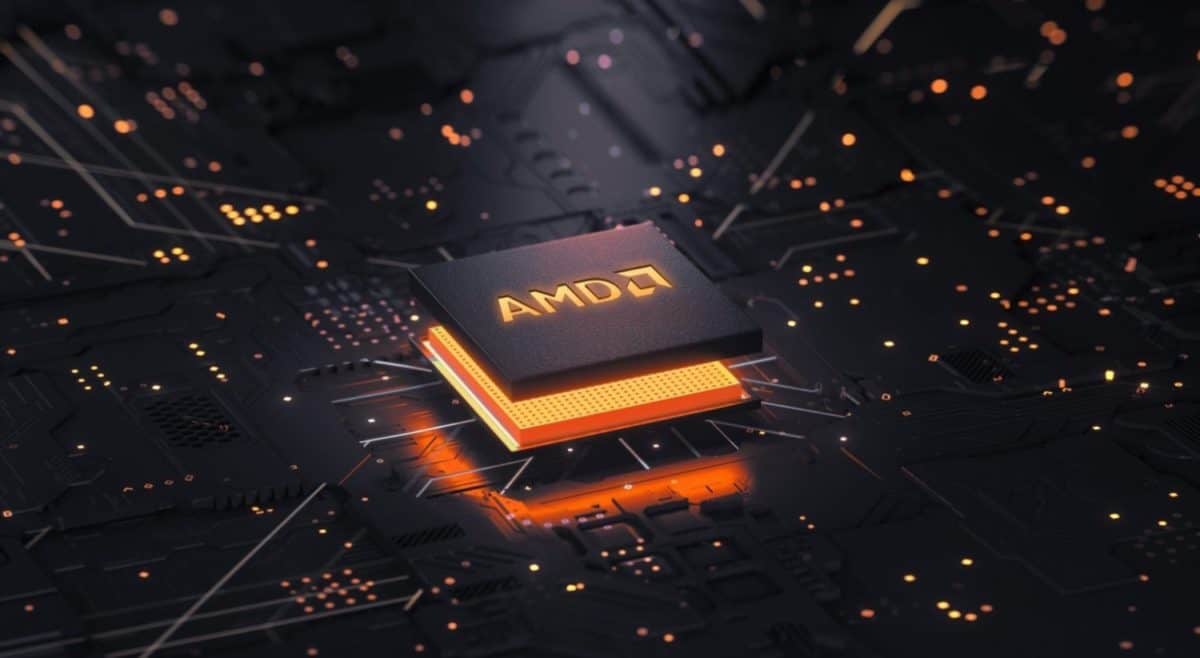Best RAM for Ryzen 5000 (Zen 3) series CPUs
With RAM having a huge impact on AMD processors, we take a closer look at today's market to try and find the best RAM for Ryzen 5000 series CPUs

WePC is reader-supported. When you buy through links on our site, we may earn an affiliate commission. Prices subject to change. Learn more
Ryzen 5000 is a great selection of AMD CPUs. It brought the fight closer to Intel, and with it brought a lot of interest in it and popularity. Now yo may want to pair it with a good memory, like what is the best RAM for Ryzen 5000?
One of the big improvements when comparing Zen 3 to Zen 2, apart from their increased clock speed and improved architecture, is the performance gains found when pairing them with faster RAM.
RAM is your PC’s physical memory. It stores essential data used by open applications and tasks that can be rapidly accessed by the CPU at any time and in any order. For all intents and purposes, having faster RAM usually translates to quicker processing performance.
That said, AMD has announced an increase in RAM speed compatibility for the latest Zen 3 architecture, improving on last-gen’s 3800MHz sweet spot. AMD now suggests that 4000MHz is the sweet spot for Zen 3, meaning even quicker processing time and higher levels of overclocking headroom.
With that in mind, and thanks to an increase in online debate, we’re going to be finding the best RAM for Ryzen 5000 series CPUs. We’ll be considering price, performance, aesthetics, and latency as we go, ensuring that only informed and value products are selected.
So, with plenty to get through, let’s waste no further time and dive into it!
How we choose
Choosing new hardware is never easy. It usually involves hours of intense product research, user feedback, and a whole host of other considerations to get anywhere close to a definitive decision.
If you aren’t tech-savvy and struggle to put the time aside to go through the above requirements, you may end up purchasing a piece of hardware that simply isn’t right for your specific needs.
Fear not though, friends! Here at WePC, we like to take the stress of research away, and transform the whole process into an easy-to-follow, complete buyers guide. That’s right, our team of PC enthusiasts has done all the hard work for you!
Best RAM for Ryzen 5000: Things to consider
Like any hardware upgrade, choosing the right product for your particular setup usually comes with a whole host of secondary considerations.
When it comes to the best RAM for Ryzen 5000 series CPUs, the list can be quite extensive. That being said, here are some of the most important factors you should consider before making an upgrade.
What Is RAM?
With an increasing demand put on the RAM by both games and operating tasks, many people are starting to ask more questions about what RAM is and how it affects their performance.
Let’s start by getting the basics out of the way. RAM is short for Random Access Memory. It’s your system’s dynamic memory – unlike the static memory found in HDDs and SSDs. Your PC’s RAM is used to store data in the short term, holding data used by active applications and tasks that can be accessed by the CPU at any time and in any order.
Whilst RAM does have an impact on both gaming and productivity workflows, it is not the most important factor when doing either. That said, it plays an essential role in processing speed and can not be overlooked when you’re building a PC.
How Much RAM Do I Need For Ryzen 5000?
That all depends on what you plan on using your new Ryzen 5000 series CPU for. If you’re a gamer who is looking to get the absolute best experience from the games you plan, I would recommend a minimum of 8GB. Whilst many gamers utilize 16GB, it isn’t actually necessary for good gaming performance – the CPU and GPU are much more important in this endeavor.
For people looking to perform highly-taxing workflows, including CAD, rendering, and 3D animation, users should look at a minimum of 16GB. For more intense workflow scenarios, users can go above and beyond this, with 32GB being a regular addition to many productivity systems.
Best RAM For Ryzen: The Sweet Spot
As many will already know, AMD have always made it apparent that their Ryzen lineup performs better when paired with faster clock frequency RAM – even more so when you compare it to Intel CPUs. With each passing generation, AMD are boasting even higher clock frequency support, with the latest Zen 3 architecture once again pushing the limits of what Ryzen CPUs can handle.
Last year’s Zen 2 CPUs were said to have a sweet spot of 3800MHz DDR4, however, that number has once again gone up. The 5000 series CPUs now have a sweet spot of 4000MHz, providing performance gains when compared to slower-clocked RAM.
All being said, that’s not to say using 3200MHz will give you poor performance, it will just be less than when using 4000MHz.
Best RAM for Ryzen 7000
G.Skill TridentZ RGB 4000MHz

Capacity
16GB (2×8)
Frequency
DDR4 4000MHz
CAS Latency
18
- Decent timings
- Excellent RGB
- Efficient heatsink
- High price point
We’ve been impressed by the quality and performance of G.Skill’s RAM over the years, with their TridentZ RGB being up there with the best of the bunch. For me, the TridentZ RGB is the perfect balance between performance, aesthetics, and price – albeit slightly on the higher side of the pricing spectrum. We’ve given the TridentZ RGB 4000MHz our editor’s choice award and for good reason – it really does tick all the right boxes when it comes to Ryzen 5000 series CPUs.
Aesthetically, this RAM kit might be some of the best on the market, bringing a sharp, stylish look to the table that is accentuated by tasteful RGB. The heatsink has been well considered and does a superb job of mitigating heat when the memory is being used to its maximum capacity. The build quality is also a key reason why this RAM gets our top spot in this guide, it feels absolutely rock solid and fit to stand the test of time.
Aesthetics and build aside, more importantly, the G.Skill TridentZ RGB offers up excellent performance whether you’re gaming or performing productivity workflows. The fast 4000MHz clock speed is the ideal sweet spot for the new CPUs, allowing the processor to reach its maximum potential during heavy loads.
CAS latency is very good for RAM of this speed, coming in at 18-19-19-39 respectively. Whilst out of the box timings are decent, you do have the opportunity to overclock both the clock frequency and timings a little. That said, you probably won’t get a tonne of extra performance by doing so – still, it’s certainly more than other, less flexible RAM offerings.
Overall, a top-end RAM kit that gets nothing but praise from us.
G.Skill Trident Z Royal

Capacity
16GB (2×8)
Frequency
DDR4 4800MHz
CAS Latency
18
- Rapid 4800MHz
- Incredible design
- Reasonable CAS Latency for speed
- Considered overkill for gaming
- Expensive
Next up we have our enthusiast pick, the G.Skill Trident Z Royal RGB. Despite this RAM kit looking a bit tacky and cheap, the same can not be said for the performance it provides – or the price tag it comes equipped with. This is one of the most expensive RAM kits on the market and for good reason.
G.Skill has well and truly pushed the boat out as far as design is concerned, opting for a bling look that is arguably going out of fashion quicker than socks and sandals. That being said, when put into a build that offers eye-catching aesthetics, I feel it looks pretty nice – albeit unique. As with the Editor’s choice, the Trident Z Royal offers an efficient heatsink and very good build quality – both of which are expected at this eye-watering price point.
From a performance standpoint, this RAM outperforms the other recommendations with ease. The 2 x 8GB sticks come equipped with a 4800MHz clock frequency, higher than any other in this guide. With a clock frequency this high, you’d probably expect more sluggish timings – however, that’s not the case. The Trident Royal offers the same CAS latency as the Trident Z 4000MHz RAM, effectively making it much sharper when it comes to accessing data.
If you’re in the market for an eye-catching RAM kit that provides high-end performance, then look no further. G.Skill have you covered.
Corsair Vengeance RGB Pro 16GB (2x8GB) DDR4 4000MHz

Capacity
16GB (2×8)
Frequency
4000MHz
CAS Latency
19
- Excellent price to performance
- Great build quality and heatsink
- Vibrant RGB
- Timings could be tighter
- Expensive
Corsair has been a fan-favorite for some years now, providing the market with some of the best price-to-performance RAM kits you’ll find. Their Vengeance RGB Pro seriously is a step up in class over their popular Vengeance LPX series, providing higher clock frequencies and greater heat dissipation respectively. Corsair has given their PRO edition a tasteful RGB zone which is extremely vibrant when in use. Alongside this sits a very efficient heatsink that not only does a great job of mitigating heat but also feels very robust as well.
From a performance standpoint, 4000MHz is the sweet spot for AMD’s latest Ryzen 5000 series CPUs. It allows the high-end CPUs to operate at their maximum potential, all the while giving you a tonne of overclocking headroom if you want to tighten the timings or boost the clock frequency. Performance aside, the best feature of this RAM kit has to be the value. Whilst it’s not the cheapest kit in this guide, it certainly offers some of the best value.
If you’re looking for a great all-around RAM kit that is excellent value for money, Corsair’s Vengeance RGB Pro should be high on your list of considerations.
Thermaltake TOUGHRAM RGB DDR4 4000MHz

Capacity
16GB (2×8)
Frequency
DDR4 4000MHz
CAS Latency
19
- Attractive design
- Great value for money
- Good Build quality
- Fast 4000MHz clock frequency
- Timings could be tighter
Toughram is quickly becoming a favorite amongst PC builders and gamers alike. Thermaltake has been offering this particular brand of RAM kit for some time now, bringing great performance and value to the table – not to mention exceptional RGB. With a ton of RGB customization to choose from (thanks to the TOUGHRAM user software) and solid build components, it’s easy to see why this RAM is quickly gathering a fan following.
Taking a look at performance briefly, the Toughram comes to the table boasting a 4000MHz clock frequency and a CAS latency of 19. Whilst this isn’t the best in this guide, it still offers rapid performance in both gaming and workflow-type situations. Thermaltake has further fitted this RAM kit with an extremely efficient heatsink, offering low temps throughout the entirety of its usage.
As far as value goes, you’ll be hard-pressed to find anything better than this particular RAM kit.
Patriot Viper Steel Series DDR4 16GB 4000MHz

Capacity
16GB (2×8)
Frequency
DDR4 4000MHz
CAS Latency
19
- Fast 4000MHz clock frequency
- Excellent value for money
- Subtle design
- No RGB
- Timings could be tighter
- Performance is a little lacking
Last but not least, we have the Patriot Viper Steel RAM kit. Despite this being the cheapest RAM in this guide, it still comes to the table with great performance for both gaming and productivity workflows alike. Once again, this RAM kit comes to the table with a 4000MHz clock frequency and modest timings of 19-19-19-39. Again, whilst this isn’t the best, you do have the option to squeeze a little extra out of it by adjusting the timings slightly.
Unlike the other RAM modules in this guide, the Patriot Viper Steel set does not offer any RGB whatsoever. That said, the design of these RAM kits is by no means ugly. The heatsink comes with a gamey aesthetic that doesn’t look terrible by any means – albeit not premium either.
The main draw for this RAM kit has to be its value. It is by far the cheapest in this guide and still offers great performance across both gaming and workflow tasks. If you want a decent kit of RAM that isn’t going to break the bank, look no further.
Final word
So, there you have it guys, our comprehensive guide to the best RAM for Ryzen 5000 series CPUs. We hope this guide has not only made choosing your next RAM kit that bit easier, but more informed as well. At the end of the day, there are a tonne of RAM kits to choose from right now, making the purchasing process that little bit more difficult – especially if you want to get the best value for money.
That said, all the RAM kits we feature have been tried and tested for quality and performance. We are more than confident in recommending these as the best RAM for Ryzen 5000 CPUs right now.
Best RAM for Ryzen 5000 FAQs
What RAM is Best for Ryzen 5000?
The top-of-the-line RAM best for Ryzen 5000 is the G.Skill TridentZ RGB. With 4000MHz frequency, it allows the CPU to perform at its best without a bottleneck. Along with a great design with a solid build and RGB to bring some color to the build.
Does Ryzen 5000 support 4000MHz RAM?
Yes, Ryzen 5000 does support 4000MHz RAM. It is a great pick as it fully unlocked the potential of the CPU without any bottleneck to hold it back. So you can get the most out of your build.