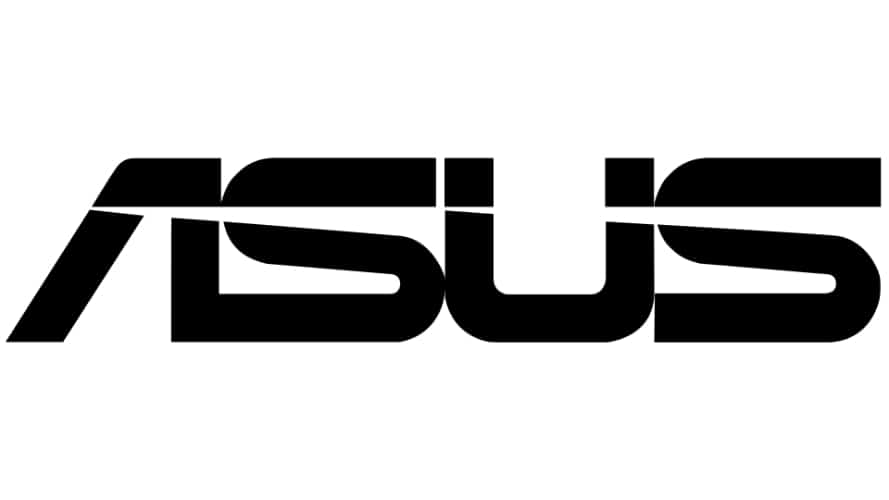Best CPU Cooler for Intel 13th Gen in 2024 – our top picks
Keep that power of the 12th Gen under control with these top coolers

WePC is reader-supported. When you buy through links on our site, we may earn an affiliate commission. Prices subject to change. Learn more
Looking for the best CPU cooler for Intel 13th gen? Intel’s 13th Gen Raptor Lake CPUs are still fantastically powerful CPUs on the market. With great power, comes a lot of heat, which is why you will need aftermarket cooling solutions to keep those temperatures under control. Here’s the best CPU cooler for Intel 13th Gen.
Intel has expanded the power budgets of its top-tier CPUs in this lineup despite the generational bump in performance-per-watt figures. As a result, the new 13th-generation CPUs need to be paired with decent aftermarket CPU coolers to maximize their potential. Especially with the TDP numbers that we’re seeing from Intel this time around.
Cooling is really important in any PC, as overheating can happen in a matter of seconds. As well as that, heat can damage components over time if high temperatures are a constant feature of that component’s life cycle. We don’t mean to scare you we just want you to appreciate how important good cooling is. If you’re pressed for time, we have selected the ASUS ROG Ryujin II as the best CPU cooler for Intel 13th Gen.
What is the best CPU Cooler for Intel 13th Gen?
The best CPU cooler for Intel 13th gen should be one that has the cooling capacity to deal with any 13th generation CPU during any workload because the highest TDP in the 13th gen lineup is 253W, we recommend no less than a 240mm AIO or water cooling system. These CPUs produce heat like we’ve never seen before, meaning a compatible cooler is more important than ever. If you’re upgrading from an older Intel CPU, make sure your cooler can handle the 13th generation.
Best CPU cooler for Intel 13th gen – ASUS ROG Ryujin III 360 ARGB

ASUS ROG Ryujin III 360 ARGB AIO Liquid CPU Cooler with LCD screen

Screen
3.5” LCD Display
Pump
The latest 8th gen Asetek pump with a 3-phase motor
Design
Embedded fan with a new ring-shaped frame design and advanced airflow channels
Fans
Premium ROG ARGB magnetic daisy-chainable fans with Gen 2 LED
- Magnetic daisy-chain fan design
- Fantastic cooling performance
- ARGB offers great customization
- Full color LCD display included
- Expensive option
The ASUS ROG Ryujin III 360 ARGB liquid CPU cooler is considered the best option for the Intel 13th gen due to its superior cooling performance, high-quality construction, customizable lighting, 3.5″ LCD, magnetic daisy-chain design, compatibility, and overall value.
Liquid cooling is essential for keeping high-performance CPUs like the Intel 13900K from overheating, and the Ryujin III provides excellent cooling performance compared to traditional air coolers. ASUS is known for producing high-quality products, and the Ryujin III is no exception. It’s built to last and provides reliable performance over time.
The ARGB lighting allows users to customize the cooler’s appearance to match their build’s aesthetic, making it a great choice for enthusiasts who want their system to look as good as it performs. The built-in 3.5″ LCD provides real-time CPU temperature monitoring, allowing users to keep an eye on their system’s performance without needing additional software or hardware.
The magnetic daisy-chain design of the fans makes installation easier and reduces cable clutter, resulting in a cleaner and more organized build. The Ryujin III is also compatible with the Intel 13th-generation CPUs, ensuring a perfect fit and optimal performance.
While it may be a bit pricey, the combination of its performance, features, and build quality makes it worth the investment for users who want the best cooling solution for their Intel 13th-generation CPU. If you want to know more, you can read our Ryujin II CPU review here.
Runner up CPU cooler Intel 13th gen – Corsair iCUE H150i Elite Capellix XT
Corsair iCUE H150i Elite Capellix XT Liquid CPU Cooler

Item Dimensions LxWxH
15.63 x 4.72 x 1.06 inches
Brand
Corsair
Cooling Method
Water
Noise Level
34.1 dB
- High-performance RGB fans
- Dynamic RGB lighting
- Easy customization for lighting & fan speeds
- Five year warranty
- Trickier fan installation
The Corsair iCUE H150i Elite Capellix XT is a strong runner-up CPU cooler for the Intel 13th gen due to its impressive features and performance. Like the ASUS ROG Ryujin III, it is equipped with a 360mm radiator, offering optimal cooling capacity for high-end CPUs like the Intel 13th-generation, ensuring they stay within safe temperature ranges even under heavy loads. Additionally, the Corsair iCUE H150i Elite Capellix XT comes with three RGB Elite fans, which not only provide ample cooling but also add a visually appealing touch to your system with customizable lighting options.
One of the standout features of this cooler is the inclusion of the Corsair iCUE Commander Core. This device allows for easy customization of fan lighting and fan speeds, providing a seamless and user-friendly experience. Moreover, the Corsair iCUE H150i Elite Capellix XT offers wide compatibility, fitting the LGA 1700 socket of the Intel 13th gen, ensuring a perfect fit and optimal performance.
Despite being a premium pick, the Corsair iCUE H150i Elite Capellix XT is more affordable than some of its competitors, making it an excellent value-for-money option for those who want a high-performance cooler without breaking the bank. Corsair’s iCUE H150i Elite Capellix XT is designed to deliver excellent cooling performance, ensuring that your Intel 13th gen CPU, such as the i9-13900K, won’t overheat even under heavy loads, making it a reliable and efficient choice for demanding tasks and gaming sessions.
Best budget CPU cooler for Intel 13th gen – EK AiO Elite 360mm D-RGB
EK AiO Elite 360mm D-RGB

Radiator Type
Aluminum
Fan Edition
EK-Vardar S 120ER D-RGB
Max RPM
3300 RPM ± 10%
Socket Support
LGA: 1150, 1151, 1155, 1156, 1200, 2011, 2011-3, 2066, 1200. AMD: AM4, AM5
- Great cooling capacity
- Top tier build quality
- On the more expensive side
EK is one of the most respected and coveted manufacturers of liquid cooling components, and their EK AiO Elite 360mm D-RGB is one to consider if you are looking for the best of the best. Despite its ridiculous naming convention, the EK AiO Elite 360mm cooler is an incredible performer in both thermal and acoustic departments.
The cooler comes in several different sizes, but we recommend the 360mm variant for our premium pick. This cooler will be a perfect pairing for the Intel Core i7 and Core i9 CPUs from the 13th Gen Raptor Lake line, especially the i9 13900K. EK claims that the AiO Elite 360mm cooler can handle 220-240W of heat output.
In addition to the impressive thermal performance, the EK Vardar S fans are among the best in the business when it comes to quiet operation. Not only that, the fans are also illuminated with smooth D-RGB lighting, which adds to the aesthetics of the cooler. It is hard to top the EK AiO Elite 360mm D-RGB cooler when it comes to aftermarket cooling solutions. However, the steep price tag of this cooler leaves a lot to be desired.
Things to consider when picking the best CPU cooler for Intel 13th Gen
Several factors must be considered when purchasing an aftermarket cooler. These tips can help you make the right decision regardless of your budget and platform.
Compatibility
Checking the compatibility of CPU coolers is crucial when purchasing a cooler for any CPU. Not only do you have to check the compatibility of the cooler with the CPU itself, but you also have to check the compatibility with the PC case you’re using. For the 13th Gen Intel platform, you will need a CPU cooler that is compatible with the LGA 1700 CPU socket. Thankfully, CPU coolers are generally pretty versatile in this regard and they support several socket types through different brackets, many of which are included in the box.
The second part is more important. If you are buying an AiO liquid cooler, you will need to make sure that your case supports the radiator of that cooler. Many cases nowadays have support for 240mm, 280mm, or even 360mm radiators, but this is something that you will need to check beforehand. If you are buying an air cooler, it is important to check the case clearance of the cooler in terms of its height. Buying a cooler that is too tall for your PC case will cause problems for you and you might not be able to close the side panel of the case.
Performance and Acoustics
Of course, the CPU cooler in question has to perform well. Aftermarket coolers in general offer a big improvement over the stock coolers included in the box but to varying degrees. If you are running a top-tier unlocked CPU such as the Core i9 13900K, you will need a more powerful CPU cooler to go along with it.
It is hard to judge the cooling performance of a CPU cooler without testing it. Some rough TDP numbers are published by the manufacturers, but those do not give us the full picture. It is important to check user and expert reviews of the cooler online before finalizing your purchase decision.
Moreover, you should also consider the acoustics of the cooler in addition to its cooling performance. There is no point in buying an aftermarket cooler that will sound like a jet engine all the time. Generally, the acoustic performance is directly related to the thermal performance of the cooler.
Air Cooling vs. Liquid Cooling
This is an age-old debate, but it is quite an important one. Both forms of cooling have their advantages and disadvantages, and it is hard to crown one clear winner in this debate.
Air cooling generally offers a better value for money if you consider all the different options in different price brackets. You can get an affordable air cooler that will get the job done just fine, or you can get a fancy cooler that can rival some of the best liquid coolers out there. Moreover, air coolers do not require any maintenance which is a bonus.
AiO liquid coolers are generally more expensive than air coolers, but they also have a higher ceiling of thermal performance. They also look better and offer way more customization options. However, you may need to maintain some liquid coolers down the line.
The Intel13th-generation CPUs run hot
Intel’s 13th generation of CPUs runs incredibly hot, so much so that we managed to achieve throttling in the i9-13900k. This, we assume, is because Intel packed so much punch under its 13900K IHS that it can’t handle the heat generated.
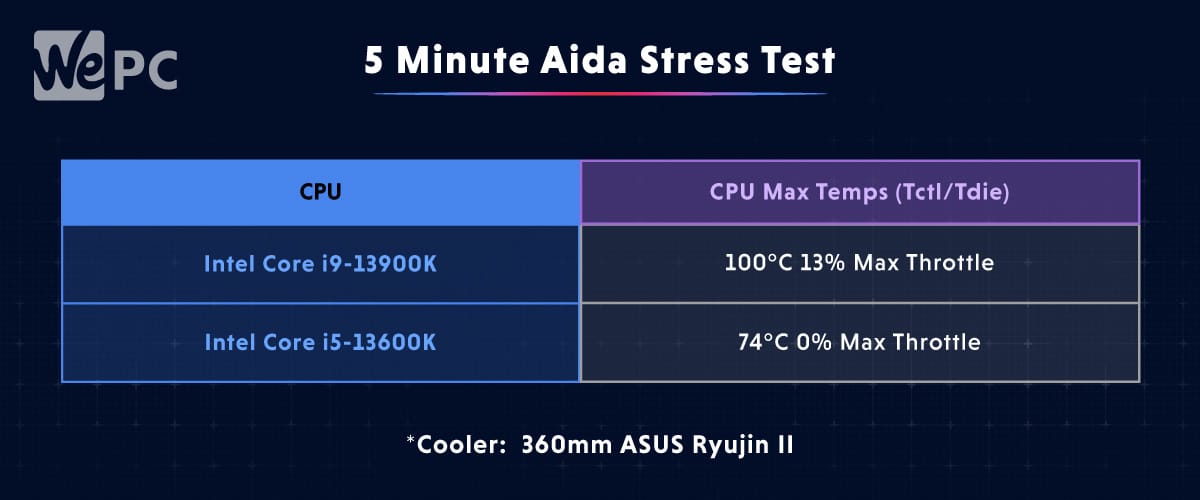
You need an AIO CPU cooler to keep the high temperatures at bay when cooling the high-end 13th-generation SKUs. You don’t want your CPU temperatures hovering around 100 degrees when gaming. As you can see, we managed to make the 13900K throttle by 13%. That’s a 13% loss in performance thanks to insufficient cooling.
Why are CPU coolers important for CPU performance and health?
CPU coolers play a crucial role in maintaining the health and performance of a CPU. The CPU is the heart of a computer and is responsible for executing the majority of tasks and processes, making it one of the most important components in a computer system. However, the high-speed operation of a CPU can generate significant amounts of heat, which can cause performance issues and even permanent damage if not properly managed.
A CPU cooler is responsible for removing heat from the CPU and dissipating it into the surrounding air. The effectiveness of a CPU cooler is determined by its cooling capacity, which is a measure of its ability to remove heat from the CPU. A higher cooling capacity results in a lower temperature for the CPU, which can improve its stability and performance.
Additionally, the cooling capacity of a CPU cooler also affects the maximum overclocking potential of a CPU. Overclocking is the practice of running a CPU at a higher frequency than its manufacturer’s specifications, which can result in improved performance. However, overclocking also increases the heat output of a CPU, making it essential to have a high-quality CPU cooler to handle the additional heat.
FAQs
What is the best cooler for 13900K?
The best CPU cooler for the i9-13900K is going to be an AIO CPU that measures at least 240mm, the 13900K is one of the hottest CPUs we’ve ever tested and modern air coolers just won’t be able to handle it.
What is the best cooler for the 13700K?
The best CPU cooler for the 13700K is going to be an AIO of about 240mm, or a custom loop. The 13700K isn’t quite as strong as the 13900K, or contains as many cores, meaning it produces less heat.
What is the best cooler for the 13600K?
You can get away with a strong air cooler, or a smaller AIO, as long as the cooler is rated for about 250W of TDP you should be okay using it.
Final Word
The best CPU Cooler for the Intel 13th generation is the ASUS ROG RYUJIN II, its exceptional cooling performance and robust industrial design make it the best option for cooling the 13th gen. Cooling your CPU is becoming ever more important as TDP rises. The 13th-generation CPUs can output a massive 253W of heat, so we recommend that whatever you choose, the CPU cooler should not be smaller than 240mm in length.
Armed with this knowledge, you should be able to select the best CPU cooler for the Intel 13th generation. This knowledge should carry over no matter the CPU and Cooler combo you are selecting. But if you get stuck, we’ll always be here to help.