Best quiet gaming keyboard
Only the quietest keyboards for 2024

WePC is reader-supported. When you buy through links on our site, we may earn an affiliate commission. Prices subject to change. Learn more
Interested in the best quiet gaming keyboard? Look no further! A gaming keyboard is often overlooked when it comes to gaming peripherals but it is actually a crucial component in every player’s locker. With the rise and continued popularity of mechanical gaming keyboards, a new problem arose, loud audible clicky keys! Many simply love the clicky-clack of the mechanical keyboard but the truth is the switch types vary in their degree of noise, so finding the best quiet gaming keyboard is as simple as avoiding certain types of switches. This issue is largely for people who create content, type up work at home, or refuse to use push to talk but this can be easily avoided with the right keyboard selection. Now you might be thinking, why not just go for membrane? Well while membrane keyboards are significantly quieter than mechanical, they just aren’t as good for gaming.
We regularly update our guides with the latest products, as long as we deem them worthy of inclusion, so you can be confident that what you see below are the best around. If you want to pick up a new board quickly, then we’ve summarised the top picks immediately below so you can pull the trigger as fast as possible. If you want a bit more information before you make your choice, read our individual reviews below plus the things to consider when looking for a quiet gaming keyboard section near the foot of the page.
So, with all this in mind, we are going to go over our best quiet gaming keyboard recommendations, with some noise and price variations, without compromising on features.
Today’s best keyboard deals
- Corsair K70 RGB PRO gaming keyboard – Save 26% NOW!
- Razer Huntsman V2 TKL Tenkeyless Gaming Keyboard (Optical Switches) – Save 37% NOW!
- ASUS Mechanical Gaming Keyboard – ROG Strix Scope RX – save 31% now!
- Logitech G915 TKL Tenkeyless Lightspeed Wireless RGB Mechanical Gaming Keyboard – Save 35% NOW!
- Razer DeathStalker V2 Gaming Keyboard – Save 25% NOW!
- ASUS ROG Azoth 75% Wireless DIY Custom Gaming Keyboard – Save 20% now!
- Corsair K70 RGB PRO Wired Mechanical Gaming Keyboard – Save 35% NOW!
- CORSAIR K70 CORE RGB Mechanical Gaming Keyboard with Palmrest – Save 32% NOW!
- CORSAIR K70 CORE RGB Mechanical Gaming Keyboard – Save 30% NOW!
- Logitech G PRO Mechanical Gaming Keyboard – Save 39% NOW!
Best quiet gaming keyboards of 2024: reviewed
The best all-round quiet gaming keyboard with yellow mechanical switches
Razer BlackWidow Elite

Size
Full-size (100%)
Switch
Razer Yellow – Linear & Silent
Backlight
RGB
Wrist Rest
Included
The Razer Blackwidow Elite follows on from the brand’s flagship Blackwidow model, adding Media Keys and a plush, comfortable wrist rest. While it may be all plastic, the materials are of high quality and the construction is solid, making an all-round superb quiet gaming keyboard.
The design is fantastic and the wrist rest is one of the best you can get with a gaming keyboard. It looks superb, with the vibrant RGB lighting on or off. This is available in a variety of switches but we have gone for the Razer yellows as they are excellent for gaming and have been quietened, making this one of the best quiet gaming keyboards around.
This is a full-sized keyboard, with all the nice little extras you could possibly want. The board comes with excellent dedicated media keys and volume dial, a padded wrist rest, and a USB passthrough.
This is a superb quiet gaming keyboard, giving you the best of both worlds from its linear switches.
Check out our full review of the Razer Blackwidow 2019 keyboard here.
A great RGB mechanical keyboard with whisper quiet switch options
SteelSeries Apex Pro

Size
Full-size (100%)
Backlight
RGB
Switch
OmniPoint mechanical switches in Whisper Quiet, Hybrid Blue, Blue, Brown, and Red
Wrist rest
Detachable
The Apex Pro is visually epic, with some Vibrant RGB illuminating every key. This is incredibly well built and the aluminum body beneath the floating keycaps is a lovely touch, adding both weight and aesthetics. The included magnetic wrist rest may be a bit of a dust magnet but it’s comfy and helps with the overall ergonomics of the board nicely. Unlike other premium boards, the feet will fold away if you push the board back but this is a minor gripe at best.
As you would expect from a premium board such as the Apex Pro, this is packed with features. Lighting aside, this comes with dedicated media keys including a volume bar, an OLED display, USB passthrough, and you can change the amount of pre-travel distance or actuation force for a more responsive gaming experience or accurate typing one.
The keyboard is available in plenty of different switch options which are known as OmniPoint, meaning “all points”, so there is something for everyone but most importantly there are quiet options with this too. Regardless of which switch you use, typing is highly satisfying, with minimal typos occurring. The responsive nature of this mechanical keyboard combined with the ability to set your preferred actuation point made this one of the best keyboards I have ever used for gaming.
Overall the SteelSeries Apex Pro mechanical keyboard is a great quiet option but not just for gamers. This versatile keyboard may not be the quietest but it ticks a lot of boxes and you can fully customize this with SteelSeries reliable software.
An 80% board with Cherry MX Silent Red switches
Fnatic miniSTREAK

Size
Tenkeyless (80%)
Switch
Cherry MX Silent Red Switches
Backlight
RGB
Wrist Rest
Included
You won’t often see esports organization merch on a best of, but the Fnatic miniSTREAK breaks the trend, with excellent performance, looks, and build quality.
This keyboard features a compact TKL form factor, with the keys raised above the base. The board sports vibrant RGB backlighting that really brightens up a dark room and the Fnatic branding is a welcomed addition to this board’s design. As this comes from an esports organization it is unsurprising to see nice little features for players who travel. This comes with a detachable USB-C cable for easy transportation and “competition mode”, turning off any little distractions the board has.
This board is available in a variety of Cherry MX switch types but we have gone for the Red Silent option. We are trying to find the best quiet gaming keyboards, so naturally, the Cherry MX Silent Reds are the perfect option.
This TKL wraps performance and quality all into one chassis, comes with a wrist rest, detachable cable, and RGB, giving you one of the best quiet keyboards for gaming on the market.
A quiet gaming keyboard with wireless connection from Logitech
Logitech G915

Type
Full size (100%)
Backlight
RGB
Switch
Low-Profile GL Switches in Clicky, Linear, and Tactile
Wrist Rest
Not included
The keyboard is one of the thinnest going thanks to its low profile body and the included low profile keycaps. Aside from the ultra-thin design, there are some impressive features hidden under the hood. This quiet mechanical keyboard brings Logitech’s highly regarded Lightspeed technology into the mix, offering lag-free performance. The board also comes with Bluetooth, onboard profiles, and programmable G-keys(macros). The features don’t stop there though, we see dedicated media keys, giving you all the convenience you need.
Logitech advertises 30+ hours of battery life from this board, giving you more than enough to work with for your weekly gaming. It comes in a variety of Romer-G switches from clicky to linear, with the linears being the best for quiet gaming. There are few keyboards, never mind wireless gaming keyboards, that can compete with the G915, a truly great board.
A quiet gaming keyboard from Corsair with membrane keys
Corsair K55

Size
Full-size (100%)
Switch
Dome
Backlight
RGB
Wrist Rest
Included
The majority of the quiet keyboards on this list are mechanical, and therefore, still make more audible noise than this membrane option. Mechanical switches are superior in almost every single way but some people just can’t stand how clicky they are! Plus, there’s the fact that adding mechanical switches cause the price to rise significantly income cases.
This keyboard proves that the quality of a keyboard truly matters. If you’re a gamer who’s a fan of quiet, squishy keys, this is the choice for you. At an affordable price, you can get a huge, full-featured keyboard. Its IP42 dust and spill resistance means that if you spill an entire drink onto your keyboard, you won’t destroy it.
Sadly the lack of mechanical keys also means that it only offers eight-key anti-ghosting, but then again, that’s probably way more keys than you’ll be hitting simultaneously in a typical game.
The keyboard also offers three-zone RGB backlighting with which you can customize your board with both static and dynamic lighting. It’s really easy to set up with Corsair’s iCUE software and will make your set-up stand out above the rest.
How We Choose
Choosing the right quiet gaming keyboard can be a long and arduous task, especially when you consider the number of different switch options available out there.
Making sure you get the right board for your specific needs is crucial, I mean, you don’t want to waste your money. That being said, the process can often require almost seemingly endless research, comparisons and user reviews, well don’t worry, WePC is here to help.
We go through all that research before finally narrowing down our selections and bringing them all into one place.
How We Test
From gaming mice to mousepads, we like to get hands-on with all the peripherals we recommend. Testing the products is a huge part of our overall selection process and it is a way we can be sure that a specific option is the best for the job.
Products must pass our testing which is largely a lot of gaming, with some other boring stuff but most if not every recommendation will have gone through a strict testing process.
With a quiet gaming keyboard, especially mechanical ones, we need to assess build quality, construction, performance, and finally, value.
This process enables us to provide you with an accurate take on how well a keyboard performs and, ultimately, if it’s worth your hard-earned cash.
Things to consider when looking for a quiet gaming keyboard
Whether you are buying a new quiet gaming keyboard or mouse, there are a few key factors to consider first. Keyboards have a lot of different features, from varied sizes, switch types, to price. To ensure you get the best possible quiet keyboard for gaming and that it suits your specific needs, we are going to cover a few key areas in this section.
Switches
A switch sits underneath the keycap and is responsible for registering the keypress in an accurate and timely manner. There are two main types; mechanical and membrane style switches, with both having variations that differ in sound, actuation, and quality.
Mechanical switches use a stem and moving contacts to actuate a keypress when the current is broken between the metal contacts. Membrane or Dome switches, as they are sometimes known, register a keypress when the switch is fully compressed and reaches the bottom of the board.
Mechanical vs Membrane
It is worth immediately pointing out that membrane switches are much quieter than their mechanical counterparts. That being said, while mechanical switches are louder, they come with a wider variety of types, some of which are significantly quieter than others but all of them tend to make an audible sound.
Now if you have come to this page on the hunt for the quietest gaming keyboard you are probably wondering why we would recommend a mechanical type? Well, mechanical keyboards tend to be more responsive, durable, and accurate, making them generally better for gaming and typing.
The loudest switch type we have included on this list is the Cherry MX Brown. This is a tactile switch that has a bump in the middle of the keypress, letting you know you have actuated the key with touch. Cherry Browns are louder, than say, a linear Cherry MX Red but if you don’t bottom out the keypress then they actually stay quiet.
We are obviously going to be avoiding keyboards with clicky Cherry MX or clone Blues, as they are by far the loudest on the market.
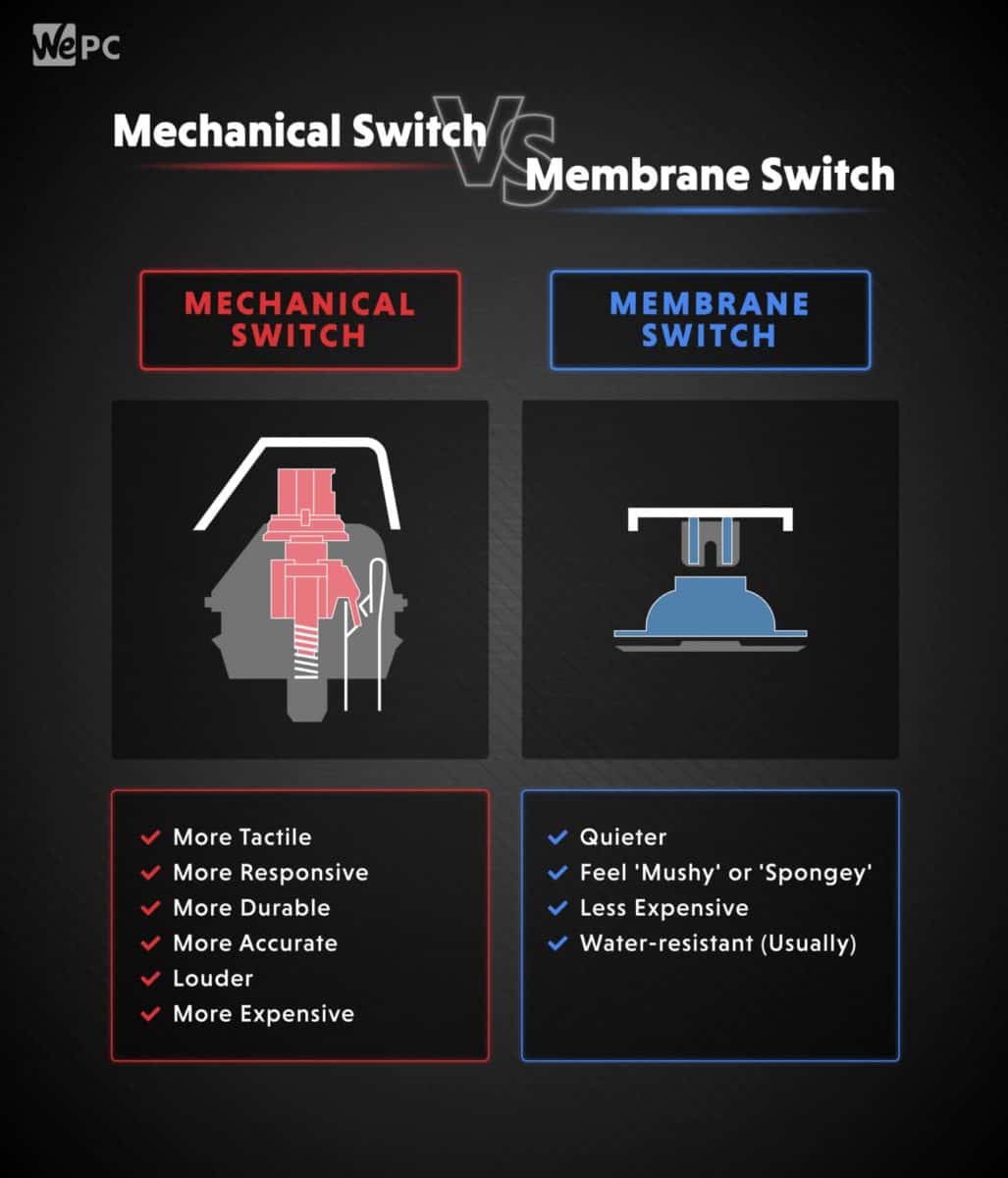
It is worth noting that some have a personal preference towards membrane style keyboards so we have included an option in our roundup, that doesn’t skimp on extra features either. Membrane keyboards feel mushy and are generally cheaper, so always factor this into your decision when you are buying yourself a new model.
Size
A big thing to consider when buying a quiet gaming keyboard is going to be the size you go for. Keyboards vary in size from full-sized 100% boards that come with numerical pads, function keys, and the occasional macro key. Boards can go as small as 40% the size of a full-sized board in some cases, so knowing what to go for is crucial. What size you go for really depends on what you need and the working space you have with your setup.

Full-sized keyboards come with all the features and keys you’ll ever need. These types of boards are key if you work a lot from home, or need nice little extras such as dedicated media keys.
The form factor of keyboards varies, with TKL boards being the next sizes down. TKL or Tenkeyless as they are known, offer keyboard enthusiasts something smaller for the desk, and in many cases don’t get rid of functional keys, they just double up the functionality of the keys that can fit. These types of boards go from around 80% the size of a full board all the way down to 40%, offering gamers something that is easily transported thanks to its compact size.
Other Features: Macros & Keycaps
Most modern keyboards, loud or quiet, come with a plethora of features. These features can be as basic as RGB backlighting or macro keys which can be a massive asset for some gamers. Some keyboards will feature dedicated media keys, giving you the ability to stop, start, and pause the movie your watching or, of course, alter the volume without the need of adjusting it via windows or on your headset.

Extra features could be as simple as the keyboard featuring more durable keycaps or having quiet/silent switches. Whatever the extra features are, just now that extra functionality can come with extra cost, so go for a keyboard with features t
Final Word
So that’s our top five recommendations for the best quiet gaming keyboards. These aren’t just the best at being quiet though, some of these options are the best in their class for mechanical keyboards, gaming keyboards, and wireless keyboards. All feature top-of-the-line specs, reliable and quiet switches, RGB lighting, Macros, and more.














