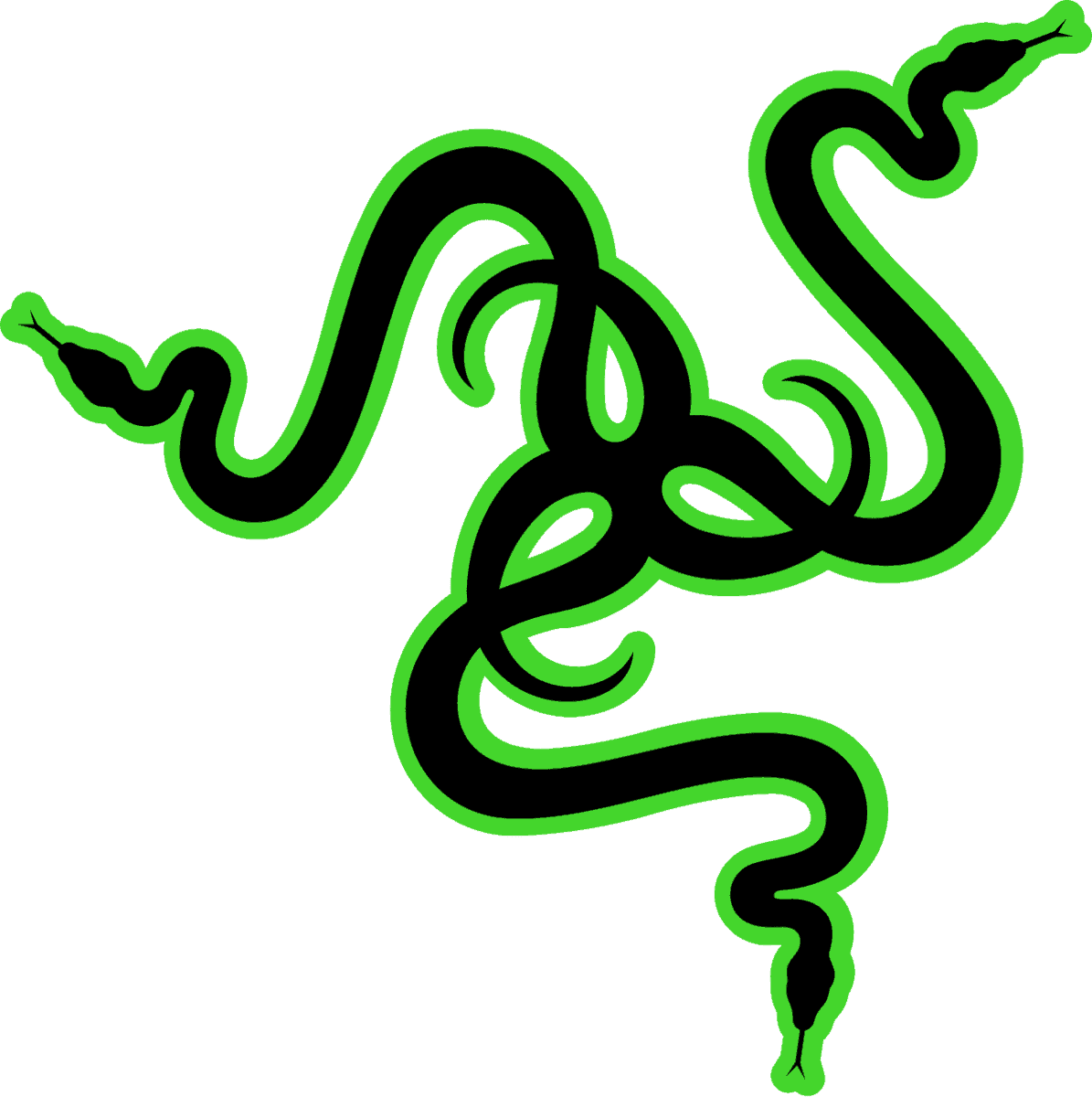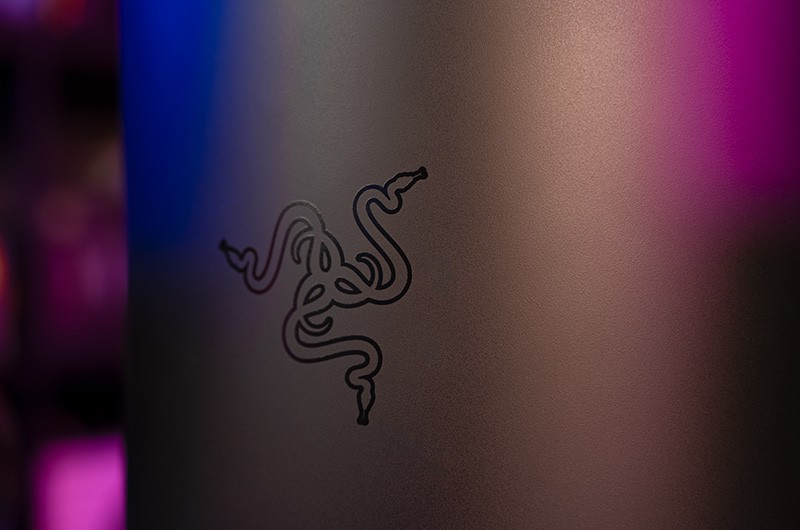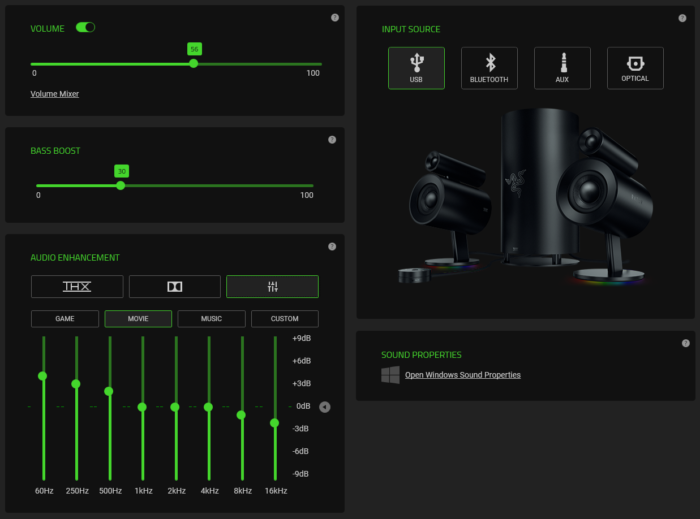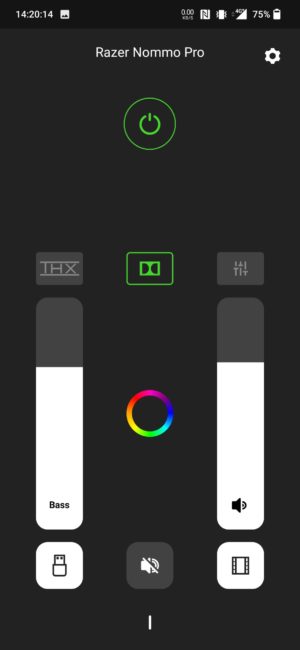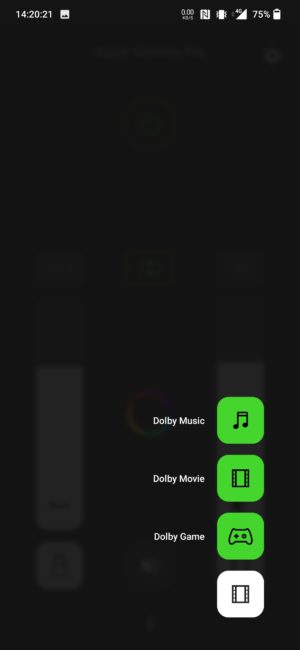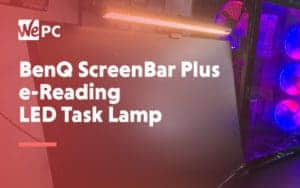Razer Nommo Pro Speakers Review
An immersive, bass-heavy audio solution for gamers.

In the following Razer Nommo Pro Speakers Review I will delve into all the aspects of the Speakers; Audio quality, build quality, and Software control + loads more. Lets get into it.
Razer has been a mainstay in the PC gaming accessories market for some time now. Let’s see if their new audio solution, the Razer Nommo Pro speakers, hold up to the standards they have set in the past in our in-depth Razer Nommo Pro Speakers review.


- Powerful bass - and then some
- Striking Design
- Highly immersive for gaming
- Audiophiles will want more for music and film
- Expensive
Box Contents
- Razer Nommo Pro 2.1 Gaming Speakers
- 2x Full Range Speakers
- 6-inch subwoofer
- Audio Control Pod
- Optical Cable
- 3.5mm Audio Cable
- Power Cord
Setup
Installation is a fairly straightforward process. Razer’s small user manual is comprehensive and well illustrated. It has separate sections, each focusing on which situation you want to use the speaker system in… living room, desk, etc. The cables and corresponding sockets are clearly marked and the lengths of the cables are long enough for easy connection, but not so overly long that you’ll be hard pressed to hide the slack. With the exception of the speaker to subwoofer cables, all the cables are non-proprietary and modular so if you needed extended length cables, it would be an easy third-party purchase. The Synapse 3 software isn’t strictly speaking necessary for functionality, but I highly recommend it.
Aesthetics
Razer has been notorious for some pretty outlandish design choices in the past. Pleasingly enough these speakers have a more subtle and relaxed design, similar in aesthetic to the previous Nommo speaker, the biggest change being the increased size of the mid driver, and the separation of the tweeter. The decision to keep the tweeters and mids in separate housings connected by a thin, elegant stem is interesting as it allows for a striking razer-esque design, but with some reasonable modesty.
The wide bases of the desk speakers are plain and understated, and you wouldn’t know that they contained a ring of RGB lighting underneath until you turn them on when they carve out a swathe of light surrounding the base.
The subwoofer has a monolithic, uncompromising aesthetic. It may remind you of the infamous 2013 iMac; standing at 15.4inches tall, this sub is bigger than some PCs. At first glance, people may assume you have an over-designed Scandinavian trash can underneath your desk instead of the $499 piece of audio equipment that it is.
Razer have smartly separated the main body of the subwoofer from the base by virtue of three stout legs, This both minimizes unintentional vibrational feedback and allows the effective expulsion of sound from the downward facing bass driver. This smart engineering choice allows for the unique can-shaped overall design of the subwoofer. A side-benefit of this is that the orientation of the subwoofer doesn’t matter, though the ports on the back give a practical limit to the placement of the speaker if you’re concerned about minimizing cable-clutter.
The control pod is also an elegant piece of kit. It sits like a small puck on the desk and allows quick access to volume, input, and includes a 3.5mm audio jack. As with the rest of the system aside from the subwoofer, it has a premium aluminum finish and sits comfortably on the desk unless you have super stiff cables, in which case it can have a tendency to be lifted slightly by their rigidity. The cable that connects it to the rest of the system does not tend to cause this if positioned carefully.
Build Quality
The housings of the speakers are finished in a sturdy, matte black, and powder coated aluminium that inspires confidence in the strength of the product. The unremovable speaker to sub cables that extend from the back of the speakers are braided in a black, premium-feeling fabric which will allow the cables to blend away behind your setup.
Disappointingly, the casing of the subwoofer is a matte plastic, impressively similar in appearance to the metal casings of the speakers but significantly less premium to the touch. The base of the subwoofer is the same high quality aluminium as the speakers, however given the weight I feel like the base is metal out of a concern for structural integrity rather than commitment to using superior build materials. The top of the subwoofer has a large vent in the centre and though graceful in design, I fear for things falling into it. Most subwoofers have the vent in the back, but the downward facing orientation of the bass driver means that Razer had little choice than to position the vent on the top for optimal airflow to the driver.


Sound Quality
Gaming Performance
Soon after entering the room where the speakers were set up I could tell I was in for a treat. As predicted with the downward facing subwoofer, the thump of sound when a shot was fired was immense. We had positioned the subwoofer directly underneath and towards the back of the desk. With each blast of bass the sub punched air out of the vent straight up into the bottom of the desk surface. This combined with the vibrations transmitted through the floor helped heighten immersion as the gentle impact was transferred to my hands.
The driver thrusting sound into the floor produced effective and threateningly real feeling immersion – the crunch of snow under foot, the deep growl of a jeep’s engine, and the echo of a gunshot rolling back down from a cliffside were all reproduced powerfully and managed to take over the room and drown out the conversation of those behind me.
The mids and highs were less impressive however. Still reasonable, but things like dialog and small details were occasionally lost in the audioscape. The EQ settings can help minimise this loss of fidelity, but given the sheer bass experience when gaming, I personally would be prepared to lose some detail for the sake of chest-rumbling levels of immersion courtesy of the bass. Note: the gaming audio performance was tested with Battlefield 1 (2016).
Recommended Setting: Gaming Mode with Bass Boost set to 100%
Music Performance
Weirdly enough, the music performance of the Razer Nommo Pro threw up an interesting situation. The “Dolby Music” setting seems to have the effect of averaging out the sound, resulting in a flat listening experience, and the vocals tend to get lost in the bass which is unfortunate. The EQ settings are quite fun to play around with. It allows you to adjust the relative volume of varying frequencies. You can save these settings but if you listen to a wide range of music modulating the EQ settings for each genre of music is unrealistic. Personally I’d recommend sticking with the “Dolby Movie” setting. This setting gives decent bass (boostable via the corresponding setting in synapse), without sacrificing too much in the mid and high ranges. Given that this Speaker system is primarily focussed towards gaming however, a reduction in music performance is perhaps expected.
Recommended Setting: Movie Mode with Bass Boost set to 50-70%
Film/TV Performance
The experience of cinematic sound on the Nommo Pro is reasonable. The Bass is of course fantastic. As with the Music performance the mids and highs are pretty good, and lowering bass boost will help with dialog fidelity. Again, the EQ settings are valuable for this but the varying movies will need varying settings so unless you’re a true cinephile/audiophile, adjusting the settings per movie is perhaps too much hassle. The movie mode, as detailed above, is preferable to the weirdly flat music mode. For movies, this system is good for a PC setup. Living room users however, will probably find themselves wanting more, for example a 5.1 or 7.1 setup.
Recommended Film/TV setting: Movie Mode with Bass Boost set to 60% (Fans of action or superhero movies may want to adjust the Bass Boost for more bombastic sound spaces during action scenes.)
Surround Sound Performance
Given that it’s only a 2.1 speaker set up without the ability to add additional speakers the surround sound performance is limited, but comprehensive. It offers a decent surround sound performance, sounds are definitely legible from your surroundings, but audiophiles may find themselves wanting for more. However the $499 price tag is steep if you’re looking for a complete surround sound setup. For cinephiles I wouldn’t recommend this setup for surround sound. Gaming performance is also limited, for example detecting footsteps in your surroundings for competitive FPS play is possible, but not ideal. Competitive gamers should stick to their headset in this case.
THX Certification
At first the phrase “THX Certified” might sound like marketing gibberish, but it does qualify the quality of the Razer Nommo Speakers. Not only is THX certification a rigorous test, but it’s an expensive process for a manufacturer to go through. The quality that the certification verifies is inarguable, however the cost of said process can prohibit smaller companies from attaining the certification, which means it’s likely that equivalent or better speakers can be found for the same price or even less.
Software
RGB Lighting?
RGB fans will be happy to know that the desk mounted speakers have vibrant RGB lighting that exudes from their bases. This usage of RGB is very minimal as far as PC gaming accessories are concerned, as the LED rings aren’t actually visible from a normal seating position, so the light is diffused out over the surface. This lighting is fully customisable and adjustable via the “Razer Synapse 3” software, which is Razer’s software ecosystem and is detailed below. In an uncharacteristically reserved move from Razer, the subwoofer has no lighting of any sort, it just quietly sits below your desk. Given that the subwoofer is designed primarily to sit below a desk, the lack of lighting makes sense, although console gamers might miss the RGB, as their placement of the subwoofer could be far more visible than that of a PC gamer.
Synapse 3
Razer Synapse 3 is an all-in-one utility that allows the user to control all items in their razer loadout. This allows users to sync their lighting settings and most importantly given the subject of this review, get some considerable control over the EQ Presets and other sound properties.
From this application the sound subtab has a few different options for adjusting the audio output of the Nommo Pro speaker system, including Bass Boost, Sound Properties, and Audio Enhancement. The audio enhancement tab is where audiophiles will find the nitty gritty aspects of customisation including EQ presets and customisable, saveable audio profiles. I have covered recommended settings for varying listening situations earlier in this review in the “Sound Quality” section.
Nommo Pro App
The app is essentially a handheld replacement for the control pod. It connects easily to the speaker system as you first open it. From here you can control all the functionality that you can with the control pod. You can even control some of what’s available in the Synapse 3 application, such as EQ settings and the RGB lighting. A nice touch is that you have to hold the on/off button on the app for it to activate, making accidental loss of audio far less likely. In my opinion the app is a must have for those looking to use this speaker setup in the living room as most of the functionality can be controlled from a distance using the app, so quick on the fly EQ adjustments can be made with relative ease.
Final Verdict: Are the Nommo Pro speakers worth the price?
If you’re after a PC gaming-dedicated audio experience with an aggressive design, the all-important RGB lighting, and truly stunning bass then I’d say yes. If you’re already committed to the Razer ecosystem then the Synapse 3 software makes this an easy addition to your setup. However, given that the subwoofer isn’t sold separately, if you already have the previous Nommo or Nommo RGB speakers then this might not be a worthwhile $500 to spend. The bass performance for gaming is inarguably excellent, as detailed earlier the experience for wall-rumbling gaming audio is amongst the best I’ve felt.
In terms of other audio situations the Nommo Pro speakers are less than ideal. Given the inflated price, I wouldn’t recommend these speakers for living room use. Film buffs will find the surround sound performance lacking and un-expandable. Overall the sound for film-viewing is serviceable, but unimpressive.
For music the Nommo Pro is pretty decent. The Bass is excellent, the mids and highs are good enough, but unremarkable. The adjustable EQ settings and Bass Boost are particularly helpful in terms of music listening, but audiophiles are better spending their money elsewhere.


WePC is reader-supported. When you buy through links on our site, we may earn an affiliate commission. Prices subject to change. Learn more