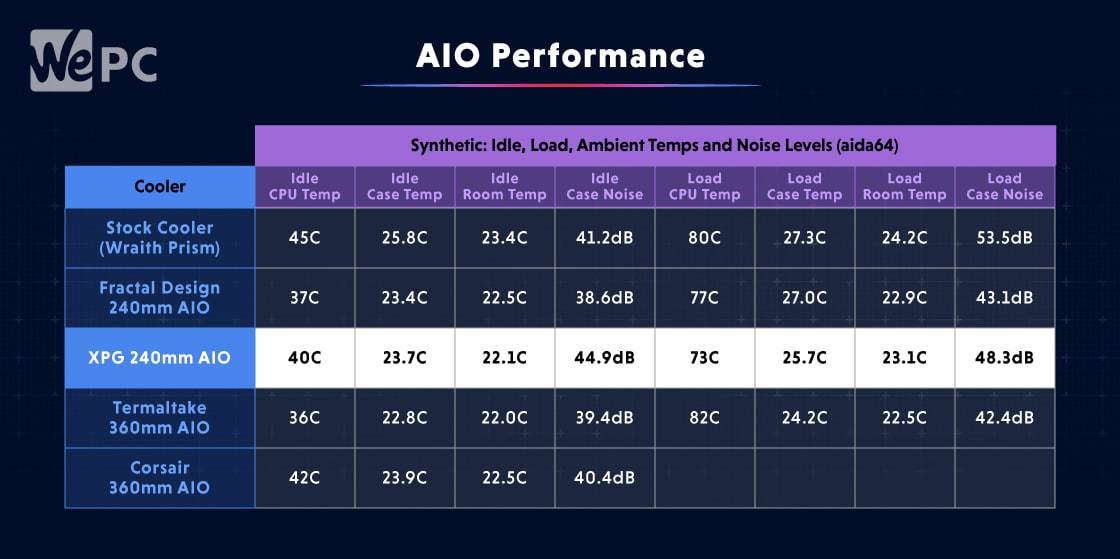XPG Levante 240 aRGB CPU Cooler Review
Taking a closer look at the XPG levante 240's design, noise levels, and temps

ADATA was kind enough to send us out the XPG Levante 240 AIO liquid CPU cooler for review, so we have put it through its paces and had a look at what sort of temps you can expect when under load.
XPG stands for “Xtreme Performance Gear” and is a subsidiary brand of ADATA. XPG as a brand is fairly well respected and mostly known for storage devices and RAM. The brand has also expanded into several other areas such as peripherals, PSUs, cases, and of course, CPU coolers.
- Good thermal results
- Impressive RGB fans
- Average acoustic performance
- Basic pump design
Specs & What's In The Box
Let’s take a look at the XPG Levante 240’s specs and what you can expect in the box itself.
| Manufacturer | (ADATA) XPG |
| Model | Levante 240 |
| Socket Support | Intel: LGA1150, LGA1151, LGA1155, LGA1156, LGA1366, LGA2011, LGA2011-3, LGA2066 AMD: AM4 |
| CPU Block | Copper |
| Radiator | Dimensions: 121 mm x 27 mm x 272 mm Material: Aluminium |
| Fans | Model: Vento Pro 120 ARGB (DF1202512LFS4A-PWM) Dimensions: 120 mm x 120 mm x 25 mm Fan Speed: 600–2000 RPM (+/-10%) Fan Airflow: 61.5 CFM Fan Noise: 34.0 dB(A) |
| Features | ARGB lighting for the water block and fans Hassle-free installation Reliable, high-performance all-in-one cooling |
The box is your classic XPG black with the odd accent of red and displays a large image of the product on the front. So, the box looks nice but packaging is just packaging, what do we get inside?
The box includes:
- 8x Radiator screws
- 8x Radiator screw washers
- 8x Fan screws
- 4x LGA115x / LGA1366 mounting standoff
- 4x LGA 2011 / LGA 2066 mounting standoff
- 4x Thumbscrews caps
- 4x AM4 standoff screws
- 2x 120 mm ARGB fans
- 2x Double-sided foam tape
- 1x AMD bracket
- 1x Intel bracket
- 2x Fan power cables
- 2x ARGB cables
- 1x Intel backplate
- 1x Pre-filled liquid cooler
- 1x User’s manual
Design
First impressions are, well, it’s a 240mm cooler. We have seen plenty of these and they all pretty much look similar, especially when uninstalled and off. The fins on the heatsink, at first sight, looked very densely packed but they have a fin spacing of 21, which is very close to other models on the market.
The pump is shrouded in plastic, again nothing unusual there, and features a slightly triangular shape in the center. The XPG logo is centered within the pump and if I’m honest, looks rather basic when compared to a number of competitors. This, unfortunately, didn’t really change much when installed and turned on. Sure the XPG logo lights up but for the price, you can get some very pleasing pump designs from pretty much every other manufacturer.
The fans are essentially the best part of this AIO from a pure aesthetics standpoint. The two 120mm ARGB fans are extremely vibrant and come with dual rings on either side for RGB lighting at every visible angle. The ARGB syncs up with most motherboards and these fans are surprisingly quiet, which is down to fluid dynamic bearings, anti-vibration rubber, and XPGs auto-restart mechanism.
Overall, a product I’d happily have in my system if it was priced much lower than it currently is across major retailers. We will get onto the performance a little later but the design was largely underwhelming and hasn’t really offered anything unique.
Installation
Installation follows most well known AIO models, with users needing to first put the mounting bracket on the pump. This is a very easy-to-use system, you basically twist and slide and the bracket comes off/ goes on without a fuss.
We tested the cooler with an AMD CPU so we needed to remove several bits and bobs from the motherboard and then attach relevant AM4 brackets for this setup. The whole process was very easy and the instructions made light work of any troubling parts to the installation. During installation, we replaced the pre-applied thermal paste with some of our in house paste. I’m not suggesting the paste that comes on the XPG Levante AIO isn’t going to do a good job but I have no idea how old it is and while it’s off the CPU we may as well get some fresh paste on there.
I decided to mount the radiator at the top of my case, for ease of life, so I installed the fans in advance. I made sure to have the cables towards the back so they are hidden away once everything is screwed into place. 240mm AIOs, like the XPG Levante 240, are very easy to install, largely because they fit in most cases. With the wires all flowing out the back, it was time to simply daisy chain them up and plug everything into the correct headers. Having this AIO in my system brought about some extra cable management work but for how this looks compared to the old air cooler, it’s a win-win.
Performance
All of our cooler testing takes place in the studio and was done at an ambient room temperature of 23.1°C. The ambient room noise was measured at 36.7dB and the ambient temperature of the PC case was measured at 25°C. For testing, we use a fairly standard gaming PC with a powerful AMD Ryzen 9 3900X, running synthetic benchmarks for idle, load, ambient temperatures, and noise levels, with AIDA64 stressing the CPU.
Synthetics
While idle temps were a little bit underwhelming, they are still perfectly acceptable, however, one thing to note was the noise levels being one of the highest of the coolers we have put through the testing process so far. Surprisingly, during the synthetic tests while under load, we saw very good thermal results across the board, with the load CPU temps reaching 73°C. This meant that while under load the XPG Levante 240 AIO goes toe-to-toe with some of the bigger names and even kept the PC case temps down too. The acoustic variance between idle and load was minimal in comparison to others but with it already being quite high to begin with, this AIO still had some of the highest noise levels.
Gaming
Following up the synthetic benchmarks, we saw gaming results produce similar numbers. The main comparison we looked at during the tests was how the XPG Levante 240 stacked up against Fractal Designs 240mm rival. Our tests show that the XPG model dissipates heat better than Fractals, keeping the case temps down across all games we tested. Overall, CPU temperatures were kept at a reasonable level, with this cooler competing with the Thermaltake 360mm. That being said, it only competed when testing games that are clearly more GPU intensive but still great results.
Unfortunately, once again we saw the noise levels rise the highest throughout all our testing and with the results being that close, your choice is probably going to come down to build quality and design, both of which the XPG model narrowly misses out on.
Final Word
When it comes to CPU cooling, an AIO is usually reserved for the higher-end processors. At the high-end is where they make the most sense as the more powerful CPUs expel the most heat. A non-issue though is that the performance barely varies across the entire range of AIO coolers on the market, meaning you are likely to base your choice on build quality, compatibility, and design. With this in mind, the XPG Levante 240 ARGB CPU Cooler starts to get lost at its current price point, with other models offering better pump designs. It is worth noting that if you are all about performance and do not care about aesthetics then you are unlikely to go with this 240mm model either.
So, yes, an effective CPU cooler but until the price comes down, it is very hard to recommend this over a plethora of other options.
WePC is reader-supported. When you buy through links on our site, we may earn an affiliate commission. Prices subject to change. Learn more