Is Intel i3 32 or 64 bit?
Everything you need to know about 32 & 64 bit
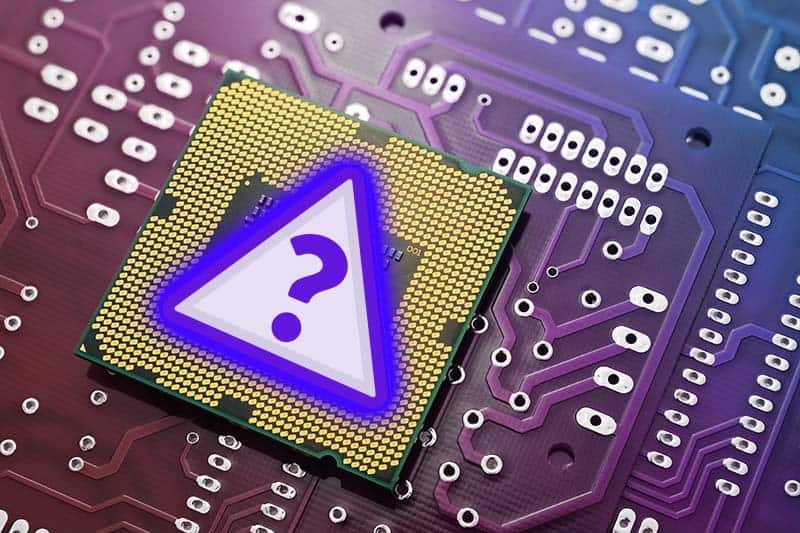
WePC is reader-supported. When you buy through links on our site, we may earn an affiliate commission. Prices subject to change. Learn more
These days, we have two types of processors, ones that are either 32-bit or 64-bit. You may have encountered these terms while downloading programs or navigating through your system specs.
Intuitively, you would think that 64-bit processors are newer and better than their 32-bit counterparts. That’s indeed the case. 32-bit processors are much older and in dwindling numbers these days.
Intel’s core i3 – a much-loved processor series released in 2010 – has become quite old now, too, though. Are i3 CPUs 32-bit? And if so, does that mean they’re outdated?
What does it mean for a CPU to be 32 or 64 bit?
A bit is simply a singular binary number: 0 or 1. A single bit can only ever have 2^1 (2) combinations. Two bits in a register can have 2^2 (4) combinations.
Similarly, a 32-bit processor can only access a maximum of 2^32 addresses. This essentially just means that a 32-bit processor can support a maximum of 4GBs of RAM.
You could plug in more physical RAM to your motherboard, and the system would recognize it, but it would only be able to use 4GBs of it due to the processor’s limitations.
64-bit processors, on the other hand, can access a maximum of 2^64 addresses, which is an absurd 16 Exabytes of maximum RAM.
Theoretically, at least. Today’s applications don’t need anywhere near that much RAM, so the cap is currently set to 128 GB for practicality. That’s still on a whole other level from the 4GB max featured by 32-bit CPUs.
Intel core i3 – is it 32 or 64 bit?
If you’re interested in the i3 lineup or have an i3 CPU, then there’s some good news for you: All i3 processors are indeed 64-bit.
If they were 32-bit, they’d only be able to support 4 Gigs of RAM. And, of course, we know that they can support much more than that.
You can confirm that it is 64-bit by navigating to your system settings. If you’re on Windows, simply search for “Device Specifications” using the bottom left search bar.
While the i3 range is old, 32-bit processors are much older. They used to be prevalent in the 1990s. With Windows 11, Microsoft has officially stopped accommodating 32-bit processors. Windows 11 only has a 64-bit version; no 32-bit version exists.
While all i3 CPUs are 64-bit, Windows 11 won’t support those 7th generation and below.
Alas, with a newer i3, there’s no reason to worry about the CPU being outdated just yet. Intel’s core i3 is its most popular budget segment offering, and while it only offers decent performance, it does so at a very affordable price point.
It will likely continue to be a leading processor series as we go into the mid-2020s.
What is x86?
This is another question commonly associated with 32 and 64-bit processors. Are there also 86-bit processors?
No. So far, the 64-bit processor is currently the best we have. x86 is something else entirely, it refers to the Instruction Set Architecture (ISA) of a processor.
32-bit processors use the x86 ISA.
64-bit processors use an extension of the original x86 ISA: the x86-64. It’s often shortened to x64.
Admittedly, that’s one of the more confusing naming conventions we’ve seen from the PC world. Based on the numbers, you would think that x86 is more advanced than x64. It’s actually the opposite.











