Is Intel i3 compatible with Windows 11? Answered
Upgrading to Windows 11? See if your Intel Core i3 processor is compatible
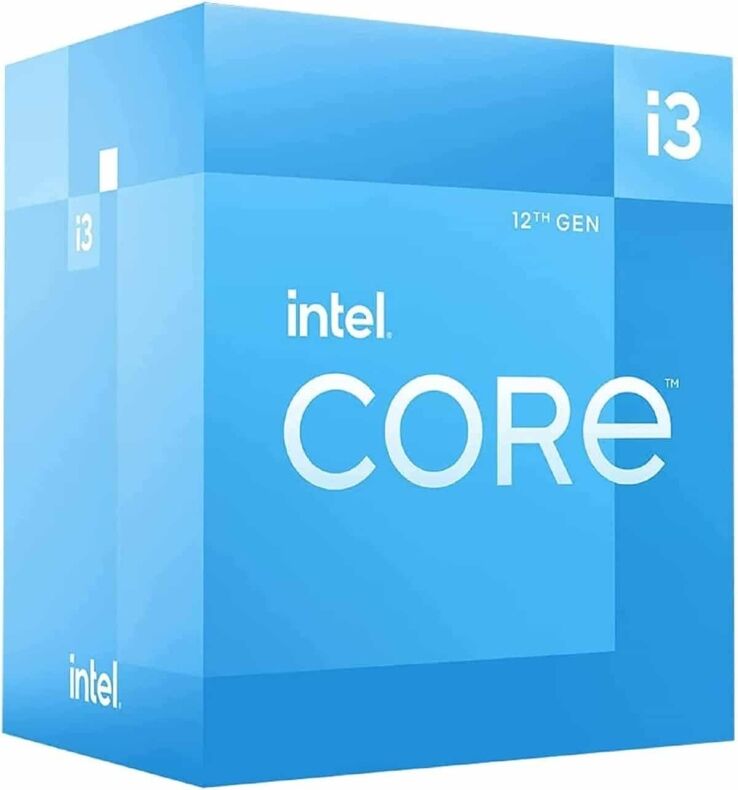
WePC is reader-supported. When you buy through links on our site, we may earn an affiliate commission. Prices subject to change. Learn more
Looking to see if the Intel i3 range is compatible with Windows 11? Then you’re in luck. The core i3 series may be the budget line of Intel’s CPUs, but they still pack plenty of punch. The i3 CPUs are the weakest among their i5, i7, and i9 counterparts. Still, they’re more than enough for browsing and light gaming.
Windows 11 has been out for a while, but it wasn’t optimized very well upon release. Since launch, Microsoft has succeeded in polishing and refining Windows 11 to the point where it’s now a viable upgrade over its much-loved predecessor, Windows 10. The thing is, many of us, especially those with older i3 processors, who want to upgrade still don’t know whether or not Windows 11 is compatible with our computers. Here’s everything you need to know.
Not all i3 CPUs are compatible with Windows 11
I’ll tell you right off the bat that Intel’s core i3 series is indeed compatible with Windows 11. This is confirmed on the official Intel website. However, there’s a catch. Only i3 processors belonging to the 8th generation and above can make the upgrade to Windows 11 – and I’ll tell you how to do that in just a second. Unfortunately, all i3 processor generations from one through seven are incompatible with Windows 11. This is confirmed by the official Microsoft Windows forum.
This doesn’t apply exclusively to the i3 CPU series. All of Intel’s processors, whether they belong to the i3, i5, i7, or i9 CPU series, must be 8th-generation hardware or better to qualify. If you need to upgrade, check out our best CPUs in 2024, which includes the latest Intel 14th Gen. We’ve also collected a number of the best i3s below, should you need one immediately.
What generation is my i3 processor?
Your i3 processor’s generation is indicated by whatever number(s) come after the i3. For example:
- Core i3-7300: 7th generation.
- Core i3-9100F: 9th generation.
- Core i3-12300: 12th generation.
- Core i3-13100: 13th generation.
You can view your processor’s full name by launching the System Information app from the start menu. Simply look for the entry against “Processor”. Alternatively, you can use the following steps to find out what your processor is:
- Launch Task manager.
- Select “more details”.
- Navigate to the second menu: “Performance”.
- Your processor’s name will be on the top right.
You should be able to use your CPU’s official name to tell what generation your i3 belongs to now that you’re familiar with the above naming system. Unfortunately, if your i3 didn’t make the cut (it’s not 8th generation or above), there’s no way for you to install Windows 11 on your system.
Should you upgrade from your i3?
If you’re using a 7th generation or older i3, I recommend upgrading. Newer generations have more cores and threads, improved clock speeds, and compatibility with faster RAM. These factors combined make an incredible difference in performance. The best i3 pick at the time of writing if you’re looking to run Windows 11 is the i3-13100. It boasts a decent 4.5GHz clock speed
Intel Core i3-13100
Brand
Intel
CPU Model
Core i3
Cores (Threads)
4 (8)
CPU Speed
4.5 GHz
CPU Socket
LGA 1151
If you’d like to go a step further without overspending, you’ll love the i5-13400F, which offers high-end performance at a very affordable price point. For this you’re starting to move into the mid-range, but you’re getting 16 threads and a very decent 4.90GHz clock speed – so it’s a far superior offering than the i3. It’s great for those who want a good all rounder capable of gaming and multi-tasking.
Intel Core i5-13400F
Brand
Intel
CPU Model
Core i5
CPU Speed
4.6 GHz
Platform
Windows
How to shift to Windows 11
If you have a Windows 11 compatible i3 (8th generation and above), you can download and install Windows 11 on your system. Here’s an in-detail guide on how to do that. But essentially, the best way to install Windows 11 is by using Microsoft’s official Windows 11 Installation Assistant. I should mention here that if you’re on a 13th gen i3 CPU, you’ll want to upgrade to Windows 11 because it’s better optimized than Windows 11 for your hardware. If you do need to upgrade your CPU, make sure to check out the best CPUs for gaming in 2024, or if you’re using the LG 1200 socket, check out our best CPU for LGA 1200. If you;re looking for an i5, check out what i5 models are compatible with Windows 11 here.