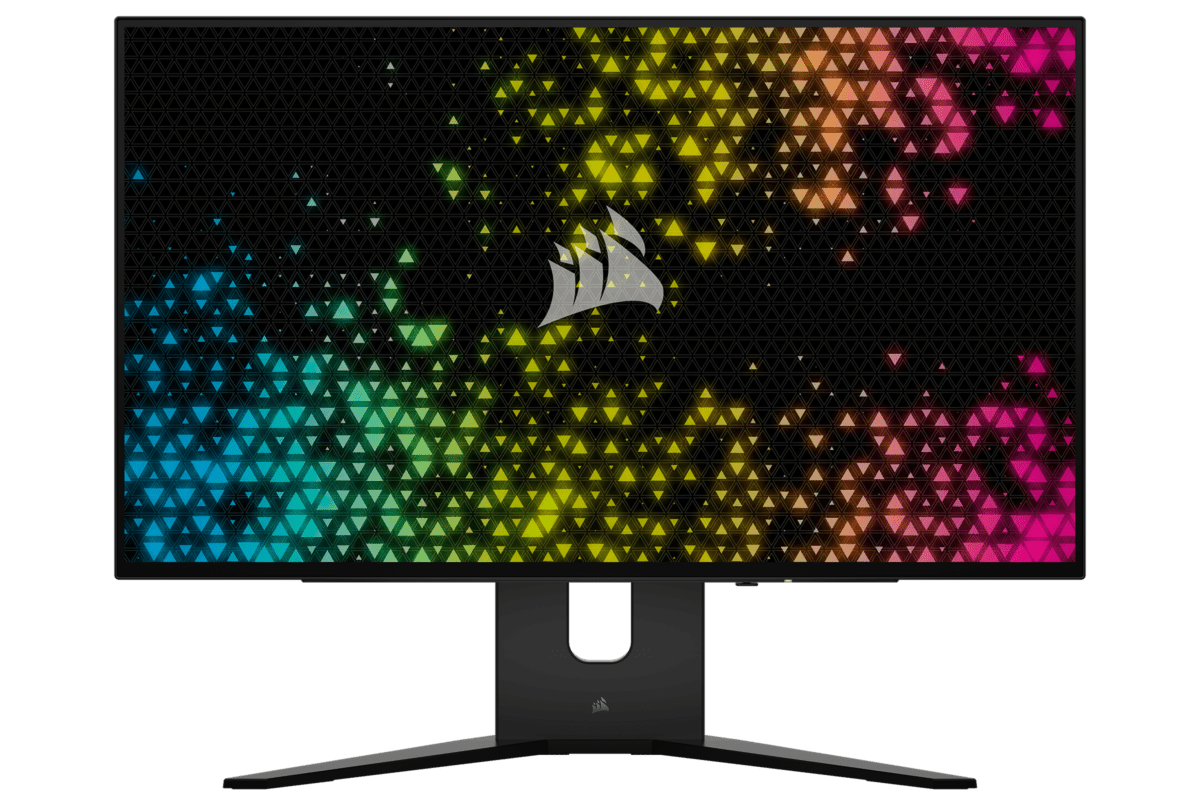Best OLED monitor for Mac – top picks for Mac and MacBook
We search for the best OLED monitors to pair with your Mac device

WePC is reader-supported. When you buy through links on our site, we may earn an affiliate commission. Prices subject to change. Learn more
Today we’re going to take a deep dive into the world of monitors for Mac – we’re looking for the best OLED monitor for Mac in particular. Whether you’re looking for a monitor for your desktop Mac or MacBook laptop, going for something OLED will provide you with stunning picture quality. The best OLED monitors on the market are some of the most sought-after, especially for gamers – but that doesn’t mean Mac users can’t make use of them.
We’ve already covered the best monitor for MacBook Pro and best monitor for Mac mini, but now’s the time to have a laser-focus on some excellent OLED alternatives. If you want to save some time, we definitely recommend something like the ASUS ProArt Display OLED or Corsair Xeneon 27QHD240. If you want to learn more about them or alternative options, continue reading on! We’ll keep this list updated as and when newer displays arrive, so be sure to stick with us as we pick out the best.
Best OLED monitor for Mac: ASUS ProArt PA32DC

ASUS ProArt PA32DC

Screen size
31.5″
Refresh rate
60Hz
Response time
0.1ms
Resolution
3840 x 2160
- Wide color gamut – accurate colors
- USB-C connectivity
- Calman Ready, auto calibration
- Full 4K resolution
- Very expensive
While we haven’t had to chance to get a hands-on with this professional OLED monitor, we’ve already had a taste of what ASUS’s ProArt line-up can offer in our ASUS ProArt PA32UCG review. Here’s another 32″ (well, 31.5″) model from the ASUS ProArt range, this time fitted with a beautiful OLED panel of course. There are a ton of impressive specs packed into this monitor, with 99% DCI-P3 color gamut, USB-C, 4K resolution, and Calman Ready calibration to ensure excellent visuals right out of the box and easy compatibility with your Mac device.
It features true 10-bit color depth and a 1M:1 contrast ratio, both benefits you’ll often find on high-end OLED monitors. This ensures you get the deepest blacks and accurate colors, even for highlights. For the professional users, it has a built-in colorimeter and ASUS Auto Calibration to ensure everything looks fantastic without any tinkering of your own. If you want an OLED alternative to some of the best monitors for video editing and other creative tasks, then the PA32DC is good to go.
Next best OLED monitor for Mac: Corsair XENEON 27QHD240
Corsair Xeneon 27QHD240
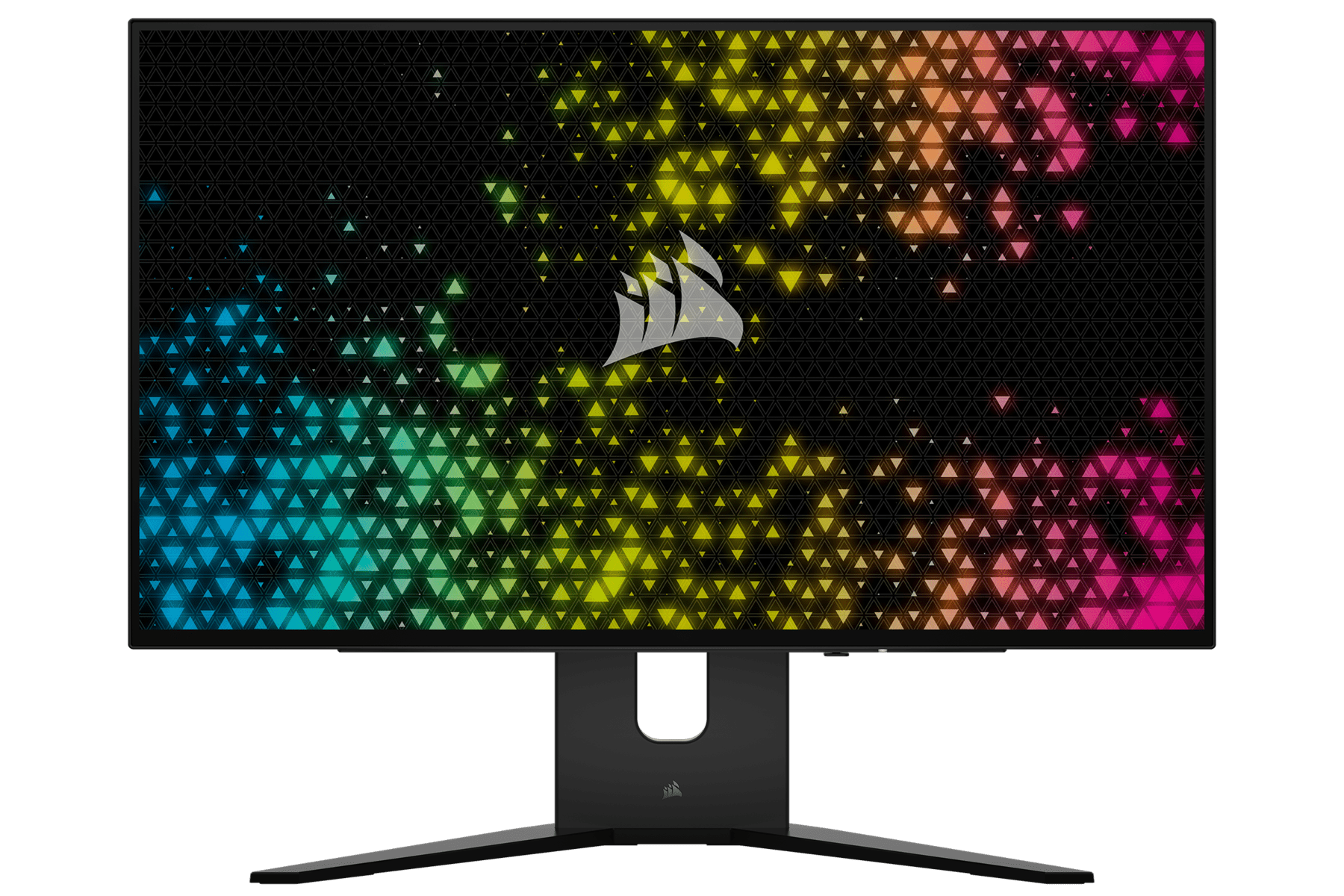
Refresh rate
240Hz
Response time
0.03ms GtG
Screen size
27″
Resolution
2560 x 1440
- Wide display compatibility and USB-C
- AMD FreeSync Premium
- 240Hz refresh rate / 0.03ms response time
- Attractive thin-bezel design
- Not 4K resolution
Now here is a monitor that we’ve had the pleasure of testing. You can read all about it in our Corsair XENEON 27QHD240 review, which features plenty of praise for this impressive gaming monitor. While it’s not a full 4K monitor, the 1440p resolution does offer a step up from your basic 1080p display, and this Corsair display has gaming in mind. With a super quick 240Hz refresh rate and 0.03ms response time, the visuals will be smooth and responsive, especially with AMD FreeSync Premium on board to ensure no screen tearing.
While gaming may not be the main focus for many Mac users, an OLED monitor like this is a great option regardless. The USB-C 3.1 connectivity ensures it works seamlessly with your Mac or MacBook, while other connectivity comes in the form of HDMI 2.1, DisplayPort 1.4. As it’s an OLED panel, you can enjoy rich color reproduction, true blacks, and a wide viewing angle.
Best cheap OLED monitor for Mac: ViewSonic VP16-OLED

ViewSonic VP16-OLED

Screen size
15.6″
Refresh rate
60Hz
Response time
1ms
Resolution
1920 x 1080
- Excellent value for money
- USB-C with 40W charging
- Versatile and ergonomic design
- Lightweight and portable
- Lower 1080p resolution
- Small screen size
Now for something a little bit different if you want to save some cash. This is a portable monitor with OLED technology and USB-C connectivity – great if you need something lightweight to use with something like your MacBook Air or MacBook Pro. While it is a lower 1080p resolution, this isn’t a massive problem considering the smaller 15.6″ screen size which makes it equivalent to many laptops. The ergonomic stand means that you can position it in a number of ways to support your Mac, so it’s great as a second monitor or simply as a compact alternative.
With a weight of just 2lbs and a 0.8″ thickness, it is ideal for traveling and flexible with a number of devices, not just your Mac. It has an impressive 100% DCI-P3 that ‘delivers the same color performance as Apple’s Retina Display’, so it’s hard to argue against pairing this with a Mac. Thanks to the OLED panel, it has a quick 1ms response time which is ideal for gaming and editing without having to deal with image ghosting or motion blurring when you don’t want it.
Why should I use an OLED monitor for Mac?
Many power users who are working with a Mac or MacBook are using it for creative and design purposes. Since this is the case, you’ll find that many displays catered for Mac users fall under the ‘professional monitor’ category, often populated by some of the best IPS monitors on the market, or of course Apple’s own Retina displays. Despite that, OLED panels are one alternative thanks to their stunning picture quality, accurate colors, exceptional contrast ratio, and responsiveness to rival them.
One downside is that OLED monitors aren’t capable of reaching the same kind of peak brightness as LED backlit panels, but this is a trade off for incredible contrast, life-like visuals, and supreme responsiveness. This makes them great for gaming and media consumption especially.
Useful links for Mac users
- What monitor is compatible with MacBook Pro?
- What monitor is compatible with MacBook Air?
- What monitor can I use with iMac?
- How to connect MacBook to TV
Best OLED monitor for Mac FAQs
Are OLED monitors compatible with Mac?
Yes, for the easiest compatibility with a wide range of Mac devices you’ll want a monitor which features a USB-C or Thunderbolt port. Luckily, we’ve found a few with USB-C support to feature in our guide.
Are OLED monitors good for design work on Mac?
OLED monitors can be a great option for design or creative work thanks to their wide color gamut, color accuracy, and excellent contrast ratio – the one downside being lower peak brightness than backlit monitors.