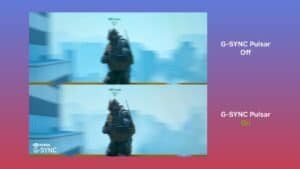What monitor can I use with iMac?
Check out these iMac compatible displays

WePC is reader-supported. When you buy through links on our site, we may earn an affiliate commission. Prices subject to change. Learn more
Mac computers are all-in-one desktop computers that come with built-in displays, so you don’t need to purchase a separate monitor to use with them. However, you may want to consider using an external monitor with your iMac for a variety of reasons. For example, you may want a larger display than the one that comes with your iMac, or you may want a second display to increase your productivity by allowing you to multitask more efficiently.
Read Now: Best monitors for MacBook
There are a few different types of monitors that you can use with an iMac, including:
LCD monitors
These are the most common type of monitors and are available in a wide range of sizes, resolutions, and price points. They use liquid crystals to create the image on the screen and can be either LED (light-emitting diode) or CCFL (cold cathode fluorescent lamp) backlit.
OLED monitors
These monitors use organic compounds that emit light to create the image on the screen, which allows for deep blacks, wide viewing angles, and fast refresh rates. They are generally more expensive than LCD monitors but offer superior picture quality.
Curved monitors
These monitors have a curved screen that is designed to provide a more immersive viewing experience. They are generally more expensive than flat monitors, but some people find that they offer a more comfortable viewing experience.
Ultrawide monitors
These monitors have a wider aspect ratio than standard monitors, which allows you to see more of your work at once. They are great for multitasking and can be especially useful for video editing or programming.
iMac monitors: things to consider
When choosing a monitor to use with your iMac, there are a few key factors to consider:
- Resolution: The resolution of a monitor refers to the number of pixels it has and is typically measured in pixels per inch (PPI). The higher the resolution, the sharper and more detailed the image will be.
- Size: The size of the monitor will depend on your personal preference and the amount of desk space you have available. Larger monitors are generally better for multitasking, but they may be too big for some setups.
- Price: Monitors can range in price from a few hundred dollars to over a thousand, so it’s important to set a budget and choose a monitor that fits within it.