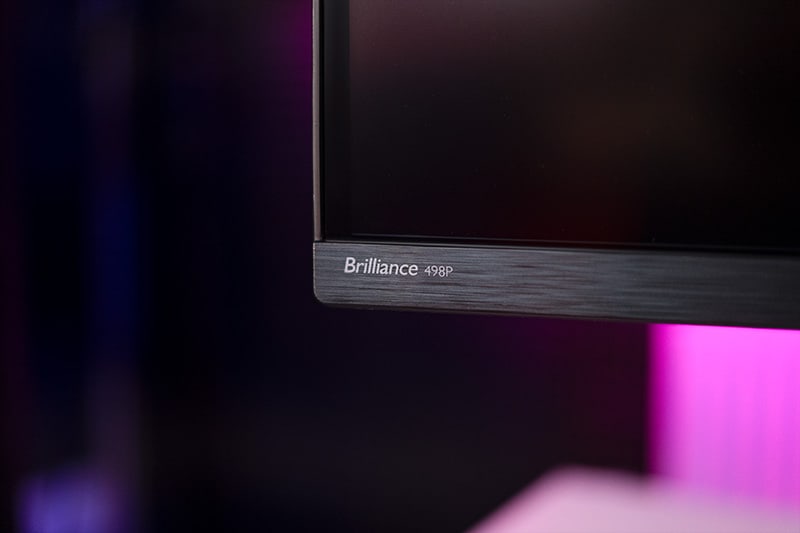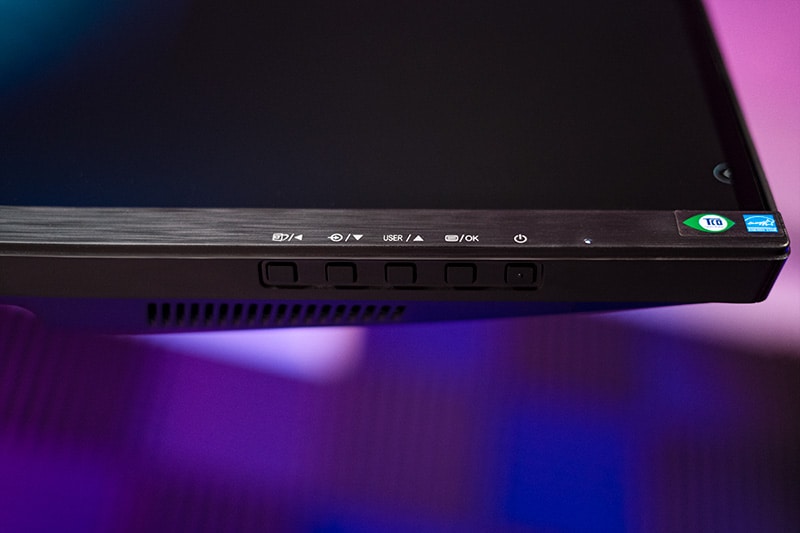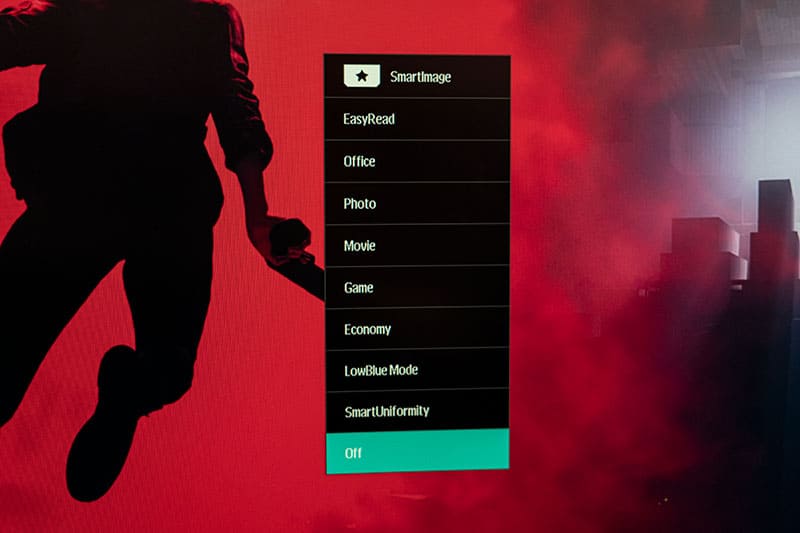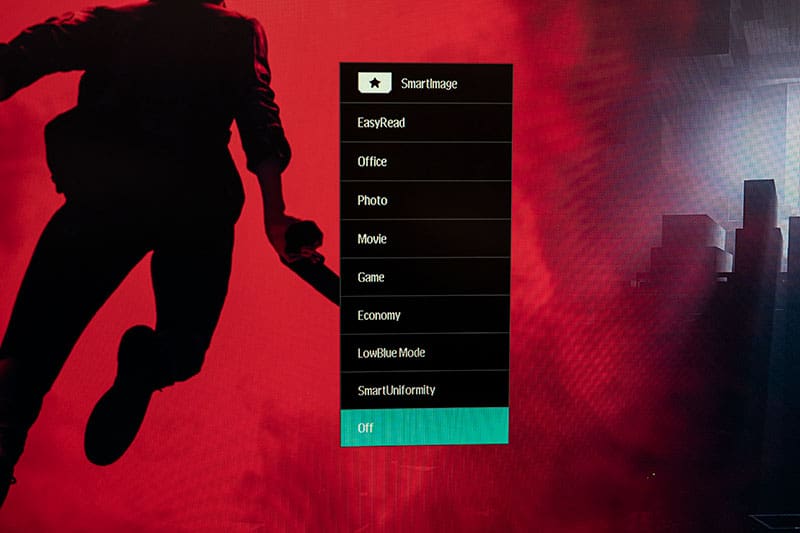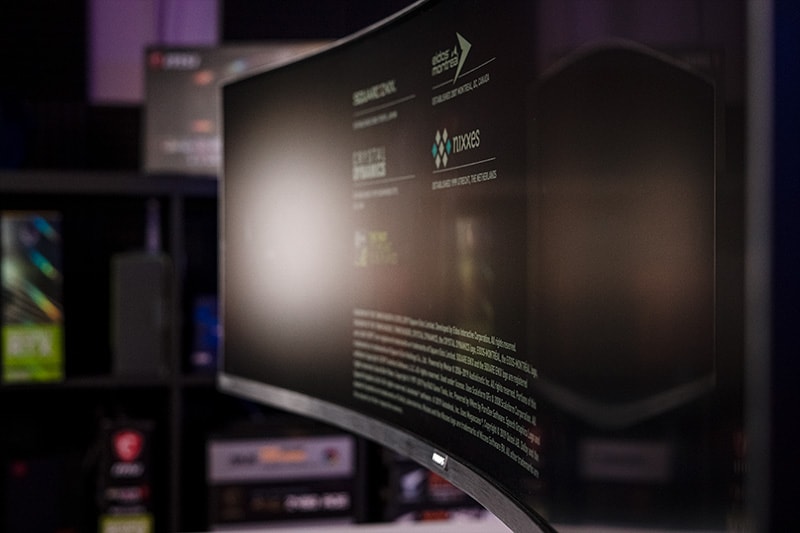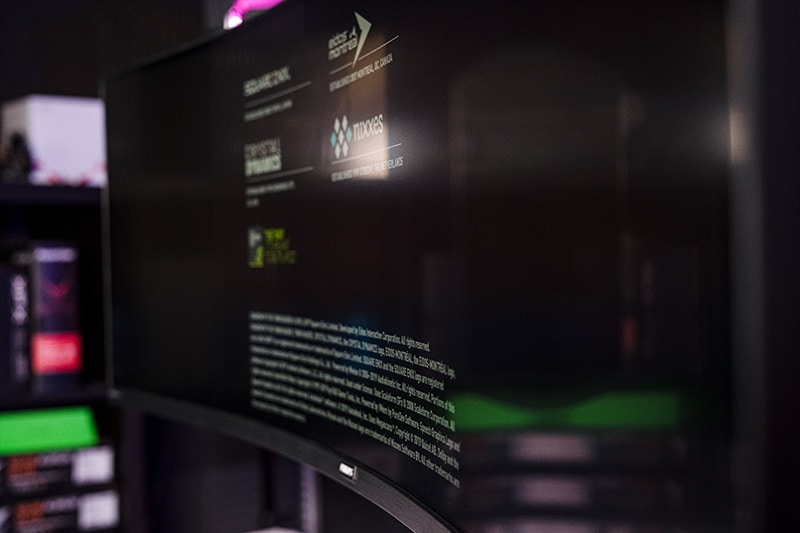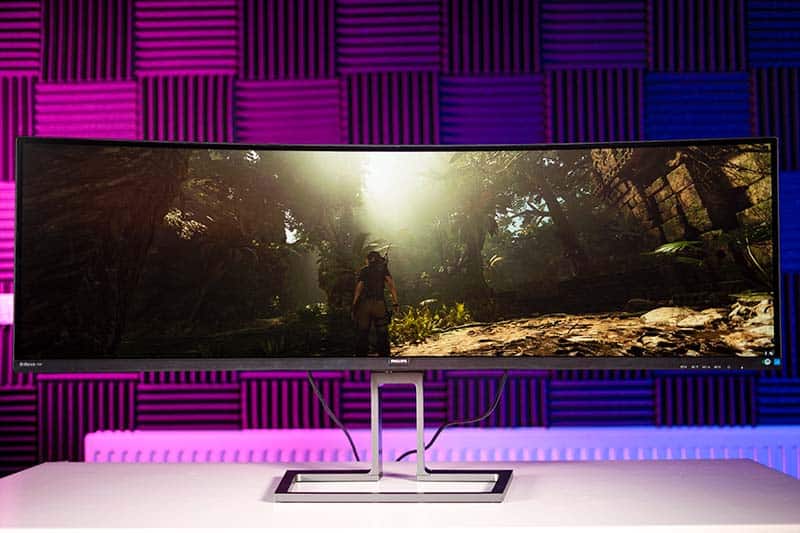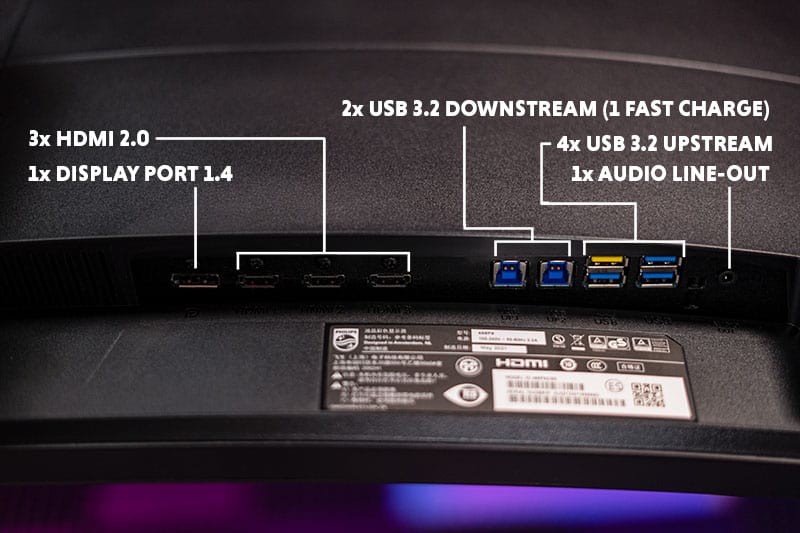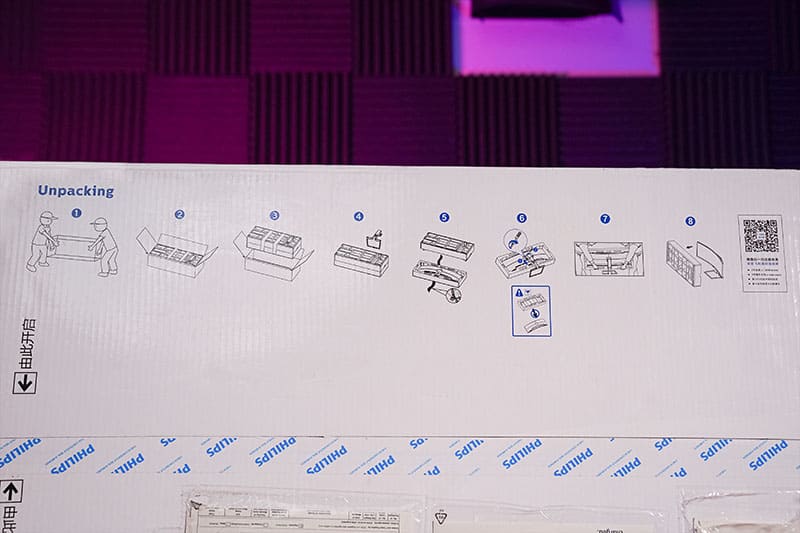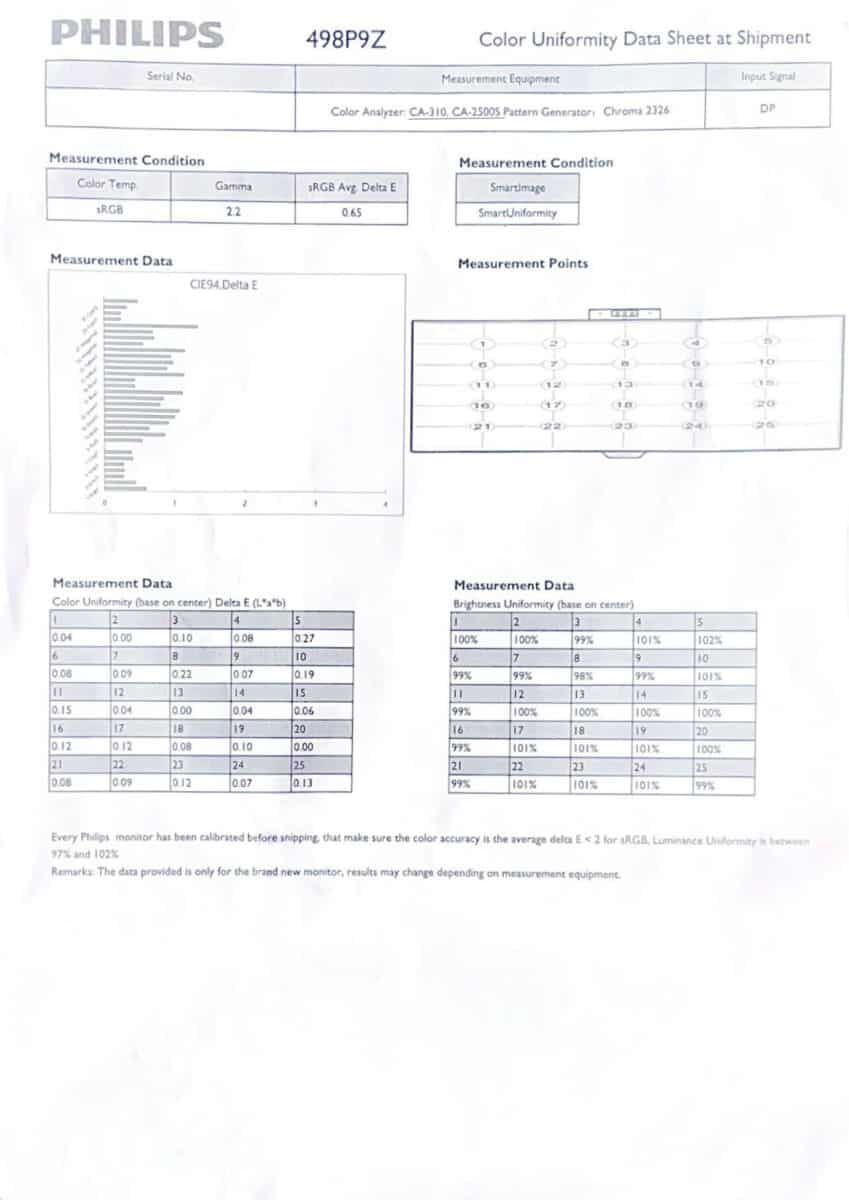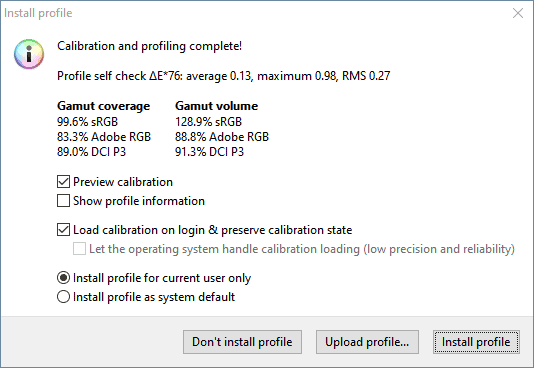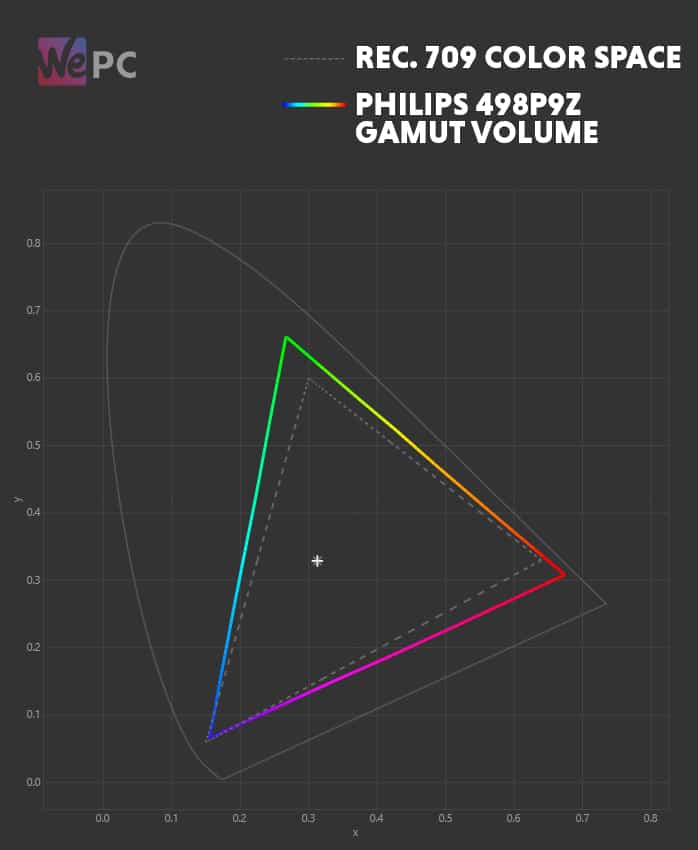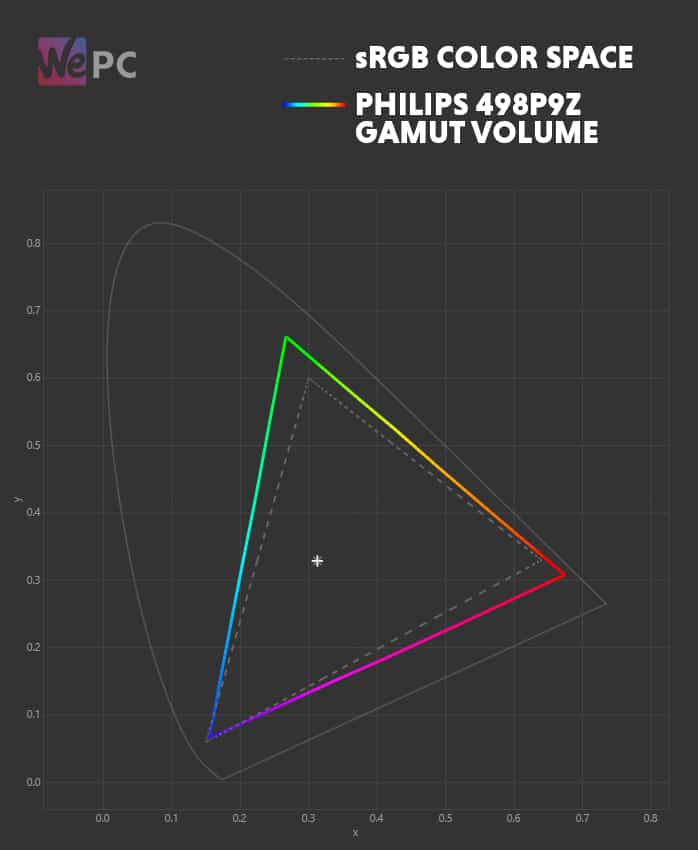Philips 498P9Z monitor review
Despite some flaws in gaming performance, this monster 49-inch panel still ticks a lot of the right boxes

After the huge success of the Samsung Odyssey G9, it’s no surprise to see more 49-inch monitors hit today’s market. The latest in Philips’ arsenal is the impressive 498P9Z – a 49-inch 165hz VA monitor that, on the surface, seems to tick plenty of the right boxes. It features adaptive sync technologies for both G-Sync and FreeSync systems, offers a 4ms response time (GTG), 165Hz native refresh rate, and a stunning 49-inch 1800R curved panel – boasting impressive levels of immersion and focus.
In the following article, we’ll be putting the Philips 498P9Z through its paces to see how it stacks up against some of the market’s leading options. We’ll be putting it through all the usual tests to see how it performs in gaming, workflow, and general content consumption scenarios, concluding with our thoughts on value, build quality, functionality, and features.

Philips 498P9Z monitor: Specifications
- Immersive 49" screen size
- High 165Hz refresh rate
- 1440p image clarity
- Solid build construction
- Poor HDR performance
- Motion handling isn't great
What's in the box & construction
The Philips 498P9Z ships in a large box that showcases plenty of marketing material on the exterior. Inside, the monitor lies within two large pieces of styrofoam for protection during transit. The stand is not connected to the monitor upon arrival and users will need to screw the stand into the rear of the monitor. Unfortunately, this is not a toolless design so a screwdriver is required.
The box itself aids in the construction and removal of the monitor with image-based instructions. While you can construct this monitor on your own, it’s probably wiser to get a second pair of hands to be on the safe side.
Alongside the monitor and stand, the following items can be found inside the box:
Design
With specifications out the way, let’s take a closer look at the build quality, design, and mechanical features this monitor comes equipped with.
Aesthetics
The Philips 498P9Z looks stunning – plain and simple. The large 49″ screen size just looks impressive thanks to a subtle design that is certainly more designer than gamer. The top and side bezels are pretty slender and help to create immersion when using this panel. The bottom bezel is the largest and features the Philips logo alongside an OSD button map and the monitor’s model number too. A brushed aluminum styling has been added to the bottom bezel which works nicely to add a stylish theme the monitor’s design.
The stand is incredibly large and fairly robust in design. The base of the stand offers a square shape that does add stability but can be considered a little garish to some individuals. It also takes up a tonne of desk ‘real-estate’, so keep that in mind if you are considering this panel. The stand is fully metal by design and features a gun-metal grey color scheme which looks superb.
Unlike many of the gaming monitors we’ve tested, the Philips keeps things at the rear incredibly simple. You won’t find any RGB or pointless design implementations here – only a subtle air vent at the top and a Philips logo on the back of the stand. Overall, the monitor keeps things stylish and doesn’t overcomplicate the design with weird aesthetic additions – more than what can be said for the Samsung Odyssey G9.
Build Quality
The Philips feels incredibly well made and seems to make use of premium materials throughout. As we mentioned earlier, the stand is almost entirely metal by design and feels incredibly robust. The panel itself utilizes a matte coating which offers a 3H hardness for additional protection.
All fittings and buttons feel nicely finished with no obvious gaps where edges meet. The rear of the panel is plastic but doesn’t offer nearly as much flex as you might expect from a monitor of this size. There is a little bit of screen wobble with this monitor, but nothing noticeable during usage. As long as you have a sturdy desk that can take the weight of this panel, you’ll be fine.
Panel Coating
Like many modern panels, the Philips 498P9Z utilizes an anti-glare coating with a matte finish. According to the Philips product page, it features a 25% haze rating which I believe is fairly standard for this type of coating. All being said, the panel coating does an extremely good job at mitigating most natural and man-made light sources. That said, it does pick up fingerprints fairly easily.
Bezels
Despite the 498P9Z having larger than average bezels, they don’t intrude on your viewing experience. Measuring in at 12mm (top and sides), this monitor still provides plenty of immersion whether you’re gaming or viewing other souces of content. The bottom bezel is larger (24mm) and houses the Philips logo alongside the model number.
Stand
As far as stand ergonomics go, the Philips 498p9Z offers moderate levels of adjustability. It provides height and tilt functionality which, when you take the size of the panel into consideration, is enough for most people’s needs.
The mechanism for the stand adjustments seems to be pretty robust and holds the monitor in place once you find your desired viewing position. Furthermore, while there is some screen wobble, it’s not enough to consider it a con against the panel’s design.
Below are the exact specifications of the stand:
- Forward Tilt – 5 degrees
- Backward Tilt – 10 degrees
- Left Swivel – 20 degrees
- Right Swivel – 20 degrees
- Pivot – 0 degrees
- Height – 130mm

Inputs
All inputs for the Philips 49-inch monitor can be found at the rear of the monitor – with cables being inserted in the usual vertical fashion. The input-rich design of the Philips allows for 4 x signal inputs (1 x DisplayPort 1.4/ 3 x HDMI 2.0), a complete USB hub (USB 3.2 upstream, USB 3.2 downstream, fast charge B.C 1.2), and your standard 3.5mm audio jack.
For a more in-depth look at the inputs, see below:

- 3 x HDMI 2.0
- HDCP 2.2 (HDMI/DP)
- 1 x DisplayPort 1.4
- 2 x USB 3.2 upstream
- 4 x USB 3.2 downstream
- 1 x 3.5mm audio jack
OSD
The OSD, for me, is definitely a backward step in what is otherwise a nicely put-together panel. Philips has opted for a ‘multi-button’ approach over the much easier and more intuitive joystick that is found on most other premium options. Thanks to this design, the navigation of the monitor’s on-screen display is fairly annoying. Clicking the wrong button is a regular occurrence – even after using this panel for some time. That said, it does work – it just takes a little getting used to.
Once inside the OSD, users have access to all the usual suspects – including color presets, KVM switch, color settings (RGB), audio output, PBP mode, inputs, and more. Unfortunately, the design of the OSD is incredibly dated too – taking away some of the elegance this panel provides.
That said, there are plenty of adjustments to be made within the OSD. We’ve listed the best features below:
- Low Blue mode
- SmartImage
- Adaptive sync
- Picture format
- SmartResponse
- PBP mode
- KVM Switch
Color Accuracy & Picture Quality
Great colors and excellent picture quality are two of the main factors that help create immersion while you’re gaming. Despite the importance of good color, monitor manufacturers don’t always calibrate the color of their panels to what is deemed accurate within specific color spectrums – sRGB/Rec.709, etc.
We like to test each monitor for color reproduction to see how they would perform in color-accurate scenarios. It’s worth mentioning that Philips individually calibrates each of the monitors to a deltaE of <2.
Here are the results for the Philips 498P9Z:
Like always, we started off the color accuracy testing portion of this review by loading up our colorimeter and running a test right out of the box. Below are the results:
| Preset | White Point | Black Depth | Contrast Ratio | Average ΔE*00 | Gamma | Luminance |
|---|---|---|---|---|---|---|
| IDEAL | 6500K | 0.00cd/m² | Infinite | 0.00 | 2.2 | 120cd/m2 |
| Out the box | 6018K | 0.0572 cd/m² | 2084:1 | 2.57 | 2.18 | 428.21cd/m2 |
| sRGB | 6402K | 0.2045 cd/m² | 2083:1 | 1.14 | 2.18 | 426.66cd/m2 |
| Movie Preset | 7207K | 0.2048 cd/m² | 1822:1 | 2.19 | 2.32 | 375.32cd/m2 |
| Custom | 5554K | 0.073 cd/m² | 2511:1 | 2.56 | 2.17 | 182.91cd/m2 |
Out of the box, I was quietly pleased with the color accuracy of the 498P9Z – delivering acceptable accuracy and a low black depth. As you can see from the results above, the ‘out the box’ settings offered a 2.57 average deltaE, 2084:1 contrast ratio, and 2.18 gamma measurements. Disappointingly, and a trend that continues across the various presets, the contrast ratio was way below the marketed 3000:1.
We quickly moved onto the sRGB emulation profile to see if this monitor lived up to the claimed sub 2 average deltaE. Fortunately, it did. We recorded a perfectly acceptable 1.14 average deltaE when testing the panel for color accuracy. White point was near perfect, however, black depth did rise to just over 0.2. Contrast ratio continued to score well under the marketed specifications, with gamma matching that of the ‘out the box’ settings.
Out of curiosity, I ran a number of other presets through the testing process. As you can see from the results, neither showed the level of accuracy needed for editing standards. That being said, they did offer good options for content consumption and other scenarios.
With that being said, I wasted no time and decided to calibrate the monitor to see how accurate we could make it. I utilized the ‘Custom’ profile and enabled custom RGB values.
For the best accuracy, we used the following RGB values 87/86/99
Here are the results:
| Preset | White Point | Black Depth | Contrast Ratio | Average ΔE*00 | Maximum ΔE*00 | Gamma |
|---|---|---|---|---|---|---|
| IDEAL | 6500K | 0.00cd/m² | Infinite | 0.00 | 0.00 | 2.2 |
| Calibrated Profile | 6508K | 0.0644 cd/m² | 1864:1 | 0.27 | 1.58 | 2.2 |
As you can see from the results above, general accuracy improved exponentially – resulting in a 0.27 average deltaE across a wider variety of colors. Despite the average being excellent, we still saw a 1.58 maximum variance which wouldn’t be ideal for editing scenarios. That said, white point was perfect with black depth dropping to 0.64. Annoyingly, the contrast ratio resulted in its lowest measurement. Gamma stayed true at 2.2.
Panel Uniformity
Panel uniformity is a test we run to check how uniform the luminance and colors are across the entirety of the screen. During this test, the center square is used as the reference space. Every other square is then tested to see how far it differentiates from the reference.
In an ideal world, we want every square to be green, meaning it hasn’t broken the differential threshold – something we can set at the start of the test.
Note: results will differ from panel to panel.
Panel uniformity for this monitor was actually pretty decent overall. As you can see from the result above, the 498P9Z offered excellent uniformity across the upper portion of the panel. The bottom portion of the panel didn’t showcase nearly as much uniformity – but this is nothing to be overly concerned about.
Viewing Angles
Like most VA panels, the viewing angles on the Philips 498P9Z were OK but nothing spectacular. You can comfortably seat several people around the monitor without any viewing distortions. Colors do start to shift but only at fairly obscure angles.

Color Gamut
As part of the calibration process, the DisplayCal will give an accurate measurement of the color gamut the monitor can provide. Below are the results of the color gamut test:
The Philips didn’t deliver the widest color gamut we’ve ever tested, offering a 128.9% sRGB gamut volume (equating to 88.8% Adobe RGB or 91.3% DCI-P3). In terms of specific gamut coverage, the 498P9Z resulted in 99.6% sRGB, 83.3% Adobe RGB, and 89% DCI-P3 – pretty close to what we see on the marketed specifications.
Looking at the physical gamut graph, you can clearly see where the Philips 498P9Z exceeds the sRGB spectrum – showcased by the dotted line. We’ve also attached the color gamut graphs for both the DCI-P3 and Rec 709 charts so you can see exactly where the panel falls short.
Maximum And Minimum Brightness
We ended the color accuracy and picture quality testing by checking the maximum brightness, minimum brightness, and 120 candelas points on this panel. The results are below:
| Brightness | Candelas |
|---|---|
| 100% Brightness | 526.15cd/m2 |
| 0% Brightness | 56.22cd/m2 |
| 17 Brightness | 120 cd/m² |
Calibrated Profile
For those who want to use our calibrated color profile, you will find a link below where you can download the zip file.
Philips 498P9Z: Gaming Performance & Response
With color accuracy out of the way, it’s time to put the Philips 498P9Z through a number of different gaming scenarios to see how it stacks up in pixel response, input lag, and overall responsiveness.
It’s worth mentioning that, while this panel isn’t tailored specifically for gaming, its fast 165Hz refresh rate should help to deliver a good overall experience. Obviously this isn’t the only factor to consider when looking at a gaming monitor, but it’s certainly somewhere to start.
Competitive gaming
Out of pure curiosity, I decided to run a fast-paced shooter to see how the Philips would perform in games that require quick response and high refresh rates. Of course, I loaded up CS:GO – our go-to title for testing a monitor’s ability to handle fast-moving objects.
While the overall experience in this game wasn’t amazing, it was better than I first expected (especially after running the BlurBuster’s UFO ghosting test). The most obvious artifact we saw when playing CS:GO (in both native 5120 x 1440 and 1920 x 1080 with a 4:3 aspect ratio active) was the screen jitter experienced around edges and larger objects. It was particularly noticeable when a dark object – such as a player model – would run across a lighter background (like on Dust 2 for example). Even though the monitor was running at 165Hz (with FPS capped to 165) it didn’t feel nearly as smooth as you’d expect.
That said, I didn’t experience nearly as much ghosting or smearing as I thought I would. That’s not to say these artifacts didn’t appear, they just weren’t as obvious as I initially expected. Remember, this monitor has a fairly sluggish 4ms response time, meaning these artifacts would be fairly commonplace. As I said at the start, however, this test was purely for curiosity purposes. This monitor is certainly not tailored towards this specific type of game.
General gaming
As far as general gaming was concerned, the Philips 498P9Z performed to an OK standard. I loaded up a number of different titles and my overarching impression during gameplay was one of positive reflection. I really enjoyed how the 49-inch screen allowed you to be immersed more intensely into virtual worlds, offering up a huge field of view that far exceeds that of smaller panel sizes. Playing single-player titles was excellent on this monitor – especially ones that didn’t require the response of competitive games.
Shadow of the Tomb Raider was particularly enjoyable thanks to the crisp image quality and wide field of vision this panel provides. I didn’t really encounter any jitter issues in this title nor did I see that much ghosting or smearing. The rich color gamut of the 498P9Z also added another layer of enjoyment to the overall gaming experience.
Unfortunately, HDR performance was a little disappointing – often the case when reviewing monitors that boast HDR400 certification. We enabled it regardless and some additional detail could be spotted in extreme dark/light areas. However, my general feeling was one of disappointment when using the HDR functionality of this panel.
Final Thoughts
So, there you have it, our comprehensive review of the Philips 498P9Z – a speedy 165hz 49-inch all-round monitor that seems to tick a lot of the right boxes.
Overall, I feel this monitor performed to a pretty high standard. Despite having some smoothness issues when playing games, my overarching impression during the usage of this panel was a positive one. I mean, it’s 49-inches, what’s not to like?
As far as general usage and content consumption was concerned, the 498P9Z offered a stellar experience that captured your attention at a high level. Not only did it feel immersive and exciting, but it also offered incredible versatility – particularly when used for working scenarios. The massive screen size pairs nicely with the panel’s 1440p screen resolution to deliver a large screen real-estate which is great for multi-tasking. Furthermore, the 1440p image clarity provides enough crispness to enjoy movies, TV shows, and content creation to a high level.
From a gaming standpoint, the Philips was a little disappointing overall. We’ve tested a tonne of 144Hz – 165Hz monitors here at WePC and this one definitely falls into the lower end of the spectrum when it comes to smoothness. The pixel response time was definitely lacking for the 498P9Z which led to some fairly aggressive smearing and ghosting in titles with faster-moving images. That said, single-player titles felt extremely immersive for the most part – delivering good colors and a wide field of view that is hard to beat.
When taking performance and price into consideration, you’d have to say that the Philips 498P9z is a pretty attractive prospect. Comparatively speaking, this monitor doesn’t really come close to the market’s flagship 49-inch monitor (Samsung’s Neo G9). That said, it is much more reasonably priced, meaning you can grab yourself a piece of the 49-inch pie without breaking the bank too much.

WePC is reader-supported. When you buy through links on our site, we may earn an affiliate commission. Prices subject to change. Learn more