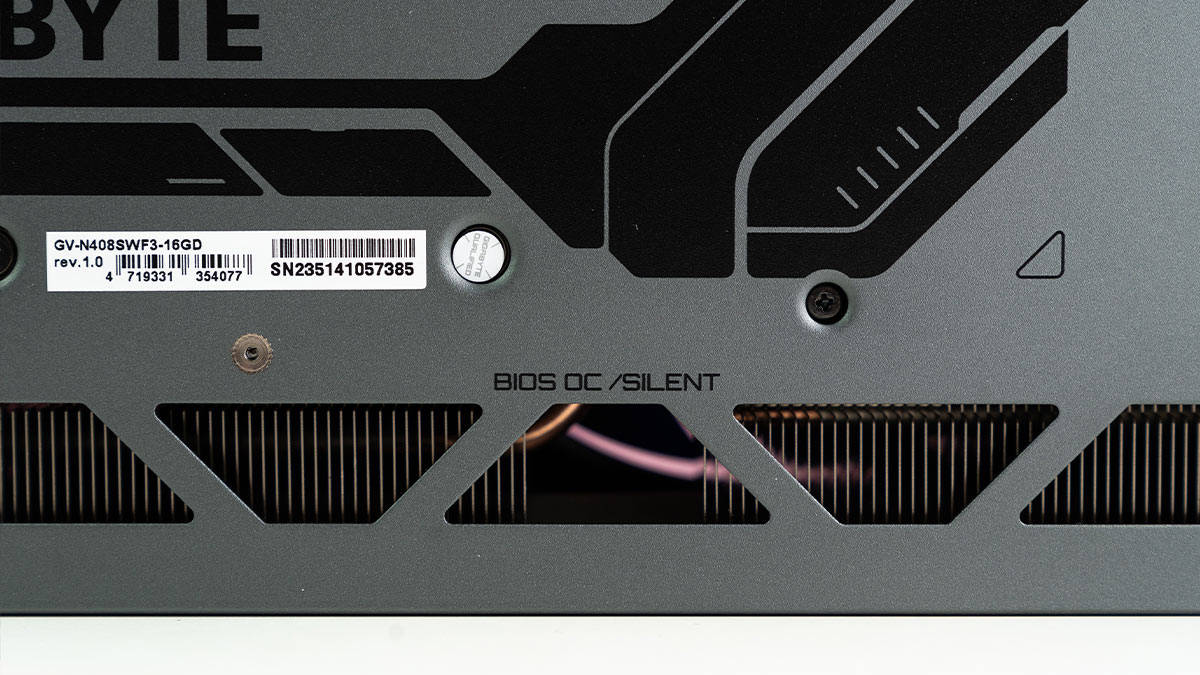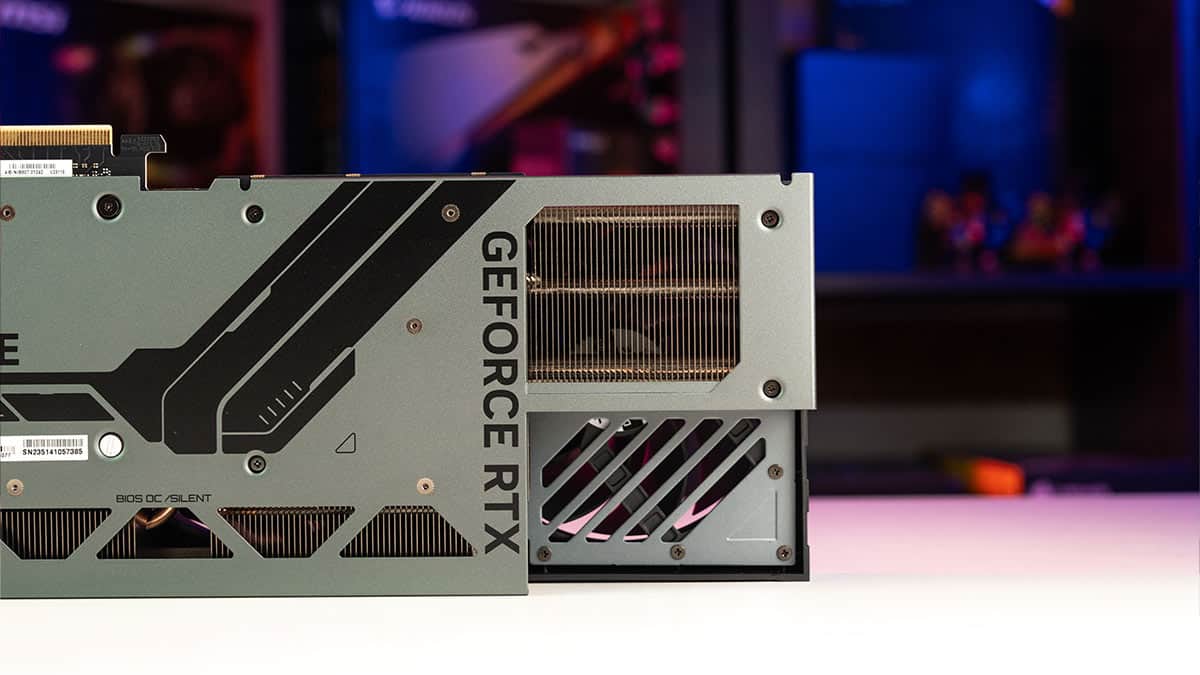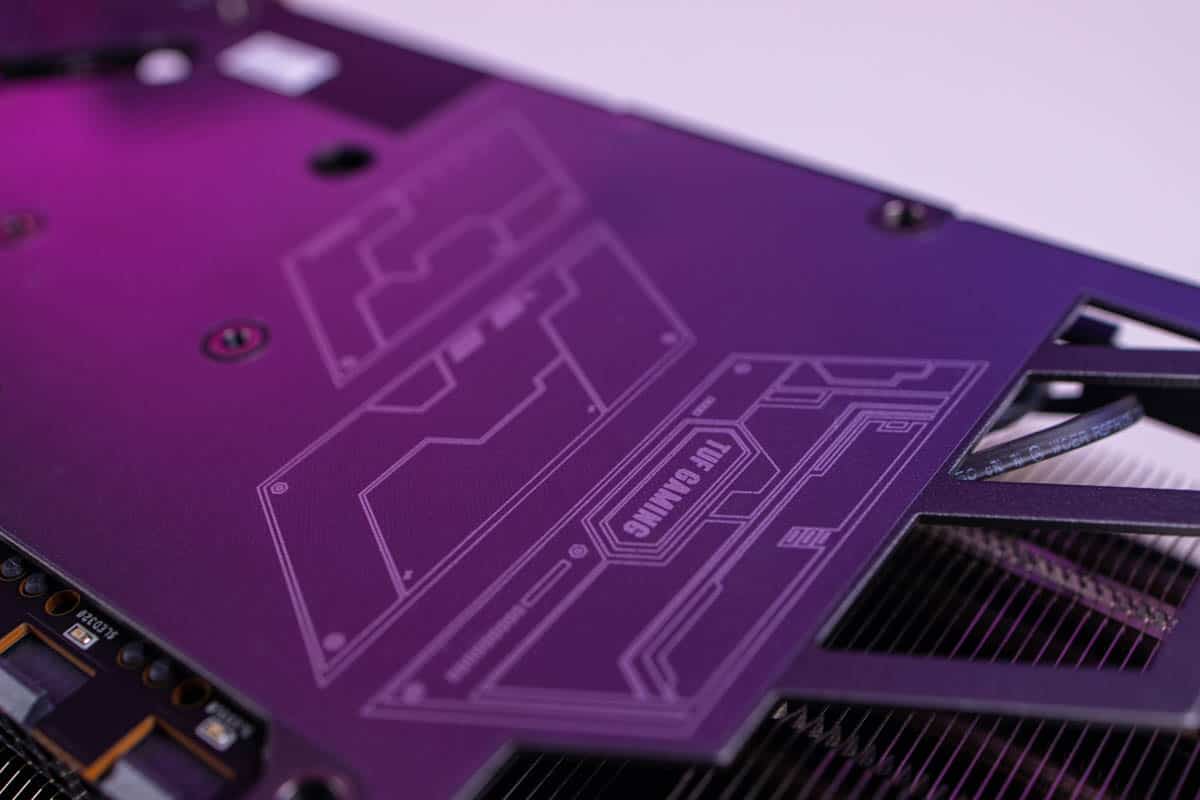Best GPU under $1000 2024: great high performance graphics cards
If you have $1,000 to spare then surely a GPU is the best use for it.

WePC is reader-supported. When you buy through links on our site, we may earn an affiliate commission. Prices subject to change. Learn more
GPUs are not hard to come by under $1,000, in fact, there are only a small handful of GPUs that exceed this price, which makes it all the more important that you choose the right one.
With a more top-end budget for your setup, you need to consider what the best GPU is for you, and what you need your PC to do. You don’t miss out on any performance, but the capabilities in other areas vary slightly. With the possibility to run at any resolution with a decent framerate, it might come down to the extra features when deciding which GPU to go for.
There is a wide range of the best GPUs to look out for at this price range. You can certainly find the top-tier AMD Radeon cards, as well as Nvidia’s picks, even if you might not quite catch the 4090 in this price range. However, there are still great value picks to go for as we keep this page updated with the latest selection. The current top choices feature the RTX 4080 Super, RX 7900 XTX, and RTX 4070 Ti Super.
Products at a glance
-
Gigabyte RTX 4080 SUPER 16GB WINDFORCE V2
- Core clock speed: 2,550MHz boost, 2,295MHz base
- CUDA cores: 10,240
- Memory: 16GB GDDR6X
- Dimensions: 330 x 136 x 58 mm
- PSU required: 750W
- TBP: 320W
-
ASUS TUF Radeon RX 7900 XTX OC
- Core Clock Speed: 1,895 MHz base, 2,395 MHz shader & game, 2,565 MHz boost
- Stream processors: 6,144
- Memory Size: 24GB GDDR6
- Dimensions: 352.9 x 158.2 x 72.6 mm
- PSU Required: 850W
- TBP: 355W
-
ASUS TUF GeForce RTX 4070 Ti OC
- Core Clock Speed: 2,760 MHz OC,
- CUDA cores: 7,680
- Memory Size: 12GB GDDR6X
- Dimensions: 305 x 138 x 65 mm
- PSU Required: 750 W
- TBP: 285 W
-
AMD Radeon RX 7800 XT
- Core clock speed: 2,430MHz boost, 2,124MHz game
- Stream processors: 3,840
- Memory: 16GB GDDR6
- Dimensions: 267 x 111 x 50mm
- PSU required: 600W
- TBP: 263W
How we test the best GPU under $1000
When looking to test the best GPU under $1000, we are expecting some high-performance results, that’s why we emphasize performance over pretty much everything else. We test all of our picks in both synthetic and real-world scenarios ranging from gaming to rendering, to intense productivity workflow. We assess FPS in games, along with power efficiency and cooling to ensure that these are the best picks for anyone looking for a GPU in this price range.
We then look at aspects such as aesthetics, power draw, and build quality to provide a thorough and applicable recommendation. All of this testing and assessment allows us to confidently recommend products that we know work and many of us use ourselves. If you’d like to know how we test GPUs specifically, you can check out our page on that.

Best GPU under 1000
For the top selection of GPUs, we give you a look at what to expect from each of them. With the choices having been reviewed by us as well you can read further into what each of them has to offer.

- Core clock speed: 2,550MHz boost, 2,295MHz base
- CUDA cores: 10,240
- Memory: 16GB GDDR6X
- Dimensions: 330 x 136 x 58 mm
- PSU required: 750W
- TBP: 320W
- Memory clock: 23 Gbps
- Memory bus: 256-bit
- Card bus: PCIe 4.0 x16
- Output : 1x HDMI 2.1, 3x FP 1.4a
- Power connectors: 1x 16-pin
The RTX 4080 super is a fantastic 1440p / 4k card that can go a long way with the help of DLSS. This GPU performs fantastically even with Ray Tracing enabled. If you want a GPU that makes games look their best, the 4080 super is a good option.
- $200 less than 4080
- Second to top performance for less
- Well thought out design especially considering power connector
- Still on AD103 and only 16GB of VRA
- Still an expensive 80 series GPU
Right at the top of the list is the RTX 4080 Super, benefitting from an upgrade vs 4080 with a boost in specs and a price drop, it does make it a bit more reasonable pick. It does drop down the MSRP to just $999, which is under the 1000 mark. However, as Nvidia’s top end is in demand, it’s harder to find them at this price in the market, but there’s bound to be some if you want to find the right one. Bringing the latest features for you to enjoy at the top level, and although you might not need it, the inclusion of frame generation and DLSS 3 makes it a top contender.
The 4080 Super comes with the AD103-400 processor made with TSMCs 5nm process that came out in January 2024. It has on it 10,240 CUDA cores, 320 TMUs, 112 ROPs, 80 SMs, 320 Tensor Cores, and 80 RT cores. With a clock rate of 2,295MHz, and boosting up to 2,550MHz although many custom models will come in overclocked. As for the VRAM on the graphics card, you get 16GB of GDDR6X clocked in at 23Gbps with a 256-bit bus gives a bandwidth of 736.3GB/s. The whole package comes with a TDP of 320W as well.
During our RTX 4080 Super review, we tested the card thoroughly and found it to not be much of an improvement over the original. It does still bring a better value and choice to the range of Ada cards at least. Even then it still comes in near the top trading blows with the top of AMD’s top choice as well as making the top end very competitive when you want high frame rates even at 4K for your high refresh rate monitors.

- Core Clock Speed: 1,895 MHz base, 2,395 MHz shader & game, 2,565 MHz boost
- Stream processors: 6,144
- Memory Size: 24GB GDDR6
- Dimensions: 352.9 x 158.2 x 72.6 mm
- PSU Required: 850W
- TBP: 355W
- Memory Clock: 20 Gbps
- Memory Bus: 384-bit
- Card Bus: PCIe 4.0 x16
- Output: 1x HDMI 2.1, 3x DP 2.1
- Power Connectors: 3 x 8-pin
The 7900 XTX is the best that AMD has to offer right now, bringing 4K performance to a very affordable price tag. It doesn’t do quite as well as the 4080 Super, but its also a bit cheaper. It does also lag behind in terms of Ray Tracing.
- Great cooling solution that improves thermals and fan curves over reference
- Improved power management from an experienced brand
- High quality build and overclocked for top tier performance
- A slightly more expensive option for its better performance and quality
The flagship option of the RDNA 3 lineup, AMD’s Radeon RX 7900 XTX is the best choice of GPU under $1000. A nice high-end option it is a powerful option, alongside the good support of drivers and features it is a good overall graphics card for PC gaming.
In the GPU what you’ll find is the Navi 31 XTX variant. Made with TSMC’s 5 and 6nm process, it has 57.7 billion transistors on it. Utilizing the MCM design it has two chips on it working together for its design, so you get a 529mm² total die size. Featuring 6,144 Shaders, 384 TMUs, 192 ROPs, 96 RT, and Tensor cores. It also has 24GB of GDDR6 memory, with a 384-bit bus clocked at 20Gbps, and it has a bandwidth of 960GB/s. It is clocked in at 1,855MHz, with a shader and game clock of 2,269MHz, and a boost up to 2,499MHz, with a TDP of 355W.
With our hands-on review, we got the performance of the card. There we see the card easily achieve over 100 FPS on the highest settings, with some a bit lower on the demanding options. But the ray tracing performance is also improved over what previous offerings had and is more in line with what even Nvidia’s option has to offer. However, where it might fall back is encoding in particular as that isn’t as efficient as Team Greens.
- Core Clock Speed: 2,760 MHz OC,
- CUDA cores: 7,680
- Memory Size: 12GB GDDR6X
- Dimensions: 305 x 138 x 65 mm
- PSU Required: 750 W
- TBP: 285 W
- Memory Clock: 21 Gbps
- Memory Bus: 192-bit
- Card Bus: PCIe 4.0 x16
- Output: 2x HDMI 2.1a, 3x DP 1.4a
- Power Connectors: 1x 16-pin
The RTX 4070 T is the perfect Mid-high range card that helps users with smaller budgets dominate the 1440p landscape. It’s not a budget card by any means, but it does offer a fantastic price to performance ratio.
- High overclocks out of the box
- Fantastic cooling solution with plenty of capacity
- Colorful and nice looking design compared to basic models
- High price makes this model expensive
- Rather large dimensions
- Still utilizes a 12VHPWR 16-pin power connector (squid)
Now trying to save a buck and not wanting to spend your whole $1000 budget then there is still a great gaming GPU for you to opt for. The RTX 4070 Ti Super brings you a great opportunity for great performance at a lower price. Also coming in from the Super refresh, it offers an upgrade over what the original brought to the table. It keeps the MSRP to $799 and with the latest the tech has to offer without falling too far behind in terms of performance and what’s on offer.
For the specs available in the card, it utilizes the AD103-275 GPU processor featuring 8,448 CUDA cores, 264 TMUs, 96 ROPs, 66 SMs, 264 Tensors, and 66 ray tracing cores. Supported by 16GB of GDDR6X memory alongside the 256-bit bus so clocked at 21Gbps it provides a bandwidth of 672GB/s. The factory clock on the card is a 2.34GHz base and 2.61GHz boost clock and it has a 285W TBP.
We put the card through its paces in our RTX 4070 Ti Super review, it does achieve a 4K performance as well with a 60 FPS minimum jumping over 100 in some games. Even though it’s lower down than the other options it does fill the gap for what’s available at this level and can pair up with your setup. Especially when paired with a high-resolution or fast gaming monitor.

- Core clock speed: 2,430MHz boost, 2,124MHz game
- Stream processors: 3,840
- Memory: 16GB GDDR6
- Dimensions: 267 x 111 x 50mm
- PSU required: 600W
- TBP: 263W
- Launch price: $499
- Availability: September 6th, 2023
- GPU Name: NAVI 32
- Architecture : RDNA 3
- Process size: 5 nm
- Die size: 346mm
- L3 Cache: 64 MB
- Bandwidth: 624.1 GB/s
- Memory Bus: 256 bit
- Compute units: 60
- RT Cores: 60
The AMD RX 7800 XT is a fantastic choice if you want to game at 1440p resolutions, and sometimes 4K with the help of FSR upscaling. It also comes in at way less than $1,000, so you can invest that money elsewhere. If you want to go the Ray tracing route, though RDNA 3 made many improvements over RDNA 2, Nvidia is still the best option for that.
- Dual fan makes it small but still capable of staying cool
- Great bang for the buck
- Superseded by the 7900 XT that isn’t much more expensive nowadays
The RX 7800 XT is a good option as the best budget pick under $1,000. Offering an excellent balance between affordability and performance, this card provides everything you need for high-end gaming and demanding workloads without stretching your budget too thin. It is part of AMD’s RDNA 3 lineup, bringing the latest advancements in graphics technology while keeping costs significantly lower than many other high-performance GPUs on the market.
At the heart of the RX 7800 XT is the Navi 32 processor, which is designed with a multi-chip module layout. This setup includes 3,840 stream processors, 240 texture mapping units, 96 render output units (ROPs), 60 compute units, and 60 ray tracing cores. These specs ensure it can handle modern gaming and graphics-intensive tasks with ease, delivering smooth gameplay and fast rendering speeds. The card also comes with 16GB of GDDR6 memory on a 256-bit bus, offering a bandwidth of 624GB/s, which is enough to support high-resolution textures and seamless multitasking in games or creative applications.
In terms of clock speeds, the RX 7800 XT is pretty quick, as we said in our review. It runs with a base clock of 1,295MHz, a game clock of 2,124MHz, and a boost clock that can reach up to 2,430MHz. This ensures that the card remains responsive, whether you’re playing AAA titles at high settings or tackling intensive video editing projects. The card’s power efficiency is also worth making a note of, maintaining a TDP of 263W, making it suitable for a wide range of builds without demanding loads of power.
Things to consider
When it comes to choosing one model under $1000, there are plenty to pick from. So there are some particular things to look out for when deciding which one to go for. PC gamers want to be sure they get the best choice and do not have to run medium graphics, especially at this price point. Alternatively, if you don’t find something that you are looking for today, you can arm yourself with this information below to help you find the best GPU for your specific needs.
Resolution and performance
Now the biggest factor when deciding which graphics card under $1000 to choose from, performance is the main factor. And the biggest dependent on that is the resolution. A higher screen choice means more pixels and VRAM capacity and bandwidth are needed. So you want to check if it can achieve the performance you’re after on the resolution you’re playing on. At this tier of cards, there should be no problems doing so. They all have more than 60 FPS or higher capabilities at 4k and that’s when it’s the most powerful.
Extra features
Although at this power level, you shouldn’t need it there are some features locked away behind some generations and architectures. The likes of upscaling for example. The likes of DLSS 3 and frame generation are limited to just Ada selections. Whilst DLSS in general is just for RTX cards and older GeForce RTX cards are left behind. Although where you might find success is FSR implementations in-game but is available to everyone. The use of an AMD RX GPU also enables the use of RSR to improve what they can do in anything.
Connectivity
Another difference you may find is the connections available on the custom AIBs. These days HDMI and DisplayPort are the standards, with the number varying between them. With the DP the usual priority, so if you have that old second monitor with DVI or VGA then you might be out of luck and need adapters to suit it.
Can you game at 4K with a $1,000 GPU?
Yes. All of the GPUs on this list are capable of 4K gaming, some more than others but capable nonetheless. If you venture further down the list, the likelihood that you will need the help of AI upscale increases. Luckily FSR and DLSS are built into their respective models of GPU, ready to assist your 4K gaming experience.
Which high-end graphics card is overkill?
The RTX 4090 is the most overkill graphics card for the average gamer, and while it may be tempting with all of its performance potential, it’s not a worthy investment. With a high cost and performance more than most need, it’s not a necessity and you can get more than enough power with a lower-pick GPU, such as the ones we have included in this guide.
Final word
Finding the best GPU for $1,000 can be tricky as there are more than a few options to choose from. As with anything in life, it’s about maximizing what you have for the money that you spend. Here you can find a range of the best GPUs under $1000. Each comes with its benefits, features, and performance prowess, which allows you to find the right selection for yourself. The cards listed here are on the higher end of the scale and they require a robust CPU solution to back them up. If not, you may cause a CPU bottleneck.