Check haveibeenpwned to see if your Twitch account is safe
The recent Twitch breach has got streamers in all kinds of panic. Here's how to check your account is safe!
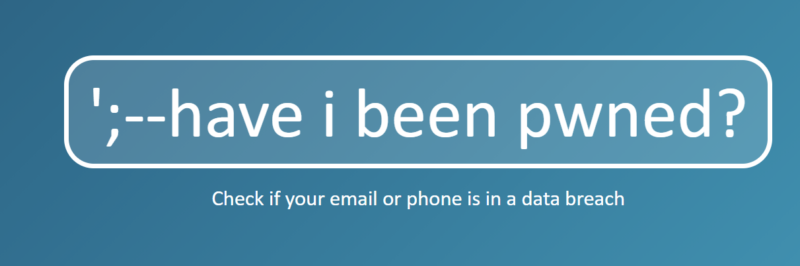
WePC is reader-supported. When you buy through links on our site, we may earn an affiliate commission. Prices subject to change. Learn more
News of Twitch’s massive data breach is spreading across the internet like wildfire – sparking global frenzy amongst some of the site’s biggest streaming stars. The 125GB torrent leaked to popular message board 4Chan, sharing intimate details of streamer’s accounts – such as passwords and global earnings.
Whilst this is by no means ideal for, well, any Twitch user, there is a quick and easy way to check whether your password has been leaked. haveibeenpwned.com is a popular password checker that will tell you instantly whether or not your password has been breached.
Use have I been pwned to check your Twitchaccount is safe
Have I been pwned has been around for some years now, offering a free password checking service that will let you know whether your details have been breached.
The process of using haveibeenpwned.com to check your passwords is incredibly straigthforward. All you need to do is head over to haveibeenpwned.com, locate the ‘Passwords’ tab from the top navigation bar, and type in your password.
Whilst this does sound fairly counter-intuitive, haveibeenpwned.com is an incredibly safe resource – used by many since its release back in December 2013.
What to do if your Twitch password has been breached?
Let’s just start by saying, there’s a decent chance some of your accounts’ details will have been leaked in the most recent breach. That being said, there are some simple steps you can take to ensure your account is once again safe.
Start by changing your Twitch password. If you are new to Twitch, we’ve got a comprehensive step-by-step guide on this exact process.
Check with haveibeenpwned.com to see if your details have been breached. This will let you know whether or not your details were leaked in the recent data hack.
Finally, whilst not entirely necessary, it might be worth changing any alternative accounts that utilize the same password. Whilst unlikely, you could fall victim to further data attacks if someone does decide to try and use them.











