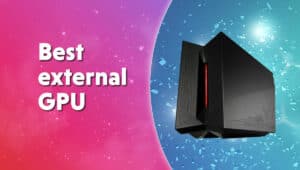Best Nvidia GeForce GTX 1660 graphics cards
Taking a look at the market's best GTX 1660 GPUs to see which is best for price, performance, and overall value for money

WePC is reader-supported. When you buy through links on our site, we may earn an affiliate commission. Prices subject to change. Learn more
If you are looking for a combination of good performance and good value, the GeForce GTX 1660 cards from Nvidia are an excellent option that will suit many PC builds.
It’s not the most expensive graphics card you’ll ever invest in, but it will be enough to play many of your favorite titles well.
When it comes to choosing a graphics card, we’re spoilt for choice these days. There are almost too many options out there. While this is great for consumers to find exactly what they need, it can also be a bit overwhelming.
If you have managed to narrow down your search to Nvidia cards, or more specifically, the GTX 1660, you’re still not done with the decisions. With so many aftermarket options from different manufacturers out there, there are still decisions to be made.
That’s why we have put together this guide which should help you narrow it down to a manufacturer. We’ll be listing the best each manufacturer has to offer in terms of performance so that you can make up your own mind.
We will also give you a bit of an introduction to what to look for in a graphics card along with some handy information for the technical terms we’ll be using throughout if you’re not familiar with them already.
How we choose the best graphics cards
Not only are there different manufacturers to choose from, but many of them also offer several different versions of the same model. Our approach takes a look at all of them and then finds the best-performing ones for the price.
We use testing and research to come up with recommendations for the best graphics cards. This involves looking at the performance, price, size, cooling system, and design as well as user reviews.
This ensures we’re only recommending quality products which we would be happy placing in our own PC builds.
This can be a time-consuming process for anyone; that’s why we do all the hard work for you.
How we test
At WePC, we’re always testing out components to make sure they perform well, and graphics cards are one of our primary focuses.
When we test anything out, performance and clock speeds are key to our focus. However, we know that there are plenty of other important elements to take into consideration, such as the cooling solution, design, and price. We look at the full package on offer from different angles.
Only when we’re confident that the components we’re looking at can perform exceptionally well, will we recommend them to our readers.
Things to consider
If you want a short guide on what to consider and look for when you’re buying a graphics card, there are a few key elements to keep in mind. Price, performance, cooling, and size are probably the most important elements when it comes to comparing graphics cards. However, even that isn’t the full picture.
Another thing you will need to consider is how your graphics card will work in tandem with other components in your PC, for example, your CPU and installed RAM. If you are planning to invest in a graphics card, you need to make sure your CPU will be robust and of a similar performance level for them both to work at optimal levels together.
Price
This is usually the first thing customers want to know about any product. How much does it cost, and can I reasonably afford it? It’s always a smart idea to have a clear budget in mind before you start your search.
There are lots of monster GPUs out there, all offering plenty of features, overclocking abilities, and shiny new designs. However, it’s easy to get lost in hours of GPU research when you could save yourself a lot of time and strictly look at cards in your pre-established budget.
Generally, the higher-priced cards will have better performance, but that doesn’t make anything low priced not worth it. You can still get plenty of performance out of a budget card.
Performance
Following on from price, performance is key, but how much you need is entirely relative. Some people need high clock speeds and overclocking ability, but many people don’t.
The best thing you can do after you’ve established a budget is to decide exactly what you’ll be using this graphics card for. You already know what type of games you play most of the time, spend some time looking into system requirements to see what type of GPU performance you need to run them.
System requirements can vary a lot for games, so if you’re playing low requirement titles, there’s simply no need to invest hundreds in a GPU that’s a bit overkill for your needs.
Cooling
Any type of PC build requires a degree of cooling to keep things at a stable temperature. However, temperature is something gamers should always pay attention to. The onboard cooling system for each card should be enough to keep it cool, but things become a little more uncertain when it comes to overclocking.
We’ll talk more about overclocking later on, but for now, if you’re pushing your card beyond its usual limits, this is going to increase the overall temperature. That could mean that the onboard cooling system isn’t enough.
In this case, you may need to spend some time researching and investing in alternative cooling methods such as additional fans or even water cooling.
Size
This is probably one of the most overlooked aspects of choosing a graphics card. You may, like many, assume that your PC case will be able to fit any size graphics card in – or even assume that they’re all the same size.
However, when it comes to powerful graphics cards, they tend to be on the larger size. This means you might need to measure the space inside your case before you purchase. The last thing you want to do is buy it and have to return it because it doesn’t fit, only to start your GPU search all over again.
Generally, the graphics cards with multiple fans and ports will be a bit bigger than the standard ones. This might, unfortunately, be the price of a better cooling system or a more powerful GPU.
Understanding the specs
Now for some jargon-busting. If you’re not yet familiar with all the various terminologies that manufacturers use when it comes to describing their graphics cards, we’re here to give you a quick rundown.
Here are the three main terms you’ll see on the subject of graphics cards:
Clock Speed
Clock speed is the speed at which your card operates in cycles per second, also measured in megahertz (MHz). This is one of the primary factors that affects overall performance and is often what most people pay attention to when looking for a graphics card.
A higher clock speed will allow your graphics card to process information quicker, which can result in smoother gameplay and better overall user experience.
While it is highly important, it’s not the only factor to take into consideration. Besides price, size, and cooling, there’s also overclocking and VRAM to think about too.
Overclocking
On the subject of clock speed, most gamers aim for as high a clock speed as possible. Sometimes you can push beyond what the card is typically designed to give you in terms of clock speed, which is called overclocking.
With overclocking, you can squeeze more performance out of your card, which could result in a better frames-per-second rate, which can affect how smooth your games run.
However, it’s important to tread carefully with overclocking, pushing your graphics card hard means that it’s going to increase the core temperature so you will need to balance that out.
As we mentioned earlier above, overclocking requires some more thought and planning when it comes to your cooling system. You will need a system that can stand the higher temperatures, which could mean you need to invest in more fans.
VRAM
You may have already heard of RAM or Random Access Memory. This is one of the most important parts of any PC build. RAM is a type of memory that stores information that your PC needs to access at any given time.
VRAM simply stands for Video RAM. This is the RAM contained onboard your graphics card. Ideally, when your graphics card is being used, it will access the VRAM for information when running games rather than having to rely on the CPU to find that information elsewhere.
With the GeForce GTX 1660, there is 6 GB of GDDR5 VRAM. You’ll see that the 1660 Ti version uses GDDR6 memory, which is a more updated version for better performance.
Best GTX 1660
MSI GeForce GTX 1660 Gaming X 6G

Clock Speed
1860 MHz (Boost)
VRAM
6 GB GDDR5
Memory Bus Width
192 bit
Featuring a boost clock of 1860 MHz, MSI’s GTX 1660 Gaming X model makes the most of Nvidia’s technology while adding its own flair.
While this card only has two fans, it’s cooled by a solid Twin Frozr 7 Thermal Design, which features TORX Fans, a huge heatsink for heat dissipation, and Zero Frozr technology which stops the fan in low-load situations to keep things quiet.
For those with an eye for design, you can take advantage of MSI’s Dragon Center, where you will be able to play around with the Mystic Light functionality for RGB customization.
MSI’s Afterburner software will also allow you to overclock your graphics card and boost your gaming performance.
Gigabyte GeForce GTX 1660 GAMING OC 6G

Clock Speed
1758 MHz
VRAM
6 GB GDDR5
Memory Bus Width
192 bit
The Gigabyte GTX 1660 Gaming version offers a solid clock speed of 1860 MHz core clock, putting it on a similar level with the MSI model.
This card model has the benefit of three fans and Gigabyte’s high-performance Windforce cooling system. This cooling system uses three alternate spinning fans, three composite copper heat pipes, and 3D active fan functionality, which work together to keep everything cool during high-performance tasks.
For those who wish to game in style, this card model offers RGB Fusion 2.0, a color customization tool that offers 16.7m customizable color options and lighting effects, which can also be synchronized with other AORUS components.
EVGA GeForce GTX 1660 XC ULTRA GAMING 06G

Clock Speed
1845 MHz (Boost)
VRAM
6 GB GDDR5
Memory Bus Width
192 bit
While the EVGA GTX 1660 model offers the lowest listed clock speed on this list, it’s far from disappointing. However, for those who wish to overclock, this can be done with the help of EVGA’s Precision X1 software, which offers intuitive ways to achieve this.
This card benefits from hydrodynamic bearing (HDB) VGA fans, which are robust and quiet. You have a choice of cooling systems with EVGA, which gives you the option for different varieties and numbers of fans, heat sink sizes, and other cooling solutions.
However, you will need to keep an eye on the size, so be wary of going for the biggest option here. For those with limited space, you can go for the XC model, which is shorter in length or the XC Ultra, which is smaller in width.
Final word
It’s a difficult choice between these cards as they are all solid builds that offer high performance and good value for money. While clock speeds and boost clocks can all depend on different things and vary according to the circumstances, most GTX 1660 models above are quite similar in the performance they can achieve. But there are a few options to pick from.
Best GTX 1660 FAQs
What is the best GTX 1660?
For the top choice of graphics card for this class, we go for the MSI GTX 1660 Gaming X. With a high build quality and great cooling it does offer the best option. It will offer the best performance out of the bunch. While the options for the Gigabyte Gaming and EVGA Ultra are both good alternatives that also excel in the area.