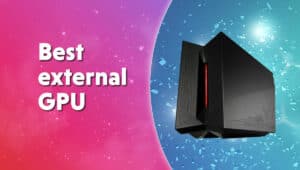Best AMD Radeon RX 6800 graphics card in 2024
We take a look at the best RX 6800 cards on the market.

WePC is reader-supported. When you buy through links on our site, we may earn an affiliate commission. Prices subject to change. Learn more
AMD’s most recent launch of the RX 6000 series has brought gamers a more value-focused line of graphics cards. Today, we are looking at the lesser of the three, in terms of performance, and finding the best AMD Radeon RX 6800.
RDNA 2 brought the fight closer to Nvidia’s power over the market. And so looking for the card is a great choice and alternative with a lot of support from AMD’s software. Which also paved the path for the new RDNA 3 GPUs.
We are going to be going over the best Radeon RX 6800 cards, the benefits behind the latest architecture, and finding out what Smart Access Memory and Rage Mode can do for your system.
How we choose
Choosing the best components for our gaming PCs is never a simple task, whether it’s the best GPUs or CPUs, plenty of research is required. This is where WePC steps in, taking all the stresses of research away from our less tech-savvy readers.
All of the RX 6800 graphics cards on this list have been selected for a reason. First and foremost, we all love to game and have been scouring the web to find the best AIB RX 6800 cards. The search enables us to find which GPUs gamers tend to prefer and we balance those with the highest reviews against those with the lowest price.
How we test
From PC cases to graphics cards, we like to get hands-on with everything we recommend. Testing the products is a huge part of our overall selection process and it is the best way to ensure we find the best GPUs.
Graphics cards must pass our testing, which is mostly gaming, with some other synthetic benchmarking too. When it comes to an RX 6800, we are going to be looking at game performance, thermal performance, and value. Our process helps us paint a more accurate picture of which is actually the best and will help you ultimately make the correct buying decision.
Things to consider
Before buying any PC component, there are always several things to consider. Of course with the RX 6800 being part of AMD’s latest and greatest GPU range, there are a few extra factors to consider. We are going to be taking a closer look at the RX 6800, and making sure you understand what you are buying.
Specifications & Performance
To understand where the Radeon RX 6800 sits within the RX 6000 series range, let’s take a brief look at the specs.
Radeon RX 6800:
- 60 compute units
- A game clock of 1815MHz
- A boost clock of 2105MHz
- A 128MB Infinity cache
- 16GB of GDDR6 memory
- A total board power of 250W.
Radeon RX 6800XT:
- 72 compute units
- A game clock of 2015MHz
- A boost clock of 2250MHz
- A 128MB Infinity cache
- 16GB of GDDR6 memory
- A total board power of 300W.
Radeon RX 6900XT:
- 80 compute units
- A game clock of 2015MHz
- A boost clock of 2250MHz
- A 128MB Infinity cache
- 16GB of GDDR6 memory
- A total board power of 300W.
When it comes to a new GPU, understanding its performance is very important. While most of the recent launches from AMD and Nvidia are the best we have ever seen for gaming, the RX 6800 is somewhat limited in comparison to its bigger siblings.
When buying a GPU it is important to know what settings you are looking to play on your favorite games and factor in the resolution too. While the RX 6800 can play games in glorious 4K, you may want to double-check it can achieve the right FPS for you.

Of course, going for an RX 6800XT instead brings extra cost and the truth is not everyone has a spare few hundred ready to go.
Price
The GPU is the most important component for any gamer, with it often costing about half the overall build price. Demand is outstretching supply at the moment so many are having to wait anyway, giving you a chance to save a bit extra if you are tempted by the higher frame rates of the RX 6800XT or RX 6900XT.
The RX 6800 is very well priced and a direct competitor to the RTX 3070 card from Nvidia. Costing around $600, this card does come in a bit higher than the RTX 3070 but for the time being offers decent value and similar features to the GeForce alternative.
Size
The size of GPUs has been ramping up for years, with both AMD and Nvidia’s “flagship” GPUs being literally massive in size. Considering the size of the GPU is important, ensuring it is compatible and fits with your case/ current setup. It is also important to see how many slots the card will take up just in case you have a Wi-Fi adapter or sound card plugged into your other slot.

What PSU Wattage Will I Need For the RX 6800?
Choosing the right PSU for your build is crucial but with many manufacturers now offering efficient models, you just need to focus on getting the right wattage for your components. You aren’t going to need more than a 650W PSU for your RX 6800 but you may want to consider the future. A good quality PSU should last more than several years, so if you think you may get a significant GPU upgrade in that time, consider getting a bit more PSU wattage headroom.
RX 6800 vs. RTX 3070
Unfortunately, at the current MSRP of the RX 6800, it doesn’t bring the same value as we saw from the 6800 XT, giving the RTX 3070 the title. Both GPUs go toe to toe, with the odd difference going either way for both cards. Sure, the AMD Radeon RX 6800 can utilize the Smart Access Memory feature when paired with a Ryzen 5000 CPU but this technology barely makes up for the extra cash you would need to pay.
The bottom line is the RX 6800 marginally beats the RTX 3070 in terms of gaming performance and if you take the price out of the equation, it is probably the better choice.
Understanding The Specs
Like with any component, it is important to familiarize yourself with the product’s specs. By having an understanding of the key specifications, you will be able to make a more informed decision with what GPU you go for. This in turn is going to ensure you make better investments for your individual needs going forward.
Let’s take a look at some of the main terms you are likely to come across.

Clock Speeds
Clock speed or clock frequency is the speed at which your microprocessor operates. GPUs come pre-clocked to a certain speed and this will usually show in the specific model’s specs. This spec lets us know how fast the GPU will perform certain tasks and while some manufacturers like to show off the speed, don’t let this be your defining factor when choosing a new card.
As mentioned in the specs near the top, the advertised speeds at launch for the RX 6800 were a game clock of 1815MHz and a boost clock speed of 2105MHz.
VRAM
VRAM is your graphics card’s video random access memory. This has a direct impact on how well your card can perform certain tasks and hope much data it can store and access at any one time. VRAM works just like your system RAM, it stores important data used by a game or application that is running, allowing the GPU to access that data at any time. This means the GPU doesn’t have to go between the CPU and your primary drive to collect the data – it already has it stored and ready to go.
VRAM is an area where the RX 6800 excels, with 16GB of DDR6 memory.
TDP
TDP (Thermal Design Power) refers to the maximum amount of heat a computer chip, such as a CPU or GPU, can produce in watts. This is used as a basic indicator of power consumption. Essentially, more watts equals better performance but obviously comes with higher temps and more power being consumed.
The RX 6800 Founders is advertised as using 250W of power but we will have to wait and see what the aftermarket models require as more information is released but we imagine it is the same.
Smart Access Memory
With AMD’s recent CPU and GPU launch we learned that when you combine the two, you can take advantage of a performance boost thanks to the new “Infinity Cache”. The software allows the CPU to directly access the GPU’s full memory buffer, as opposed to the 256MB segments that have been the norm until now. Smart Access Memory basically means more efficient use of the combined memory from both the CPU and GPU, which reduces buffering and latency.
Benchmarking is still underway to truly test out this software and to see if there are worthwhile gains to be had from going all AMD.
Rage Mode
Rage Mode feature on AMDs software for the new GPUs. This is basically a “one-click” function that overclocks the card and takes advantage of the additional capacity. Rage mode is one of three new exclusive performance tuning presets found in the Radeon software. The aptly named “Rage Mode” brings out the maximum performance of your card and gets every drop of FPS you could want.
Best RX 6800
ASUS AMD Radeon RX 6800 ROG Strix OC 16GB

Clock Speed (Base/Boost)
1980MHz/ 2190MH
VRAM
16GB GDDR6
Ports
HDMI x 1 DP x 3
- Excellent cooling
- Raytracing performance
- Very efficient thermal design
- One of the more expensive models
The Asus ROG Strix design is well renowned amongst gamers. This brand of GPU turns a lot of heads and for more than just flashy RGB. The cooling is spot on here from Asus, with the new Axial-tech fans and a 2.9-slot design that expands the cooling surface area when compared to the last generation, giving you more thermal headroom.
This OC version brings a base clock speed of 1980MHz to the table and a boost speed of 2190MHz. This is a fast card for the price and when paired with the impressive cooling solution, you are getting a high-end gaming experience.
Sapphire NITRO+ Radeon RX 6800 OC 16GB

Clock Speed (Base/Boost)
1980MHz/ 2190MHz
VRAM
16GB GDDR6
Ports
HDMI x 1 DP x 2
- Designed with 13+1+2 Phase Digital Power
- APPHIRE cards have fuse protection built into the circuit of the external PCI-E power connector to keep the components safe
- The Tri-X Cooling Solution is powered by two larger fans on the outside and one smaller fan in the middle with reverse spinning direction to boost wind flow beneath the fans
- Misses out to the ROG Strix
Sapphire’s Nitro+ RX 6800 has been engineered for high speeds and excellent gameplay. This features an efficient power design and impressive cooling for a card that looks quite basic on the surface. The Tri-X cooling solution uses a reverse spinning direction to boost the airflow beneath the fans.
The Nitro+ matches the Asus ROG Strix model for clock speeds with a base of 1980MHz and a boost of 2190MHz. This is one of the faster RX 6800’s out there and is a well-priced contender for the best.
Gigabyte Radeon RX 6800 16GB GAMING OC

Clock Speed (Base/Boost)
1925MHz/ 2155MHz
VRAM
16GB GDDR6
Ports
HDMI x 2 DP x 2
- Effective cooling solution
- Silent mode will provide a quieter experience
- Very durable card
- Good value
- Basic design compared to others
Gigabyte is a favorable brand when it comes to GPUs and that is largely down to their overall attributes. One of the said attributes is the Windforce 3X cooling system, with three 80mm fans that alternate spinning and combine with the six copper pipes for excellent heat dissipation.
This card uses an effective power phase design that allows the MOSFET to operate at a lower temperature. The chokes and capacitors are all certified as “ultra-durable”, giving you better performance for longer. This GPU features a base clock speed of 1925MHz with a boost of 2155MHz.
ASUS TUF GAMING Radeon RX 6800 OC 16GB

Clock Speed (Base/Boost)
1925MHz/ 2155MHz
VRAM
16GB GDDR6
Ports
HDMI x 1 DP x 3
- Axial-tech fan design has been enhanced
- An all-aluminum shroud
- GPU Tweak II provides intuitive performance tweaking, thermal controls, and system monitoring
- Good value
- Basic design
The Asus TUF RX 6800 may not be as desirable as the ROG Strix model but it brings excellent value into the roundup. The design may be basic but it features the same new Axial-tech fans, giving you more thermal headroom. We also see an all-aluminum shroud and a ventilated backplate to keep things cool.
This OC version brings a base clock speed of 1925MHz and a boost speed of 2155MHz. This card offers similar speeds to others that are priced closely but when paired with the impressive cooling solution, you are getting a high-end gaming experience here for less.
PowerColor Radeon RX 6800 Red Dragon 16GB

Clock Speed (Base/Boost)
1905MHz/ 2140MHz
VRAM
16GB GDDR6
Ports
HDMI x 1 DP x 3
- Affordable
- The 2X 100mm and 1X 90mm optimized static pressure fan design provides more air flow and better cooling circulation
- stylish back plate
- Budget option
The PowerColor Radeon RX 6800 Red Dragon actually features the same cooling-fan design as the more premium Red Devil RX 6800, with two 100mm fans and a single 90mm fan in the middle. The fan design combines with the large copper base for impressive heat dissipation and better performance.
This is one of the slower cards in our best of guide but don’t let that put you off, it is still great for gaming. This RX 6800 features a base clock speed of 1905MHz and a boost of 2140MHz.
Final word
There we have it, the best RX 6800 cards currently on the market. It’s of particular interest if you’re not wanting to look at current GPUs and their pricing. And it still holds plenty of capabilities with it.
Best RX 6800 FAQs
Which is the best 6800?
For the top pick of the RX 6800, we have the ASUS AMD Radeon RX 6800 ROG Strix OC. Strix cards are always the top pick in terms of design and quality. They keep the temperatures down and the performance high, especially with the overclocked model.
Is RX 6800 a good GPU?
The RX 6800 is a good choice of the graphics card, it is a good alternative to what Nvidia has to offer. As the RDNA 2 and beyond have vastly improved what the cards can achieve. As well as great software support that offers great performance focused on gaming framerates.