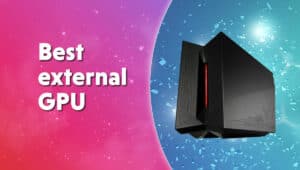Best GTX 1080 Ti GPU 2024 – our top 1080 Ti models
A closer look at today's market, testing and recommending the best GTX 1080 Ti's on offer

WePC is reader-supported. When you buy through links on our site, we may earn an affiliate commission. Prices subject to change. Learn more
Looking for the best GTX 1080 Ti in the current year, then you’ve come to the right place. With the card card now part of a far-off generation, it is a bit outdated but it can still hold up some performance and need for some gamers. In that case, we see what models you should look towards.
The leader of the Pascal generation, it’s still a well-renowned GPU with plenty of talk about it. In that case, you might be interested as the card becomes every bit harder to find. We have brought you some of how it performs and holds up to the newer options you could go for instead.
Best GTX 1080 Ti GPUs
EVGA GTX 1080 Ti SC Black Edition
EVGA GTX 1080 Ti SC Black Edition

Clock Speed
1670 MHz
VRAM
11GB GDDR5X
Length
12.81 inches
- Best out-of-box performance thanks to a stellar factory overclock
- Strong cooling performance provides even more OC headroom
- It’s huge, even larger than the STRIX somehow
- It’s pretty expensive
Let’s get the downsides out of the way first: this card will come at a cost and clearance premium. Not only does it cost a lot of money, but it is massive (well nothing compared to these days’ cards), massive enough that if you’re using a Micro ATX tower or smaller, we’d seriously recommend double-checking to make sure that this card could actually fit inside your PC case before buying it.
But that space definitely isn’t being wasted, because this card also boasts a huge factory overclock that makes it the fastest 1080 Ti and pretty great cooling performance. If what you want from your GPU is great out of the box performance without you needing to change anything on your own, this is definitely the card for you… arguably the best one.
ASUS ROG STRIX GTX 1080 Ti
ASUS ROG STRIX GTX 1080 Ti

Clock Speed
1632 MHz
VRAM
11GB GDDR5X
Length
11.73 inches
- Strong factory overclock, but not the best
- Best cooling performance of the bunch offers more OC headroom, plus…
- Additional features like RGB lighting for extra visual flair
- It’s also huge, but surprisingly not the biggest
- It’s fairly expensive
Next up is the ROG STRIX, which is… miraculously not the largest card in this lineup. (When an STRIX card is in a GPU lineup, it’s usually the largest one, thanks to its triple-fan cooler setup.) In this case, that throne has been taken from it by the EVGA GPU. Unfortunately, the same usual downside still applies here: unless you’re using a big full tower ATX case, you’re going to want to double-check to make sure that your build has the clearance necessary for this GPU.
Aside from the price and size, though, the STRIX really comes out strong here. It already has an almost-best factory overclock, and with the superior cooling setup you should actually be able to push this card past the above EVGA’s GPU out-of-box performance… if not farther than that card overall. Depends on your luck with the silicon lottery.
Oh, and it has RGB! If you like to go the extra mile with case lighting, this is definitely the card for you.
ZOTAC GTX 1080 Ti Mini
ZOTAC GTX 1080 Ti Mini

Clock Speed
1620 MHz
VRAM
11GB GDDR5X
Length
8.31 inches
- Surprisingly strong factory overclock, which means this shouldn’t slouch in performance
- Relatively small size– not the smallest, but should work in more reasonably-sized ITX builds
- Should be a bit cheaper than the others
- Not suitable for overclocking due to small heatsink and cooler setup
The only real downside of this card is that, due to its small size, you can’t really overclock it much. Even with that downside in mind, though, it should perform on par with the other cards on this list… these are all ultimately 1080 Tis, after all. No amount of overclocking will change the hard limits on the GPU processing cores.
Once you look past that, you have a truly stellar choice for smaller PCs out there. Its factory overclock may provide it a slight performance advantage over the Founders Edition, and its dual fans should ensure it stays reasonably cool, so long as it has room for proper airflow around it. The price of this one should also be lower than the other cards on this list, sans the Founders Edition.
Nvidia GTX 1080 Ti Founders Edition
Nvidia GTX 1080 Ti Founders Edition

Clock Speed
1582 MHz
VRAM
11GB GDDR5X
Length
10.5 inches
- Reference design with no frills and guaranteed expected performance
- Usually the cheapest on this list
- “Nvidia pride”, or whatever that’s supposed to mean
- Smaller than all but the Mini card
- Cooler isn’t suited for overclocking
Like with the Mini, this one isn’t really suited for overclocking… but you may be able to get a modest overclock out of it. Your mileage may vary.
That nitpick aside, this is likely the cheapest you’re going to find a GTX 1080 Ti, and it comes straight from Nvidia. You can’t get much better than that when it comes to Nvidia GPUs, even if they don’t stuff a bunch of extra features into their cards or slap on extra-efficient coolers. Also, if you have a more average-sized PC build, this one should actually fit inside of it, which is a great benefit over the ridiculous size of our performance and cooling picks.
MSI GAMING GTX 1080 Ti
MSI GAMING GTX 1080 Ti

Clock Speed
1657 MHz
VRAM
11GB GDDR5X
Length
11.4 inches
- A bit smaller than the big boys, and more reasonably sized for smaller builds
- Fairly strong factory overclock means it should perform well
- Good cooling solution should allow even more overclocking headroom
- The value is just okay, and fluctuating prices can sometimes bring it a bit too high
Last but not least is our balanced pick, which… doesn’t really have any major downsides. That’s the main benefit of being “balanced”. Fluctuating price is the only thing that really hurts this card, so just make sure you aren’t overpaying for it. If you aren’t particularly enticed by any of the other picks, this is probably the one for you. Overclocking and cooling should both be just fine, and the factory overclock is actually pretty good, too.
How will these cards perform?
The 1080 Ti, despite the 1080 in its name, is not for 1080p gaming. 1080p gaming is a joke on the 1080 Ti, with the ability to easily push hundreds of FPS in modern games, provided your CPU and RAM aren’t bottlenecking. The 1080 Ti is much better suited to 1440p gaming with the ability to push 1440p titles at high-to-max at 60 or more FPS with ease. 4K, too, depending on the game. The 1080 Ti is not a peasant GPU, nor a value one. It’s for the best of the best.
VR isn’t even an issue for the 1080 Ti. Recall that PC VR’s minimum spec is the GTX 1060 3GB, then recall that this card has a whopping 127% performance advantage over it. That’s…a pretty scary number. It’s not like the 1060 is weak or anything– it’s very strong– it’s just that the 1080 Ti is that powerful. Now TechSpot reviews the card back in later times and it still holds up well in the ability to run 1080p and 1440p games.
Of course, if you’re savvy with tech news, you might have heard of a contender for 1080 Ti’s place on the throne. Something called RTX…
How does it compare to the RTX 2080 Ti?
The RTX 2080 Ti was the first in the new innovative lineups of GPUs from Nvidia, serving as a successor to the GTX 1080 and a direct competitor to the GTX 1080 Ti. Although it came out with an increased MSRP it does offer some performance improvements. As well it’s where the “RTX” comes in. RTX is known for real-time ray-tracing capabilities, which enables a henceforth unprecedented level of real-time lighting effects and reflections in video games.
Although the 20 series might have been an early adopter of the tech, it now has developed through many generations. So in that case you do miss out on some key features that Nvidia is now available to the new branch of cards. Not only ray tracing but also DLSS and its iterations like frame generation in DLSS 3.
Final word
Now that we’ve gone through all the best GTX 1080 Ti cards, you can find the right choice for your needs. And that’s it! Although it might be a bit more of a relic these days, it was a great GPU at its time.
FAQs
Is GTX 1080 Ti Overkill for 1080p?
We’d say that the Nvidia GTX 1080 Ti isn’t overkill in 1080p so long as your other hardware can keep up. For instance, your 1080 Ti might be pushing out averages around the 150fps mark. That means you’ll need at least a 144Hz 1080p monitor to make the most of the frames. A powerful CPU is also required to ensure the bottleneck is either non-existent or totally negligible.
If you’re running a build with an entry-level CPU and 60Hz monitor, a 1080 Ti is definitely overkill, as your system won’t be able to use the majority of frames it’s trying to push through. The Ti is so overpowered in this scenario that you’d be lucky if games were playable at all, as you’re almost certain to experience significant screen tearing. This sort of thing should only ever be attempted if your monitor has syncing capabilities.
Is the GTX 1080 Ti strictly necessary for hyper smooth 1080p gaming, no, absolutely not. A 1070 Ti or even a bog-standard GTX 1070 is perfectly capable of some buttery graphics in this resolution. That said, if you plan on eventually upgrading your monitor, a 1080 Ti would be the better choice.
Can 1080 Ti Run 4K?
The GTX 1080 Ti can indeed run games in 4K. In fact, it was the first ever GPU capable of averaging 60fps in 4K without turning the settings way down, so even though it’s more effective in 1440p, in many ways 4K is its native resolution. Even in the age of RTX, many 4K gamers still turn to the 1080 Ti for affordable, no-nonsense frames.
More demanding games might drop the average by 20-30 frames, but the GTX 1080 Ti is still a superb pairing for a 60Hz 4K monitor, the killer high-resolution performance largely due to the expansive 11GB GDDR5X memory configuration.
Is the 1080 Ti Future Proof?
Realistically at this point, no the 1080 Ti is not future-proof. As it’s now on the older GTX family, without the features and efficiency that Nvidia has honed in, you will be lacking some useful additions. Considering you can get new cards for the price of this one that can push performance more, it’s probably best to look at those instead. It’s slowly being phased out as system requirements are coming for it with the 10 series being pushed especially without ray tracing.
Will a GTX 1080 Ti Run Cyberpunk 2077?
Running Cyberpunk 2077 in 1080p on Ultra settings is no problem for the GTX 1080 Ti. It should be able to hit an average of 60fps without really drawing a sweat. 1440p, on the other hand, isn’t such a cakewalk. The GTX 1080 Ti can run Cyberpunk 2077 in 1440p, and it is playable, but your frames drop well below the desired 60fps average, so it’s not exactly smooth sailing.
Bugs aside, considering how visually stunning Cyberpunk is, the question isn’t, can a 1080 Ti run it, but should a 1080 Ti run it? The answer is no, not really. It takes the advanced DLSS capabilities of RTX Tensor cores and the brilliance of hardware ray tracing to really make this title pop. Don’t let that deter you from giving it a go, though.