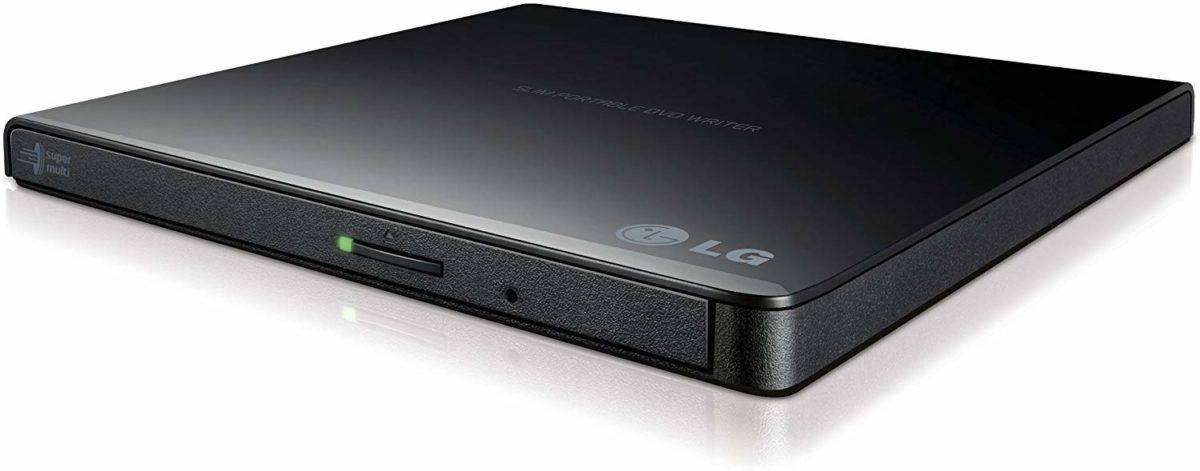Best external DVD drive for laptop & desktop in December 2023
Let's find you the best external DVD player for laptop and desktop devices

WePC is reader-supported. When you buy through links on our site, we may earn an affiliate commission. Prices subject to change. Learn more
If you’re looking for the best external DVD drive for laptop & desktop options currently available, look no further. DVD drives used to be an essential part of our lives when it came to installing games, watching movies, and everything in between. However, it’s no secret that the technology is a bit outdated – one of the main reasons that most modern computers no longer include a pre-installed DVD drive. However, even though online downloads and USB Flash drives are now the more popular choice, there are still a bunch of people out there that prefer to use a DVD drive over more conventional options. Furthermore, external DVD drives also have the ability to burn CDs – adding an extra layer of functionality to your system. So, for those individuals, we’ve compiled this list of the best external DVD drives the market has to offer.
Whilst the external DVD drive market isn’t exactly awash with new releases, you can rest assured that here at WePC we always strive to make sure our buying guides are updated to include any new products we think are worthy. See immediately below for the top picks if you’re in a rush, or scroll down further for our individual product reviews, plus the things to consider when buying an external DVD drive section for more info on the market. Do also check out our Black Friday HDD deals page for some great savings while you’re here.
If you’re interested in external storage more broadly, do also check out our best external SSD & best HDD for gaming guides. If not, let’s jump straight into and check out the contenders.
Today’s best SSD deals
- Crucial P310 4TB PCIe Gen4 2280 NVMe M.2 SSD –
- Seagate Storage Expansion Card 2TB Solid State Drive – Save 44% NOW!
- SAMSUNG T7 2TB SSD – Save 48% NOW!
- SAMSUNG T7 Portable SSD 2TB – SAVE 48%
- ASUS TUF Gaming A1 External M.2 NVMe SATA PCIe SSD Enclosure – Save 33% NOW!
- Crucial BX500 1TB 3D NAND SATA 2.5-Inch Internal SSD – Save 41% NOW!
- SAMSUNG 870 QVO SATA III SSD 8TB 2.5 – Save 35% NOW!
- SAMSUNG 990 PRO SSD 4TB PCIe 4.0 M.2 2280 – Save 42% NOW!
- SAMSUNG 980 PRO SSD 2TB PCIe NVMe Gen 4 – Save 41% NOW!
- Corsair MP600 CORE Mini 2TB M.2 NVMe PCIe x4 Gen4 2 SSD – Save 42% NOW!
Best external DVD drives for laptop & desktop: review
In the following section, we’ll be reviewing each of the best external DVD drives for laptop & Desktop.
We will go over the main pros and cons of each, while picking out some of the best features that make these a great choice.
Best external DVD drive
LG 8X Multi Ultra Slim GP65NB60
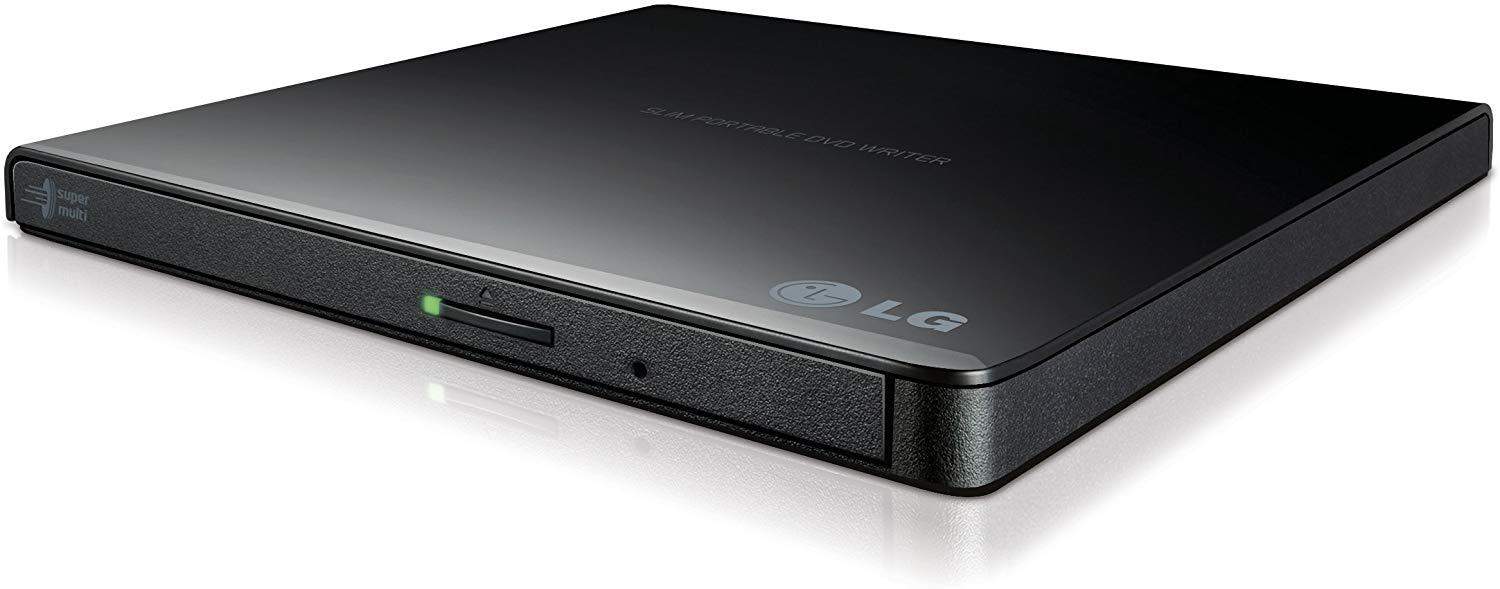
Connectivity
USB 2.0
DVD Support
DVD/CD
Speed
DVD: 8x, CD: 24x
Compatibility
Full compatibility with Modern PCs
Extras
Cyberlink Software and M Disc
- Very cheap
- Works with almost everything
- Cyberlink software and M Disc compatibility are welcome additions
- Relatively quiet
- USB 2.0
- No Blu-Ray support
If you need something that gets the job done as cheap as possible, then this is most likely your best bet.
Sure, it doesn’t come with Blu-Ray support and the USB 3.0 speeds that more expensive options offer. But, at the same time, there’s not a single DVD player at this price point that does.
Other than that, it’s slim while offering a simplistic look and it works with nothing but a single cable. So, we imagine that this is going to be more than enough for most of you.
Last, but not least, LG mentions that Cyberlink is included as a bundle while you also get M Disc support. For the most part, they are not needed. But, still, you technically get it for free, so, why not?
Best USB 2.0 external DVD drive
Asus ZenDrive
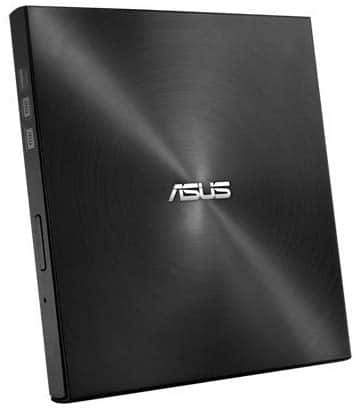
Connectivity
USB 2.0
DVD Support
DVD/CD
Speed
DVD: 8x, CD: 24x
Compatibility
Full compatibility with Modern PCs
Extras
M Disc and Nero backup
- Cheap
- Should work without dedicated drivers on most operating systems
- M Disc and Nero Backup are welcome additions
- Occupies 2x USB slots
- No Blu-Ray support
- USB 2.0
The Asus ZenDrive is another great budget offering that should work with every modern computer.
You can expect it to read and burn most DVDs and CDs without any issues. However, you can obviously forget about Blu-Ray at this price point.
The build quality may feel a bit cheap and, well, full of plastic. But, there haven’t been any major reports about durability issues – which is enough for us.
Apart from the standard stuff that you can expect to get from a cheap drive like this one, Nero Backup and M Disc support are also included in the bundle – which is always a plus. One small downside is that it needs two USB ports for power and data. So, make sure that you’ve got an extra slot to spare.
Best external Blu-Ray DVD Drive
Pioneer BDR-XD05B

Connectivity
USB 3.0
DVD Support
DVDs, CDs, and Blu-Ray
Speed
6×2 writing speeds on BD-R single and dual-layer, 4x on triple and quad-layer
Compatibility
Full compatibility with Modern PCs
Extras
Cyberlink software
- Blu-Ray support
- USB 3.0
- Generally faster than the cheaper alternatives
- Can get noisy
- Needs 2x USB ports
- Expensive
If you’re willing to spend a premium for an external DVD drive that can handle not only DVDs and CDs (with blazing fast speeds) but also Blu-Ray discs as well, then the Pioneer BDR-XD05B is pretty much playing in a league of its own.
It’s an all-round great DVD/Blu-Ray drive. If there’s one downside, then that’s going to be the price and, for some of you, the fact that it requires 2x USB ports to work.
Other than that, if you don’t mind spending a ton of money on an external DVD drive, this is quite possibly the best that you can get.
Best external DVD drive for Chromebook
HP External DVD Drive F2B56AA
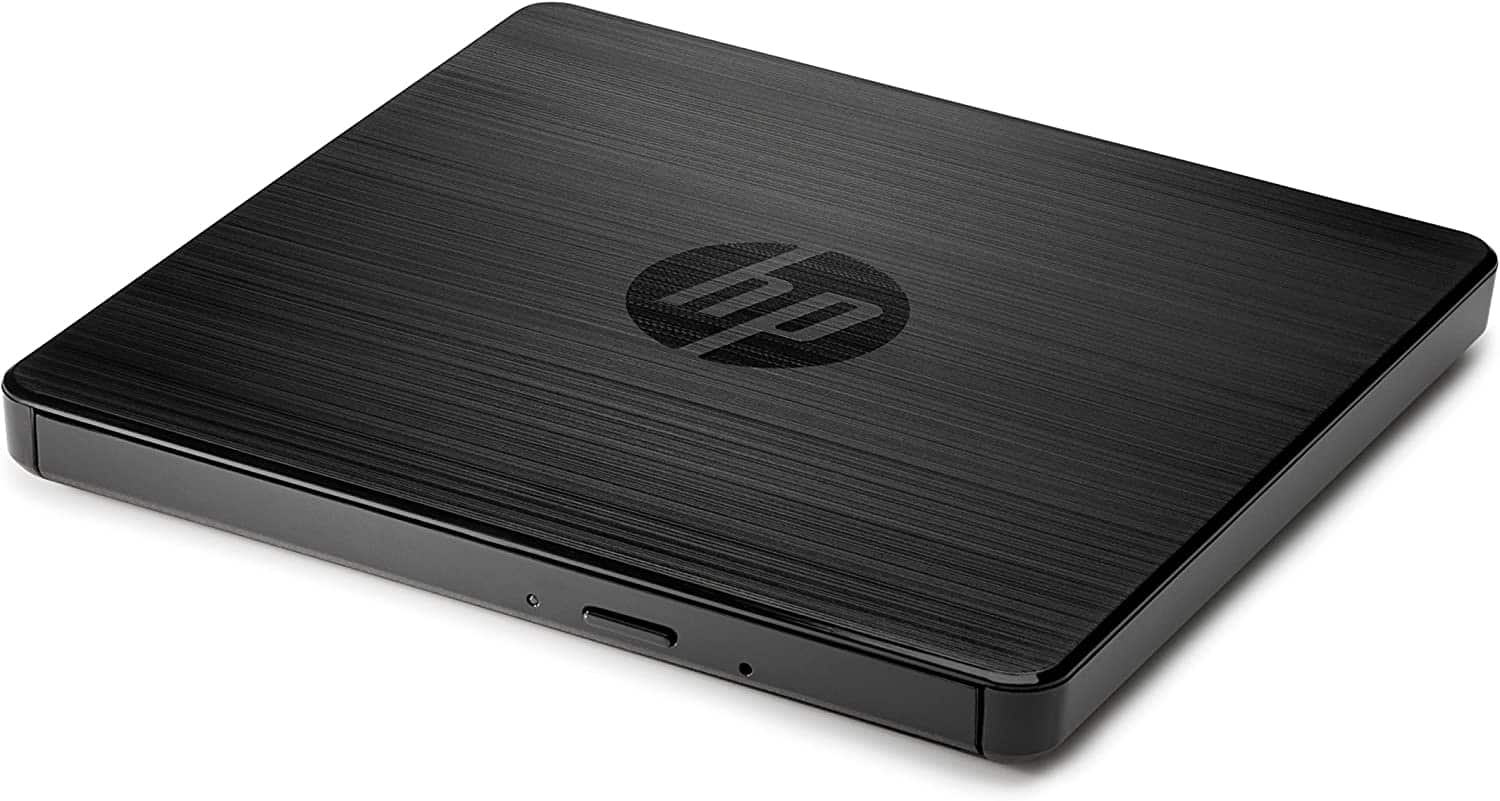
Connectivity
USB 2.0/ 3.0
DVD Support
DVD & CDs
Speed
N/A
Compability
PC
Extras
N/A
- Great build quality
- HP made
- Easy to setup
- On the expensive side
A great choice for individuals that prioritize functionality and compatibility is the HP external hard drive F2B56AA.
This well made external hard drive comes from tech giants HP, who offer a versatile product that features excellent benefits.
Alongside great build quality, the HP external hard drive also features and incredibly easy-to-use design that makes the device almost plug-n-play.
Like most HP products, a 12 month warranty can be expected if selecting this product. Compatibility includes desktop computers and laptops, with almost every variation of Windows supported.
Best external DVD Drive for Dell computers
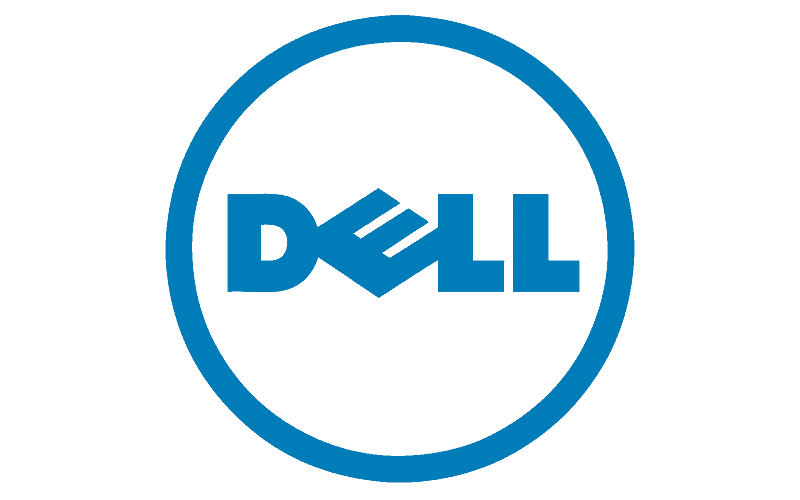
Dell DW316
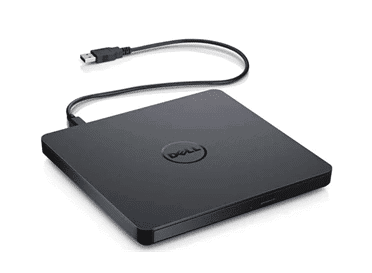
Connectivity
USB 2.0
DVD Support
DVDs and CDs
Speed
8x for DVDs, 24x for CDs
Compatibility
Full compatibility with Modern PCs
Extras
Cyberlink software
- Pairs well with Dell laptops/desktops
- Works with almost everything
- Cyberlink is a welcome addition
- Only needs a single USB port
- USB 2.0
- No Blu-Ray support
- Fingerprint magnet
If you need a mid-range pick that gets the job done, this is the one. It’s generally a bit more expensive than our cheap picks without offering anything extra – which is quite possibly its only disadvantage.
The good part about it is that it only needs a single USB port for both power and data. So, for those of you who are using a laptop with limited I/O ports, you’ll definitely be able to take advantage of this design.
Also, let’s not forget to mention that it feels much more robust as well.
Best External DVD Drive for MAC
Apple USB SuperDrive

Connectivity
USB 2.0
DVD Support
DVDs and CDs
Speed
8x for DVDs, 24x for CDs
Compatibility
Only works with Macs
Extras
None
- Works well with Macs
- Sleek design
- Only needs a single USB port
- USB 2.0
- No Blu-Ray support
- Expensive
If you’re using any sort of Mac, this is quite possibly your best pick as it’s specifically made for Apple’s products. Just keep in mind that it uses USB Type-A. So, those of you who only have USB Type-C will need an adapter to get this to work.
Other than that, it’s pretty much just another external DVD drive. No Blu-Ray, no USB 3.0, and no extra software.
If the SuperDrive was at a 3rd of its retail price, that would make sense. But it’s not. So, many of you may find it to be overpriced and not worth the money.
How We Choose
Choosing a good product requires a lot of knowledge, a decent amount of research, and a lot of experience with technology as well. The average person can’t afford to go through all this just to buy a good DVD drive.
Only a minority have the experience, knowledge, and time to research and try various products on top of that. Since we belong to that minority, our products always go through strict testing sessions and must meet numerous criteria to be considered “the best” in their field.
With that in mind, we feel confident that the products we recommend are both high in performance and value for money as well – including external DVD drives.
Things to consider when buying an external DVD drive
Most tech gadgets are rather complicated. There is a reason why we always pick numerous products – each one with their own pros and cons.
External DVD drives are definitely more simplistic compared to laptops, monitors, peripherals, and most other hardware offerings. However, there are still some things that you need to keep in mind when buying one. Here’s everything you need to know.
DVD support
The very first thing that you need to keep an eye on is what kind of DVDs/CDs a DVD drive supports.
Most of our picks support pretty much all the standard stuff. However, Blu-Ray support is unfortunately only reserved for the higher-end options.
So, if you need Blu-Ray support, then you must specifically look for something that supports this kind of technology.
Compatibility
Most external DVD drives are universal – which means that you should be able to use them with pretty much every modern computer. Some older machines that are using USB 1.1 may be incompatible. But, truth be told, if you’re using something so outdated, then you’ll probably have more to worry about than DVD drive compatibility (Software, hardware, other peripherals, etc).
That said, do keep in mind that some drives may work best with specific computers. A popular example of that is the Apple USB SuperDrive which is specifically made for Macs.
Speed and noise
Read and write speeds for DVD discs and CDs may be different for each DVD drive. 8x seems to be the standard for DVDs and 24x for CDs.
DVD drives that support USB 3.0 tend to support higher speeds – but that’s not necessarily an indication of a faster drive. That said, USB 3.0 is backward compatible with USB 2.0 anyway. So, it’s not like you’ve got anything to lose by going with 3.0 (Unless, of course, that option is more expensive).
Speaking of speed, that’s one of the primary reasons that DVD drives tend to be so loud. Since you can’t test one for yourself, if you worry about noise, try checking out user reviews and YouTube videos for your drive.
Size and build quality
If you plan on moving around a lot with a laptop, then you’ll probably want to make sure that the drive isn’t too big.
That said, most external DVD drives are rather compact nowadays. But, size is one thing – build quality is another.
A well-made drive is less likely to break or malfunction under heavy usage or in transportation. So, pay attention to what reviewers say for each product. If there are too many reports of a unit breaking down easily, then you’re probably better off avoiding it.
Connectivity
Most external DVD drives work with a single USB cable. However, that is not always the case. Some of them may need two cables for extra power while some laptops come with nothing but USB Type-C ports.
So, if your laptop only has a single spare USB slot and/or Type-C, make sure that you can make it work with the DVD drive of your choice before you actually buy it.
Do external DVD drives burn CDs?
Yes, external DVD drives can usually burn CDs. In fact, most modern external DVD drives are equipped with both DVD and CD burning capabilities, allowing you to burn both CDs and DVDs.
That said, it’s always a good idea to check the specifications of your particular external DVD drive to confirm that it does indeed support CD burning before attempting to do so.
Why do laptops not have disc drives anymore?
There are a handful of reasons why disc drives in laptops have drifted out of fashion. Firstly, there are the size and weight questions. If you want smaller, thinner, lighter laptops, it’s tricky to get around the bulk of a traditional DVD drive.
Secondly, content providers – musical, video, and game – moved most of their delivery options online. There are genuine benefits to this, not least immediacy – click and download and the movie or game is yours to watch or play immediately, rather than having to go somewhere, buy a disc, bring it home and install it.
And thirdly, there’s a limit to what you can deliver by disc, which streaming simply laughs at.
All in all, online access has a lot to recommend it over traditional disc media. The only real issue is that not everything that was sold on disc has gone on to be sold for download or streaming, meaning some titles remain only available in traditional media.
Can you play PC games on an external DVD drive?
You can play PC games on an external DVD drive, but there are caveats and words of warning if you want to do that.
These days, most PC games are either streamed or downloaded. This has been the case for some years, so any game you get on disc needs to be compatible with a modern computing setup.
Back in the day when most PC gaming was done by loading discs into either an external or an internal disc player, you had to check that you had a version of the game that was a) suitable for your type of machine, in terms of Windows or Mac, and b) was compatible with your PC’s memory and graphics capacity. However now you’re likely to find that any game you have on disc might be more compatible with relatively aging or discontinued versions of your operating system – and so it might not work for those reasons.
Check whether the game you want is available in downloadable or streamable form before investing in an external DVD drive as a gaming option. In theory, the disc version should be playable – but the caveats about operating systems remain the bigger problem.
Best external DVD drive for laptop & desktop FAQs
Can you get an external DVD drive for a laptop?
You certainly can. They’re a relatively common add-on to both desktop and laptop set-ups.
While fewer and fewer laptops are sold with internal DVD drives in the 21st-century, where entertainment is largely streamed or downloaded, many people have large collections of physical media – CDs, DVDs, and games, etc – which it would either be expensive to pick up again on download, or which simply don’t exist in that format.
So, certainly for the foreseeable future, you can pick up external DVD drives for your laptop. They’re usually inexpensive and can be connected with a simple USB plug – which usually comes with the device.
Can external DVD drives play movies?
Yes, they can, so long as they’re DVD movies, rather than blu-rays.
Put a region-appropriate DVD in your external DVD drive, and it should play on your laptop without any problems. In fact, a large part of the reason external DVD drives are still available is people with large collections of legacy media want to play them on the same machine where they hold all their digital media.
If that seems weird, it’s worth remembering that there were lots of titles released on DVD which have yet to be made available commercially for download or streaming.
Do I need USB 3 for external DVD drive?
Not if you’re using your external DVD drive for playback of movies, TV shows, or other recorded footage. For that purpose, USB 2 is fast enough for your needs. Remember, external DVD drives pre-date USB 3, and so usually work just fine with the older connection.
If you’re buying a DVD burner, then while you won’t technically need a USB 3 connection, it will help you burn content faster than the older USB 2 technology.
But at no point is USB 3 a necessary technology to use an external DVD drive with your laptop. If you have it, then great, but you don’t need to go out and especially buy a USB 3 connector if you’re just using the DVD drive for playback.
Final Word
That’s about it for now. Hopefully, we managed to cover every category, every need, and every query when it comes to choosing the best external DVD drive for laptop & desktop devices. If you think that we may have missed an important detail, recommendation, or anything like that, feel free to leave us a comment down below. We hope it goes without saying that questions are always welcome!