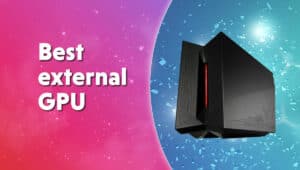Best Nvidia GeForce GTX 1070 Ti graphics cards
We find the best 1070 Ti graphics card model you can buy.

WePC is reader-supported. When you buy through links on our site, we may earn an affiliate commission. Prices subject to change. Learn more
If you are planning a PC build or just missing the final few components, we know it can be a daunting task putting it all together. If you’re still looking to buy a couple more parts, it seems the list of things you need to consider grows longer by the day.
You may be worried about what offers the best performance, the best cooling, or even the best item in your price range. This is where we come in; we write these guides to lessen the amount of research and deliberation we know you’ll be doing. Especially with an older card, there is more considerations to look into.
If you’re looking to pick up a new graphics card for your build, there are plenty of things to be on the lookout for. Apart from the things we listed above, you’ll need to decide on a brand, and a specific card, and then you’ll need to decide on the exact model of the card you want to buy.
If you’ve decided to go for an Nvidia GeForce GTX 1070 Ti graphics card, we’ve put together a list of some of the best offerings out there. We’ve included some pros and cons as well as a detailed review of what each card offers.
With all that said, let’s move on to some of the cards we’ll be looking at today.
How we choose
The graphics card is probably one of the more expensive pieces of hardware you’ll be installing into your system. This puts a lot of pressure on you to make the right choice.
Nobody likes going in blind. We write these reviews to help our users stay informed, so they walk away with a product that is right for them. We conduct thorough testing and research before we make any recommendations so that we can be confident that the product is suitable.
Once we have done this, we can lay out our results in articles such as these, where we cut through some of the technical terms and show you what really stands out on each product – as well as any shortfalls.
How we test
Now, we could never bring ourselves to recommend a product on a whim. That’s why we put most of the products on our list through a strict selection and testing process beforehand.
For products where we can’t do this, we make sure to do as much research on the item beforehand, which generally involves looking at lots of technical data, reading reviews, and watching benchmark videos. The more research and testing we do, the more confident we are that our findings are accurate.
To ensure that we are only recommending the ‘best’ products, we make sure to look at a variety of things. In the case of graphics cards, this mainly involves looking at the technical data, performance, cooling systems, overall design, and software.
We want our readers to come away knowing a lot more about a product than they did coming in. If you go for any of the graphics cards listed today, you’ll likely know all there is to know about it before you even open the box!
Things to consider
Performance
The best part of building a new system or even doing a bit of an upgrade is the amount of performance you can gain from it. Loading times will be reduced, games will run smoother, and you’ll even be able to raise some of the graphics settings.
With modern games becoming more and more demanding, you’ll be leaning a lot more on your graphics card. Each of the cards we list today will be pretty similar in performance, but some will be better than others. While this isn’t going to result in an extra 30 frames per second, it is still going to be a nice little boost if you have the extra budget.
If you aren’t looking to play titles that require a powerful graphics card, it’s always a great idea to set some expectations going in. There’s no reason to pay a premium for a bit more clock speed if you’re not going to be playing demanding games.
Cooling System
One of the main differences you’ll see between these cards is the level of cooling they offer. Some cards may come with one fan, whereas some of the larger cards will have up to three.
It’s always a bit of a balancing act when it comes to a high-performance card. If your card is going to be working overtime and playing games on their highest settings, you’ll start to see temperatures rise and rise. As you’d imagine, higher temperatures are often bad news; they can lead to damage to your card as well as drops of efficiency.
Thankfully, most of the cooling solutions offered in these cards as standard are great at doing their job. Unless you’re going to be playing with a bit of overclocking, you likely won’t have any issue at all with high temperatures. While some of these systems are better than others, all will do a good enough job.
Physical Size
As we mentioned in the cooling system section, some cards can have more than two fans, which will result in the card being quite long once it has been plugged in. Quite a lot of people tend to overlook just how big these cards can be when they are shopping, after all, they all look the same size on screen!
If you have a tape measure handy, it’s worth checking out the dimensions of your case to see if it can accommodate the card of your choice. You may have to move a couple of hard drives around to make room or even think about upgrading your case. This is always better than the alternative of having to send back a shiny new graphics card you’ve just ordered, though.
What Budget Should I Set For An Nvidia GeForce GTX 1070 Ti Graphics Card?
Now, the question most on your mind is probably, just how much does a GeForce GTX 1070 Ti cost? The budget you have available will always impact the level of performance you can buy. While more powerful cards are generally more expensive, you can still pick up a great card for a bit cheaper by shopping around.
Although these cards have been mostly superseded by a newer series of Nvidia graphics cards, if you don’t feel you need that much power, you can still grab a bargain with one of these cards.
Available in the region of $400-$500, this is by no means a cheap graphics card to buy. If you’re dead set on picking up a GTX 1070 Ti, make sure you double-check that it can handle the games you’re looking to play.
Best GTX 1070 Ti
ASUS ROG Strix GeForce GTX 1070 Ti Advanced Edition 8GB

Clock Speed
1759 MHz
VRAM
8 GB GDDR5
Memory Bus Width
256 bit
- Best performance out of the bunch
- Great RGB lighting
- Quite expensive
- One of the larger cards
If you want the best performance you can possibly get in the GTX 1070 Ti line, you’ve no doubt already had a quick look at the Republic of Gamers brand. This card is on the large side, though, to accommodate the triple fan configuration, so it’s wise to double-check that it will fit into your case before you get too excited.
You’ll have to pay a bit of a premium if you want all that extra performance, however, as this card is on the higher end of the pricing scale.
In our opinion, this is probably the best looking card of the bunch as well. If you’re into RGB lighting, this card has it in spades. The RGB strips cover not only the stripes around each card, but they also illuminate the ROG logo on the backplate. You’ll be able to customize this in any way you see fit using the ASUS Aura Sync software.
To take care of the temperatures in this card, there are three “Wing-Blade Design” fans. These serve to increase the static pressure over the heatsink to keep temperatures low and the volume down. As with other cards in this lineup, these fans will also completely stop spinning once temperatures are low enough, letting you game in relative peace.
MSI GeForce GTX 1070 Ti Gaming 8G

Clock Speed
1683 MHz
VRAM
8 GB GDDR5
Memory Bus Width
256 bit
- Great for overclocking
- Excellent build quality
- Love it or hate it design
If you want a card that will blend into the background of your build, then this isn’t going to be the card for you. This card comes plastered with MSI’s branding and includes a lot of red styling throughout, notably around just one of the fans. Aside from the red highlights, there are also a set of red LEDs on the side and an RGB logo that you can customize. If you’re looking for a card that stands out from the rest, MSI has you covered.
This card isn’t just all about the looks, though. You’ll be able to get a great level of performance out of this card through the great overclocking software. While this card isn’t supported by the OC Scanner just yet, it’s easy enough to tweak the settings until you find something you’re comfortable with.
The cooling is also pretty great on this card. Taken care of by a set of TORX 2.0 fans, these are simply great at what they do. Not only do they keep your system cool, but they also help it stay silent by stopping the two fans once temperatures are low enough.
As with the ZOTAC offering, this can also be run in an SLI configuration if you want to grab a bit more performance.
Gigabyte GTX 1070 Ti Gaming 8G

Clock Speed
1721 MHz
VRAM
8 GB GDDR5
Memory Bus Width
256 bit
- Great cooling system
- Quite a large card
As with the ASUS ROG offering, this card is on the large side. The horizontal width is necessary, though, to fit in the three fans that help to cool the system. This card also isn’t too far away from being the top performer on the list. While larger cards aren’t always more powerful, it seems that today we’ve gone against that rule.
This card has quite a striking design with the RGB strips on the card accentuating the middle of the three fans. These fans are Gigabyte’s standard Windforce fans, which have a triangle fan edge to enhance airflow over the card. We have to say; this is one of the better cooling options on the list, which is great news considering the power this card puts out.
The build quality is also pretty good on this card, and it’s something we could see lasting a long time. The backplate helps strengthen this card as well as providing protection to the PCB underneath. The design for the backplate is rather simple, though, containing only a stamped Gigabyte logo on a black backdrop. We’re not saying this is a bad thing though; there’s some beauty in modesty when it comes to the graphics card design.
ZOTAC GeForce GTX 1070 Ti Mini

Clock Speed
1683 MHz
VRAM
8 GB GDDR5
Memory Bus Width
256 bit
- Compact design
- Neutral looks
- Still pricey for its size
- Limited performance
Today, we’re going to start the list with one of our favorites, the ZOTAC GTX 1070 Ti Mini. It always amazes us how well ZOTAC manages to cut down the size of their cards without losing too much performance. While this card may not be quite as small as the mini-ITX, ZOTAC still boasts that it could fit in 99% of systems – and at 8.3 inches, we’re inclined to agree!
Unlike most mini cards out there, this still comes with two fans rather than one. While these will still be good enough for most people gaming, they will get loud from time to time under a heavy load. This will also limit the amount of overclocking you’ll be able to achieve as you’ll struggle to keep the temperatures down, especially in a small build
With the card being so small, there isn’t a massive amount of extravagance built into the design. This card still looks pretty good though, with a dark grey and black finish paired with a ZOTAC branded backplate; this definitely isn’t the worst card we’ve looked at.
You also won’t have to make much of a sacrifice on your display options, either. This card still manages to pack in four output ports, which include three DisplayPort and an HDMI port. You’ll also be able to run this card in SLI mode as it comes “SLI HB Bridge Ready.” While this isn’t as useful these days as it used to be, if you can pick up an extra card for cheap, you’ll be able to increase your performance.
Final word
That brings us to the end of the comparisons today. We’ve tried to make this list as comprehensive as possible and aimed to include different cards for different budgets and builds. There’s a fair bit of difference between some of the offerings which means you can really pick and choose what works best for you.
Best GTX 1070 Ti FAQs
What is the best GTX 1070 Ti?
For the best top-end card you want to look for the ASUS ROG Strix GTX 1070 Ti. Combining both quality and performance to bring you the best offering out of the bunch. Which maintains the best in the bunch with an overall finish. Allowing it to run ahead of the competition.
What is the best budget 1070 Ti?
For the cheapest but still good quality option, you can find the ZOTAC GTX 1070 Ti mini. It will still give you the expected performance for that SKU of the card, without the inflation of anything extra on top. So it means you can still get great work out of the card. Whilst ZOTAC still maintains great quality builds.