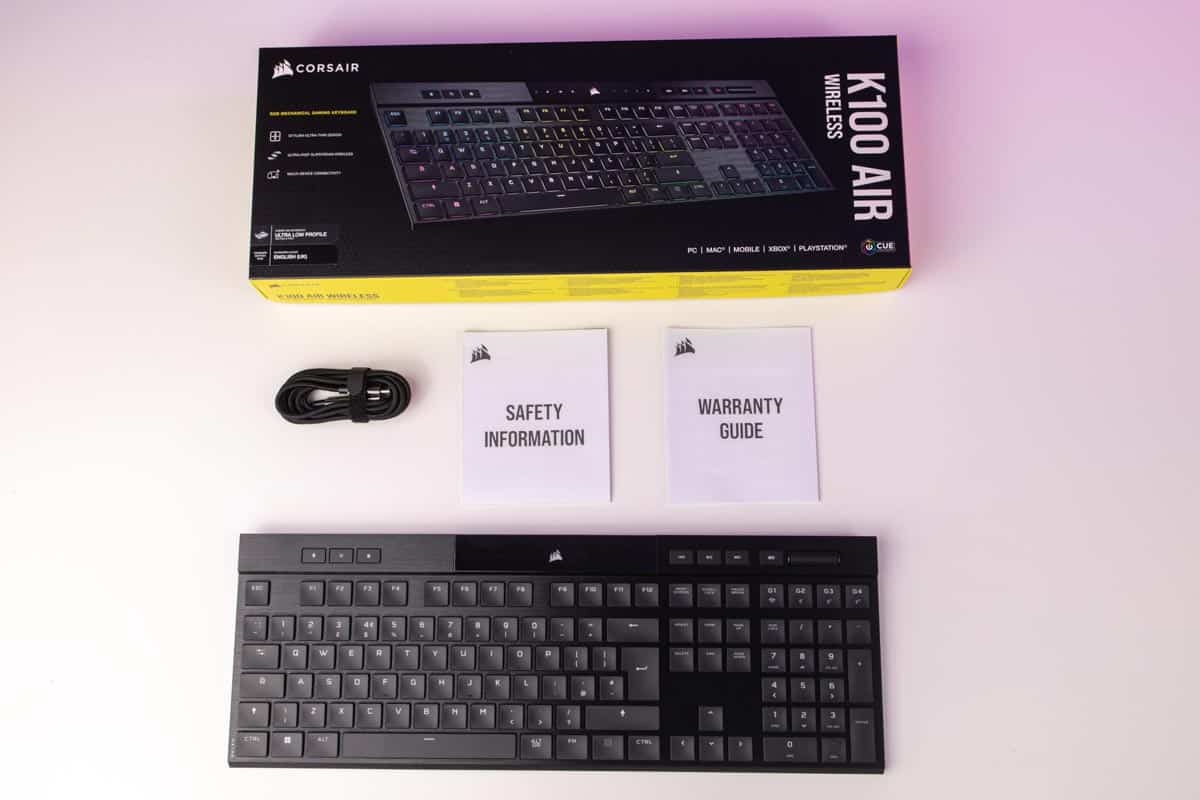Corsair K100 Air review, there’s a new low profile keyboard in town
Corsair has created a mechanical keyboard for laptop keyboard lovers, but will it be able to turn us?

WePC is reader-supported. When you buy through links on our site, we may earn an affiliate commission. Prices subject to change. Learn more
The Corsair K100 Air is one of the most unique wireless keyboards we’ve received for review in a long time.
It looks like it was ripped straight out of a gaming laptop, but beneath its anodized brushed aluminum skin, there are some interesting factors at play.
The most interesting of which is Cherry’s all-new ultra-low-profile mechanical switch technology, which hasn’t been seen on a Corsair gaming keyboard yet.
Despite our enthusiastic mechanical keyboard evangelism here at WePC, we have to admit that there is a significant amount of people out there who prefer laptop-style keyboards, so with that in mind, let’s see if the Corsair K100 Air is the answer they need.
Corsair K100 Air specications

Corsair K100 Air wireless keyboard

Switch type
Cherry MX Ultra Low Profile Tactile
Form factor
100% Full-size
Connectivity
USB Type-C, 2.4GHz, Bluetooth 4.2
Hotswappable?
No
Keycaps
ABS
- Super clean design
- Superb build quality with very little flex
- The best low profile switches we’ve tested
- Super thin, 10mm at it’s thickest point
- Far too expensive
- Some might find the design uninspired
Switch type
Cherry MX Ultra Low Profile Tactile
Form factor
100% Full-size
Connectivity
USB Type-C, 2.4GHz, Bluetooth 4.2
Hotswappable?
No
Keycaps
ABS
Weight
764g/1lb, 11oz
Layout
ISO/ANSI
Backlight
Per-key RGB
Stabilizers
Cherry MX Ultra Low Profile style
What’s in the box & setup
- Corsair K100 Air wireless keyboard
- Corsair Slipstream wireless dongle
- USB-Type C cable
- Instruction manual
- Warranty information
Given the $279.99 price, we expected more from the K100 Air packaging. You get no foam, no protective bag, and the cardboard is pretty basic. Our sample arrived in perfect condition, but it’s still worth mentioning.
Opening the box you find the K100 Air underneath a plastic shell to protect it from impacts and scratches and underneath the board, we find a USB Type-C charging cable.
The lack of a dongle initially confused us momentarily, until we discovered it hiding in a little alcove at the top of the keyboard, which is handy for portability.
The keyboard comes to life as soon as you plug the dongle into an empty USB port and turn it on with the switch on the top on the left-hand side of the board.
It works fine as is, but if you want to play with the RGB lighting, you’ll need Corsair’s iCUE software, which is also handy as it allows you to mess with other settings too.
Design
It’s flat, like really flat, in fact, the keyboard is 10mm at its thickest point and about 4mm at its thinnest. The impressive engineering work to make this happen results in a somewhat villainous appearance.
This is because everything is sharp, the corners of the board, the edges of the keys, and the shallow angle of the board. It’s all very severe, and wouldn’t look out of place being slapped by Christian Bale in the Batcave, whereas Robert Pattinson would probably paint flames on it.

Sharpness aside, the K100 Air superficially resembles most of Corsair’s recent full-size keyboards in design. With the classic sails logo front and center, surrounded by a shiny transparent ‘window’.
Underneath this is where the indicator lights for stuff like caps lock and scroll lock live, but even when all these are illuminated, it’s a pretty empty space overall.
To the right of this area, you get a full complement of media controls: play/pause, forward/back, mute, and the shallowest volume roller we’ve ever encountered, but that’s sort of the whole point with the Corsair K100 Air.
You also get physical buttons to lock the keyboard, cycle through profiles, and change the brightness of the RGB lighting, which is handy as locking all these controls behind the software is a cardinal sin in our books.


Build quality
The build quality of the Corsair K100 Air might go some way toward explaining the high price as, despite the thinness of the board, it feels really impressively solid.
This is thanks in no small part to the aluminum top plate, which doesn’t look very substantial, but when you consider the overall size of the board, it’s definitely creating a lot of extra structural solidity.
The supplied cables and dongle are great too, the cable specifically is braided with super soft black fabric that enhances the stealthy vibe of the K100 Air.
We can’t speak to the quality of the switches themselves as this board is not hot-swappable, however, we’re sorry to report that the keycaps are bog standard ABS, so you can expect them to wear out and become shiny sooner than you’d like.
The K100 Air does exhibit a little bit of flex when pressing on the center of the top plate, but overall, the construction is very rigid and our complaints concerning the build quality are limited to the ABS keycaps only.
Typing and gaming performance
We mentioned at the beginning of this review that there are a lot of people who prefer the flat chiclet-style of keyboards normally found in laptops, so we’re going to attempt to put away our preference for thocky mechanical keyboards for this section.
For such a skinny board, the switches feel pretty good, with a pretty heavy actuation force that gives way with an impressively tactile thunk. There is no audio feedback for the switches in this board, but Cherry also makes clicky versions of its ultra-low-profile switches.

So, for those who prefer a laptop keyboard, this is the absolute best you can get as Cherry has done a great job of miniaturizing their mechanical switch technology, and Corsair has done an equally commendable job of integrating them into the K100 Air.
When it comes to typing, those of you who are used to a regular keyboard might find the pre and total travel of the switches too short, resulting in bottoming out way too early and way too hard, which initially led to some fatigue for us.
After a few days, however, our keystrokes softened and the Corsair K100 Air became perfectly adequate for day-to-day office use, and that fatigue went away.
We don’t think that this board is ideal for gamers, however, as the very short pre-travel means that the keyboard isn’t super precise, so users would be subject to a particularly drastic learning curve if they chose to switch to this board.
Despite this, we can’t fault the K100 Air in terms of speed as Corsair’s 2.4GHz Slipstream wireless technology results in no noticeable latency, and you can connect up to 3 devices to a single dongle, so if your setup is predominantly Corsair already, you aren’t losing any more USB ports.

Corsair K100 Air review: Final verdict
Yes, we prefer big chonker mechanical keyboards here at WePC, and this isn’t going to change without a considerable paradigm shift in keyboard technology.
However, Corsair and Cherry have done inarguably impressive work here in creating the K100 Air as it’s far and away the most tactile laptop-style keyboard we’ve experienced.
So, for the people out there who actively prefer this style of keyboard, the Corsair K100 Air wireless is the best you can get, but the $280 price might be hard to swallow, regardless of how good the keyboard is.

Corsair K100 Air wireless keyboard