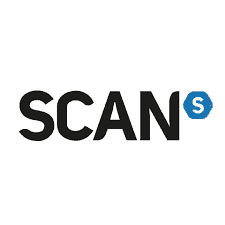Best CPU for RTX 4090 in 2024 – our top CPU to pair with the RTX 4090
We all know that the 4090 is an absolute unit, but what CPU do you need to fully support it?
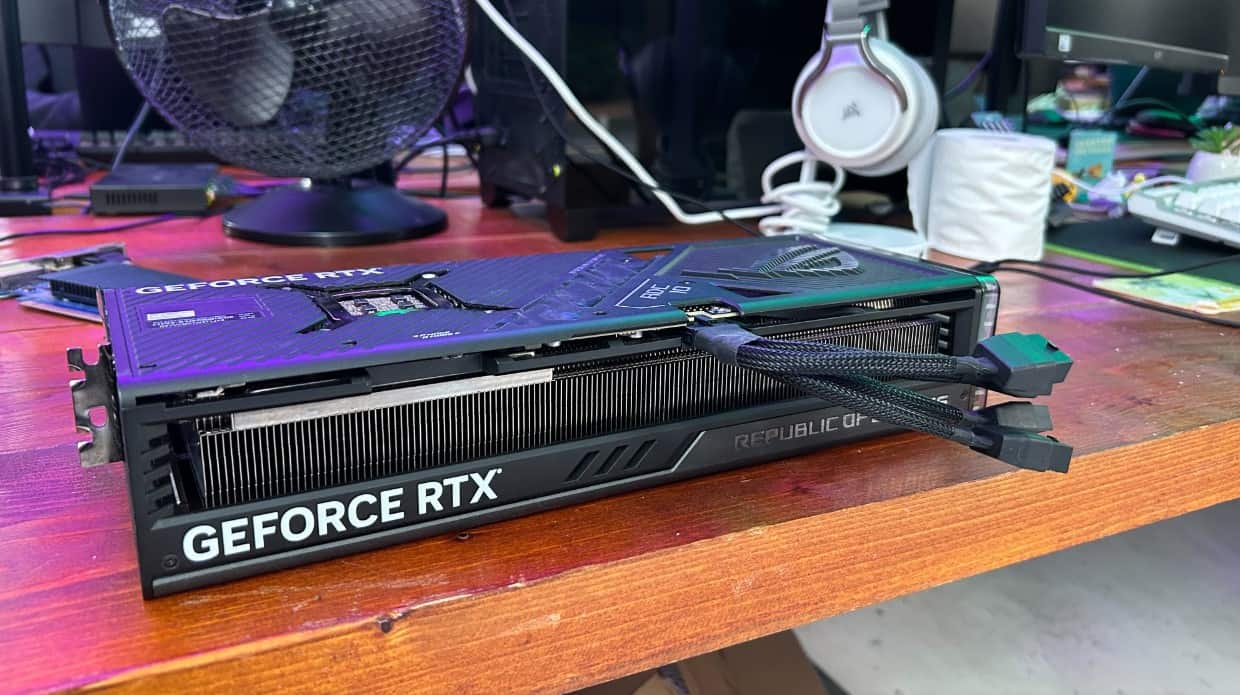
WePC is reader-supported. When you buy through links on our site, we may earn an affiliate commission. Prices subject to change. Learn more
Looking for the best CPU for Nvidia’s RTX 4090? Then you have come to the right place. The RTX 4090 is the single most powerful GPU in the world right now and because of that, it needs some pretty hefty hardware to support it. So what is the best CPU for the RTX 4090?
We always keep this article updated with the latest products and have accounted for the Intel 14th Gen launch – which we have tested and covered extensively in our Intel i9-14900K review. If you’re short on time and want to know what the best CPU is, we would choose either the high-end i9-13900K, as we favored it heavily in our 13900K review, or the AMD Ryzen 9 7950X3D – both are more than capable of maximizing the potential of the Nvidia RTX 4090 monster.
The best CPU for RTX 4090 in 2024
The list we have pulled together is ranked from our top picks down to the ones we recommend least from AMD and Intel. Now, all of these are great products, but for this flagship GPU, which we have had plenty of experience testing for our RTX 4090 review, you’re going to need the best of the best. To avoid a bottleneck we advise staying away from anything older than an 11th Gen CPU and the Intel i3 range – especially if you want the best ray tracing performance from this Nvidia Geforce RTX card. Now on to what Team Red and Team Blue have to offer.
Best CPU for RTX 4090 – AMD Ryzen 9 7950X3D

Ryzen 9 7950X3D

Cores:
16
Thread:
32
Boost speed:
5.7 GHz
Cache:
144 MB
TDP:
120W
- 3D V-cache makes for fantastic gaming performance
- Less limited thanks to dual CCD config
- Relatively efficient
- Expensive
- Locked to auto overclocking, no manual
The AMD Ryzen 9 7950X3D is one of the best CPUs for gaming right now. It features a massive 16 CPU cores and 32 threads, all clocked at 5.7GHz. Despite being older than the Intel 14th Gen, it can still hold its own – thanks to its massive cache.
Having a V-cache is great but it does have its limitations and is sensitive to voltages and temperatures. This means that part of the CPU has to be restricted to keep everything running properly. The good news is that the 3D V-cache is only built on one of the two CCDs, so only half of the CPU is restricted and subject to these limitations. This CPU will set you back a fair amount, but it’s also one of the best on the market right now and if you’re not opting for Intel, this is the choice for your RTX 4090.
Runner-up CPU for RTX 4090 – Intel Core i9-13900K

Intel Core i9-13900K

Cores
24
Threads
32
Base speed
P-cores 3 GHz / E-cores 2.2 GHz
Boost speed
P-cores 5.8 GHz / E-cores 4.3 GHz
Cache
36MB
TDP
125 W / 253 W boost.
- Powerful single and multi-core performance
- High boost speeds
- improved L2 cache capacity
- 32 logical processors
- pricey
- runs VERY hot
One of WePC’s top CPUs as per our Intel 13th Gen i9-13900K review. The i9-13900K is still a very powerful CPU and is one of our top picks for the best CPUs for gaming in 2024. Thanks to its 24-core and 32-threads, it’s still more than powerful enough to give the 14th Gen a run for its money. In fact, at the time of writing, having extensively tested Intel’s latest via our i9-14900K review, we would still choose the 13th Gen.
The 13900K has a TDP of 125 W base and a 253 W boost. There’s improved single-core performance of up to 15% and multi-core performance of up to 41%. The 13900K is also very seriously fast, just like the 4090, and can be boosted to a clock speed of up to 5.8 GHz.
All of this performance does have a downside, however, the 13900K runs very hotly under immense stress. If you do pick one up, check out our best CPU coolers in 2024.
Bang for the buck CPU for RTX 4090 – Ryzen 9 7900X
AMD Ryzen 9 7900X

Cores
12
Threads
24
Base speed
4.7GHz
Boost speed
5.6GHz
Cache
L3 64MB
Socket
AM5
- Incredible performance
- High performance pew Watt
- Interesting IHS
- Cooler than other 7000 series CPUs on average
- A little pricey
- Hard to keep cool
With the 7900X, you’re getting support for both DDR5 and PCIe Gen 5. Under the hood, there’s an 8-core, 16-thread powerhouse, which is capable of multi-core performance as well as single-core performance. This comes thanks to a 5.6 GHz boost clock speed. The value of the 7900X far surpasses that of the 7900X3D, this is because the 7900X is not limited by the 3D-V-cache, allowing it to boost to higher speeds and be more proficient in multithreaded tasks. However, the lack of 3D V-cache means
The downside of that is that the 7900X’s TDP is 170 W at the base core speed and 230 W at the boost speed, so you’re going to want to make sure your PSU can handle it. You can check out the best PSU for the 7900X right here.
The best AM4 CPU for RTX 4090 – Ryzen 7 5800X3D
AMD Ryzen 7 5800X3D
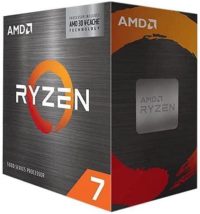
Cores
8
Threads
16
Max boost speed
4.5GHz
L3 Cache
96MB (64MB 3D V-cache)
TDP
105W
- Inexpensive
- Incredible performance
- 3D V-cache
- No cooler
- No native overclocking support
If you’re on an older AMD motherboard, then the Ryzen 7 5800X3D could be a sound choice. The 5800X3D boasts a massive 96MB of AMD 3D V-cache. This improves the number of chipsets that you can cram in via vertical stacking. The downside is that overclocking is disabled on this CPU as standard, so if you’re after more power you may want to look elsewhere. You can read the full product review on the Ryzen 7 5800X3D here.
Top 12th gen CPU for RTX 4090 – Intel Core i9-12900K
Intel Core i9-12900K
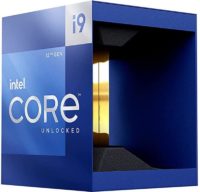
Boost clock speed (single core)
5.3 GHz
Total Cores / Threads
16/24
P-cores
8
E-cores
8
Socket
LGA 1700
Overclockable
Yes
- Powerful single core performance
- Powerful multi-core performance
- Overclockable
- Expensive
The 12900K is the successor to the 11th gen Intel i9-11900K and went down a hit with reviewers at the time – including us! You can read our full Intel i9-12900k review right here. The 12900K is only compatible with the LGA1700 socket, so will work with 600 and 700 series Intel motherboards. Likely, you will already have or have plans to update to a sufficient PCIe Gen 5 motherboard for the 4090, but just in case you didn’t.
The i9-12900k boasts a core count of 16 and 24 threads, so it’s great for both multi-tasking and gaming, putting it almost on par with the 5900X in terms of multi-core performance. It’s also got bags of overclocking potential, so it’s still a great companion for the RTX 4090 in 2024.
Should I upgrade my CPU for the RTX 4090?
That all depends on what CPU you happen to have now. If you have one that’s more than 2 generations old, then we recommend you upgrade your CPU to the RTX 4090. This is because new CPUs can keep up better with the demand the 4090 places on the CPU.
As long as you have a good enough CPU to not cause a bottleneck, you’ll be fine for CPU choice. None of the CPUs you’ll find on today’s list will cause any kind of significant bottleneck between CPU and GPU.
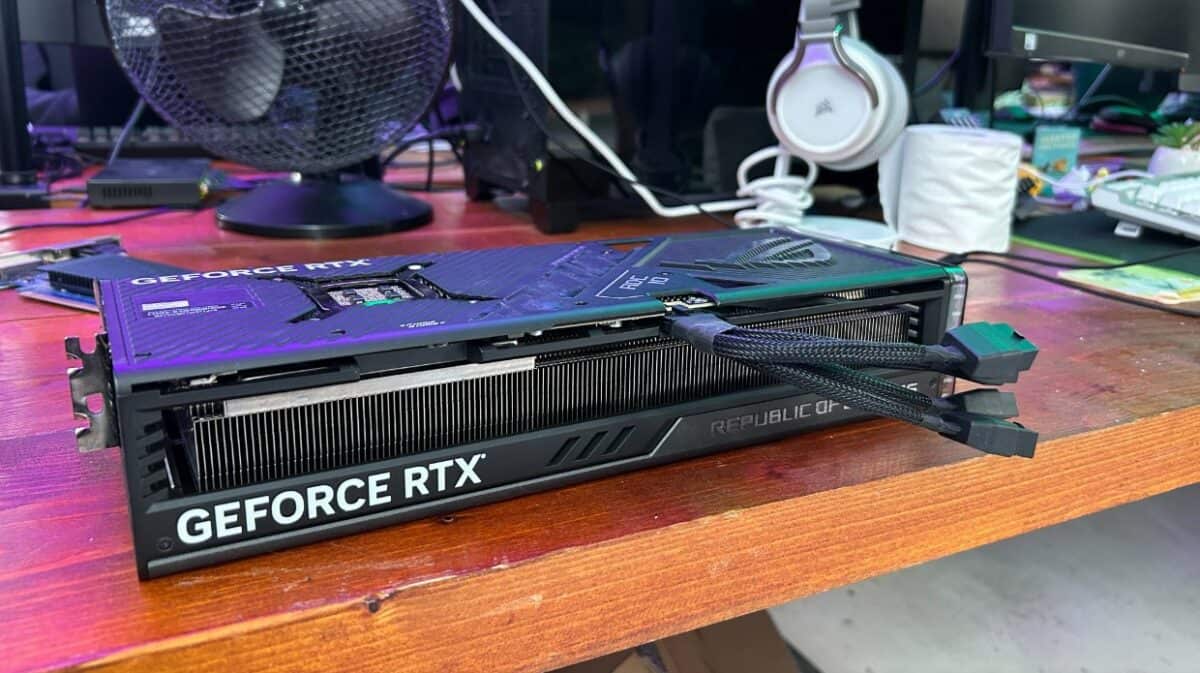
Can the CPU affect the performance of the GPU?
Yes, the choice of CPU can affect GPU performance to some extent. The CPU and GPU are both important components in a PC, and they work together to execute various tasks, including gaming and graphics-intensive applications. The CPU acts as a bridge between the software and hardware components of the system, and it can impact the overall performance of the system.
For example, if you have a powerful graphics card but a weak CPU, you may experience bottlenecks or slowdowns in certain games or applications. This is because the CPU may not be able to process the necessary data quickly enough to keep up with the GPU. On the other hand, if you have a powerful CPU but a weaker GPU, you may not be able to take full advantage of the CPU’s capabilities when running graphics-intensive applications or games.
FAQs
Will my CPU bottleneck RTX 4090?
Again, this depends on the CPU you currently have. To avoid substantial bottlenecks, we recommend having a processor from the current or previous generation, sticking with a high-mid range CPU or above. Our current picks are the best examples of that, from both Intel and AMD.
What is the best CPU for 4K gaming with RTX 4090?
When it comes to high resolution gaming, much of this added stress is put on the RTX 4090, which of course does a good job of handling it. That means our top picks remain unchanged if you’re building for 4K.
Other useful links
Final word
The best CPU for the RTX 4090 can support the GPU effectively without creating a major CPU bottleneck, every CPU that we have chosen on this list will be a perfect addition to the RTX 4090. The Ryzen 9 7950X3D is the CPU to beat, with its fantastic price-to-performance ratio, although this aspect is beaten slightly by the 7900X. The 13900K is also an excellent choice for the 4090 if you’re adamant you want an intel system.
The RTX 4090 is an absolute beast and the rest of your system must be up to scratch, choosing any of the CPUs on this list guarantees that your system will be ready to tackle any game with the power of the RTX 4090.