Best Air CPU Cooler 2023: Top 5 Air Coolers for high-performance PCs
We find the best air CPU cooler to keep your temps low.
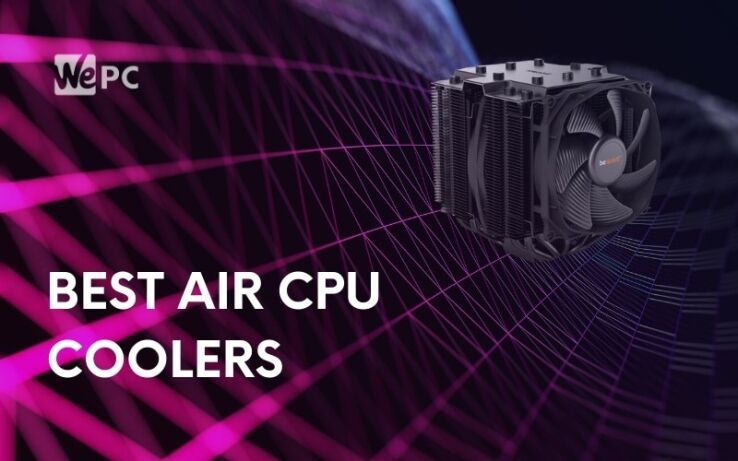
WePC is reader-supported. When you buy through links on our site, we may earn an affiliate commission. Prices subject to change. Learn more
The processor, also known as the CPU, is one of the most important parts of every PC. Desktop lovers often spend hours picking out the right model and poring over all the different variants available. But do CPU air coolers get the same kind of love? The short answer is: not always, and definitely not often enough.
All the components inside your PC hate heat – that’s a fact! Whether you’re a gamer, a video editor, a movie lover, or an office worker, it’s good to keep track of the temperatures inside your desktop. Especially those who want to push their machines to the limit and beyond by overclocking will need to be wary and protect their PC with the right kind of cooling system.
Best Air CPU Cooler 2023: products at a Glance
Noctua NH-D15, Premium CPU Cooler
Socket
Multi-socket (Intel LGA1150, LGA1151, LGA1155, LGA1156, LGA2011, LGA2066 & AMD AM2(+), AM3(+) FM1, FM2(+) AM4)
Fan compatibility
140x140x25 (120 mm mounting holes), 140x150x25 (120 mm mounting holes), 120x120x25
Measurements with fan
height – 165 mm, width – 150 mm, depth – 161 mm
Fans
2
be quiet! Dark Rock Pro 4
Socket
Multi-socket Intel: LGA 1150 / 1151 / 1155 / 1156 / 1366 / 2011(-3) square ILM / 2066. AMD: AM2(+) / AM3(+) / AM4 / FM1 / FM2(+)
Fan compatibility
120 mm
Measurements without mount (L x w x H)
5.7 x 5.35 x 6.40 inch
Fans
2
Cooler Master Air Maker 8
Socket
Intel: LGA 2011, 1366, 1151, 1150, 1155, 1156, 775 AMD: FM2+, FM2, FM1, AM3+, AM3, AM2+, AM2, AM1
Fan compatibility
120 x 120 x 25 mm, supports 140 mm
Measurements without mount: (L x w x H)
5.3 x 5.7 x 6.8 inches
Fans
2
ARCTIC Freezer 34 Esports DUO
Socket
Intel – 2066, 2011-3, 1150, 1151, 1155, 1156 and AMD: AM4
Fan compatibility
120 mm x 2
Measurements without mount (L x w x H)
4.84 x 4.06 x 5.91 inches
Fans
2
DEEPCOOL GAMMAXX GT BK CPU Air Cooler
Socket
Intel: 150W LGA20XX/LGA1366/LGA115X and AMD Socket 140W, AMD: AM4/AM3+/AM3/AM2+/AM2/FM2+/FM2/FM1
Fan compatibility
120 mm
Measurements without mount: (L x w x H)
5.3″X 3.3″X6.14″ (135X84.8X156mm)
Fans
1
There are a few different options when it comes to CPU coolers, but air CPU fans rank amongst the best of the best. They’re known for their security and effectiveness. To get the most out of your PC and give it a good, long life, you need a trusty sidekick – an air CPU cooler. But how do you pick the best one?
It’s true that the market is flooded with all kinds of different options. Feeling overwhelmed? You’ve spent all this time picking out the other parts of your PC, and now you have to read about coolers? Not anymore! We want to save you time and make sure you get what you pay for, so we’ve done all the research for you.
Keep your PC safe and happy — get yourself a top-quality air CPU cooler. Let’s take a look at some of the models that scored stellar results in our benchmarks.
Best Air CPU Cooler: our top picks
Best Air CPU Cooler 2023: In-depth reviews
Here we will review all of the coolers we have selected in a little more detail.
Noctua NH-D15, Premium CPU Cooler
Noctua NH-D15, Premium CPU Cooler
Socket
Multi-socket (Intel LGA1150, LGA1151, LGA1155, LGA1156, LGA2011, LGA2066 & AMD AM2(+), AM3(+) FM1, FM2(+) AM4)
Fan compatibility
140x140x25 (120 mm mounting holes), 140x150x25 (120 mm mounting holes), 120x120x25
Measurements with fan
height – 165 mm, width – 150 mm, depth – 161 mm
Fans
2
- 6 heat pipes & 2 powerful fans
- Low-noise adaptors
- 6-year warranty
- Suitable for top CPUs
- Unusual, elegant design
- Budget – it’s not the cheapest model on the market
- Size – this is a rather large cooler and will not fit inside every case
Having tested many high, mid, and low-end CPU air coolers, we had a whole bunch of them to choose from when preparing this best of guide. They all did their job — some better than others — and most of them weren’t terrible, as we usually omit those during our initial research.
With such a brilliant lineup of good products, you’d think it may have been hard to pick the one to call our “overall best”, but it was surprisingly easy. That’s because Noctua NH-D15 stood above the rest and impressed us in many ways.
The first thing you’ll notice about this particular model is its interesting, elegant design. It may stand out like a sore thumb if you’re after the, currently trendy, full rainbow of colors that RGB coolers provide. However, for a minimalist build, it will be the proverbial cherry on top of the rest of your desktop.
Pleasing aesthetics pale in comparison to the power this fan brings to the table. With its two strong fans combined with a whopping six heat sinks, Noctua performs excellently in benchmarks. This is the kind of CPU cooler that will let you play Battlefield V on max settings — as long as the rest of your rig allows it.
Noctua is able to maintain consistently low temperatures during stress tests even with the newest and strongest CPUs, such as an overclocked i9. It’s also remarkably quiet for a cooler that is really pushing overtime to keep your build comfortable.
Where’s the catch? Well, it is rather large and it is a bit pricey, but this is the type of cooler you pick up for a high-end gaming PC. For all its power and reliability, Noctua has more than proven itself capable and worth the higher price tag.
be quiet! Dark Rock Pro 4
be quiet! Dark Rock Pro 4
Socket
Multi-socket Intel: LGA 1150 / 1151 / 1155 / 1156 / 1366 / 2011(-3) square ILM / 2066. AMD: AM2(+) / AM3(+) / AM4 / FM1 / FM2(+)
Fan compatibility
120 mm
Measurements without mount (L x w x H)
5.7 x 5.35 x 6.40 inch
Fans
2
- Extremely silent – a maximum of 24.3Db(a)
- It can be mounted from above
- Seven heat pipes, two fans
- Easy to install
- Suitable for both high-end and medium builds
- Size – this is a large cooler and will not fit compact cases
- Installation – due to the size the installation requires a bit of patience
It’s rather fitting that a cooler by the well-known manufacturer be quiet! managed to snag the title of our favorite quiet CPU fan, but we promise we didn’t tamper with the results. The benchmarks combined with our own experience with the brand speak for themselves. This is a really solid choice if you want something that is almost inaudible, and yet powerful.
The be quiet! is also rather minimalistic when it comes to looks and does not have any of the fancy colors many modern fans do. However, it manages to outperform liquid coolers both in terms of sheer power and silent performance. That’s a major win in our book.
If you overclock your CPU and run some of your favorite AAA titles at max settings, you will still be able to focus entirely on the combat in the game. As mentioned above, even when supporting an overclocked high-end CPU, this cooler will not generate more noise than just 24.3Db.
We really like this model for its highly reliable performance, but it really is the silence that wins us over. Fair warning though — all the cooling capabilities come at a price of a somewhat complicated installation process. We recommend this be quiet! cooler for bigger towers.
This model is going to suit you if you’re after a powerhouse capable of supporting your high-end gaming PC without making any noise. You may utter a swear word or two while trying to install it in just the right way, you’ll be happy that you pushed through in the end.
Cooler Master Air Maker 8
Cooler Master Air Maker 8
Socket
Intel: LGA 2011, 1366, 1151, 1150, 1155, 1156, 775 AMD: FM2+, FM2, FM1, AM3+, AM3, AM2+, AM2, AM1
Fan compatibility
120 x 120 x 25 mm, supports 140 mm
Measurements without mount: (L x w x H)
5.3 x 5.7 x 6.8 inches
Fans
2
- Quiet – noise level around 24.0Db when not overclocked
- 8 heat pipes
- Fully customizable (top covers, LED lights, or an aluminum plate)
- Adjustable – it supports both 140mm and 120mm fans which can be removed with ease
- Suited for big towers and gaming PCs
- It may block a RAM slot in certain cases
- It gets a little noisy at full fan speed
If you’re aiming for a spacious, massive desktop PC, then why not get yourself a monster of a CPU cooler to go with it?
Cooler Master is very easy on the eye and it fits the latest trends with its red lights, but the thing that makes it stand out in terms of aesthetics is that it’s fully customizable. The top covers are interchangeable, so you can switch between a translucent plate and an aluminum one. These are small details, but if the rest of your dig is beautifully decked out, your CPU cooler should not be any different.
This is absolutely a cooler that was designed for gamers, and it does its job well. It comes equipped with top-notch Silencio FP fans that are accompanied by a total of eight heat pipes, four of which are seamlessly merged with the base. It has an airflow of 66 CFM and it’s capable of maintaining good temperatures even under a stress test.
If you should ever, for any reason, want to replace or simply remove some of the fans, that’s surprisingly easy to do. You don’t need to be tech-savvy – the fan bracket design in this Cooler Master product makes it highly adjustable.
While many people will value Cooler Master for its large size, you need to be careful to take measurements before you pick it up. It can block a RAM slot in smaller cases. In general, this is the right model for those that want something massive enough to cool down not just the CPU but the entire case. If that’s you, we firmly believe you’d like Cooler Master both for gaming and regular use.
ARCTIC Freezer 34 Esports DUO
ARCTIC Freezer 34 Esports DUO
Socket
Intel – 2066, 2011-3, 1150, 1151, 1155, 1156 and AMD: AM4
Fan compatibility
120 mm x 2
Measurements without mount (L x w x H)
4.84 x 4.06 x 5.91 inches
Fans
2
- High-performing cooler
- Reasonable price
- Two Bionix fans that work in a push-pull mode
- Remarkably quiet, both according to our testing and user reviews
- Even spread of heat pipes
- Limited compatibility – compared to other models on our list, the ARCTIC will fit a limited number of sockets
- Difficult to install
The final item on our list of exceptional air CPU coolers is the ARCTIC Freezer 34 esports DUO, a mid-range & multi-socket cooler. After an extensive amount of testing, we have decided that this model, in particular, offers great value for its price tag.
For a cooler that is relatively inexpensive, ARCTIC does a good job cooling down even high-end CPUs during a stress test. While the temperatures may not drop as low as they do with some of the more expensive options, you will still not need to worry about bottlenecks at all.
Instead of covering the entire heat spreader, the heat pipes are right where the processor is. They cover an area big enough to efficiently cool down even the biggest CPUs on the market right now. ARCTIC also comes with two strong fans that further balance out the temperatures within your desktop.
It’s quiet enough to allow you to play without a headset and still hear every murmur in the game, which is surprising for a cooler with this low a price. The only issue with the ARCTIC lies within its compatibility with various sockets. Check out the full list above to ensure that it will fit your processor.
If you want something that performs better than expected for its price range, you can’t go wrong with this cooler!
DEEPCOOL GAMMAXX GT BK CPU Air Cooler
DEEPCOOL GAMMAXX GT BK CPU Air Cooler
Socket
Intel: 150W LGA20XX/LGA1366/LGA115X and AMD Socket 140W, AMD: AM4/AM3+/AM3/AM2+/AM2/FM2+/FM2/FM1
Fan compatibility
120 mm
Measurements without mount: (L x w x H)
5.3″X 3.3″X6.14″ (135X84.8X156mm)
Fans
1
- Inexpensive – this is the perfect cooler for those on a tight budget
- Multi-socket compatibility
- Made with durable materials
- Beautiful RGB top cover and fan
- Top-notch heat transfer for high DTP CPUs
- It’s not as powerful as some of our other recommendations
- It may get noisy sometimes
Are you on a tight budget? We understand why you may prefer to save where you can in order to invest in one of the key parts of your PC, such as the GPU. While we don’t recommend foregoing the CPU cooler entirely regardless of your budget, there’s no harm in picking something cheaper — especially when it’s as solid as this DEEPCOOL fan.
While it only comes with a single fan, it’s perfectly suitable for low and medium-end builds. Even if you’re aiming higher with the rest of your components, you could pick up this fan and upgrade in the future — just be careful when you overclock.
DEEPCOOL also has four direct contact heat pipes that are combined with 0.5 mm aluminum fins. Add the fan into the mix and you’re left with a powerful device that will protect you from FPS drops when you’re playing your favorite games.
While this cooler is not quite strong enough to rival the Noctua or the be quiet!, it’s still a very strong contender. Within its price range, you’d be hard-pressed to find something better. It has all the features its high-end siblings have without asking you to shell out too much of your hard-earned cash.
If you’re not looking to overclock your rig to the max, check out this DEEPCOOL model!
Best Air CPU coolers: Things To Consider
Here we have the things to consider when you’re thinking of an Air cooler for your PC
What Type of Air CPU Cooler Should I Pick?
While we’re all interested in performance and longevity when it comes to our PC components, CPU coolers bring in another key factor to the table. Coincidentally, it’s also the reason why less research-loving users sometimes shy away from building their own PC. The reason is as follows: which air CPU fan will fit your particular PC?
Not every cooler will fit inside every case, and it will not match every CPU socket. That’s why we recommend starting your future build by picking your favorite CPU, case, and motherboard and then moving on to the coolers.
Some coolers will have a wide range of compatibilities and those are the ones we focused on in our buying guide. However, it’s still important to check whether the cooler you’ve chosen will be suitable for your Intel or AMD CPU. To do so, you will need to know what socket your build has.
Some of the most popular sockets include:
- Intel: LGA2011-0, LGA2011-3, LGA1155, LGA1156, LGA2066, LGA1366, LGA2066, LGA1151, LGA 1700.
- AMD: AM2, AM2+, AM3, AM3+, AM4, AM5, FM1, FM2, FM2+
The size is usually less relevant in gaming PC builds. These desktops tend to be on the larger side and will have a spacious case. Even still, we recommend that you take a look at the measurements of your future cooler and compare them to your case. You don’t want to be jamming it in by force — it should fit like a glove!
CPU cooler TDP
The Thermal Design Power (TDP) of a CPU cooler is a measure of its ability to dissipate heat generated by the CPU. It is the maximum amount of heat that a CPU cooler is designed to handle and dissipate under normal operating conditions.
The TDP of a CPU cooler is typically measured in watts and is specified by the manufacturer. It is important to choose a CPU cooler with a TDP rating that is equal to or greater than the TDP of the CPU that it will be cooling. If the TDP of the CPU is greater than the TDP of the CPU cooler, the CPU may overheat and cause system instability or damage.
The TDP of a CPU cooler takes into account factors such as the size of the cooler, the number and size of the heat pipes, the surface area of the heatsink, and the airflow provided by the fan. A higher TDP rating generally indicates a more effective CPU cooler, but it also means that the cooler may be larger, heavier, and more expensive.
How Powerful of an Air Cooler Do I Need?
Ah, the question we all ask ourselves when working on a new build — just how much do I really need? It’s a tricky question when it comes to CPU coolers because their performance is harder to measure for most users. When picking out a GPU or a monitor, you can usually tell what you need based on what you do. What about air CPU coolers?
In the case of cooling systems, it’s usually best to aim a little higher than what you intend to do. This is because maintaining the right temperatures is so critical for the health and performance of your PC.
The models we recommended above are all suited for both heavy users that want to overclock their machine to the max and those that settle for more casual usage. However, as a guideline, if you know you will be playing the latest AAA games, aim for a powerful cooler that will keep your PC nice and chilly at all times.
Are CPU Coolers Worth Spending Money On?
Whether you’re aiming to use your new PC for games, streaming, video editing, or simply just for work, we can bet that the budget plays a factor in your decisions. Most of us have a limit as to how much we can spend, and on the surface, a CPU cooler may seem like an unnecessary expense. Let us assure you — it’s really not.
When it comes to air coolers, a general rule of thumb is that the models with extra heat sinks and fans tend to cost more. On the other hand, you often get what you pay for and the additional cooling capabilities will allow you to overclock your machine without risk.
While even low-end CPU coolers will suffice for the less demanding gamer, you want to do a little better than just “suffice” for those high-end builds that cost thousands of dollars. Having a cooler that is simply too weak in comparison to the other components may result in higher temperatures. Those, in turn, may bottleneck your otherwise stellar build and cause FPS drops — and we all hate those!
Judging how good a cooler you need for your particular build may be a little difficult, so we’ve prepared some basic guidelines for you.
Cooler prices sorted by build type:
- Air cooler for a high-end gaming PC – $80-150+
- Air cooler for a high-end streaming PC – $100-150+
- Air cooler for a medium gaming build – $50-90
- Air cooler for a budget gaming build – $25-50
- Air cooler for an office/non-gaming build – $20-30
The above are rough estimates, but they should make it a little easier for you to pick out your next cooler. Now that we’ve got the budget out of the way, let’s take a closer look at the coolers we picked out for your next PC build.
How to choose an air CPU cooler for your PC
Choosing an air cooler for your PC involves considering several factors to ensure that it will effectively cool your CPU while also fitting your budget and system requirements. Here are some tips on how to choose an air cooler for your PC:
- Check your CPU socket type: Make sure to select a cooler that is compatible with your CPU socket type, as different CPUs have different socket types.
- Determine the size of the cooler: Make sure that the air cooler you choose will fit in your PC case. Measure the clearance from the CPU socket to the side panel and the distance from the CPU to the top of the case to ensure that the cooler will fit.
- Look at the cooling performance: The cooling performance of an air cooler depends on factors like the size and number of heat pipes, the number and size of the cooling fins, and the fan speed. Consider your system’s cooling needs and your budget when choosing a cooler.
- Consider the noise level: Some air coolers can be quite loud, so if noise is a concern, look for a cooler with a low decibel rating or a larger fan size, which can spin at lower RPMs to achieve the same cooling effect.
- Check for compatibility with RAM: Some larger air coolers can block the RAM slots on the motherboard, so make sure to check the cooler’s compatibility with your RAM height to avoid any clearance issues.
- Look for additional features: Some air coolers come with extra features like RGB lighting, fan speed controllers, and interchangeable fan blades. Consider these features if you’re looking to add a bit of style or customization to your build.
Overall, the best air cooler for your PC will depend on your specific needs and budget. Do some research, read reviews, and compare different models to find the one that best fits your requirements.
Advantages of air coolers over liquid coolers
Air CPU coolers are a simple and cost-effective way to cool a CPU compared to liquid CPU coolers. They are typically easier to install and maintain due to their straightforward design. Air coolers don’t require maintenance such as refilling the coolant or checking for leaks, which are concerns with liquid coolers.
Air coolers also don’t require additional components such as a pump or radiator, making them less complex and less prone to failure. Air coolers also tend to be quieter than liquid coolers, as they do not contain any moving parts. They are also more widely available and compatible with a larger variety of systems, making them a popular choice for many PC builders.
How to install an Air CPU cooler
Installing an air CPU cooler is easy and typically involves the following steps:
- Remove the old cooler: Turn off your computer and unplug it from the power source. Remove the old cooler by unscrewing the retention screws and gently lifting the cooler off the CPU.
- Clean the CPU and surrounding area: Use a lint-free cloth or a microfiber cloth to clean the CPU and the surrounding area. Make sure that there is no residual thermal paste or debris on the surface.
- Apply thermal paste: Apply a small amount of thermal paste on the center of the CPU. Use a plastic applicator or a small brush to spread the paste evenly over the surface.
- Install the backplate: If your cooler comes with a backplate, install it on the back of your motherboard. Make sure that it aligns with the mounting holes on the front of the motherboard.
- Install the mounting brackets: Attach the mounting brackets to the cooler’s baseplate. Make sure that they are aligned with the retention screws on the motherboard.
- Install the cooler: Carefully place the cooler onto the CPU, making sure that the mounting brackets fit into the retention screws on the motherboard. Tighten the screws in a diagonal pattern to ensure even pressure on the CPU.
- Connect the fan: Connect the fan to the CPU fan header on your motherboard. Make sure that the fan is oriented correctly and that the cable is not interfering with any other components.
- Test the installation: Turn on your computer and check the CPU temperature using a monitoring program. If the temperature is within the normal range, then the installation is successful.
Note: The installation process may vary depending on the specific model of your CPU cooler. Always refer to the manufacturer’s instructions for the most accurate and up-to-date installation procedure
Other useful links
Best air CPU cooler: Final Word
We’re reaching the end of our best of 5 air CPU coolers guide. In the process of testing all these coolers, we tried our best to narrow the list down to the products we liked the most. However, our aim was to make this guide accessible to every PC user, casual or hardcore. That’s why we included a variety of coolers.
If you’re aiming high and don’t want to be forced to compromise in any way, pick the winner in our Best Overall Cooler category – the Noctua NH-D15. This is the cooler that will deliver superior performance even with the latest models of CPUs.
Having really done our homework in terms of research for this guide, we are confident that the above are five of the best air CPU coolers currently on the market. However, we’ve also had a few runner-ups that almost made it. It’d be a shame to leave them out.