Best AM3 CPU 2024 – best cheap AM3 processors
This article explores four of the best AM3 CPUs currently available on the market.
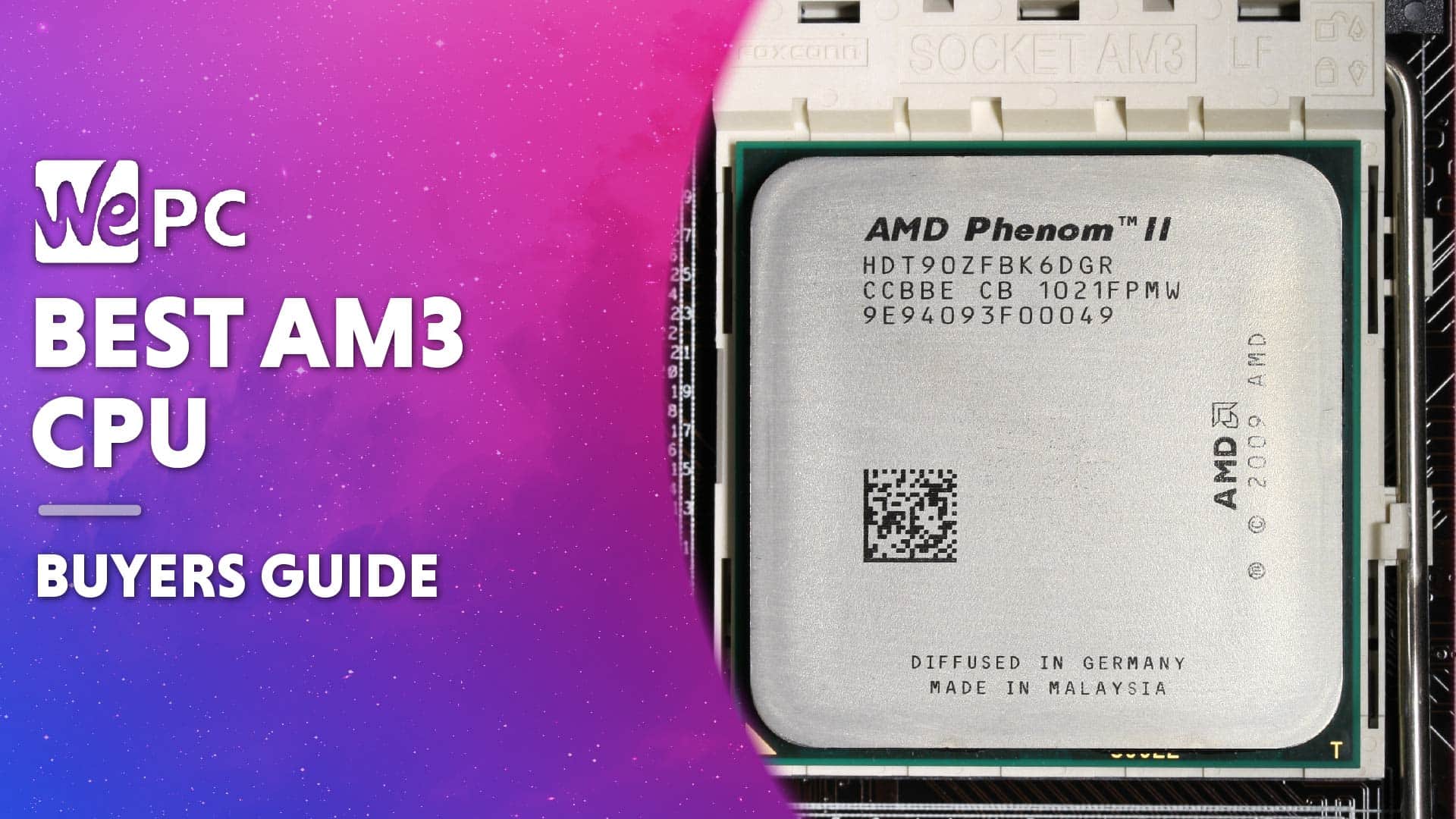
WePC is reader-supported. When you buy through links on our site, we may earn an affiliate commission. Prices subject to change. Learn more
Whether you’re a fanatical gamer or just getting started, we’re sure you already know just how expensive gaming processors can be, which is where best AM3 CPUs come into the mix. Introduced by AMD, they’re an affordable alternative that connects to the AM3 slot, hence the name. A good few generations old now, but still worth considering if you’re working with an older AM3 motherboard or just need something dirt cheap. Upfront, we’d suggest the Phenom II X6 1100T or Phenom II X6 1090T BE.
The only problem? Choosing the right one. With a bunch of options still on the market, sorting the best from the rest is no mean feat, which is why we’ve done it for you. Below, you’ll find four of the best AM3 CPUs currently available to buy, as well as an informative section to make sure you make the right choice for you.
Best AM3 CPU in 2024 : in-depth reviews
Like we said, AM3 CPUs are pretty old at this point, so we’d definitely consider either an AM4 (like the 5000 series) or AM5 processors, which are currently the best AMD CPUs on the markets. If not, the good news is that you can pick up this older AM3 chips for cheap. Literally cheap as chips in this case.
Phenom II X6 1100T
Phenom II X6 1100T

CPU Speed
3.3 GHz
CPU Socket
Socket AM3+
Processor Count
6
- Plenty of cores (6)
- Multi-threaded
- It may be prone to overheating
If you’re a PC enthusiast looking for an AM3 CPU that will offer you plenty of cores at an affordable price point, the Phenom II X5 1100T is a great option to consider. Released back in 2010, the Phenom II X6 1100T is one of the best AM3 CPUs on the market, despite being over 10 years old. Known as the ‘flagship’ CPU, it based on AMD’s six-core Thuban die architecture, made on a 45 nm die process, features a 512K core, and even offers an extra 6MB of shared cache memory.
Made via the AM3 platform and in line with other AMD’s desktop chips, the Phenom II X6 1100T features an AM3 socket and supports DDR3 memory. Offering a zippy performance, the 1100T comes with a base clock of 3.3GHz, which is respectable even by today’s standards, and overclocking ability of up to around 900MHz of its default speed.
Plus, ideal for PC enthusiasts and even gamers looking for a smooth and buffer-free experience, the Phenom II X6 1100T has been built with integrated Turbo Boost technology, that will allow for up to three cores to operate at any one time at a speed of 3.7GHz. Not only will that help to speed up the overall processor performance, but the smaller increases in operating frequency will also allow for better headroom and control while overclocking, which makes the Phenon II X6 1100T a great all-rounder for PC builders and gamers, alike.
Phenom II X6 1090T BE
Phenom II X6 1090T BE

CPU Speed
3.2 GHz
CPU Socket
Socket AM3+
Processor Count
6
- Affordable
- Great overclocking headroom
- The 1100T is better value
Next up on our list we have selected the Phenom II X6 1090T BE which, as you’ve probably already guessed, is from the same CPU family as the 1100T! Just like the 1100T, the Phenom II X6 1090T BE is a multicore processor with each core running at 3.2GHz of clock speed and 6 cores in total. Offering quad-core processing, you can be confident that this CPU will be powerful enough to be able to handle multitasking without too much trouble.
The Phenom II X6 1090T BE has been made on a 45nm production, supports DDR3 memory, and has a core speed of 3.2GHz, which is slightly slower than the Phenom II X6 1100T. Despite that, it has pretty great overclocking headroom, so the 100GHz doesn’t make too much of a difference with regards to performance.
In addition to that, 1100 also features AMD Balanced Smart Cache technology that will be able to uplift both the processor’s efficiency and overall speed. This means that this CPU won’t falter even while operating all types of workloads, so it’s ideal for those wanting to edit videos, play games, and even speed up the overall performance of regular, everyday PC use.
Phenom II X6 1065T
Phenom II X6 1065T

Processor Count
6
Cache Size
6 MB
Wattage
95 watts
- Multi-threads ideal for multi-tasking
- Multiple cores
- Large cache
- Cooling solution needed
On the search for one of the best AM3 CPU cards for multi-tasking? If you answered yes to that question, the Phenon II X6 1065T should be on your radar. As part of AMD’s Phenom II X6 lineup, the 1065T was launched way back in 2010. It features the same Thuban architecture used in all of AMD’s Phenom CPUs and utilizes a socket AM3. On top of that, the Phenom II X6 1065T has a 512K cache, plus 6MB of L3 cache, which makes this high-end desktop processor great at handling instructions and data.
At default, its base clock is slightly slower than the other two we have reviewed so far and sits at 2.9 GHz by default. However, it can be boosted up to 3.4 GHz when overclocked, but this will greatly depend on the workload. In addition to this, AMD has produced the Phenom II X6 1065T on a 45 nm production node using 904 million transistors, which is the same process used to develop the rest of the Phenom II X6 1065T. It also has a TDP of 125W, which means that it will likely require a cooling solution to keep cool.
Nevertheless, the 1065T still offers a great performance by today’s standards and will be able to process many commands and handle large amounts of data with high speeds.
Phenom II X4 980
Phenom II X4 980

CPU Speed
3.2 GHz
CPU Socket
Socket AM3+
Processor Count
6
- Great overclocking capacity
- Fast base speed
- Potential overheating issues
Last but certainly not least, we have selected the AMD Phenom II X4 980, which is a part of AMD’s Phenom II X4 series. With the AMD Phenom II X4 980, you’ll be able to enjoy multicore processing power for a more affordable price, and a performance that rivals higher-end processors. Despite its age, the Phenom II X4 980 is still relevant today and features four cores and a base clock speed of 3.7GHz.
In addition to fast performance, this AM3 CPU also supports overclocking. The Phenom II X4 980 can be overclocked to around 4GHz, which means that besides being able to operate multiple applications/software at once, it’s also great for playing games and watching TV shows without any buffering. Techwise, it features an integrated 128-bit wide memory controller that will be able to support both DDR2 memory up to 1066Mhz, as well as DDR3 memory up to a maximum of 1333Mhz. It also has a maximum 125-watt TDP, which means that this processor may be prone to overheating.
Plus, for better overall speed, this X4 processor comes with a number of technologies like HyperTransport Bandwidth and Integrated Memory Control. Unlike the X6 processors, this one also features innovative CoolCare technology, which has been included by AMD to help lower the chance of overheating. Thanks to that, it means that this processor will be able to exert better energy consumption and power wastage, meaning that though this processor will still likely require a separate cooling solution, it won’t require an expensive, heavy-duty one.
Though this processor will likely struggle to withstand the demands of latest-generation games, considering its age we find it hard to use that against it. If paired with a powerful RAM and GPU alongside your PC setup, you’ll still achieve great fps and framerates. Given its age, this processor is still really great value for money and offers a powerful, reliable performance.
How we choose
Here at WePC, our team consists of a group of professionals that each have many years of experience within the tech industry. Therefore, when we select each and every one of our product recommendations, we make sure to recommend only the very best products that we would purchase ourselves (if we haven’t already, that is).
When selecting the best AM3 CPUs, we have made sure to take into consideration a variety of factors including performance, speed, and price, to make sure that you get the very best value for your money.
Things to consider
Specifically focusing on the AM3 platform, there are plenty of reasons why snapping up an AM3 CPU is a good idea. For starters, they’re affordable and ideal for those on a budget. Plus, despite the AM3 platform hardware being deemed as outdated by today’s standards, they still offer consistent and reliable performance, so they’re excellent for the money.
However, before you make a decision about which CPU processor you’d like to go with, here are some of the most important factors that you should keep in mind before making a purchase:
Thread count
Next up, you’ll want to think about threads, which refers to how well the CPU processor will be able to multi-task data at one. So, with that being said, the more threads a chip has, the more powerful it will be – which is known as multi-threading. As a general rule of thumb, the AM3 CPU you choose should have the same number of threads as the number of cores.
Cooling solutions
Another important factor to think about when selecting an AM3 CPU is cooling. Now, as the hardware of AM3 CPUs is quite a few years old, you’ll have to factor into the equation the cost of additional cooling solutions, which is something your CPU will need to keep itself from overheating. By considering the cooling needs of your chosen AM3 CPU, you’ll be able to make a smart decision about how much you’d like to spend in total.
Core number
Cores are a very important part of a processor and help to indicate to us the overall performance of the CPU. An AM3 CPU processor will feature multiple cores, however, the number of cores will vary depending on the manufacturer. The standard amount of cores present in a CPU is around 4, though this number can be higher, which can be seen from our expert product selections, which each contain a powerful core number of 6.
Clock speeds
The next factor to think about when choosing an AM3 CPU is the clock speeds. If you aren’t already familiar with the term, clock speed refers to the speed at which your chosen CPU processor will be able to process information and instructions. Oftentimes, processors come with two speeds, which are a base and boost speed. The base speed is the ‘default’ speed that you can expect your processor to operate at, while the boost speed is the maximum speed you can expect your processor to achieve when overclocked.
Cache capability
Last but not least, another consideration to keep in mind when selecting an AM3 CPU is the cache of the CPU. In a nutshell, the CPU cache refers to the card’s short-term memory capacity. Caching was introduced in the early stages of CPU production because, despite fast clock speeds, memory access times were significantly slower. In order to bridge the gap between the two, a new type of memory was introduced – cache.
A CPU cache is essentially a little pool of memory that is able to temporarily hold information to help the CPU better handle instructions and data and comes in variants of L1, L2, and L3. When selecting an AM3 CPU, it’s important to remember that the more sophisticated the cache system, the better you can assume the card’s multi-tasking and data handling capabilities will be.
Best AM3 CPU FAQs
What is the fastest AM3 CPU?
The fastest CPU that can be used in an AM3 socket is the Phenom II X6 1100T. AM3 sockets are no longer being created and as a result of this, newer CPUs are being created for the newer sockets instead. This allows the Phenom II X6 1100T to remain at the top spot.
While it is a fairly fast CPU, given how quickly the gaming tech world moves, it is a significantly old model. Even so, it has fairly reasonable speeds, and a good overall performance. Its clock rate typically runs at around 2.4 GHz to 3.7 GHz, which is not too far off the newer lower spec CPUs.
What CPUs fit AM3?
When it comes to AM3 sockets, there are a surprising number of CPUs that are compatible. While it is an older socket, there are still some reasonable CPUs that can be purchased.
As we have already covered, the best processor that is compatible with the AM3 is the AMD Phenom II X6. If this CPU is within your price range, it is the option we would recommend purchasing. It is the fastest CPU and also has the best specifications. The frequency is also the highest available too at 2700 MHz/
Some other compatible CPUs include AMD Phenom II X4, X3, and X2. While these are great options considering how dated they are, they do not perform as well as the Phenom II X6.
As this is a more dated socket, there are no newer CPUs that are being created that you can purchase for the AM3. Given this, the AMD Phenom CPUs are the best available options.
Are AM3 and AM3+ the same?
No, ultimately, AM3 and AM3+ are not the same. While they are very similar, they do have slight differences. The AM3 socket was released first, and the AM3+ socket is a slight variant of it. While the AM3+ may be very similar given that it is a modified AM3 socket, they do have their differences. The AM3+ was released in 2011 and was intended to be used with the AMD Bulldozer microarchitecture.
At the time, this architecture was particularly popular, and the choice of many gamers. Interestingly, it is the last AMD socket that you can use Windows XP with, which does show its age now within the gaming world. What is great about the AM3+ socket is that it is backwards compatible with the AM3 socket. This is useful if you want to upgrade the socket without upgrading your components. However, you cannot use AM3+ components with an AM3 socket.
Will an AM3 cooler fit AM3+?
Yes, you should have no issues when using an AM3 cooler with an AM3+. This is because the AM3+ is backward compatible for use with AM3 components. In addition to this, the AM3 cooler will have the same retention as an AM3+ cooler.
This is important because it ensures that the components will have a sufficient cooling system in place. When choosing a cooling system, this is essential. If you choose a cooler that is not capable, then there is a high chance that your build could overheat, which is something you will want to avoid at all costs.
While it is likely that it will fit with no issues, we would always recommend that you check the individual cooler before purchasing just to ensure that it is suitable.
AM3+ FAQs
Can AM4 fit in AM3+?
No, if you have an AM4 socket, you will be unable to use this with an AM3+ motherboard or components. This is because the AM4 is not backward compatible, and they have different sockets.
Given that the AM4 is a newer socket, it is understandable that AMD have chosen to do this. As a result, you will need to purchase a motherboard and components that are compatible with the AM4 and not the AM3+.
The components are not compatible as the sockets are different. When looking at both, the mountain holes are different and as a result the components would not fit correctly. This is due to AMD phasing out the use of AM3 sockets.
While the AM3 sockets can be used with an AM3+ motherboard, the same cannot be said for AM3+ and AM4. Even though the AM4 socket is an upgrade to the AM3+ they are built differently.
What RAM does AM3+ use?
As to be expected the RAM used by the AM3+ is slightly outdated when you compare it to some of the newer sockets available. However, the RAM that is used is still great for gaming, and is capable of more than you may first assume.
The RAM used here is DDR3. Given that DDR5 is currently the best RAM available, you can see how dated DDR3 is in compassion. However, you will still be able to run many games with little to no issue.
While RAM is important for gaming, it is not the most important specification to focus on. Yes, it needs to be able to load games and other programs, but it is the CPU and the GPU that are the most important components to consider.
Is FM2+ compatible with AM3+?
When it comes to socket types and motherboards, differentiating the two can be difficult. In addition to this, as there are many models to choose from, it is often confusing to know which sockets and motherboard are compatible with each other.
For FM2+ and AM3+ there are both types of socket. While some can be backward compatible, when using these sockets, you will need to ensure that the components and motherboard are compatible. As a result, while these sockets have the potential to be compatible, the likelihood is that they will not be. This is because you would need to purchase a CPU that is compatible with both of these sockets. The vast majority are only compatible with one.
In addition to this, they will then need to be compatible with the motherboard too. We would recommend using the same socket type throughout, as this will make you overall build far,
Other useful links
Final word
By taking a look at the best AM3 CPUs currently available to buy, it’s easy to see why the AM3+ platform has stood the test of time. Not only are they deemed to be one of the more affordable processor alternatives on the market, but these CPUs offer a similar performance to higher-quality processors with regards to cores, overclocking capabilities, and speed.
Though they offer great value, AM3 CPUs do come with a few downsides, with the most common issues being overheating and large power consumption. Despite that, AMD’s Phenom series is a great line of AM3 CPUs and offers some of the best value on the market, not to mention an inexpensive and reliable performance.
If you still need a little help choosing between the four, we think that the Phenom II X6 1100T is a great all-around choice that will cater to plenty of gaming needs. It powerful enough to offers smooth performance and is suitable for overclocking, not to mention offering the best value for money out of them all.











