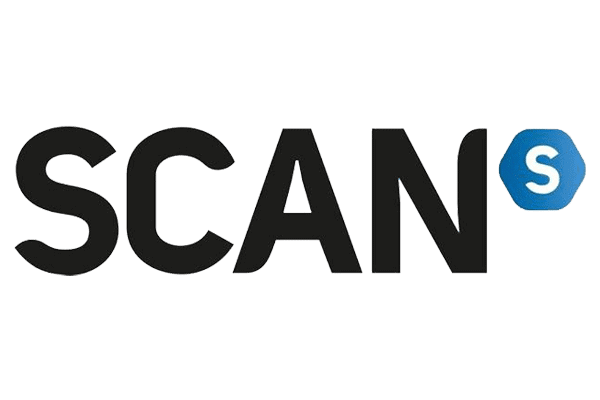Best GPU for FPS (Frames per Second)
The best GPUs for achieving high frames - without being overkill
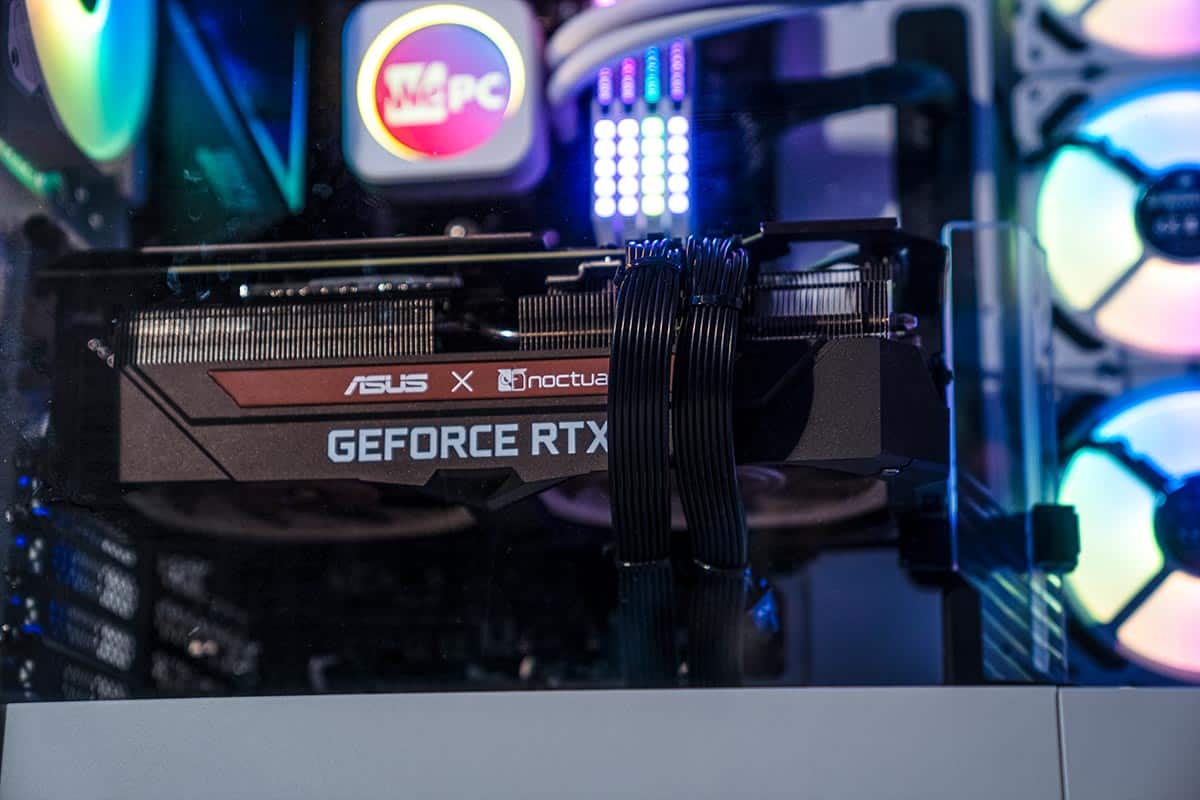
WePC is reader-supported. When you buy through links on our site, we may earn an affiliate commission. Prices subject to change. Learn more
The performance of a PC game is often measured in frames per second (FPS), which depends on both the GPU and the game itself. Newer games can take advantage of the more advanced features in modern GPUs, which can make an older GPU unable to keep up and result in lower FPS in games.
It also depends on the game’s resolution at which you are currently playing. If you play at a higher screen resolution than 1080p, the GPU might have trouble keeping up with the frame rate. For instance, even though the game is configured to play at 4K resolution, the frame rate is just 18FPS. To increase FPS without sacrificing detail and visual quality, you can also change other variables, such as game effects and details, to a lower setting.
For the optimum PC gaming experience, the typical average among players today is to be around 60FPS. When using the most recent GPU to play older games at higher resolutions, you might also get a greater frame rate. The most powerful gaming GPUs, as well as the best graphics cards for FPS, are as follows.
Best GPU for FPS (frames per second)
A great GPU in the RTX 30-series portfolio, the GeForce RTX 3080 is more than equal to the task of supporting 4K gaming at 60FPS and above. When compared to its predecessor, the Nvidia GeForce RTX 3080’s Ampere architecture offers an overall performance gain of over 30%.
ASUS TUF Gaming Nvidia GeForce RTX 3080 OC

Clock Speed
1815MHz Boost Clock (OC)
VRAM
10GB GDDRX
Thermal Design
Axial-tech Triple Fan
Second best GPU for FPS (frames per second)
One of the most potent AMD graphics cards to date is the Radeon RX 6800 XT. It competes with the Nvidia GeForce RTX 3080 in the high-end market and is right up there on the performance charts with the RX 6900 XT. The Radeon RX 6800 XT features 72 CUs and as many as 4,608 GPU cores, according to its specifications.
MSI RX 6800 XT Gaming X Trio

Core Clock Speed
1850MHz base, 2285MHz boost, 2045MHz game
CUDA Cores
4608
Memory Size
16GB GDDR6
Dimensions
324mm x 141mm x 55 mm (12.8″ x 5.6″ x 2.2″)
PSU Required
750W

Gigabyte GeForce RTX 3080 GAMING OC 10G

Clock Speed
1800MHz Boost Clock (OC)
VRAM
10GB GDDRX
Thermal Design
WINDFORCE 3X Cooling System
ASUS TUF GAMING Radeon RX 6900 XT OC 16GB

Clock Speed (Base/Boost)
TBCMHz
VRAM
16GB GDDR6
Ports
HDMI x 1 DP x 3
Third best GPU for FPS (frames per second)
Even though some other graphics cards in Nvidia’s 30-series portfolio may be more powerful than the RTX 3060 Ti, we believe it offers excellent value. At a lesser cost, it effectively provides the same functionalities as the other GPUs in the series.
Zotac NVIDIA GeForce RTX 3060 Ti Twin Edge OC
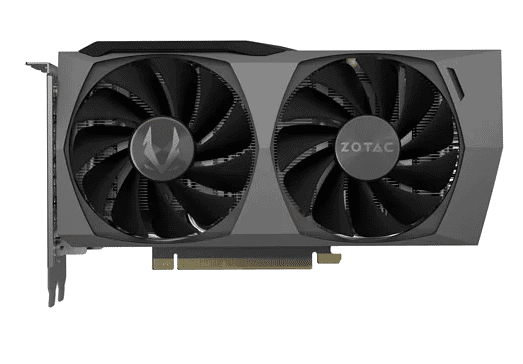
Clock Speed
1695MHz Boost Clock (OC)
VRAM
8GB GDDR6
Thermal Design
IceStorm 2.0 Cooling Solution
The performance gap between the RTX 3060 graphics card and a more potent card like the RTX 3070 is filled by the RTX 3060 Ti. The RTX 3060 Ti has the GA104 graphics chip, which has a total of 4,864 CUDA cores, according to its specifications. The most potent chip in the 20-series, the RTX 2080 Super, has fewer CUDA Cores than the RTX 3060 Ti.
EVGA GeForce RTX 3060 XC Gaming

Clock Speed
1882 MHz Boost Clock
VRAM
12GB GDDR6
Thermal Design
Dual fan
MSI Gaming GeForce RTX 3070 Gaming X Trio

Clock Speed
1830MHz Boost Clock (OC)
VRAM
8GB GDDR6
Thermal Design
TORX Fan 3.0 cooling
Power Inputs
2 x 8-pin
Size
323mm x 140mm x 56mm
ASUS ROG Strix GeForce RTX 2080 8GB OC Edition

Clock Speeds
1515Mhz – 1890 MHz (OC Mode)
VRAM
8GB GDDR6
Memory Bus Width
256-bit