ASUS ROG Strix NVIDIA GeForce RTX 3070 Gaming

Excellent aesthetic design
Great cooling solution
High boost clock speed
On the higher end of the price spectrum
Make sure you have a GPU capable of supporting 3 monitors
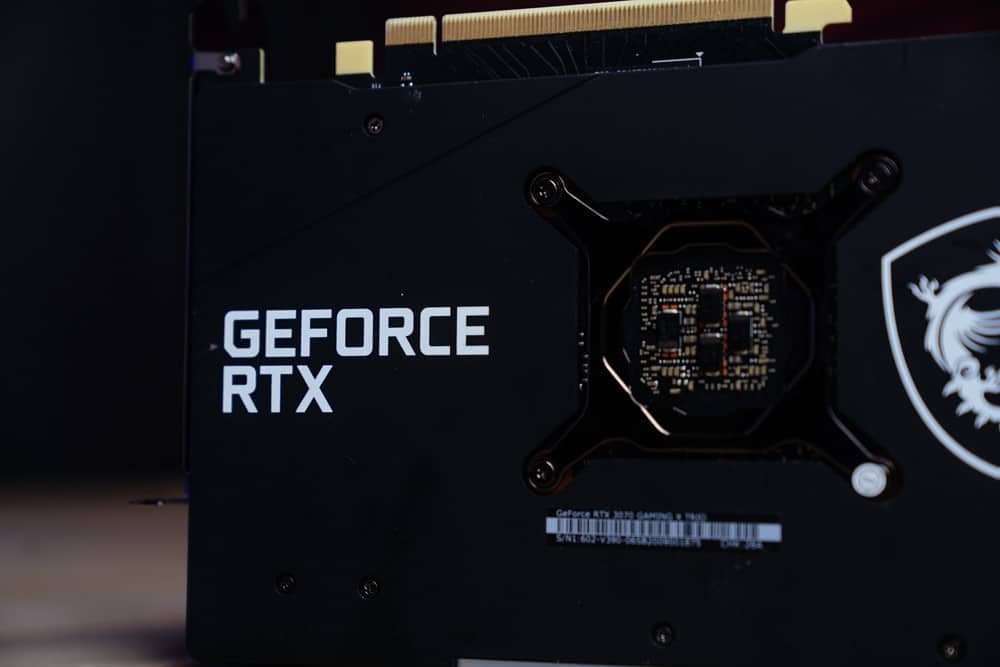
WePC is reader-supported. When you buy through links on our site, we may earn an affiliate commission. Prices subject to change. Learn more
A multi-monitor arrangement is far superior to connecting just one monitor to your computer. Multi-monitor is the way to go, whether you need a secondary monitor to see your Discord feed while raiding in Destiny 2, numerous monitors where each lists a distinct stock market feed, or just more desktop space while working. We have recommended products for both gaming and productivity applications in this article.
If you require a triple monitor graphics card for productivity, you can easily choose the ideal one. Just get a low-cost video card that is compatible with the monitors’ video inputs.
These days, it’s simple to locate video cards that can support three displays at once. If you don’t play video games, the GT 710 is the finest graphics card for three monitors to purchase.

Brand
EVGA
Graphics RAM Size
2GB
GPU Clock Speed
1800 Mhz
Three 1080p units are added together to provide a combined resolution of 6,220,800 pixels, which is perilously near the 4K range. If we were to be kind, we might suggest that the RTX 3070 would suffice, with AMD’s RX 6700 XT matching up against it.

Excellent aesthetic design
Great cooling solution
High boost clock speed
On the higher end of the price spectrum

Great cooling solution
Best performing option
More expensive option
With some settings down, this graphics card should have enough power to run the majority of AAA games at 60 frames per second. Although it’s not the finest gaming GPU overall for a three-monitor setup, this model should be adequate for most users.
Running a three or four-monitor setup can let you play games like never before if you’re a gamer. How amazing does Red Dead Redemption 2 look when running on a quad-monitor, ultrawide setup?
A second display is useful in situations other than those when games are being played. For reading manuals while playing single-player games, an additional screen is useful. You could even browse the internet while you wait for your clan to gather in an MMO. While playing games, you can also talk with your Discord or Steam pals. Or managing a Spotify feed without constantly alt-tabbing to skip songs you don’t like.
When it comes to running three 4K monitors with games supporting that setup you’re going to need the best of the best. As you want to make sure you’re getting top performance options across the board as it is a taxing process. As such the RTX 4090 and RX 7900 XTX are both great choices for that option.

Excellent air cooling solution
Pushes performance above the rest of the selection
Updated design cooling and aesthetically focused
A more expensive choice over the rest of the picks and will cost a lot to run


Great cooling solution that improves thermals and fan curves over reference
Improved power management from an experienced brand
High quality build and overclocked for top tier performance
A slightly more expensive option for its better performance and quality