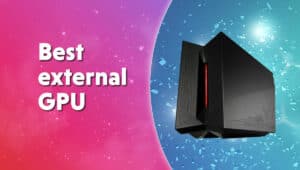Best Nvidia GeForce RTX 2060 Super graphics card in 2024
A closer look at the GPU market to try and find only the best RTX 2060 Super GPUs on offer

WePC is reader-supported. When you buy through links on our site, we may earn an affiliate commission. Prices subject to change. Learn more
If you’ve reached this page, you’re probably up to the most exciting part of any system build, picking out the graphics card! This is one of the components that can really shape the way your computer performs as well as the way it looks. While some people may simply want the best card for their budget, others may be looking for something special to fit into their build.
However, it can be pretty tiresome having to do all the research for yourself. It can often take long enough to even narrow down the budget for your graphics card, never mind the manufacturer!
With so much to look out for, it can become overwhelming to make a final decision. Even though you may have narrowed your choice down to either an AMD or Nvidia product, you then must pick which card is the best for you.
It then gets even more confusing when each line has different card variants and even different offerings of the same card. Is the RTX 2060 better than the RTX 2060 Super? Is the MSI 2060 Super better than the ASUS version? It can often be hard to find the answer!
With all this in mind, it’s time to take a look at some of the top picks we’ve found during our time researching the best RTX 2060 Super graphics card. A good thing to consider some older choices over the current expensive picks.
How we choose
Now, we know just how hard it is to come to a final decision when choosing a product. We write these guides to try and make it as easy as possible to compare these products and eventually come to a decision on what you want to drop your hard-earned cash on.
It doesn’t really matter what product it is we’re looking at, the process of deciding what counts as “the best” can be quite tough. For us to come to these decisions, it takes hours of testing, product research, and looking at user feedback to conclude what we would recommend.
We hope by doing all this, we can help our users save a bit of time in their day and cut down on the stress of building a new PC. As rewarding as building your own system can be, it’s also a challenge at times.
How we test
As difficult as it can be to find the products in the first place, deciding which is the best fit for your system while still being good value for money can be really tough. While each of the RTX 2060 Super graphics cards on our list is based on the same reference card, each will have its own little take on what makes it the best.
This can range from higher performance, greater overclocking ability, smaller form factor, different types of cooling solutions, and even RGB lighting to keep things interesting. While you might not need all of these features as a priority in your card, some will increase the price tag more than others.
We make sure we look at each of these areas in-depth to see just how well they stack up against the competition. We’ll also look at some of the more technical aspects and give you a breakdown of some of the pros and cons of each model along the way.
Things to consider
Performance
One of the main things that will set each of the cards we’ve chosen apart today is their performance. This is usually measured in clock speed and has a huge impact on just how well your games will run. You’ll be glad to know that the RTX 2060 Super will handle most games at 1080p easily and will also be able to make the push up to 1440p gaming with a couple of tweaks to the settings.
You’ll want to consider the type of games you want to run on your new system, though. If you want to play games at 4K resolution, then you’ll have to look at pricier alternatives. If, however, you just want to play the latest games at their highest settings on a standard 1080p monitor, this card is a great option.
Cooling system
The cooling system that your graphics card uses is closely tied to its performance. The higher-performing your graphics card is, the higher the temperatures it will produce – especially if it is being overclocked.
While each card comes with a built-in cooling system, these will all be slightly different from each other. Some cards may have extra fans, different styles of fans, or even better-performing heatsinks.
You’ll also want to make sure that you have enough room for airflow in your case before installing one of these cards, there’s no point having two amazing fans if all they are doing is pushing the hot air straight into another component!
Size
It may sound a little bit weird at first, but the physical size of the card is something you’ll definitely want to look at. It’s easy to forget when looking at all the different types of cards and all they have to offer, to check which ones will actually fit inside your PC case. While they all may look the same size on the screen, you don’t want to find out the hard way that they are too large for your case!
If you have a particularly small case, you may want to take a look to see if there is a ‘mini’ variant of the graphics card you are looking at. While these may lose a bit in terms of raw performance, they are often the only thing you’ll be able to squeeze in.
Do you have a case with plentiful amounts of room? Some of the higher-performing cards have an extra fan to increase their cooling capabilities. While not all of the larger cards are necessarily powerful, it’s great to have that option available if you have room.
What budget should I set for an Nvidia GeForce RTX 2060 Super graphics card?
The next question you’ll no doubt have is – how much is it going to cost? Generally, the budget does correlate to performance, with the more expensive cards offering more power for your money.
With the Nvidia RTX 2060 Super, you will need to set aside around $350 to $450 to pick up one of these cards. While it’s not the most expensive card out there, this is still a fairly big investment to make for just one component. You will need to ensure you’re making the right choice and that this card can handle the types of games you want to play.
Best RTX 2060 Super
ASUS ROG Strix RTX 2060 Super Advanced Edition

Clock Speed
1710 MHz (OC Mode) 1470 MHz (Gaming Mode)
VRAM
6 GB GDDR6
Memory Bus Width
192 bit
- Eye-catching angular design
- Dual BIOS
- Low VRAM
Encased in a matte black, angular-looking case, the ASUS ROG model is an impressive design that offers great performance.
This graphics card can meet a healthy clock speed of up to 1710 MHz, which should be more than enough to play a range of different games. If you want more control over the performance, you can make use of ASUS’ GPU Tweak II software, which allows you to tweak and tune the GPU to your liking.
With a triple fan setup, this card delivers reliable cooling, powered by ASUS’ patented wing-blade fans. These fans deliver high air pressure but operate quietly, so your gaming is not disturbed by annoying buzzing. Also on offer is ASUS’ MaxContact technology, which allows for 2x more contact with the GPU chip to boost the amount of thermal transfer.
For RGB fans out there, there are some nice strips across the top of the card, which can be fully customized through ASUS’ Aura Sync software. If the lighting doesn’t take your fancy, you can enable Stealth mode, which will turn your graphics card lighting off at the touch of a button.
Another great feature with this card is the use of Dual BIOS, which will allow you to change the temperature, noise levels, and performance according to different needs at different times. Quiet mode will keep the fans quiet, but performance will still be high. Performance mode allows the fans to power up to the max so you can get the most out of your card while keeping everything cool.
Gigabyte AORUS GeForce RTX 2060 Super 8G

Clock Speed
1845 MHz
VRAM
8 GB GDDR6
Memory Bus Width
256 bit
- Great RGB lighting
- Good cooling system
- Quite expensive
Another brilliantly designed card comes from Gigabyte, who have put together a great combination of solid design and performance in their AORUS card.
With a triple fan design, this card might be a bit on the larger side, so you will want to check that you can fit it into your case before you purchase. However, if you are looking for top performance and clock speed, you can’t go wrong with Gigabyte’s offering here. This card is the top performer on the list today with a clock speed of 1845 MHz.
Keeping things cool is the Gigabyte’s Windforce fan system, which has alternating fans, which are slightly stacked on each other to save space without taking a hit to performance. With a metal backplate and heat pipes in direct contact with the GPU chip and the fans, this is a solid cooling system that should be able to keep up with the clock speeds you’re after.
The design on this card is simple but eye-catching. With three fans that light up with RGB lighting around the circumference and the AORUS detailing on the side, this is a card that will look great on any PC you put it in. You can fully customize these lights with different lighting effects and colors, which will allow you to coordinate with any other RGB components you may have in your build.
MSI GeForce RTX 2060 Super Gaming X

Clock Speed
1695 MHz
VRAM
8 GB GDDR6
Memory Bus Width
256 bit
- Good design with RGB lighting
- Solid cooling system
- Low clock speed in comparison
The MSI Gaming X model is the lowest-performing card on the list but still sports a respectable 1695 MHz. This could help you save a bit of money if you’re looking for a slightly less expensive version of the RTX 2060 Super.
To make up for the loss of performance, MSI has built a great card with the looks to match. There’s a nice combination of grey and black detailing, with MSI’s classic dragon symbols on the fans and RGB lighting around them. It doesn’t have the typical red flair often found in other MSI graphics cards, but for those who prefer a more simple design, this is perfect without being too boring.
The cooling system makes use of MSI’s TORX Fan 3.0, which uses dispersion fan blades and traditional fan blades to accelerate airflow and direct a steady amount to the heat sink contained below them.
Zero Frozr technology also allows the fan to operate quietly in low-load scenarios. This helps you to avoid any annoying buzzing when you’re gaming or performing other tasks where you don’t need the fans to be working at the maximum.
As with most MSI graphics cards, you get access to the great Mystic Light software, which allows you to fully customize the RGB light designs and coordinate them with other RGB components you have in your build.
ZOTAC GAMING GeForce RTX 2060 Super AMP Extreme

Clock Speed
1710 MHz
VRAM
8 GB GDDR6
Memory Bus Width
256 bit
- Typically the cheapest card on the list
- Plain design
If your budget is tight, but you still have your heart set on the Nvidia RTX 2060 Super graphics card, then turn your attention to this ZOTAC card. The AMP Extreme gives great performance but is typically priced a bit lower than all the other cards, except for perhaps the MSI card, which comes in at a similar price.
However, when compared to the MSI card, this has better performance in terms of clock speed, hitting 1710 MHz, the same figure that the ASUS ROG Strix card manages.
This card is a simple matte black design that doesn’t stand out but if you’re not too bothered about a fancy design, then this will be a great choice regardless.
The graphics card is cooled by three powerful fans which use ZOTAC’s IceStorm 2.0 technology. This technology enables the card to run quieter and cooler with a sustained performance no matter what tasks you’re putting it through. These fans can also be fully controlled in terms of fan rotations, speed, and noise.
For RGB fans, there is a little bit of lighting on the side of the card where the logo color can be customized. However, that’s all there is on this card, so if the design is your priority, there are other cards out there better suited to you.
Final word
That’s all we have for you today. We hope these comparisons have helped you narrow down your choice of RTX 2060 Super graphics cards. We’ve tried to include a bit of variety to suit different budgets so you can pick the best one for you.
Best RTX 2060 Super FAQs
Which version of RTX 2060 Super is best?
For the best RTX 2060 Super, we chose the ASUS ROG Strix RTX 2060 Super Advanced Edition. Which offers a great range of options for both performance and cooling. Meaning you get the most out of the graphics card whilst offering a great-quality build.
Is RTX 2060 Super still good in 2024?
Although it is now a couple of generations old, it still has the performance. But that does only come if you have a good new card as it may be harder to find them new. As long as the performance is there for the games you play then it will work well. Especially as its an RTX card it can take advantage of DLSS and RT of the newer generations that can help with performance and quality.