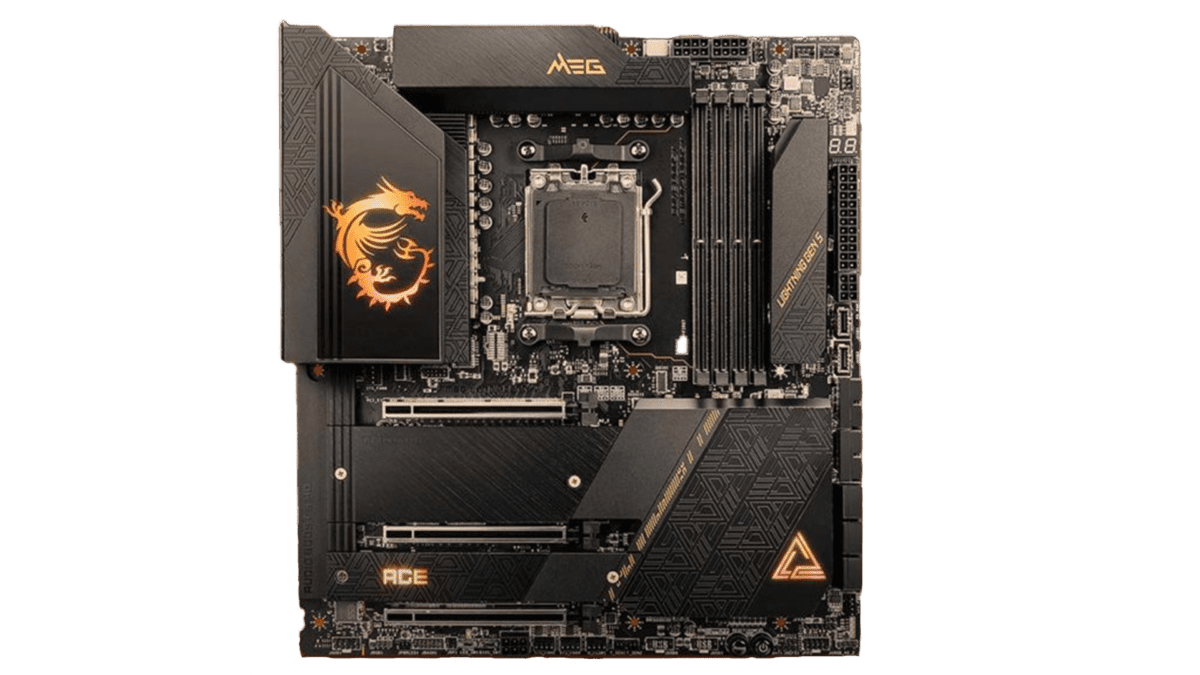Best motherboard for AMD Ryzen 9 7950X in 2024
Plenty of options, which one will be the best of them and more suited to your 7950X?

WePC is reader-supported. When you buy through links on our site, we may earn an affiliate commission. Prices subject to change. Learn more
With its new generation of CPUs, AMD has introduced the new AM5 socket. This does mean that after a long time of supporting AM4, you will now have to upgrade. Here are the best motherboards for the Ryzen 9 7950X. This means wandering around the lists of AM5 motherboards to see which one is the better option.
We pick the best motherboard for AMD Ryzen 9 7950X as with so many options there is plenty to decide between them. With the 7950X the top pick of the pack you may want to pair that with a mighty motherboard. Or if you spend all of your budget on the CPU you may just need a bare motherboard to match it. So we will be offering a range of options for you to pick from. At the top of the range you can find the ASUS ROG Crosshair X670E Extreme, MSI MEG X670E Godlike, and ASUS Prime X670E-Pro WiFi.
AMD Ryzen 9 7950X

Cores
16
Threads
32
Base Speed
4.5GHz
Boost Speed
5.7GHz
Cache
64MB
Socket
AM5
Today’s best motherboard deals
- Micro Center CPU Motherboard Kit AMD Ryzen 7 7800X3D with ASUS ROG Strix B650-A Gaming WiFi 6E AM5 (LGA1718) – Save 9% now!
- MSI PRO Z790-A MAX WiFi ProSeries Motherboard – Save 8% NOW!
- Gigabyte B550 Gaming X V2 Gaming Motherboard – Save 28% NOW!
- INLAND Micro Center AMD Ryzen 5 5600X with MSI MPG B550 – Save 7% now!
- Micro Center AMD Ryzen 5 4600G with MSI B550 – Save 16% now!
- Micro Center AMD Ryzen 5 5600X with MSI B550M PRO-VDH – Save 7% now!
- ASUS TUF Gaming Z790-Plus WiFi LGA 1700(Intel®12th&13th Gen) ATX Motherboard – Save 18% NOW!
- Micro Center Intel Core i7-13700K and ASUS Prime Z790-P – Save 10% now!
- Micro Center Core i7-12700K and ASUS Z690 – Save 12% now!
- Micro Center AMD Ryzen 7 7700X and MSI PRO B650-P – Save 10% now!
Best motherboard for AMD Ryzen 9 7950X in 2024
When it comes to the flagship, there is a lot of power to harness, so here are our top selections.
ASUS ROG Crosshair X670E Extreme
ASUS ROG Crosshair X670E Extreme
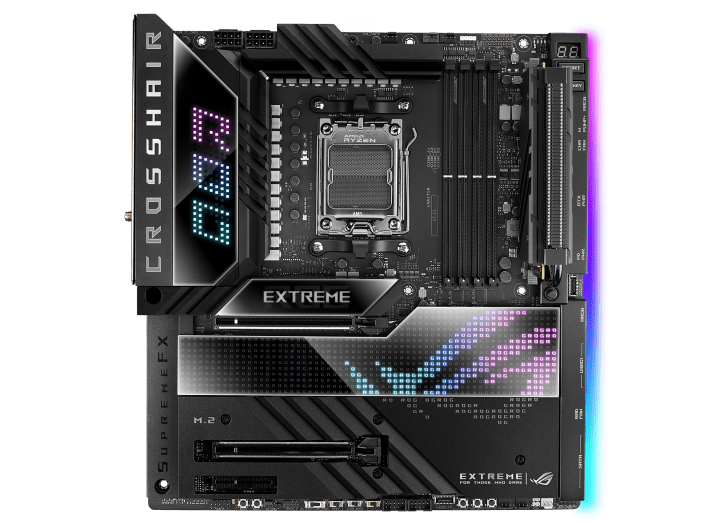
Form factor
EATX
Power stages
20 + 2
Connectivity
2x USB4 ports, 10GbE Ethernet, advanced audio system, and Wi-Fi 6E adapters.
PCIe Gen 5
M.2 & PCIe x16 slot
DDR5
Yes
- Sleek design
- Efficient power stages
- Tonnes of connectivity
- DDR5
- Expensive
If you want the absolute best motherboard for the AMD Ryzen 9 7950X is the ASUS ROG Crosshair X670E Extreme. It has the most full feature set of the lot and can offer the best performance for the card. It focuses on pushing the CPU as far as possible. It has a 20 + 2 power solution to give the cleanest and most stable power to keep the CPU going.
Whilst also offering fast PCIe lanes across the board so you don’t lose anything in those areas. With 2x PCIe 5.0 x16 slots, as well as 2x M.2 PCIe 5.0 storage slots. It also includes an extra mount for more M.2 SSDs on the full slot. Along with DDR5 support in this new gen, there are further speed improvements in the generation. It also includes a 10Gb ethernet port and WiFi 6E for the fastest connectivity.
It also has two new USB4 TypeC for even faster connectivity of your I/O. And to top it off there is an AniMe Matrix micro-LED array for some color and great personalization.
MSI MEG X670E Godlike
MSI MEG X670E Godlike
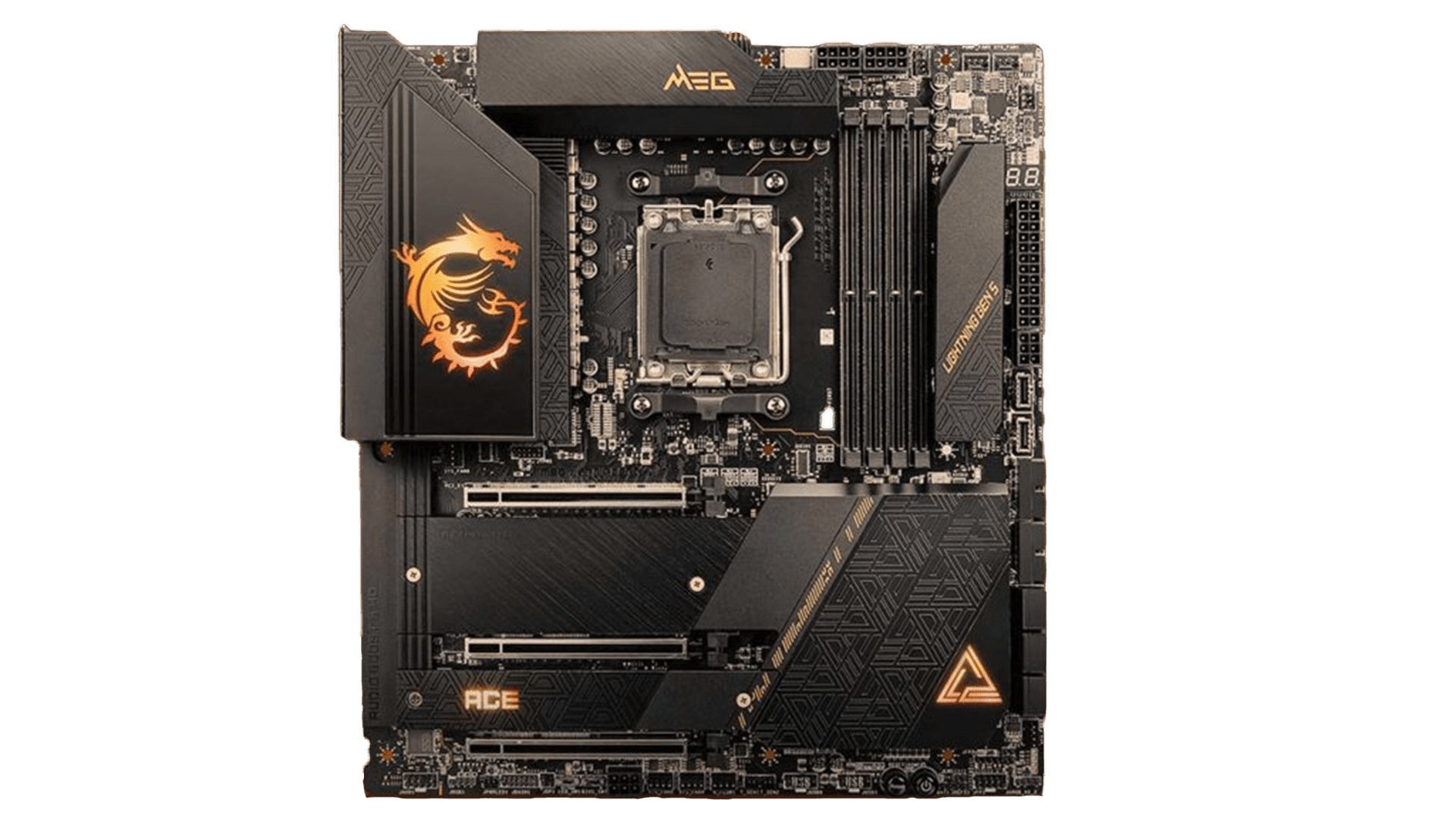
Form factor
ATX
Power stages
24 + 2 + 1
Connectivity
USB 4, 10GbE Ethernet, Wi-Fi 6E, and DDR5
PCIe Gen 5
M.2 & PCIe x16 slot
DDR5
Yes
- Very efficient power stages
- Luxurious design
- Advanced connectivity
- Very expensive
Another EATX board, the MSI MEG X670E Godlike is another top-end motherboard for unparalleled power for your CPU. Another X670E board for the clean and stable overclocking of your top-end Ryzen 9 7950X. It also comes with DDR5 support for lightning-fast speeds as well as the inclusion of PCIe 5.0 slots. It has 3x PCIe x16 slots that support it but only one of the 4 M.2 slots do.
It does also come with a lot of cooling on the board. These will keep the MOSFETs cool and safe, to make sure they keep working as intended. The aluminum covers and heatsinks easily dissipate that out of the way. For fast connectivity, it also has two LAN ports for 10Gb and 2.5Gb speeds, and WiFi 6E. This allows for fast speeds for both internet and local connections. But also 2x USB C ports on the rear and the capability of adding some to the front as well. Along with plenty of other USB ports.
The motherboard also comes with the M-vision dashboard. This is a touchscreen 4.5″ display to indicate the status of your gaming rig and gets you customization and monitoring.
ASUS Prime X670E-Pro WiFi
ASUS Prime X670E-Pro WiFi

Form factor
ATX
Connectivity
19x USB total, 2.5 Gb LAN, and WiFi 6E
PCIe Gen 5
PCIe slot and 1x M.2
DDR5
Yes
- One of the cheaper options of the top end
- Still has new features like WiFi 6E and PCIe 5
- Updated prime design makes it higher quality
- Overclocking focused board still has power capacity for it
- No USB 4 avaialble
- Less connectivity than other selections
- Has a PCIe 3.0 M.2 slot
Sometimes you just need the cheapest option. So for the best budget motherboard for your AMD Ryzen 9 7950X we have the ASUS Prime X670E-Pro WiFi. The Prime series of mobos has always been focused on budget and affordability. But the X670E version has upgraded its looks and quality to still bring a more sleek and finished design to the table.
It also comes with support for DDR5 RAM for great speed improvements. It also has PCIe 5.0 support for at least one x16 slot, and also one M.2 expansion. So although it may not be chuck full of them, it does offer a cost-effective solution. For great connectivity, it also features a 2.5 Gb LAN port along with WiFi 6E. In terms of USB, it doesn’t have the USB 4 type C but a possibility for 18 different USB ports front and back.
It still has an integrated I/O shield to improve user experience. It also has the Q-latch to open the x16 slot lock. And also features a Q-LED for easier diagnostics.
What is the difference between X670E and X670?
The main difference between the two chipsets is what features they offer to you the user. X670E focuses more on pushing your CPU as far as possible with overclocking and speed. Whilst X670 is a more standard basic offering with fewer features but crucially a cheaper price. Both of these chipsets offer PCIe 5.0 connectivity but to different extents. So X670E is able to offer up PCIe 5.0 for both your M.2 and GPU across the board. Whilst X670 will have a lot fewer of the faster lanes. This means only one GPU slot will be PCIe 5 and the rest not. Whilst storage may also follow that.
X670E also has more focus on power delivery and making sure your overclock is stable. Whereas X670 still has the capability to overclock but not to the same extent. At the end of the day, you’re probably going to want an X670E motherboard if you’re opting for a Ryzen 9 processor. The X670E is superior to the X670 in a few ways and will allow you to nurture the most performance out of your high-end chips.
What form factor is best for AMD Ryzen 9 7950X?
When it comes to motherboards there are different sizing options to pick from. It will come down to your build, what features you need, and how big you want it to be. There are a few fain sizes to consider, mini-ITX is the smallest of the lot, micro-ATX is slightly bigger, then on the biggest range are ATX and extended-ATX.
What you’ll find at the smaller end is the cutting down of features. In particular, a mini-ATX board will likely have only one PCIe slot. And will possibly cut down on the I/O. And so you will want to make sure it fits your build. As there you can only have one expansion card, less storage, and even the new Strix board offloads audio to an external device.
It’s likely any size board will more than suit your needs, especially an X670E. It just comes down to what else you need in your build.
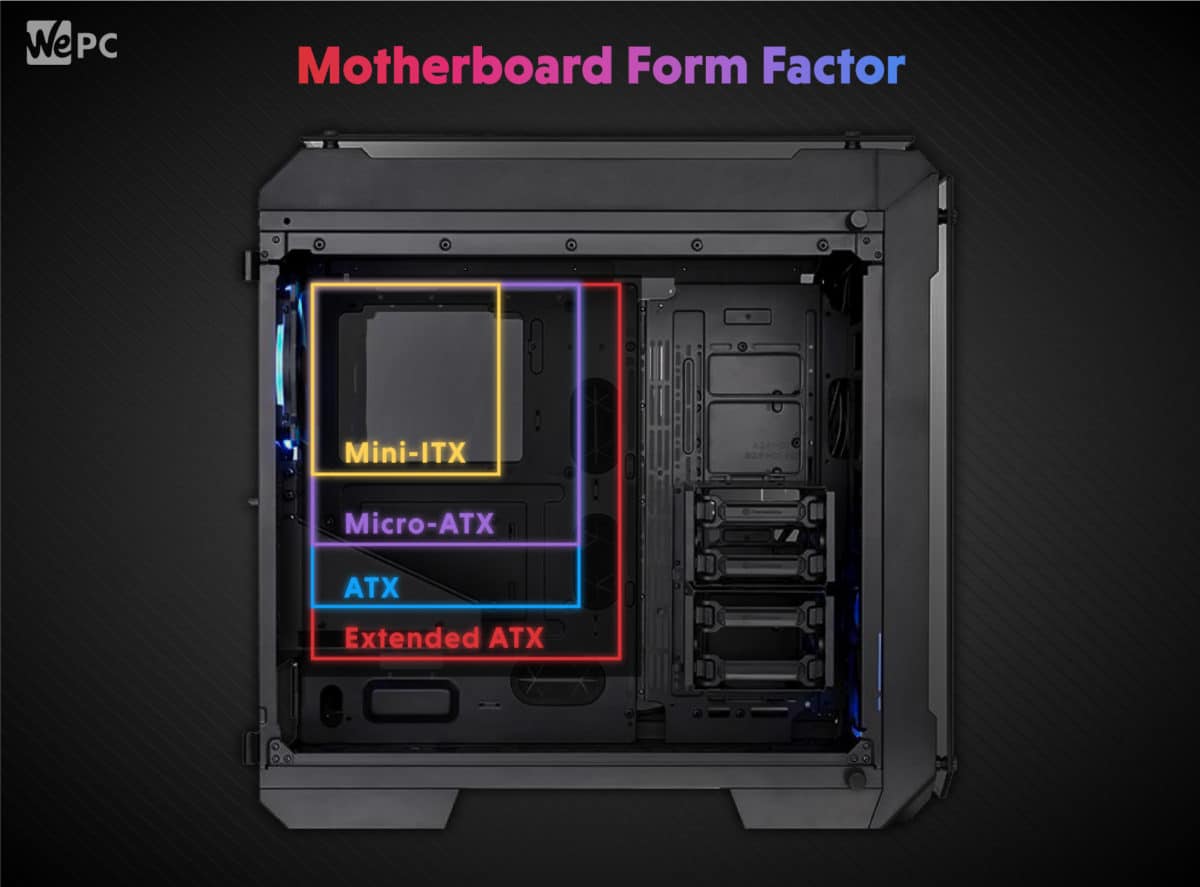
Do I need a new motherboard for AMD Ryzen 9 7950X?
Yes if you have an older AM4 compatible motherboard you will require a new AM5 motherboard. This is because AMD has changed the design of its CPU and socket. The CPUs have moved onto a PGA design, with the pins on the motherboard instead of on the CPU as LGA. This also has changed the socket to a much more dense LGA 1718. This means that any CPU older than Ryzen 7000 won’t work on these new motherboards. And if you are looking for a new CPU you will need to pair it with a new mobo. Unless you want your PC to be nothing more than a very pretty, very expensive paperweight.
Final word
There is a range of options to pick from when it comes to picking the best motherboard for the AMD Ryzen 9 7950X. Although initially the X670E boards are released, you can always wait a bit longer if you don’t need the overclocking capabilities. The 7950X is a massive CPU in terms of power and efficiency if you look at it from the bigger picture. And that requires a good motherboard to sustain properly. Do not skimp on the motherboard, as it’s the motherboard that largely defines the features and speeds of the entire system. With that said, these mobos offer unlocked potential for the whole system. With fast connectivity all around for all, you may need.