
SteelSeries Arctis 1
A welcome addition to any enthusiast’s setup

WePC is reader-supported. When you buy through links on our site, we may earn an affiliate commission. Prices subject to change. Learn more
When it comes to gaming peripherals, Corsair have just about everything covered. Their ST100 RGB headset stand perhaps isn’t something everyone has on their wishlist, but we had to give it a quick look and see if it’s worth it. This iCUE-enabled device gives you more than just a great place to hang up your headset at the end of the day. It offers convenient charging with two USB 3.1 ports and the built-in DAC (Digital-to-Analog Converter) provides 7.1 surround sound via 3.5mm connectivity.

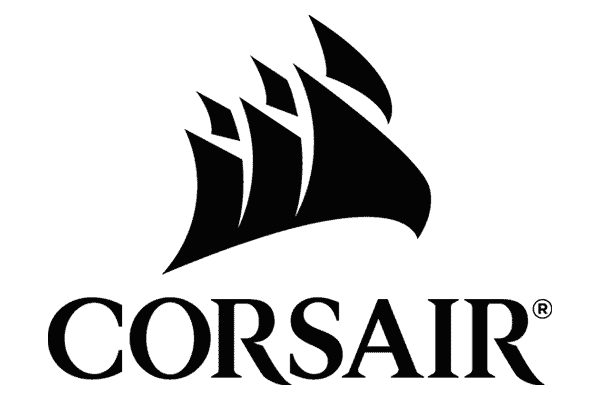

| Material | Aluminum |
| Weight | 1.5lbs |
| Dimensions (L x W x H) | 4.72″ x 4.72″ x 9.84″ |
| Base type | Pedestal |
| RGB lighting | Yes, 9 zones |
| Connectivity | USB 3.1 (x2), 3.5mm analog input |
| Digital-to-Analog Converter | Yes – Stereo or 7.1 Surround Sound |
| iCUE compatible? | Yes |
The stand is constructed from durable aluminum and has a fairly weighty feel to it, just what you want really. Another important piece of design is the rubber base which helps keep it securely in place and acts as the perfect non-slip measure. It comes with a USB to (a rather unique-looking) Micro B cable to connect to your computer. It’s easy to set-up, and while wireless connectivity would be nice, it’s sadly not to be.
On first unboxing, everything is well packaged and secured in place – nothing to complain about here. You immediately notice that the stand itself is solidly built and will have no stability problems at all. Plug it in and Windows (as well as iCUE) immediately recognized it, so no annoying compatibility issues to worry about. Plugging in your wireless headset dongle straight into the stand is convenient and it works well, but you’ll need to go wired if you want to use this stand as a DAC with 7.1 surround sound. That’s because you have to use the analog 3.5mm port, giving you access to the useful audio equalizer and mic controls within iCUE. Throwing on some music and quickly switching to the bass boost is a blessing, and you don’t need a Corsair headset to do so. One problem is that you do have to deal with some cable management, though it does mean you don’t have to plug your headset directly into your PC, giving you some nice versatility with your setup’s arrangement.
So, if you want a flashy RGB stand to act as a hub for your wireless headset, or want to make the most of the 3.5mm connectivity, the ST100 has you covered. Either way, we think the stand works well. It does need a wired connection at all times if you want to unlock this connectivity, as well as the RGB lighting. Sure, you can use it just as a basic stand with no cables, but you don’t want to be paying $80 for that. Think of this stand as more like a small USB (and 3.5mm) hub, with a stand stuck on top.
If you want a flashy RGB stand to act as a hub for your wireless headset, or want to make the most of the 3.5mm connectivity, the ST100 has you covered.
Speaking of RGB lighting, you get access to nine dynamic RGB lighting zones which you can play around with in Corsair’s software. That’s eight zones on the base and one for the Corsair logo towards the top of the stand. It’s relatively subtle (not an annoying distraction importantly), seamlessly blending into any gamers’ desktop. And as always with this kind of stuff, you can synchronize it with all your other iCUE-compatible gear – whether it be the Scimitar Elite Wireless or SCUF Envision Pro.
Just after a short time using it and playing around with all its features, the stand lives up to its ‘premium’ tag.
The Corsair ST100 RGB headset stand is well built, has some useful features & connectivity, looks great with RGB lighting, and works nicely as a DAC. Overall, we’re pretty impressed with it and it can be a great peripheral to add to your setup. Probably something you pick up if you’re looking for every last gadget for your desktop, but it does fill a niche quite nicely.
At the time of review, it holds a $80 price tag, and we think it’s a tough sell for the majority of people. It’s more than just a headset stand and not worth your cash if you’re solely using it as a stand. Yes, the build quality is great, but you can find simpler headset stands that’ll match that for cheaper. Like we said, we like to think of it as an RGB-lit hub – with two USB ports and 3.5mm connectivity – with a stand as a bonus. If that’s what you’re looking for, then we think it’s well worth your time.

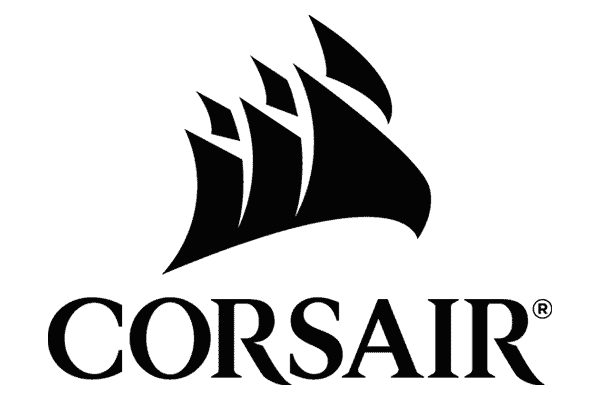

Style
Desktop
RGB?
Yes
Connectivity
2 x USB Ports, Aux Input
7.1 Surround Sound?
Yes

SteelSeries Arctis 1

CORSAIR VIRTUOSO RGB WIRELESS XT

Turtle Beach Stealth 600 Gen 2 MAX wireless gaming headset

Corsair HS65 wireless multiplatform gaming headset

Corsair HS65 Wireless Multiplatform Gaming Headset with Bluetooth – Dolby Audio 7.1