
Logitech MX Master 3S Wireless Mouse
Bulky and busy, but it’s a great option for MMO enthusiasts
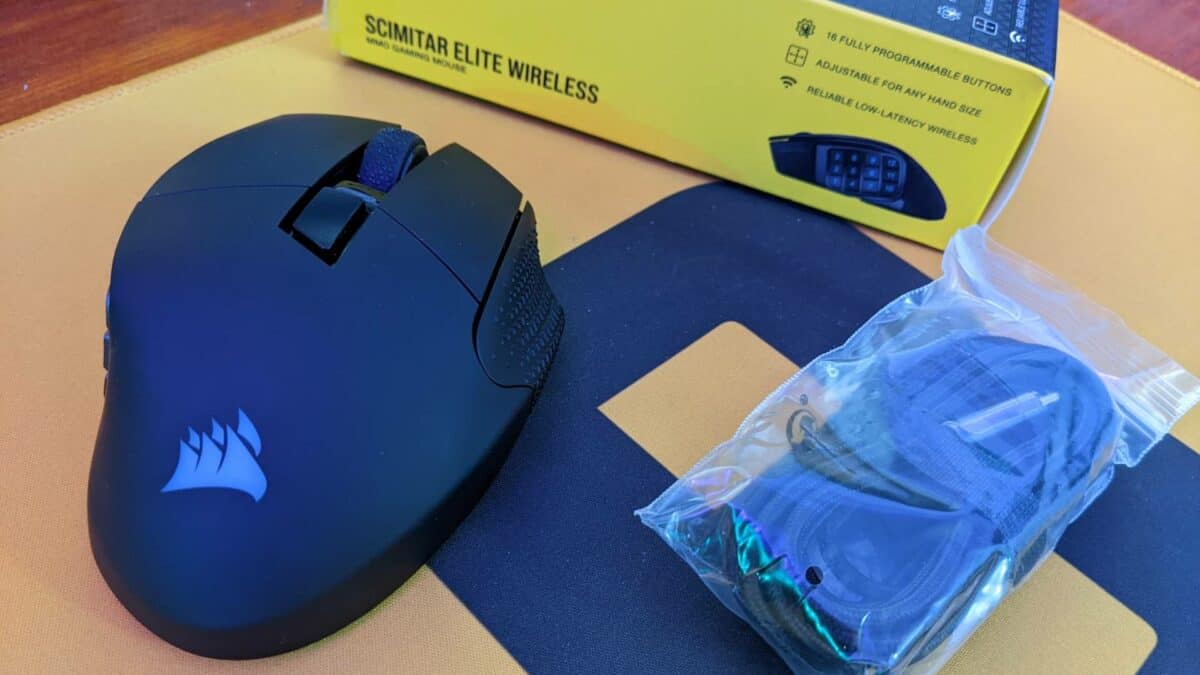
WePC is reader-supported. When you buy through links on our site, we may earn an affiliate commission. Prices subject to change. Learn more
Corsair has added another wireless mouse to their arsenal, this time in the form of the Scimitar Elite Wireless. It’s loud and clear that this gaming mouse is designed for MMO players, though Corsair also markets it towards the MOBA crowd too. Anyone that isn’t a fan of extra buttons on their gaming mouse should probably turn away now however, regardless of their preferred genre. It’s hard to fully recommend this mouse for general use, but it’s the ultimate option if you want all your keybinds in one place – all thanks to the chunky block of 12 side buttons.


| IPS tracking | 650 |
| Acceleration | Up to 50G |
| USB report rate | Up to 2,000Hz hyper-polling |
| Onboard profiles | 3 |
| Programmable buttons | 16 |
| Backlight | 2-zone RGB lighting |
| Battery life (without backlighting) | Slipstream: up to 120 hours, Bluetooth: up to 150 hours |
| Wireless connectivity | Sub-1ms 2.4GHz Slipstream, Bluetooth 4.2 + LE |
| Wired connectivity | USB 2.0 Type-A (1.8m / 6ft Type-C to Type-A cable included) |
| Charging | Charges via USB cable to computer |
| iCUE support? | Yes |
| Warranty | 2 years |
Once you’ve unboxed the Scimitar Elite Wireless, you’ll notice that it’s quite a bit larger than your average gaming mouse. Especially compared to the usual lightweight FPS mice that pass through our office. When we got to testing it out, it was immediately noticeable that the build quality is great and it doesn’t feel cheap. The weight adds to this as well. Both wireless and wired connectivity is available, the latter of course giving you a convenient way to charge the device. Not that you’ll need to do so much, because the 150-hour battery life for this mouse is another impressive spec.
It features an ergonomic right-handed design, with a grippy texture to comfortably rest the right side of your hand on. It’s definitely best suited for bigger hands, but the bulkiness is not much of a problem for day to day use. Your thumb rests along the 12 side buttons for easy access.
It’s definitely best suited for bigger hands, but the bulkiness is not much of a problem for day to day use.
The keypad-like 4×3 block of buttons on the side is a defining feature of Corsair’s Scimitar mice, and the Elite Wireless retains the sliding design to help you find the position best for you. There’s a decent amount of leeway here and it securely fits back into place with the hex/allen key provided. These side buttons have a different texture per column which makes it easier to know where your thumb is resting as well. The mouse also comes with a DPI switch on the front to quickly switch between speeds; the profile button on the base works just the same. All of this customization can be tinkered with on Corsair’s iCUE software and it’s a pretty essential part of the user experience.
Speaking of iCUE, this is where you have access to those all-important key bindings, as well as any RGB lighting options, though it’s more of a modest lightshow.
Moving on to the pricing of the Corsair Scimitar Elite Wireless. At the time of publication, it retails at $130, which means it firmly sits as a more premium option. The wireless design is a big part of this – as is the case with any mouse versus their wired counterparts. Given the build quality and great features though, we don’t think the price is too over the top.
A mouse with this many side buttons fits within a more niche market, so you pay for that kind of design. Not one for those looking for a budget gaming mouse, but decent value for money overall.
We put this gaming mouse to the test in gaming and general use scenarios to see how it performed, and it didn’t disappoint. The Corsair Marksman sensor within made inputs feel smooth and accurate, so it’s even a solid option for FPS games. We wouldn’t opt for this mouse though unless your main game is an MMO, even if Corsair do suggest that it’s great for MOBAs as well – as a MOBA player, this many buttons just feels like overkill. However, they can come in handy for work or streaming if you want quick access to binds.
While the side buttons are nice and tactile, we still fell prey to the odd misclick – so you have to be just a little bit conscious of this before you’re fully comfortable. Not to leave out the rest of the mouse, there’s nothing to complain about with the left and right buttons, responsive and clicky as they should be. The scroll wheel motion is quite smooth and feels great for general use as well. One personal gripe was that regularly clicking the scroll wheel in can be uncomfortable, from someone that probably does it (unusually) a lot.
We wouldn’t opt for this mouse unless your main game is an MMO, even if Corsair do suggest that it’s great for MOBAs as well.
Connectivity is simple thanks to both Corsair’s own 2.4GHz Slipstream tech – with quick sub-1ms response, or Bluetooth if you don’t have a USB port to spare. We felt no noticeable input lag with either method and we can happily ditch the cable for the Scimitar. Battery life is super long too and it’s as simple as plugging in the USB-C to USB-A cable provided to quickly charge it up while you continue gaming.
To conclude, Corsair’s Scimitar Elite successfully makes the transition to wireless and provides everything we expect of it. Naturally, it’s a bulky mouse that takes a bit of time to be adept with, but the sliding 12 side button design is an invaluable asset for many gamers that want their spells, abilities, and whatever else at their fingertips (well, thumb). Works great for streamers or general productivity too. Not quite a replacement for your Stream Deck, but halfway there. It’s immediately comfortable and the customization via iCUE gives you plenty to play with.
We have to admit though that getting used to the iCUE interface and profile settings can be a little tedious. Changing DPI settings was quick and easy and the button remapping graphics look great, but the software feels somewhat clunky when having to deal with multiple profiles, lighting effects, and so on. That’s no fault of the mouse itself though of course. At least some default profile configurations help you understand how it works, with the 12 side buttons acting like a numpad right out of the box.



Logitech MX Master 3S Wireless Mouse

Razer Naga Pro Wireless Gaming Mouse

ASUS ROG Harpe Gaming Wireless Mouse

ASUS ROG Gladius III Wireless AimPoint EVA-02 Edition Gaming Mouse

Logitech G Pro Wireless Gaming Mouse