
Logitech MX Master 3S Wireless Mouse
Cutting the weight, cable, and lights to bring a great Esports mouse
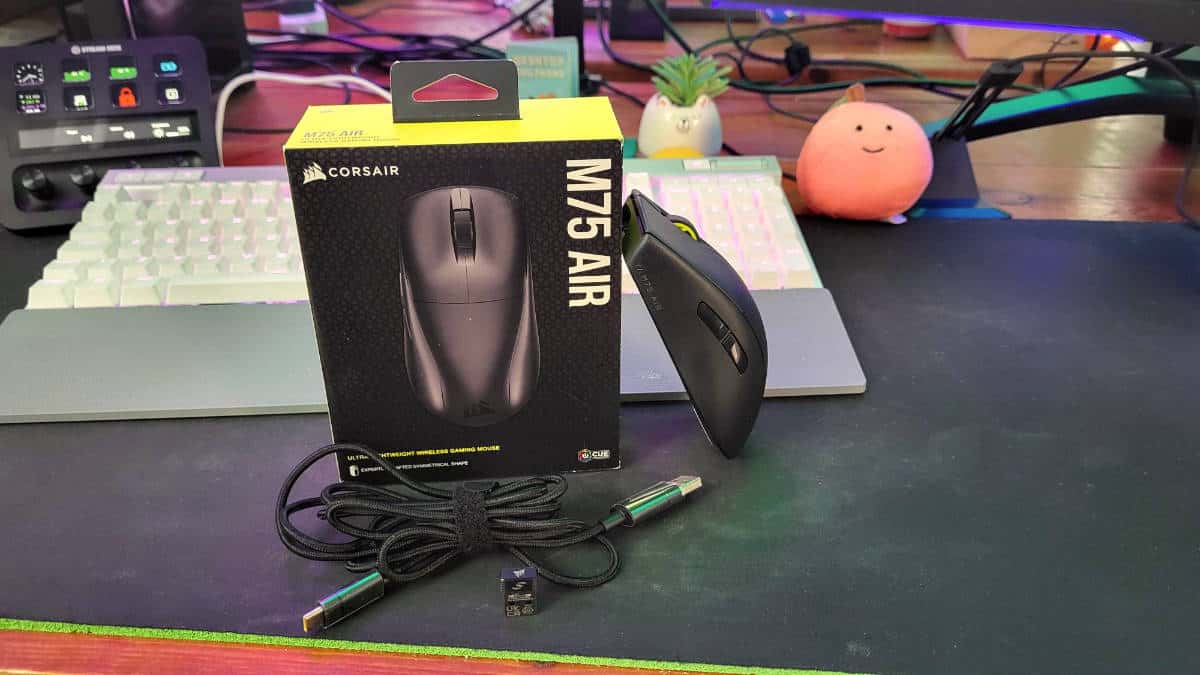
WePC is reader-supported. When you buy through links on our site, we may earn an affiliate commission. Prices subject to change. Learn more
When it comes to gaming mice, there are plenty of different things you might consider when looking to buy one. But two main things come to mind when looking at the right Esports mouse, the weight and whether it is cabled or not. That’s why we’re reviewing the Corsair M75 Air to see if you can combine both to provide a capable solution.


With such an established lineup of mice, it’s hard to try and create something new. But the M75 Air wireless might be just that. Taking away much material and RGB there is a lot to get from it despite all that and it might just be the tool for improving your gaming performance too.
Sensor
MARKSMAN 26K optical
DPI
100 – 26,000
Weight
60g
Size (H x W x D) mm
5.04 x 2.56 x 1.64 inches / 12.8 x 6.5 x 4.2 cm
Buttons
5 + power
Battery life
34hrs on Slipstream 2.4GHz | Bluetooth up to 100hrs
A key aspect of any peripheral is the way it looks and feels. Now the Corsair M75 Air keeps it simple. Gone are any lights and colors that Corsair features heavily everywhere else, this gaming mouse has gone seriously deep into the lightweight wireless area. Cutting back any extras, it’s cut to the basics of what you need for a proper competitive mouse.
That’s where the symmetry also comes in, although you won’t find buttons on both sides it should be able to fit any hand and can be rather ergonomic even with the different types of grips you might use to hold it. It can be rather slippery so it’s no surprise that grips are available to buy, along with glass skates if you want an even further upgrade.
You can see all the weight savings introduced as the mouse wheel has cutouts in the center to minimize the weight, much reminisce of the Logitech Pro X that is popular in this market. What the M75 Air doesn’t do is cover the USB holder, saving it the 3 grams over the competition. But that does mean if you’re not using it, we don’t recommend keeping it in there, as one rage smash and it comes tumbling out, and that could interfere even more. It also doesn’t come with honeycomb cutouts to cut even more, although personally we’re not too keen on those and prefer a whole build.
The mouse is usually available for $150/£140, unless it’s on sale as we’ve seen on the likes of Amazon. Although that may seem a bit steep, it’s not all too much, when on sale it certainly makes it even more appealing. But even the higher price compares well against the Logitech G Pro X which goes for $160/£140. Combining wireless and lightweight does make it more niche and more expensive but for those who are after top performance, it’s not all that surprising considering the performance of the mouse as well.
With the lightweight 60g rating, it does very much mean it’s very unnoticeable in your hand. Flicking it around in crucial moments cuts down the reaction latency significantly. This also limits all the features available, as the mouse only adds the additional two side buttons for forward and back. Lacking even a DPI choice for on-the-go changes, and therefore relies on the use of iCUE software. That may deter some people from opting for it and the necessity of an app, although it does bring firmware updates that can be beneficial along with minor changes like lift-off distance, and the ability to calibrate to your surface, which doesn’t obviously change much but might just help overall. It also allows you to fine-tune your DPI as it can be between 100-26,000 it does give you precise numbers to use to exactly fit your needs.
However, that does allow you to utilize more Corsair peripherals if you have them. Since we already have Corsair Virtuoso Wireless, which comes with its own dongle. But you don’t need to have both plugged in and can consolidate them into one, freeing up your ports for everything else you may want to plug in. While keeping down the latency as opposed to using Bluetooth.
Along with the fast connection, the mouse uses optical switches for immediate responsiveness. Allowing the lowest latency possible even to be on par with wired mice so you don’t have to have any drawbacks from using it.
The PTFE skates are very smooth from the start and well dispersed with a large surface area. Located at the top and bottom it covers a lot, along with surrounding the sensor that makes sure there is no wobble or inconsistency in movement.
Incredibly, the mouse manages to pull off plenty of long hours before having to recharge it. With a claim of 34 hours on 2.4GHz or 100 on Bluetooth, we can see it reaching that as we never got to having to recharge it after days of use. This is incredible and convenient compared to the likes of our headset and home mouse of HyperX Pulsefire Dart which get maybe a day of use from their batteries.



Logitech MX Master 3S Wireless Mouse

Razer Naga Pro Wireless Gaming Mouse

ASUS ROG Harpe Gaming Wireless Mouse

ASUS ROG Gladius III Wireless AimPoint EVA-02 Edition Gaming Mouse

Logitech G Pro Wireless Gaming Mouse