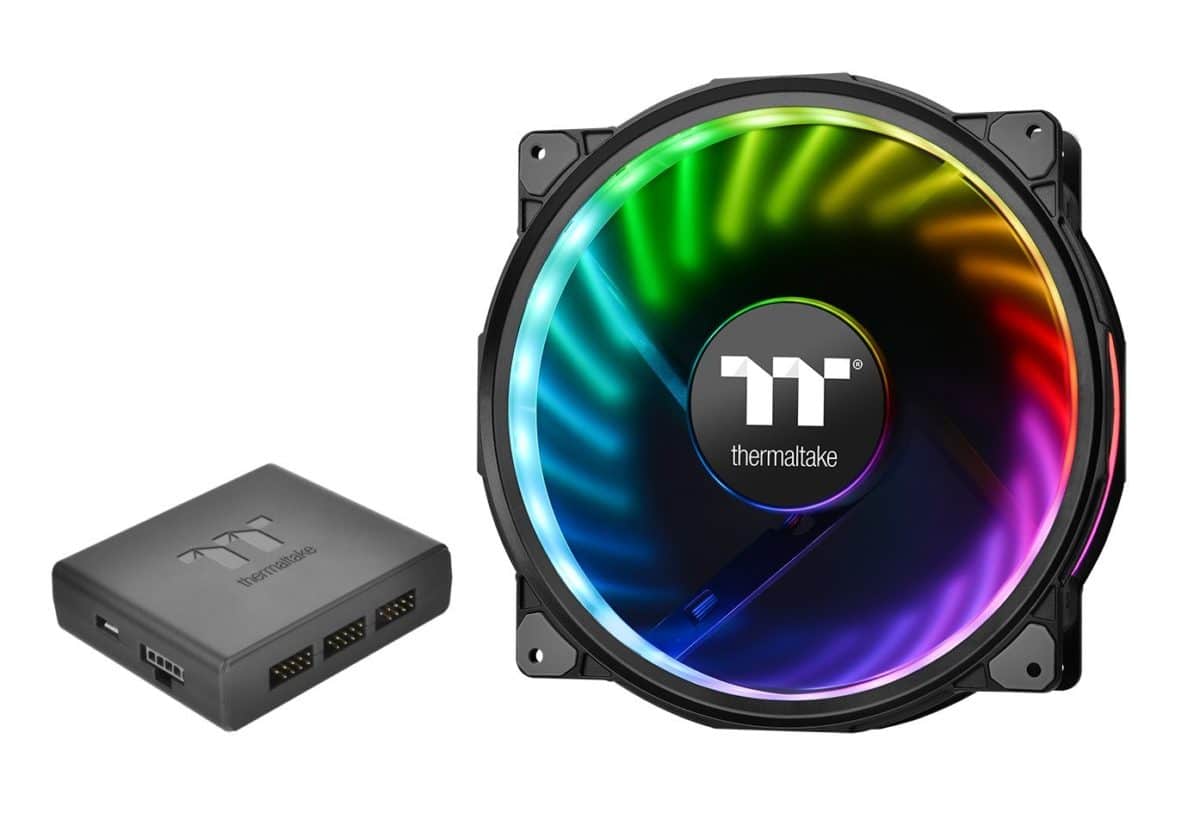Best RGB case fan 2024: 120mm, 140mm & 200mm RGB fans
Looking for a capable, flashy RGB fan? Look no further, we take you through the best RGB fans currently available

WePC is reader-supported. When you buy through links on our site, we may earn an affiliate commission. Prices subject to change. Learn more
Ever wonder what the best RGB case fans are? Well, you’re not alone. Case fans are just as crucial to your PC as every other component, and the more power you have packed into your PC the better your cooling needs to be. This can be achieved by getting a set of PC case fans – the more the merrier. But fans today don’t just play a crucial part in your PC, they can help it look the part as well.
Gone are the days of boring, matte fans dominating the market, now it’s all about the RGB. And it is true what they say, RBG does make your PC faster. What? Don’t believe us? Get some and see for yourself. We here at WePC have tested hundreds of case fans, giving us the knowledge and expertise needed to guide you through the best RGB case fans.
Today’s best cooling deals
- Corsair iCUE H115i Elite CAPELLIX XT Liquid CPU Cooler – Save 28% now!
- ASUS TUF Gaming LC II 360 ARGB AIO Liquid CPU Cooler – Save 13% now!
- NZXT Kraken 280 RGB CPU Liquid Cooler – Save 20% now!
- Thermaltake TH360 ARGB Sync V2 CPU Liquid Cooler – Save 20% now!
- Thermaltake TH120 ARGB – Save 25% now!
- Razer Hanbo Chroma RGB All-In-One Liquid Cooler – Save 18% now!
- IN WIN Luna AL120 Triple Pack ARGB LED Fan – Save 12% now!
- MSI MAG CoreLiquid C240 CPU Liquid Cooler – Save 12% NOW!!
- Lian Li UNI Fan SL120 V2 RGB Black Triple Pack with Controller – Save 18% NOW!
- Lian Li Galahad II LCD 360 AIO – Save 5% now!
We’ve selected the best RGB 120mm, 140mm, and 200mm fans money can buy and made no compromise when it came to noise level and airflow – these are the two most important areas when it comes to cooling. And the added cool factor of the RGB means you’ll be riding cloud cool for years to come.
Best RGB case fans in 2024
Whilst this post focuses on 2024, it does contain some hardware from 2022 and earlier. However, we believe that this hardware is still more than relevant. If anything changes we will update the article accordingly.
Let’s jump in. Here are the best RGB fans of 2024.
Thermaltake Riing Quad
Thermaltake Riing Quad

Max Noise Level (dBa)
25.2 dBA
Max Rotational Speed (RPM):
1500 RPM
Airflow CFM (120mm):
41.13 CFM
Connector Type:
1 x 9-pin USB Header
- Can be controlled via smartphone
- Works with Amazon Alexa
- Syncs with Razer Chroma
- “Quad” of RGB loops
- Requires less cables than other brands
- Expensive
- Only come in a triple pack
The Thermaltake Riing RGB fans are arguably the best on the list, and in quite some way too. These fans offer a good level of airflow while also providing the best RGB lighting I have seen on a fan before. The intense illumination comes from not two, not three but four RGB loops! If the extra RGB loop wasn’t enough, Thermaltake has made these fans incredibly user-friendly with the introduction of the 9-pin USB connector. Even though the Corsair LL series is brilliant, they have two connectors for each fan to power the fan and the RGB, which can get a bit messy!
These fans have some interesting features around what Thermaltake calls the “RGB PLUS Ecosystem”. You can actually sync these fans up with your phone and when you say ‘Hello TT’ you can control the light modes, brightness, fan speeds, and even switch them off entirely via commands. You can even set these fans to reflect the current weather conditions in your area by syncing it up with Amazon Alexa!
Even though these fans feature a hydraulic bearing for friction reduction like the Corsair LL series, the TT fans offer a similar low max noise at just 25 dBA. These fans only come in a pack of three so you will have to pay the top price for them but with an abundance of features and some of the best RGB lighting we have seen on a fan, they are worth it.
CORSAIR LL Series
CORSAIR LL Series

Max Noise Level (dBa)
24.8 dBA
Max Rotational Speed (RPM):
1500 RPM
Airflow CFM (120mm):
43.25 CFM
Connector Type:
2 x 4-pin
- High quality
- Low noise despite speeds
- Great design
- Easy to install
- Pay extra for flashy lights
While these RGB fans from Corsair don’t offer the highest airflow CFM, they do a reasonable job and offer great static pressure. These are arguably some of the best RGB fans you can buy for your case and are perfect for blasting air through obstacles.
These fans from Corsair have two RGB loops, one on the outside creating a halo effect, and the inner loop shining RGB light onto the fan blades. The RGB loops have eight individual lighting zones which can be personalized through Corsair’s intuitive iCUE software. The software will allow you to match up your lighting effects with any other Corsair peripherals.
These RGB fans come in a multitude of options, you can buy them individually, as a dual, and a triple pack. You can also get the Corsair LLs in 120mm and 140mm, giving you a few different airflow options. Ultimately these fans would make any case look fantastic and you can rest assured knowing they are of good build quality too.
hermaltake Riing Plus 20
Thermaltake Riing Plus 20

Max Noise Level (dBa):
29.2 dBA
Max Rotational Speed (RPM):
1000 RPM
Airflow CFM:
117.96 CFM
Connector Type:
1 x 9-pin USB Header
- Huge amounts of airflow
- Relatively quiet considering size
- Can be purchased with or without a fan controller
- Aesthetically pleasing
- Pricey
These 200mm fans from Thermaltake are huge and, unsurprisingly, pump vast amounts of air into your system. The TT Riing Plus 20 fan is perfect for the front of a case and offers a CFM of 117. This may not be the quietest but, with a max noise of under 30 dBA, it is hardly loud plus you get the benefit of huge amounts of airflow and the fantastic RGB lighting from Thermaltake.
There is a bit of flexibility with this fan as Thermaltake has an option to include the fan controller, just in case you didn’t already have one. The friction is reduced with this thanks to its hydraulic bearing which self-lubricates and actually increases thermal efficiency too. The software is really easy to use from TT and it gives you countless options to tinker with in the RGB department and will even alert you to any issues with the operation of the fan.
Overall this beastly fan is top drawer and will give you all the airflow you could possibly want whilst also illuminating your system, a solid 200mm option!
Lian Li UNI Fan SL120
Lian Li UNI Fan SL120

Max Noise Level (dBa)
31 dB
Max Rotational Speed (RPM)
1900
Airflow CFM
58.54
Connector Type
N/A
- Very good airflow
- Great build quality
- Excellent design
- Modular
- Expensive
Lian Li is known for their cases, and they are no stranger to fans or RGB lighting either. These UNI fans offer some of the highest quality on the list and do a brilliant job of pumping air into your system while simultaneously illuminating it.
The RGB lights up the front and side simultaneously, but its uniquely designed squared-off edges give it some great style points. The fans come with a controller and everything you are going to need to integrate into your system. The main selling point behind these is their effortless daisy-chaining functionality, making installation a breeze.
This triple pack of 12mm fans comes with a max dB of 31 and a max rotational speed of 1900 rpm, pumping a possible 58.5 cubic feet per minute.
upHere RGB T7SYC7-6
upHere RGB T7SYC7-6
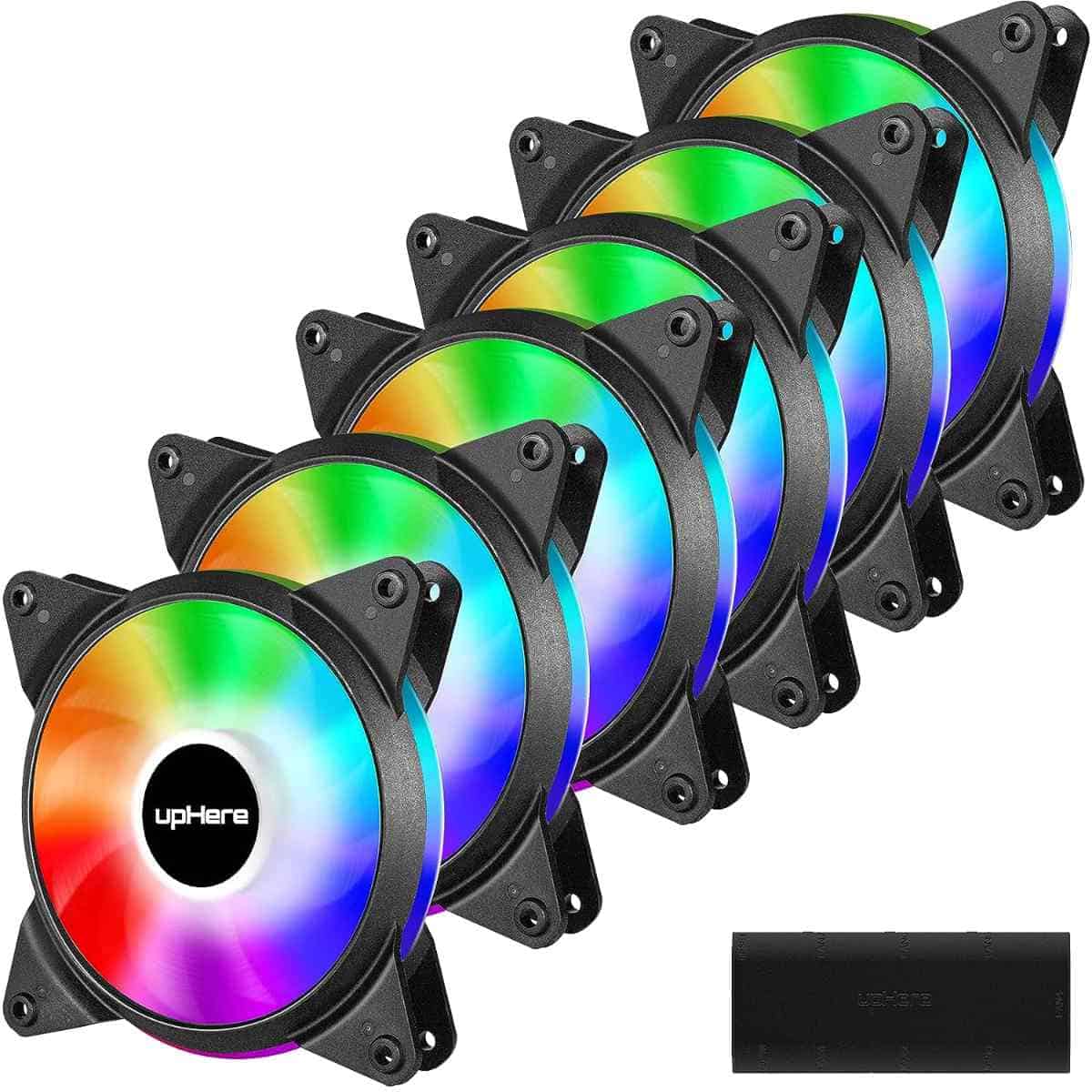
Max Noise Level (dBa)
30 dB
Max Rotational Speed (RPM):
1700 RPM
Airflow CFM (120mm):
Connector Type:
5V 3-pin
- Great value
- Very quiet
- Comes with a remote control
- 5 fans included in the pack
- Not the best quality
- Not as vibrant as others
- Unknown CfM
The upHere RGB fan set is our budget pick on the list, as this set of six fans offers a great amount of value to spruce up your PC build aesthetics. These are rather basic fans with a lower build quality than our top pick, but that doesn’t mean they have nothing to offer. These 120m fans produce 30 dB which is very reasonable and their high airflow nature does a good job of cooling your system.
These are a little basic so don’t expect any software here, but they do include a remote control to change your colors and effects to match the rest of your system. They use a hydraulic bearing and feature rubber pads to dampen noise, making these RGB fans a very attractive option for those looking for large-volume cooling on a budget.
What’s the purpose of a case fan?
Case fans are really only here to serve one purpose, and that’s to cool things down. We understand that reality might come as a bit of a shock to you, but there are many factors at play when it comes to creating a great PC case fan. There are also a couple of different types of fans to consider when you’re thinking about picking up a shiny new set of PC case fans.
PC case fans provide a large volume of airflow to your PC components, all while being as quiet as possible. A bad fan will be loud, uncentered, and only move small volumes of air. Traits you will not find in any of our best-case fan selections in this article. Before opting for the flashiest most-RGB fan you can find, there are a few key considerations to be made. The last thing you want to do is to unpack your brand new set of fans to find it doesn’t fit, isn’t compatible, or is of terrible quality.
Airflow
As mentioned above, airflow is of vital importance to any heat-generating electrical system, not just ultra-powerful gaming PCs. Before we jump into size, speed, or RGB, there are a couple of different types of fans we must become familiar with, and determine which one would be best to suit your needs.
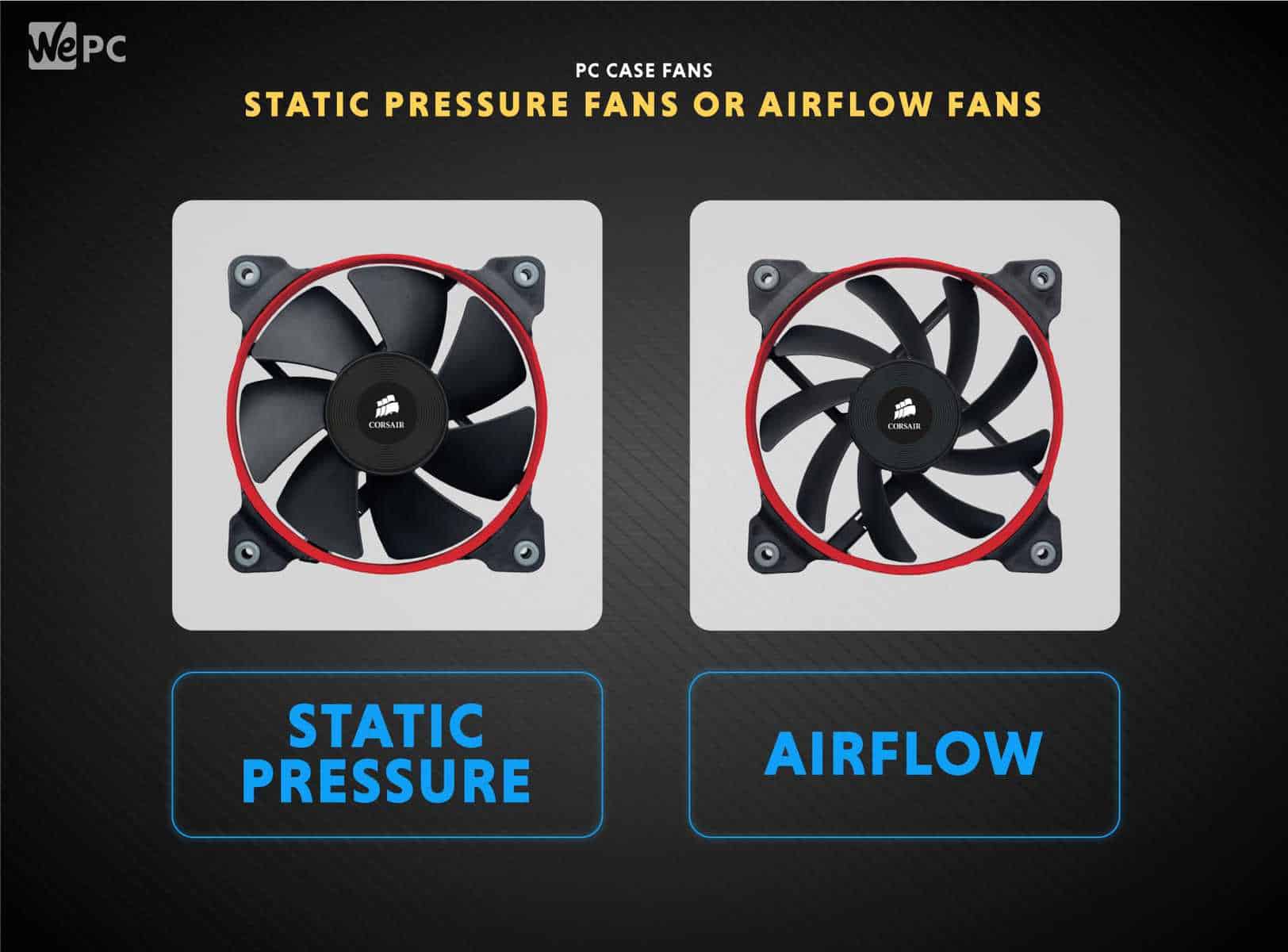
Airflow fans
Airflow fans are designed to direct air into a thinner cone of projection, scattered over a lesser surface area. Because of this and the airflow fans’ higher CFM, these are best used in a PC case that has a lot of open space. These fans aren’t best suited to cluttered or otherwise densely packed PC internals. These fans are also ideal for smaller form factor PCs as the volume of the case is reduced compared to ATX systems.
Static pressure fans
Static pressure fans are the part opposite of airflow fans – they have a much larger projection area but a smaller flow distance. The air is scattered over a larger area but does not travel as far. Static pressure fans also have a lower CFM than airflow fans generally and are best suited to larger PC cases or more cluttered internal environments. This is because their larger projection cones allow air to travel more freely around obstructions.
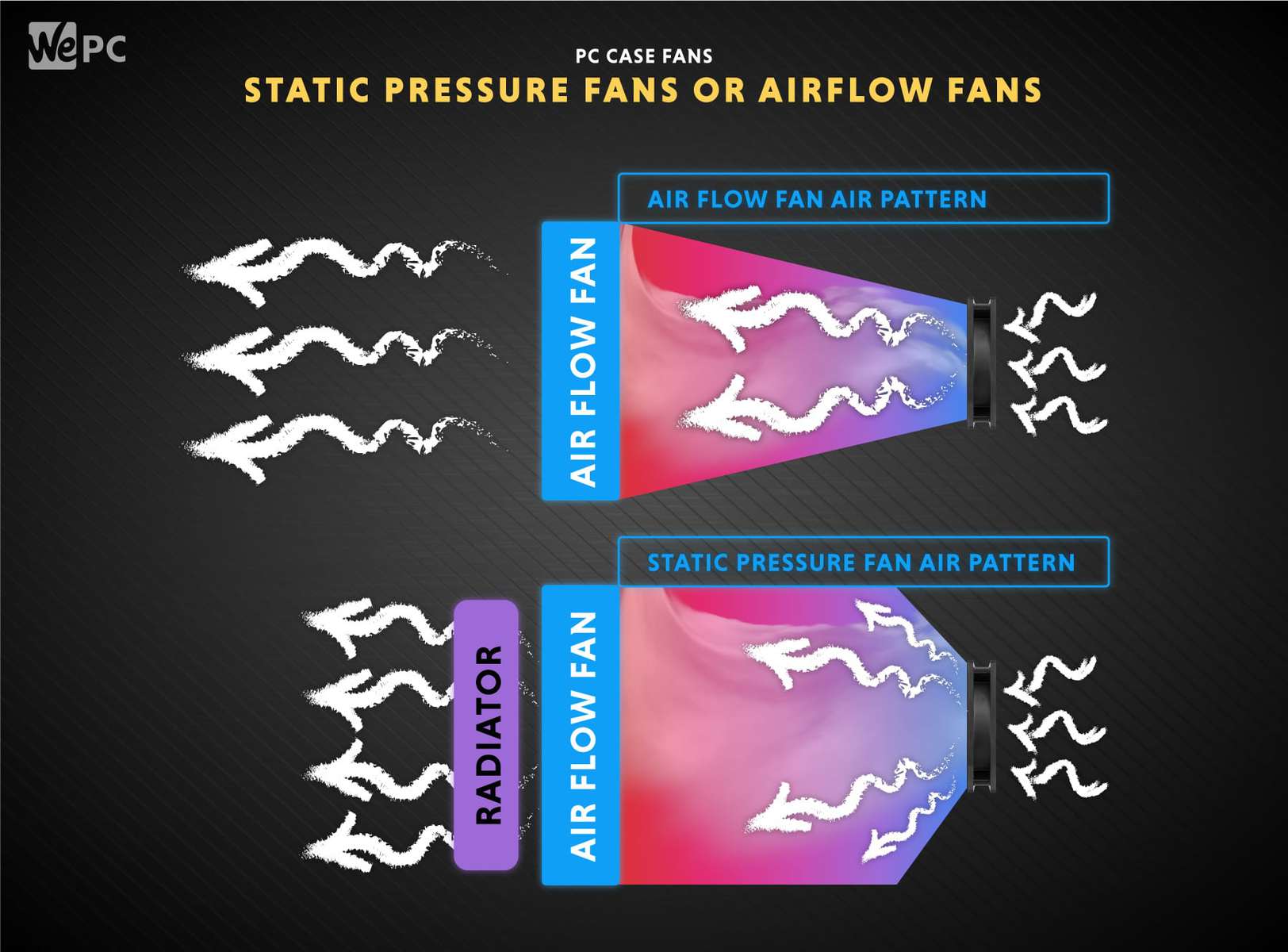
Case fan placement is key
The placement of your PC fans is way more important than you might think, especially if you’re inexperienced on the subject. There are a few different configurations to consider when setting up your PC case fans – neutral, negative, and positive pressure. Fan mounting configurations also serve to limit the amount of dust build-up in your PC. Dust is a PC’s natural enemy, because of its ability to cause electrical short circuits.
Neutral pressure
Neutral pressure is pretty much exactly what it says on the tin, the free flow of air through your PC sustaining equilibrium with the air pressure outside of the case. This means the pressure both inside and outside the case is the same. This is a good all-rounder. You can have the front three fans as an intake and three exhaust fans which ensure dust will only gather in one area but will be dispersed thinly throughout your entire system.
Positive pressure
Positive pressure means the air pressure inside the PC case is greater than the air pressure outside of the PC. This is great in terms of bringing new colder air into the PC, but it can’t efficiently eradicate that same air when it becomes old, stagnant and warm. This is due to the lack of exhaust fans incorporated into the configuration.
This is never really the best option when it comes to cooling computers. There are other applications within technology where positive pressure cooling configurations are needed. One other major disadvantage to this is dust will enter your PC from all angles and accumulate everywhere.
Negative pressure
Negative pressure is the exact polar opposite of positive pressure, there’s lower air pressure inside the PC case compared to the air outside of the case. This is advantageous in regard to hot air inside the PC being exhausted quickly, but not for newer clean air entering the case. Due to this fact, the air inside the PC will be forced to enter through every little nook and cranny it can find, instead of its designated filtered ports. This is only an option if you have dedicated intake ports.
Of course, we have only given extreme examples and every configuration can be customized to be more effective. For example, a positive pressure scenario with two large fans for intake and one small fan for exhaust would work wonders compared to the extreme example we provided. Whichever you decide to go with, remember it is down to preference although I would recommend a positive air pressure for users with lots of gaps in their case or if you have dust filters where your intake fans would be.
Noise (dBa)
Loud fans are a thing of the past, with a lot offering decent max noise levels. The fans on this list aren’t particularly loud, with some reaching max noise levels of just 25dBA. Generally, fan noise levels range from 10dBA to 36dBA. Some gamers will want to keep these levels as low as possible, so here is a scale of how loud other noises compare:
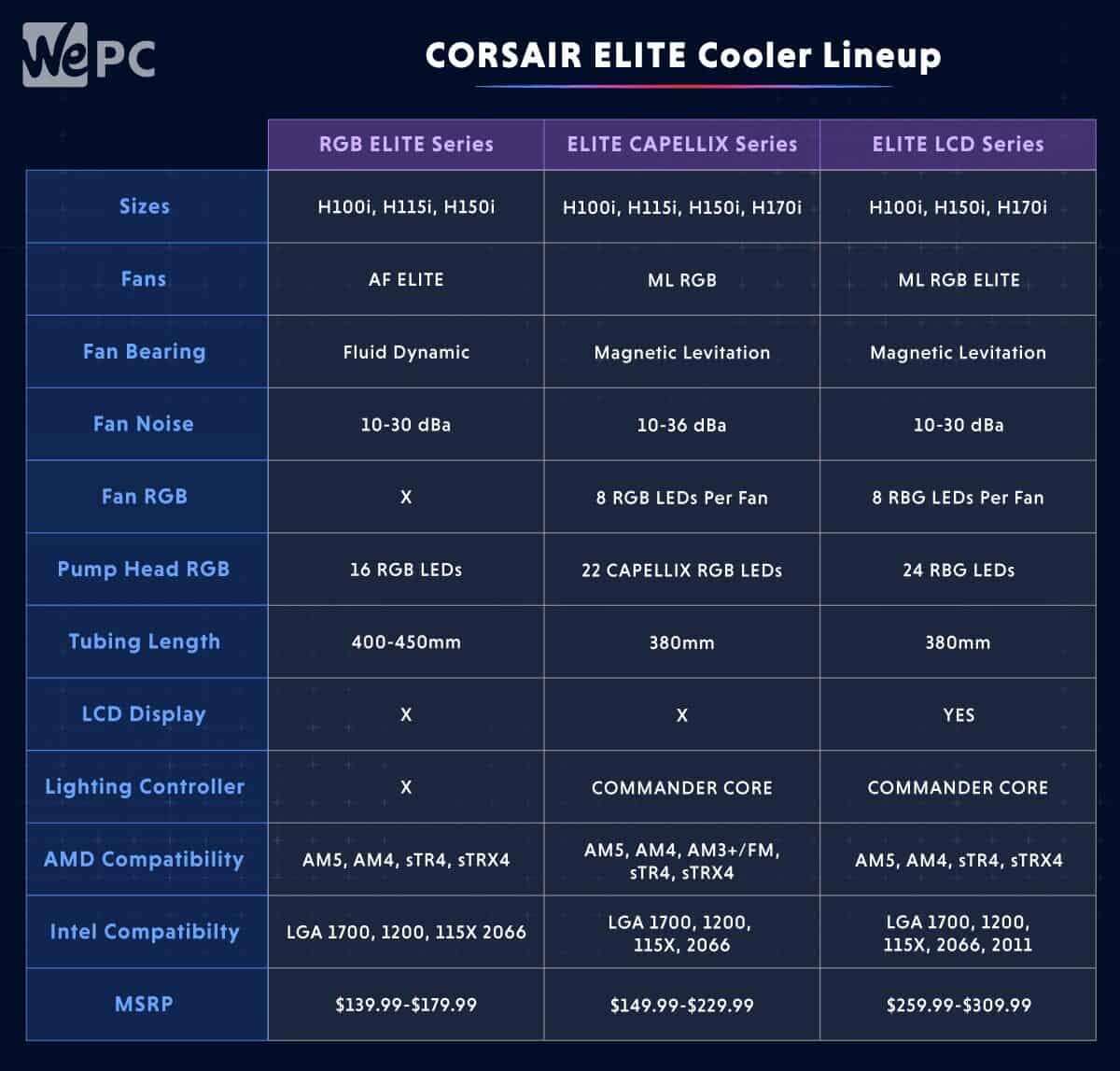
Compatibility
There are a few sizes available for RGB case fans, so it is important to know which size your case will support. The RGB fans in this list are 120mm, 140mm, and 200mm. Lots of cases have support for all the fan sizes, but some can be limited, so make sure you check before buying. Mixing and matching sizes isn’t an issue; for example, you could have two 140mm fans on the front and a 120mm at the rear for a positive pressure setup. It is worth noting you can quickly check the pressure direction by adding up the CFM of each intake fan and exhaust fan.
A lot of these RGB fans come with controllers, allowing you to have multiple fans running through one unit, generally making things easier and tidier. Some RGB fans may not come with such luxuries, so RGB headers on your motherboard will be important to look for. There are two types of RGB headers, 5v 3-pin RGB header for addressable RGB LED devices and 12v 4-pin for non-addressable. Do bear in mind you cannot plug the devices into the wrong header as it may damage your RGB fan or the lighting. In terms of powering a fan, they will have a connector that can be plugged into the motherboard or fan controller header.
There are three types of connectors:
- 4-Pin connectors give you full control of fan speeds with the use of third-party software.
- 3-Pin connectors can only be tweaked in the BIOS, which not all motherboards support and this can often leave them running at full speed.
- Molex connectors will run at full speed at all times and cannot be adjusted in any way.
Function
Despite the fact we are looking into RGB fans the primary function isn’t just “to look pretty,” we also have to ensure there is sufficient airflow. You could be looking into fans for your new all in one cooler so you would need some static pressure fans to push that air through the radiator. You may have a system that is mostly one brand and all links through their software to unify the lighting between your case, components, and peripherals. So if aesthetics are important, you may want to match your current RGB setup with similar fans.
Final Word
This has been our guide on the best RGB case fans. We hope it’s helped you pick the right fan for your needs. Be sure to check out our other buyer’s guides on the right-hand side of this page and drop us a comment below if there’s anything you’d like us to cover.
FAQs
Can I plug RGB fans into the motherboard?
Yes, you can certainly connect RGB fans to the motherboard! The only catch is that you’ll need to make sure that the motherboard is RGB compatible. The good news is that, once you have ensured that the motherboard you own (or want to purchase) comes with the ability to support RGB, you’ll have the ability to choose from a wide variety of RGB fans, including both 3 pin and 4 pin types.
In addition, regardless of whether you have 3 pin RGB fans, 4 pin RGB fans, or RGB fans that come with no headers, there are a few different safety precautions you should take to ensure that you are able to safely install the RGB fans into the motherboard, (otherwise, you might cause damage), including:
- Ensuring that the RGB fans are kept away from fluids, as exposure to any type of fluid can cause damage to their hardware and cause them to stop working.
- Trying to keep the RGB fans away from the impeller.
- Making sure that you keep the RGB fans away from any areas where temperatures can get very hot, such as positioned closely to other machines, as this can cause their performance to be negatively affected.
Do RGB fans need RGB headers?
RGB headers are used to help connect the RGB fans to PC components such as the motherboard. Generally speaking, most RGB fans will only require either a 3 pin or 4 pin connector to function and be able to connect to the rest of the system. However, there are some RGB fans on the market that do not come with these types of connectors, meaning that the only way they can be plugged into the motherboard is via an RGB header, and these are found built into the motherboard’s design. Therefore, if you currently own a motherboard that doesn’t feature any RGB headers, then the easiest way to get around this problem is by purchasing RGB fans that come with their own connectors.
Are RGB fans loud?
How loud you can expect an RGB fan to be will greatly depend on its size, as well as how well it has been manufactured. The RGB part of the fans has zero effect on the decibel level of the fan as it is simply a lighting system. A loud fan is a loud fan, regardless of whether it lights up. Most RGB fans do tend to operate at a quiet level, although they can tend to get louder when having to withstand heavier workloads.
What’s the difference between ARGB and RGB?
ARGB and RGB are essentially the same thing and have been designed to serve the same purpose, the only difference is that ARGB is a slightly more advanced version of the two. LED RGB technology has grown significantly over the past few years, which saw the introduction of ARGB. Unlike RGB technology which can only be one color at a time, ARGB can each be a different color. This means that ARGB fans offer more customization and can allow you to make your motherboard more colorful and cool, while RGB fans can only ever be one color.