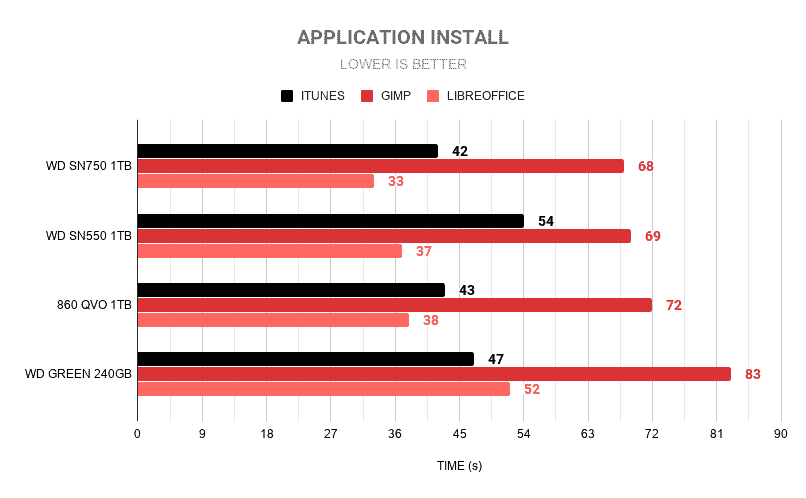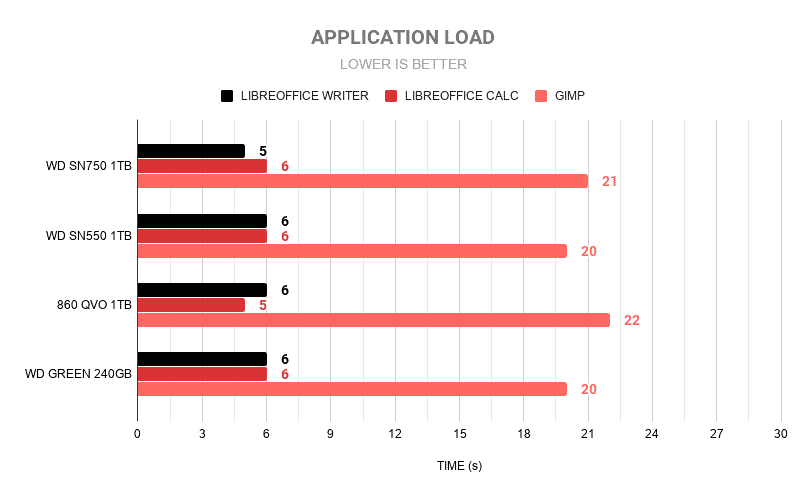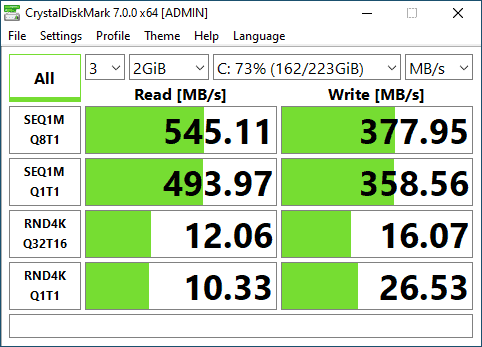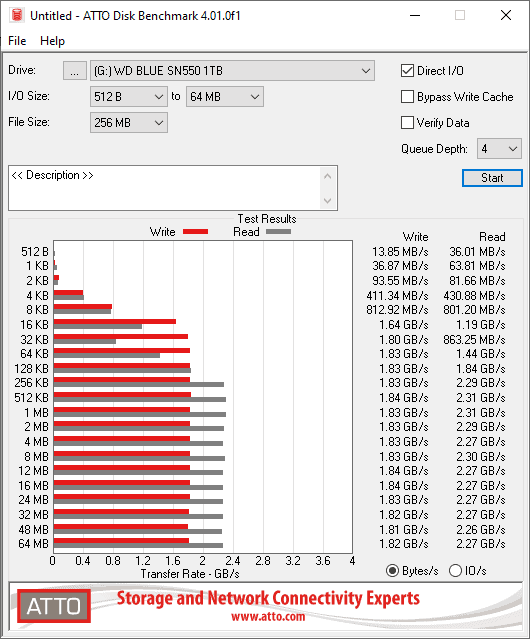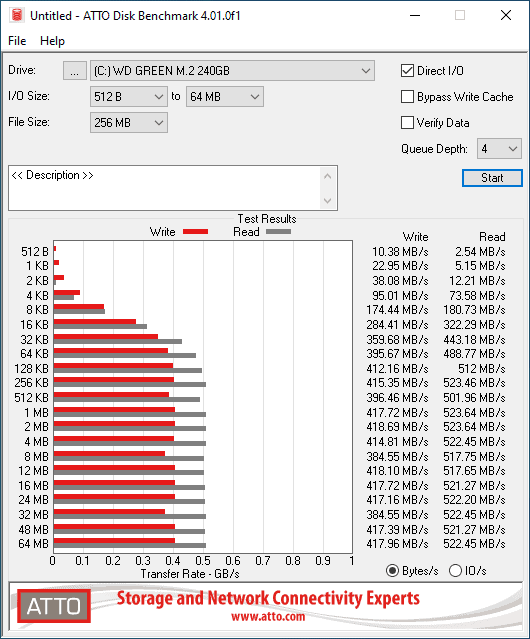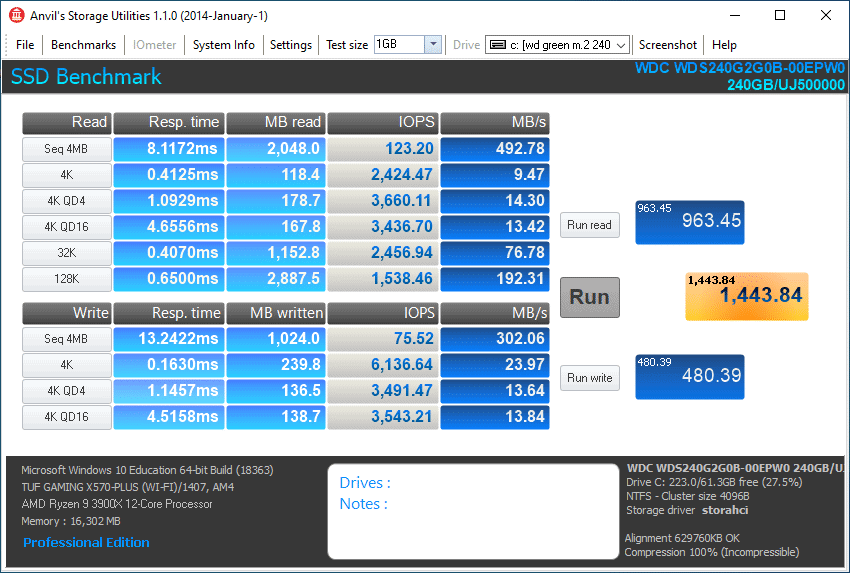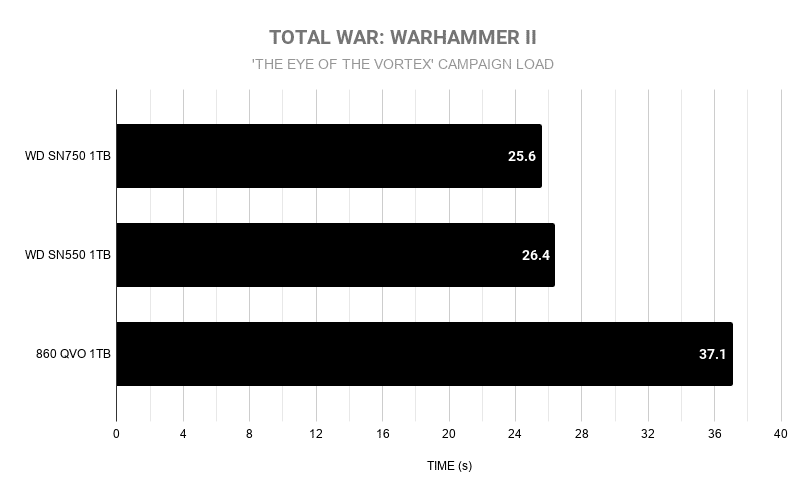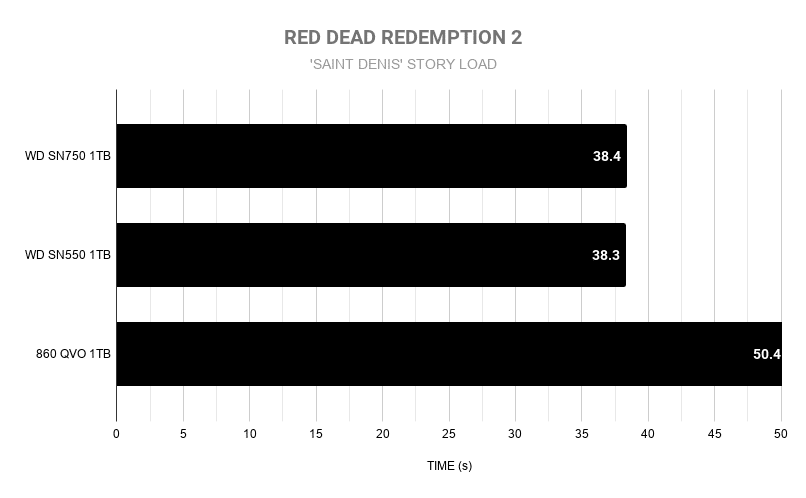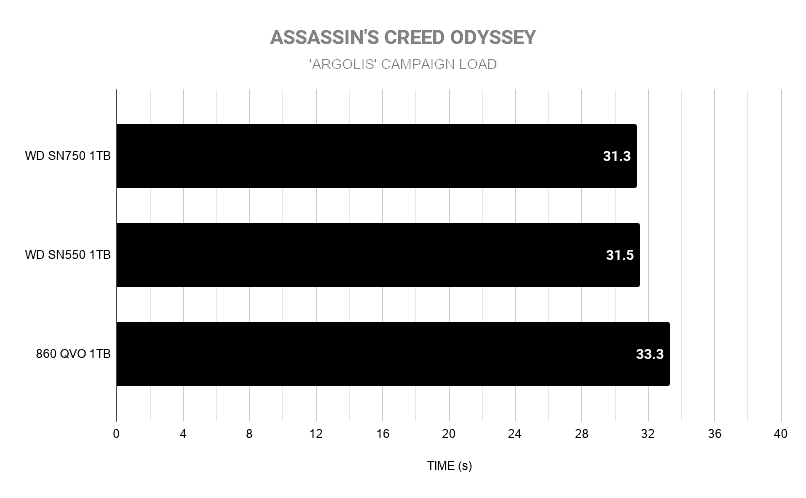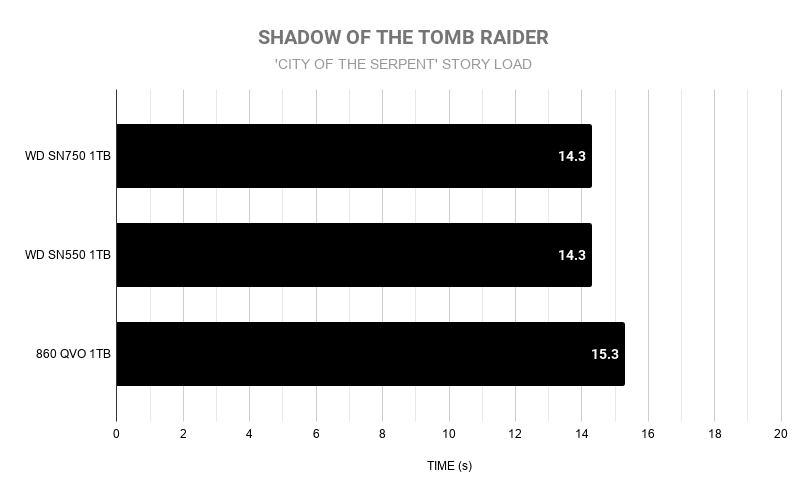WD Blue SN550 1TB NVME M.2 SSD Review
We Put The WD Blue SN550 SSD Through Its Paces And See If It's Worth Your Money

Today we are looking at Western Digital’s solid mainstream NVMe SSD; the WD Blue SN550. It’s a top performer, and available at affordable prices to boot. While the WD Black SN750 targets the higher end of the price spectrum, the WD Blue SN550 caters to those on a tighter budget, with a standard appearance but pleasant performance.
This is yet another great option from Western Digital, especially for those looking for an inexpensive upgrade to boost your general application load times and in-game performance. The older SN500 didn’t feature a model of this capacity, so it is good to see WD including it in this version and with speeds that speak 2.4GB/s, the Blue SN550 offers great value.
Let’s take a closer look and see what kind of upgrades we’re dealing with.

- Low power consumption
- Suited for gamers due to ability to cope with multiple applications
- Cheaper option than WD Red
- Not as fast as the WD Black SN750
Specifications
| Capacity | 1TB |
| Form Factor | M.2 2280 |
| Interface | PCIe 3.0 x4 |
| Controller | WD Architecture |
| DRAM | DRAMless |
| Sequential Read | 2,400 MBps |
| Sequential Write | 1,750 MBps |
Design
The WD Blue SN550 drive is an NVMe (non-volatile memory express) SSD. This type of SSD will pop into your motherboards M.2 slot as long as it can accommodate the 2280 form factor. Rather than using a SATA connection, the WD Blue SN550 uses four PCIe lanes, giving it eight times more bandwidth to utilize.
NVMe type SSDs are capable of read and write speeds at over 3GB/s, leaving SATA connected devices in the dust with their limited speeds of around 550MB/s. Fast M.2 drives such as this one are perfect for gaming, with extremely fast loading times, giving you more time to game instead of staring at loading screens! NVMe SSDs can also tackle large data transfers such as video content more effectively, quickening the process.
This particular model features WD architecture with sequential read and write speeds of 2,400MB/S and 1,750MB/s respectively.
This SSD features as no-frills design, not quite as subtle as the Black version, but still fairly aesthetically pleasing with a bright royal blue color and black middle.
Performance Benchmarks
To test the performance, we put the WD Blue SN550 through a number of different scenarios, comparing it to the faster WD Black SN750 and the Samsung 860 QVO SSD. We set out to test this for more than just gaming, looking at how long different applications take to install and open, measuring our results in seconds.
Application Installation
Diving a little deeper into what the SN550 can do, we measured the amount of time it takes for the drive to install non-gaming applications. While conducting these tests, the time was taken from the point of clicking “install” (when it actually starts) and concludes when the window changes, showing the “finish” button.
While conducting these tests we wanted to pay attention to the differences between larger and smaller drives, pointing out what we already knew, SSDs with higher capacity are generally faster.
Application Load
To test application load times, we used LibreOffice Calc, Libre Writer, and Gimp. The test data consisted of a 3MB spreadsheet, a 10MB word doc, and a 20MB image. These files are slightly larger than what you may typically be loading but the results still show little difference.
It is worth pointing out that these are typically larger files than what most people would actually use in a daily task but either way, there was little to no difference, with the odd one-second deviation.
We tried large 100MB word docs, 900MB spreadsheets, and 900MB images but it is all CPU and RAM once the application has loaded.
CrystalDiskMark
CDM (CrystalDiskMark) is a benchmarking tool that is simple and easy to use. CDM is an open-source tool for Windows, giving us a graphical benchmark for the performance of our SSDs.
The results on the nearest to the left show that the Sn550 reaches its full potential and absolutely smashes the smaller WD green drive.
The WD Black SN750 we tested achieved a read speed of 3,496MB/s and a write speed of 3,021MB/s, showing that hike in performance for the price might be worth the trade if your willing to pay.
ATTO
SSD manufacturers will use ATTO to assign sequential performance specifications to their products. We will be using ATTO to determine how the drive handles different file sizes.
The WD Blue SN550 was significantly quicker than the standard SSD as we expected but also lighting quick compared to the WD Green SSD also. With nearly 2GB/s on file sizes between 128KB and 64MB, there was no significant drop off like we saw with the Black on the smaller files. That being said, the WD Black SN750 was around 1GB/s quicker on files between 1 and 64 MB.
Anvil
Anvil is yet another tool we use in our benchmarking. This tool allows us to test the speed of the drive, ensuring it is configured properly and performs as expected.
Game Loading Performance
We loaded several AAA titles in areas where we carry out our benchmarks at WePC for some real-world results. We compared the results with the SN550 NVMe SSD and the Samsung QVO 860 accurately to give us a true indication of the speed you can expect at home.
Total War: Warhammer II
On TW: Warhammer II, we started a campaign called “The Eye Of The Vortex” and skipped the intro movie, timing only the loading of the campaign. As you can see The WD SN550 1TB was 30% quicker than the SATA connected drive yet pretty much identical to the SN750 if you take any margins of error into the equation. As this RTS game isn’t going to be reloading campaigns over and over, the 11 seconds or so you save over the standard SSD are likely to be a one-off.
Red Dead Redemption 2
We loaded the game save at “Saint Denis” on RDR2 as this is where we do our benchmarking on the videos. Again we see a very noticeable difference, with the SATA connected drive taking around 30% longer than the NVMe. This makes the NVMe drive quite useful again, especially if you are going to be repeating the odd mission, saving you around 12 seconds on this particular load.
Assassins Creed: Odyssey, Shadow Of The Tomb Raider, The Witcher 3
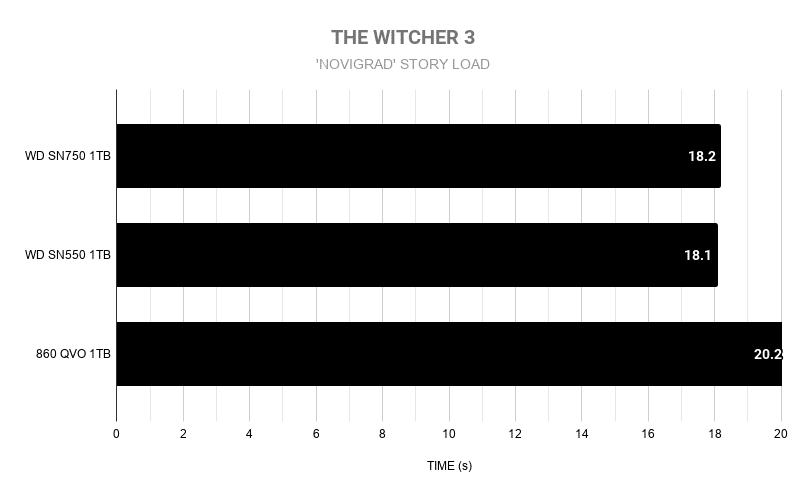
Final Word
The WD Blue SN550 is perfect for those looking to increase boot times on a budget. The Blue model’s price to performance is superb and while the synthetics may lag behind the Black model quite a bit, the in-game and application performance were just as good.
Crucial’s P1 drive remains competitively priced, yet lacks the sleek design of the WD Blue – but both are great for those light workloads and boot times. This drive performed consistently and does so at a low cost, with it performing acceptably even under heavy writes.
With a five year warranty and a great price to performance, the Blue Sn550 is a great cheaper alternative worth your consideration, and is highly recommended.

WePC is reader-supported. When you buy through links on our site, we may earn an affiliate commission. Prices subject to change. Learn more