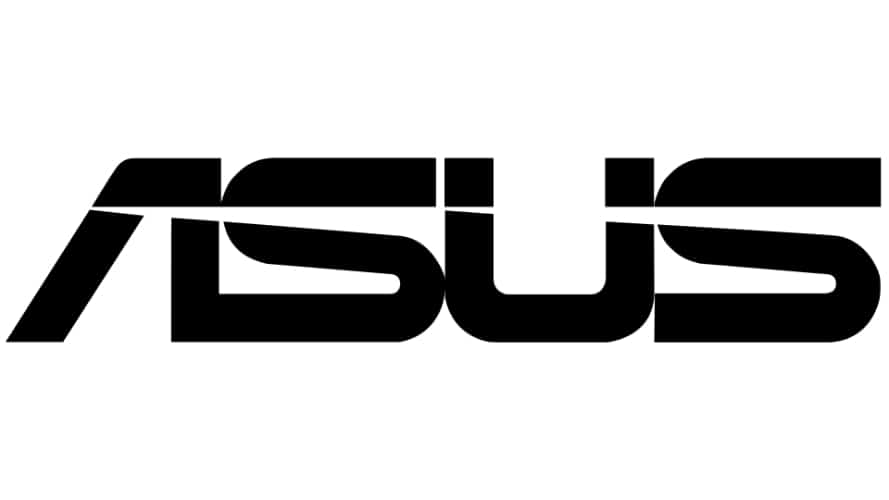Best CPU cooler for i9-14900K – AIO coolers included
Keep your 14900K cool with our top picks

WePC is reader-supported. When you buy through links on our site, we may earn an affiliate commission. Prices subject to change. Learn more
Intel’s 14th gen is here to stay as pre orders are live and the release date is ready to go following launch, so how about checking out the best CPU cooler for i9-14900K? We reviewed the i9-14900K and understand that it’s an exciting time for anyone interested in upgrading to the latest generation of Intel processors, which is made easier if you want to move on from your 12th or 13th gen rig, considering the 14th gen socket remains the same.

Intel Core i9-14900K
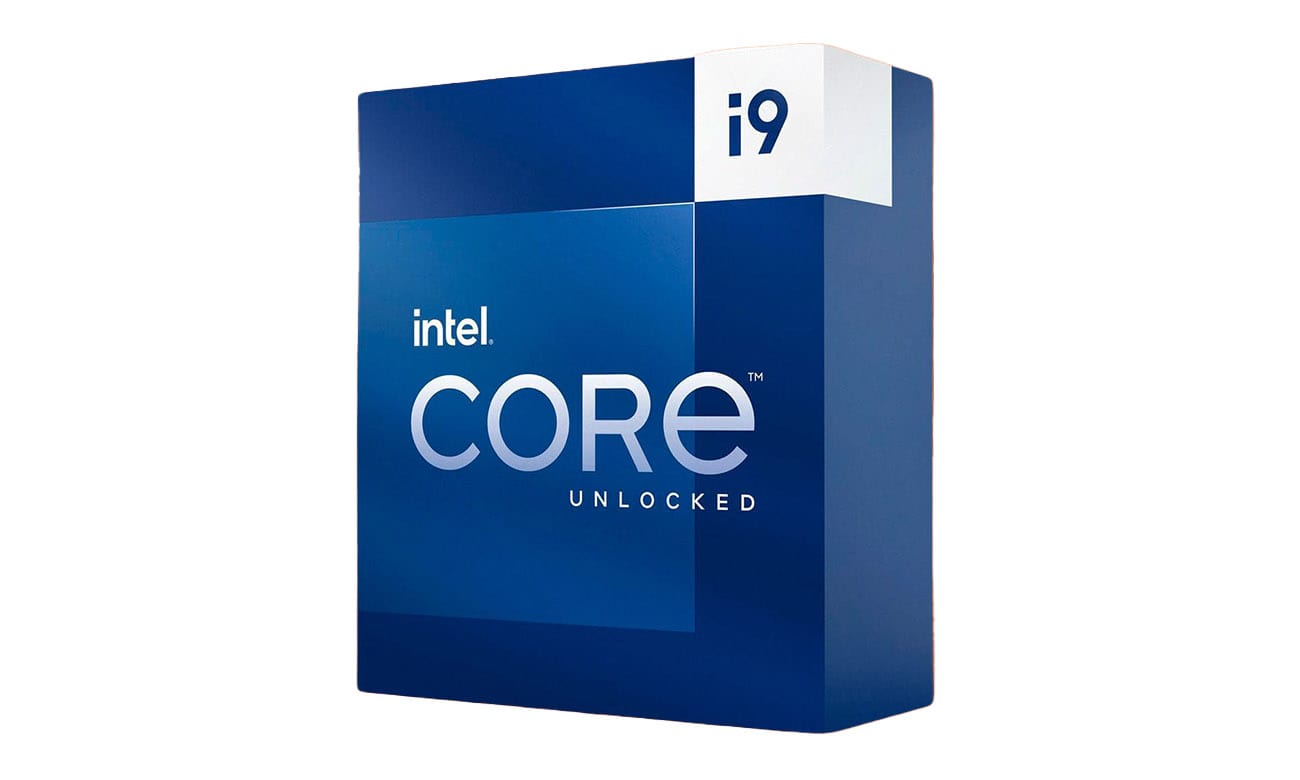
Core configuration:
24 (8+16)
Threads:
32
P-Core Speed:
5.8GHz (boost) 3.2GHz (base)
E-Core Speed:
4.4GHz (boost) 2.5GHz (base)
DDR5 support:
Yes @ 5600MHz
TDP
125W base 253W PL1 & PL2
For something as powerful as the now flagship 14900K, you’ll want a CPU cooler which can keep its temperatures under control – that’s where our guide comes in. We’ve picked out a number of options to help you out, with AIO coolers being the go-to for a high-end processor like this.
Best CPU cooler for i9-14900K : products at a glance

ASUS ROG Ryujin III 360 ARGB AIO Liquid CPU Cooler with LCD screen

Screen
3.5” LCD Display
Pump
The latest 8th gen Asetek pump with a 3-phase motor
Design
Embedded fan with a new ring-shaped frame design and advanced airflow channels
Fans
Premium ROG ARGB magnetic daisy-chainable fans with Gen 2 LED
Corsair iCUE H150i Elite Capellix XT Liquid CPU Cooler

Item Dimensions LxWxH
15.63 x 4.72 x 1.06 inches
Brand
Corsair
Cooling Method
Water
Noise Level
34.1 dB
Corsair iCUE H115i Elite Capellix Liquid CPU Cooler

Item Dimensions
12.68 x 5.39 x 1.06 inches
Brand
Corsair
Cooling Method
Water
Noise Level
36 dB
Best CPU cooler for i9-14900K: ASUS ROG Ryujin III 360 ARGB

ASUS ROG Ryujin III 360 ARGB AIO Liquid CPU Cooler with LCD screen

Screen
3.5” LCD Display
Pump
The latest 8th gen Asetek pump with a 3-phase motor
Design
Embedded fan with a new ring-shaped frame design and advanced airflow channels
Fans
Premium ROG ARGB magnetic daisy-chainable fans with Gen 2 LED
- Magnetic daisy-chain fan design
- Fantastic cooling performance
- ARGB offers great customization
- Full color LCD display included
- Expensive option
Starting with our number one pick, the ASUS ROG Ryujin III 360 ARGB all in one liquid CPU cooler. We had the pleasure of reviewing the Ryujin II, which definitely impressed us. With the follow-up now on the market, it’s a great option to go for if you’re trying to keep a powerful CPU like the 14900K under control. Liquid cooling like this is definitely recommended here, providing a much better cooling solution which is harder to achieve with a more simple air fan.
While this is no doubt a pricey option, you get high quality in return which is hard to beat. Not only does it perform extremely well, it looks the part too with stunning ARGB lighting to customize to your liking and a full-color 3.5″ LCD display so you can keep your CPU temperature monitored at all times. Furthermore, the fans use a magnetic daisy-chain design, making them easier to install with less cable clutter and a cleaner look.
Next best CPU cooler for i9-14900K: Corsair iCUE H150i Elite Capellix XT
Corsair iCUE H150i Elite Capellix XT Liquid CPU Cooler

Item Dimensions LxWxH
15.63 x 4.72 x 1.06 inches
Brand
Corsair
Cooling Method
Water
Noise Level
34.1 dB
- High-performance RGB fans
- Dynamic RGB lighting
- Easy customization for lighting & fan speeds
- Five year warranty
- Trickier fan installation
Next up is a similar option from Corsair, as part of the iCUE RGB range. The Corsair iCUE H150i Elite Capellix XT is a premium pick, although it is cheaper than something like the Ryujin above, so we think it offers excellent value for money. Yet again it’s a 360mm radiator option for optimal cooling, featuring three RGB Elite fans. Corsair’s iCUE Commander Core is included, so you get easy customization for your fan lighting and fan speeds.
Wide compatibility makes this a versatile option, of course fitting the LGA 1700 socket of the Intel 14th gen. These are some of Corsair’s best-performing RGB fans, so you can be reset assured that your i9-14900K won’t be overheating and suffering performance drops. While the noise level can hit 34.1dB, this cooler does feature a zero RPM mode when working at low loads to keep the noise down. Overall, a top-notch option from Corsair which fits right in any high-end build.
Best value CPU cooler for i9-14900K: Corsair iCUE H115i Elite Capellix
Corsair iCUE H115i Elite Capellix Liquid CPU Cooler

Item Dimensions
12.68 x 5.39 x 1.06 inches
Brand
Corsair
Cooling Method
Water
Noise Level
36 dB
- Good value for money
- Magnetic fan design
- Powerful 140mm fans
- Easy RGB lighting and fan speed control
- Smaller 280mm radiator
If you splashed out on your i9-14900K and don’t really have much left in the budget, you can opt for this more value option – the Corsair iCUE H115i Elite Capellix. Yes, it’s another Corsair option, but now we’re dropping down to a more modest 280mm option with two fans as opposed to three. You definitely can’t skimp on the cooler when catering for something like the 14900K, so we had to stick with liquid cooling here, and it’s hard to recommend a single-fan design too.
This is a great value option which gives your budget a little more wiggle room without being too much of a burden on your high-end CPU. It features many of the things our last pick did – with iCue Commander Core included for customizable RGB lighting and control of the 400-2,000 RPM fans. The two 140mm fans even feature a ‘magnetic levitation’ design which makes them easy to install and can lead to lower noise, and even a longer lifespan.
Why is a CPU cooler important for i9-14900K?
No matter your CPU, a CPU cooler is must-have in any build. To put it simply, excessive heat is the number one problem for processors, and if you don’t have a fan to keep that under control, your PC will simply shutdown in a matter of seconds as the processor overheats.
When we jump all the way up to high-end option like the i9-14900K, cooling becomes a massively important part of your gaming PC build. That’s why we recommend AIO liquid cooling to ensure there is no problem with overheating, which will cause a drop in performance or even damage your CPU in the long-term.
Can I use an air cooler for i9-14900K?
There are some excellent air cooling options out there, no doubt, but we’d recommend opting for liquid cooling for something like the i9 range, especially the latest Intel Core i9-14900K. This will give you greater peace of mind with lower temperatures, especially with an AIO solution with up to three fans and a large 360mm radiator keeping everything under control.
The high TDP of the i9-14900K makes for super high temperatures when under high load, so going with a cheaper air cooling option doesn’t really cut it if you plan to use the CPU (and motherboard) for years to come.
Best CPU cooler for i9-14900K FAQs
What is the best CPU cooler brand for Intel 14th gen?
There are many great brands out there for CPU coolers. For our best CPU cooler for i9-14900K, we’ve opted for the likes of ASUS and Corsair with their AIO cooling solutions – a brand like NZXT is a great pick too.
Will the Intel Core i9-14900K overheat?
There’s no doubt that the i9-14900K is a powerful processor capable of clocking in high temperatures, so overheating is a possibility, but that’s where our CPU cooling top picks come in. You can stop the high-end processor from overheating with a suitable cooler.