Best CPU for RTX 4070 Ti Super in 2024 – top picks reviewed
Pick out the best CPU for RTX 4070 Ti Super in this comprehensive guide

WePC is reader-supported. When you buy through links on our site, we may earn an affiliate commission. Prices subject to change. Learn more
Nvidia has introduced the 40-series Super line-up and we’re here to pick out the best CPU for RTX 4070 Ti Super. This impressive GPU (read our RTX 4070 Ti Super review for all the performance details) needs some power to back it up, with the best CPUs for gaming being a good place to start. That being said, modern processors are extremely powerful, so you don’t necessarily need the best of the best to accommodate the 4070 Ti Super. To kick things off, the Ryzen 7 7800X3D and Intel Core i7-14700K are two of our top picks.
Just like with all of our guides, we aim to keep this page as up to date as possible, so you can be sure that the very best are on show just below. We have a lot of experience reviewing CPUs and our resident experts are at hand to hand-pick a solid selection. We cover a range of options for gaming, productivity, or for those still hanging on to last-gen hardware. Don’t miss out on our best CPU for RTX 4070 Super and best CPU for RTX 4080 Super pages either.
Best CPU for RTX 4070 Ti Super – in-depth review
So, you’ve already seen our top picks, but now it’s time to talk about them in further detail. AMD Ryzen CPUs remain extremely popular for gaming, but Intel processors are just as relevant. We’ve based our picks on how well they go together with the RTX 4070 Ti. Luckily, there’s no kind of compatibility issue when choosing which CPU and GPU to pair together, so you have the freedom to go for either AMD or Intel.
AMD Ryzen 7 7800X3D
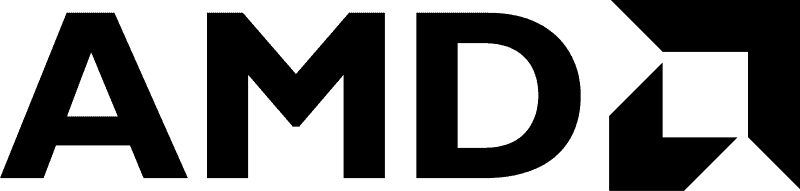
AMD Ryzen 7 7800X3D

Cores:
8
Thread:
16
Boost speed:
5.0GHz
Cache:
96MB
TDP:
120W
- Stacked 3D V-Cache is unmatched for gaming
- Great performance with up to 5.0GHz
- Enough cores/threads for gaming & workflows
- No manual overclock
- Only compatible with AM5 motherboards
AMD’s Ryzen 7000 series provides a step up from the previous generation – not just in processing power, but with the new AM5 socket. This means that if you don’t already have an AM5 motherboard, then you’ll have to upgrade to facilitate the 7800X3D. It’s well worth it though if you want a system to compliment the powerful RTX 4070 Ti Super. With that detail out of the way, we can talk more about the 7800X3D. This CPU is excellent for gaming, highly rated in this regard thanks to the stacked 3D V-cache. This means more chips (that are vertically stacked) for a larger amount of memory, in turn boosting performance, particular for gaming due to a heavy demand on accessing the cache in many CPU-intensive games – or if you play at a lower resolution.
The 7800X3D, as a Ryzen 7 processor, features 8 cores and 16 threads for solid performance when multitasking. The more cores you have, the better your PC can handle a greater number of workloads at once. Clock speed is another specification worth paying attention to, and the 7800X3D does a good job here. The 4.2GHz base and 5.0GHz boost clock speeds allow for speedy performance – not the very fastest on the market, but more than enough for the vast majority of users. This solid clock speed mixed with the 3D V-Cache technology makes for one of the best for gaming and a suitable choice to sit alongside your RTX 4070 Ti Super.
Intel Core i7-14700K
Intel Core i7-14700K
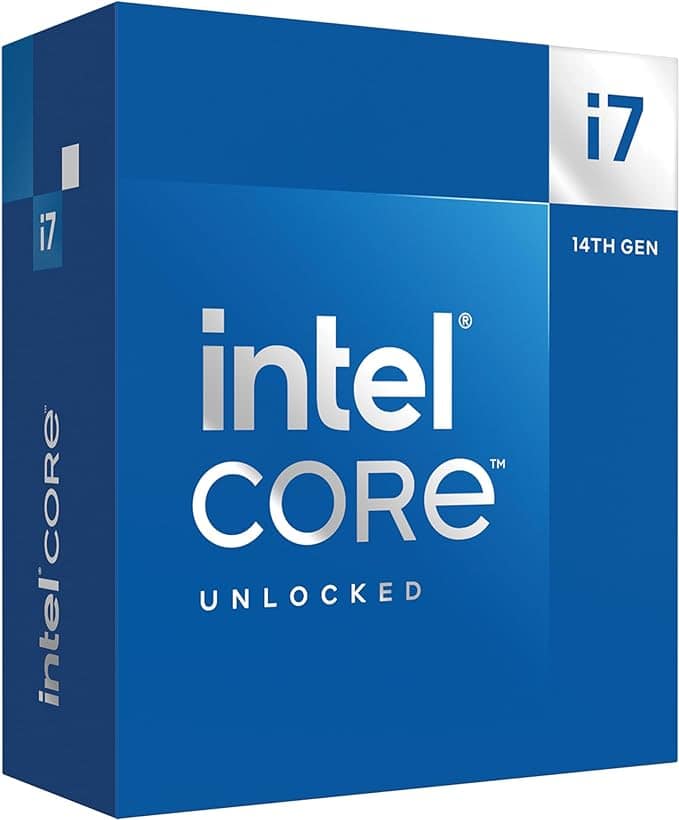
Cores:
20 (8+12)
Threads
28
Base Clock
3.4 GHz
Boost Clock
5.6 GHz
TDP:
125W
- Powerful 5.6GHz boost clock
- Excellent single-core and multi-core performance
- Works with both DDR4 and DDR5
- Unlocked for overclocking
- High TDP, temperatures can get high
When it comes dealing with heavy workloads, Intel processors are a popular choice – especially recent generations due to their Power + Efficency core design. There’s a massive 20 cores packed into this CPU and a rapid 5.6GHz boost clock speed, allowing for both excellent single-core and multi-core performance – making it a fantastic all-rounder for all kinds of workloads. This 14th gen Intel CPU has a good range of compatibility with DDR4 & DDR5 Intel systems, giving you a little bit of freedom if you’re based on a slightly older Intel motherboard, as long as it’s the LGA 1700 socket. While you won’t quite match the gaming performance you’ll get from the Ryzen choice above, the Intel Core i7-14700K is a strong option for those that want a processor for both gaming and productivity.
The 14700K is a direct upgrade to the previous gen’s 13700K, and while there isn’t a massive performance increase between these two generations, prices are starting to drop for the 14th gen, making them much more appealing than they were on first launch. Another thing to consider is that this Intel CPU does have a fairly beefy power draw and a 125W TDP, meaning you’ll want to find a suitable cooling solution to keep it under control.
AMD Ryzen 7 5800X3D
AMD Ryzen 7 5800X3D
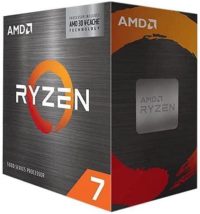
Cores
8
Threads
16
Max boost speed
4.5GHz
L3 Cache
96MB (64MB 3D V-cache)
TDP
105W
- Great for gaming thanks to 3D V-Cache
- Last-gen pick; good value for money
- No need to upgrade if you’re using an AM4 motherboard
- Cannot be overclocked
- Not compatible with latest AM5 platform
Now for yet another Ryzen processor that benefits from a stacked 3D V-Cache, the 5800X3D. In fact, this was the very first of AMD’s processors to implement this tech, blowing away the competition in terms of gaming performance at the time. It still remains relevant today, especially if you don’t have the funds to upgrade to an AM5 system. This processor is suitable for the older AM4 platform which still sees support and relevancy. Like the newer 7800X3d, it has a massive 96MB cache (64MB of which is crammed into that 3D stack) – plenty enough for resource-hungry games. It also features the same 8 cores and 16 threads, which isn’t as much as you’ll find in a Ryzen 9 processor, but the 5800X3D is great for multitasking nonetheless.
The clock speed is a little lower here, even lower than the standard 5800X, but the 3D stack tech makes up for that in terms of gaming performance. Likewise, this processor cannot really be overclocked, a by-product of the introduction of this technology and a small hit to the single-core performance. However, the 4.5GHz boost clock speed is more than enough for most tasks you throw at it. Yes, it’s not quite as good as the newer 7800X3D, but one of the best things about this 5000-series CPU is that it is much more cost effective and an easy upgrade for anyone already on an AM4 motherboard. If you want to read more about this particular CPU, head on over to our AMD Ryzen 7 5800X3D review.
Things to consider before you buy
Now you know that compatibility issues aren’t a problem when searching for a CPU to pair with the RTX 4070 Ti Super, we can discuss a few things you’ll want to look out for in a CPU.
Clock speed & overclocking
When taking a look at the specs of a processor, the clock speed is often top-billed. This measures the number of cycles your CPU will conduct every second, measured in gigahertz (GHz). This is a good metric to understand the speed of the processor, particularly for single-core performance. Pay attention to the boost clock speed to understand how fast a CPU can perform.
Overclocking your CPU is when you boost the clock speed beyond regular limits, helping you extract as much performance as possible. This is not an option on every CPU out there, but it is something worth considering if you want to make the most out of your CPU.
Cores/Threads
With more cores and threads, you unlock better multitasking potential. We’d recommend something like an 8-core or higher processor to pair with the RTX 4070 Ti Super, but more budget-friendly options like the Ryzen 5 5600X still do well with just 6 cores. For heavy workloads and increased productivity, modern Intel processors with their split Performance + Efficiency core design allows for a larger number of cores for balanced performance.
Power consumption & TDP
Lastly, the amount of power your CPU uses up is an understandable concern, and it directly relates to heat and the TDP (Thermal Design Power). Some of the best CPUs out there get extremely hot, so they require a suitable CPU cooler to ensure performance is at an optimal level, even when under heavy stress. This is something you always want to consider when upgrading your CPU, especially if you have a particularly modest processor which runs cool with basic fan cooling.
You’ll also want a suitable PSU with enough wattage, especially since you’ll also have to accommodate the RTX 4070 Ti Super as well. A power supply with a good efficiency grade is also recommended, as you’ll be consuming less power overall and potentially saving on bills.
Will the RTX 4070 Ti Super cause CPU bottleneck?
CPU and GPU bottlenecking can be a problem if you have components which different too much in terms of power output. So if you’re upgrading to the RTX 4070 Ti super, then you may want to upgrade CPU as well if you have something particularly outdated. CPU bottlenecking can happen if your processor cannot keep up with the power of your graphics card (the opposite situation being a GPU bottleneck).
This kind of imbalance in the power of your components can cause poor performance and an older CPU will be left under a lot of stress as the GPU can not be fully utilized without the processing power to back it up. In a gaming scenario, this means lower framerates or even stuttering. For productivity, tasks such as rendering, video encoding & editing will be slowed down and less responsive.
Similar RTX 4070 Ti Super guides
- Best motherboard for RTX 4070 Ti Super
- Best monitor for RTX 4070 Ti Super
- RTX 4070 Ti Super size
- RTX 4070 Ti Super vs RTX 4070 Ti
- RTX 4070 Ti Super vs RTX 4070 Super
- RTX 4070 Ti Super specs
Best CPU for RTX 4070 Ti Super FAQs
Do I need a new CPU for the RTX 4070 Ti Super?
If you’ve upgraded to the RTX 4070 Ti Super, it could be worth upgrading your CPU as well. This depends on how old your processor is, but we’d recommend something within the last couple of generations – aiming for AMD Ryzen 7 or Intel Core i7.
Should I use an Intel or AMD CPU with RTX 4070 Ti Super?
It doesn’t matter which you go for in terms of compatibility with the RTX 4070 Ti Super. You instead need to consider compatibility with your motherboard (whether it supports AMD or Intel CPUs).
You can also consider what you’ll be using your PC for most. For gaming, AMD’s Ryzen CPUs are a popular choice, whereas Intel is preferred for productivity workloads and single-core performance. No matter which you pick, both work well with the 4070 Ti Super.
Final word
We’ve come to the end of our best CPU for RTX 4070 Ti Super guide and hopefully you can walk away with plenty of information to facilitate your next upgrade, no matter your budget.
To recap, the Ryzen 7 7800X3D is our number one pick as a powerful gaming CPU which allows you to enjoy the power of the 4070 Ti Super to the fullest. If you’re instead sticking with your Intel rig or simply want something that is more of an all-rounder, the Intel Core i7-14700K is our pick as an up-to-date 14th gen processor. Finally though, the former best CPU for gaming on the market, the AMD Ryzen 7 5800X3D, still holds up to this day and provides you with more than enough power at a fraction of the cost, especially if you’re building from scratch or aren’t yet ready to upgrade to AM5.













