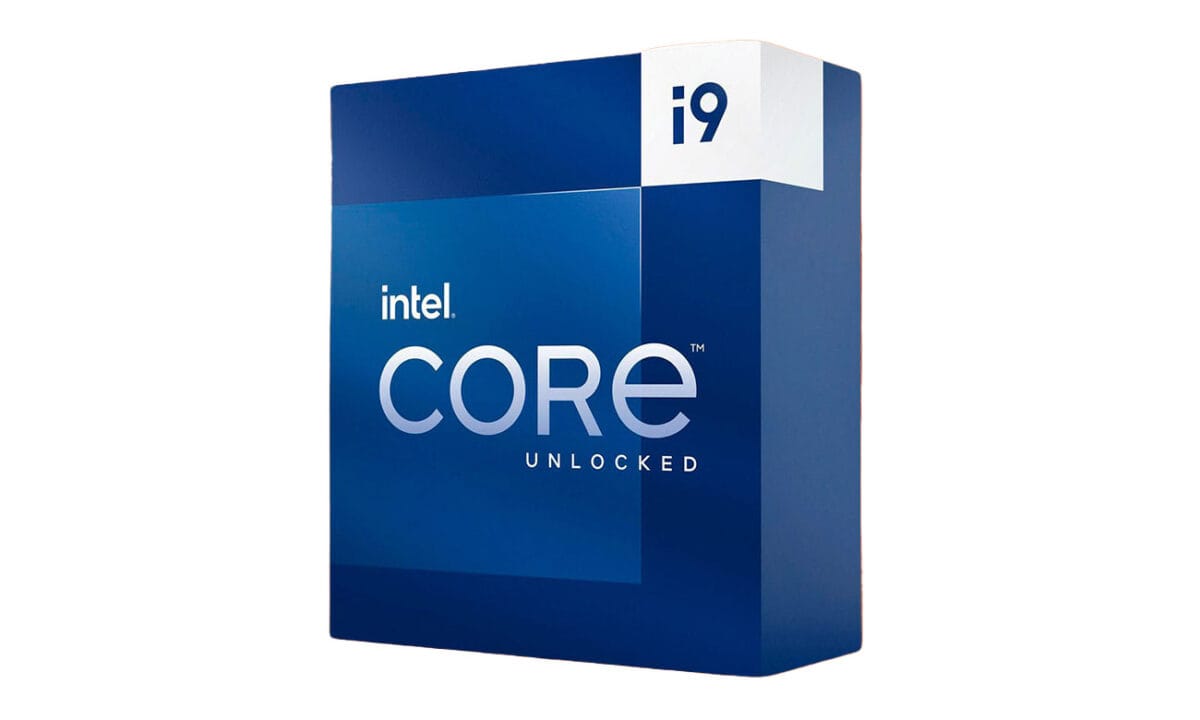Best CPU for RTX 4080 Super builds: Intel & AMD picks
Looking for the best CPU for RTX 4080 Super powered PCs? Our curated list covers the very finest to pair with this high-end Nvidia GPU

WePC is reader-supported. When you buy through links on our site, we may earn an affiliate commission. Prices subject to change. Learn more
Tracking down the best CPU for RTX 4080 Super builds doesn’t have to be a difficult task, nor a time-consuming one. Luckily for you, we’ve got the latest and greatest in one place for you to browse through. Our list of top picks combs through the best CPUs for gaming to pick out some of the finest options for both Intel and AMD builds. With the RTX 4080 Super release date soon on the way following Nvidia’s announcement, anyone building a new gaming PC or simply in need of a upgrade can make this their first stop.
Right away, we’d suggest either the i9-14900K or 7900X as top-tier picks, but there’s a few other options available to you as well. We like to keep our guides as up to date as possible, especially as new generations of processors hit the market. The RTX 4080 Super may prove to be a popular GPU, so it’s important we stay on top of our selections below.
RTX 4080 Super AIBs available to buy now!
- ASUS ROG Strix GeForce RTX 4080 Super OC Edition – Available on Amazon now
- ASUS ROG Strix GeForce RTX™ 4080 Super White OC Edition– Available on Amazon now
- ASUS ProArt GeForce RTX™ 4080 Super OC Edition– Available on Amazon now
- ASUS TUF Gaming NVIDIA GeForce RTX™ 4080 Super– Available on Amazon now
- ZOTAC Gaming GeForce RTX 4080 Super Trinity Black Edition
- PNY GeForce RTX™ 4080 Super 16GB XLR8
(see our Where to Buy RTX 4080 Super page for more!)
Do I need a new CPU for RTX 4080 Super GPUs?
This depends one what CPU you have at the moment. For the RTX 4080 Super, we’d recommend having either a Ryzen 7 or Intel Core i7 (or higher) processor from the last couple of generations. If you don’t have a sufficient CPU for the job, then bottlenecking will become a problem and you’ll experience suboptimal performance.
One things to remember: upgrading your CPU could come with some added costs, especially if you have to upgrade your motherboard and/or RAM to compensate for a newer-gen processor. You may also need to look for the best PSU for RTX 4080 Super.
Today’s best CPU deals
- AMD Ryzen™ 9 7900X3D – Save 17% NOW!
- Intel Core i9-13900KF Gaming Desktop Processor – Save 15% NOW!
- AMD Ryzen 9 5900X – Save 51% now!
- AMD Ryzen 7 7800X3D – Save 18% now!
- Intel Core i9-13900K – Save 17% NOW!
- Intel Core i7-13700K – Save 12% NOW!
- AMD Ryzen 5 5600 – Save 27% NOW!
- INLAND Micro Center AMD Ryzen 5 5600X with MSI MPG B550 – Save 7% now!
- Micro Center AMD Ryzen 5 4600G with MSI B550 – Save 16% now!
- Micro Center AMD Ryzen 5 5600X with MSI B550M PRO-VDH – Save 7% now!
Best CPU to pair with 4080 Super – our picks
Considering the RTX 4080 Super may be one of the best graphics cards released to date, it makes sense to pair it with a powerful CPU, especially if you want to avoid bottlenecking. That being said, modern CPUs offer a ton of resources, so you can afford to save a little bit of cash if needs must.
Best of the best: Intel Core i9-14900K
Intel Core i9-14900K
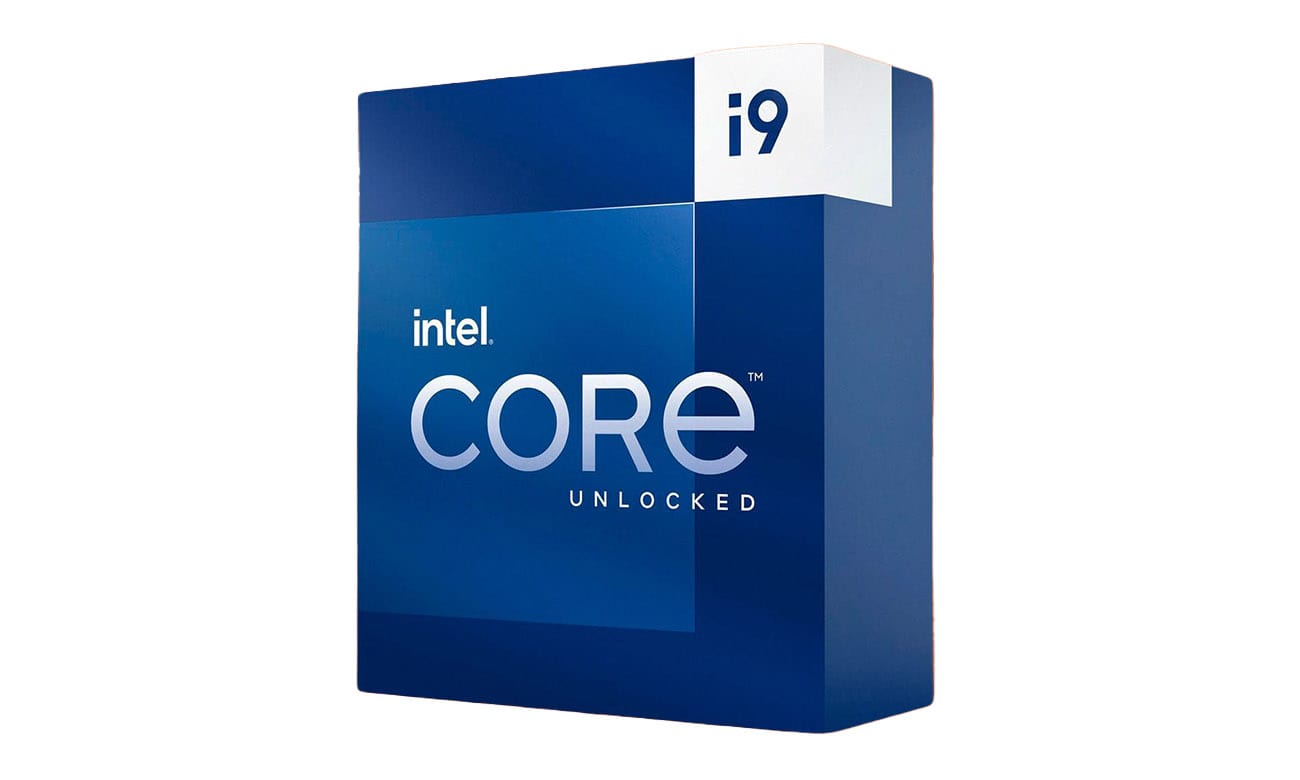
Core configuration:
24 (8+16)
Threads:
32
P-Core Speed:
5.8GHz (boost) 3.2GHz (base)
E-Core Speed:
4.4GHz (boost) 2.5GHz (base)
DDR5 support:
Yes @ 5600MHz
TDP
125W base 253W PL1 & PL2
- Unmatched performance
- Excellent for productivity & gaming
- Supported by DDR4 & DDR5 boards
- Great multi-core and single-core performance
- Expensive
- Requires lots of cooling
Starting off with the fastest processor currently on the market, the 14900K. This is Intel’s flagship model from the 14th gen, otherwise known as the Raptor Lake-S Refresh. In our Intel Core i9-14900K review, we put it to the test and it doesn’t disappoint in terms of performance levels. It offers a decent boost over the previous-gen 13900K, and while we weren’t too convinced by the price at launch, this CPU is highly recommended if you’re looking for the best of the best to pair with your RTX 4080 Super.
A massive amount of 24 cores and 32 threads makes multitasking as smooth as possible, while the high 5.8GHz performance core boost speed allows for excellent single-core performance as well. Intel processors are popular for users with heavy workloads and this flagship is a productivity beast while being top-tier for gaming as well.
On the LGA 1700 socket, it is support by both DDR4 and DDR5 rigs, though we definitely recommend making the most of the 5600MHz speeds via DDR5 for a system that is just about flawless. It has the same power consumption as the 13900K (with better performance), so you definitely need to make sure you have the best CPU cooler for 14900K to make it run as cool as possible.
Powerful choice for AMD builds: AMD Ryzen 9 7900X
AMD Ryzen 9 7900X

Cores
12
Threads
24
Base speed
4.7GHz
Boost speed
5.6GHz
Cache
L3 64MB
Socket
AM5
- High performance per Watt
- Plenty of cores/threads
- High clock speed
- Good value
- Expensive upgrade to AM5
- Runs hot
Next up is one of AMD’s best Ryzen processors, the 7900X – only bested by the 7950X and 7950X3D. Regardless, it is more than capable of handling the 4080 Super to help it realize its full potential. The Ryzen 7000 series has proven to be a future-proof choice given AMD’s switch to the AM5 platform. The downside to this is that you may need a full upgrade, as this CPU will only be compatible with DDR5 motherboards designed with the AM5 socket.
The 7900X boasts 12 cores and 24 threads to help manage plenty of resources at once. These Ryzen CPUs don’t have the split performance/efficiency cores found on modern Intel processors, but they are still great for both multi-core and single core performance regardless, with an impressive boost clock speed of 5.6GHz.
Overall, we’d say that the 7900X is the best value Ryzen CPU for both gaming and productivity workloads, though it falls behind the impressive 7900X3D for raw gaming performance. If you want to learn more about this CPU, head on over to our AMD Ryzen 9 7900X review.
Best AMD pick for AM4 builds: AMD Ryzen 7 5800X3D
AMD Ryzen 7 5800X3D
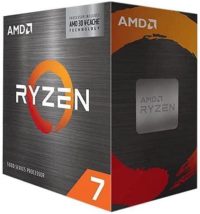
Cores
8
Threads
16
Max boost speed
4.5GHz
L3 Cache
96MB (64MB 3D V-cache)
TDP
105W
- Excellent gaming performance
- 3D stacked V-Cache
- Runs cooler than 7000 series
- Cost-effective for gaming
- Older AM4 platform
- No native overclocking
The 5800X3D is a little bit of an oddball in this list, as it is the only processor here that only runs on a DDR4 motherboard. It belongs to the older Ryzen 5000 series, the final desktop series to use the AM4 socket. However, AM4 is still being support by AMD, so it is not outdated by any means. Given its comparative age, the 5800X3D offers fantastic value for money and it’s a top-tier choice for gaming in particular.
Our AMD Ryzen 7 5800X3D review talks about this CPU in great detail, but here’s the rundown. With 8 cores and 16 threads, it offers a step above the popular 5600X to allow for better multitasking and smoother CPU-intensive workloads such as editing, rendering, or streaming. The max boost speed is slightly nerfed compared to the 5800X, and this CPU cannot be natively overclocked, but this is all in the name of implementing the 3D stacked V-Cache.
With a massive 96MB of L3 Cache thanks to the stacked design (which can cram more in), the 5800X3D is a popular choice for gaming. CPU-intensive games benefit the most from this, especially competitive titles which won’t require full utilization of your RTX 4080 Super. That means higher framerates and the potential to combat annoying stutters as well.
Best value Intel pick: Intel Core i9-13700K
Intel Core i7-13700K
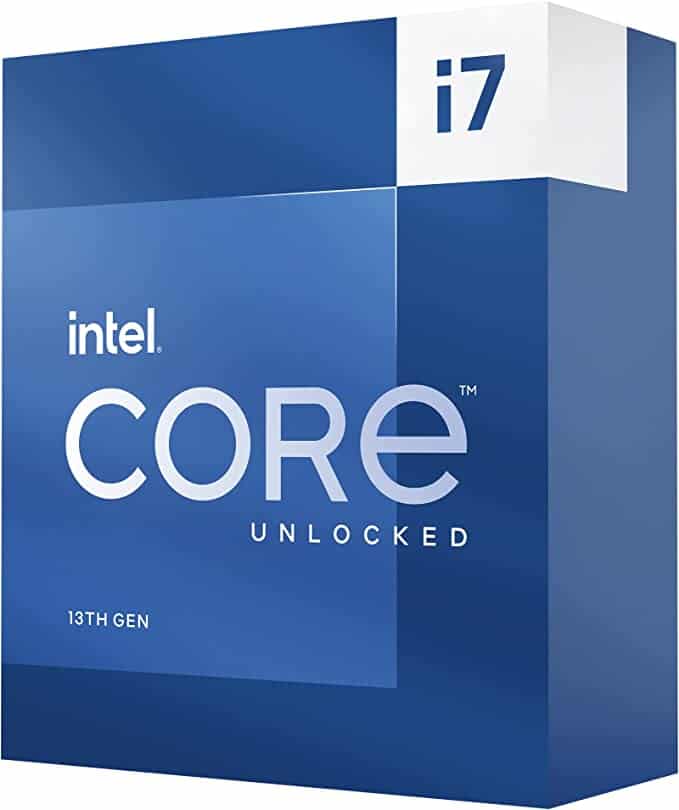
Cores
16
Threads
24
Base speed
P-cores 3.4 GHz / E-cores 2.5 GHz
Boost speed
P-cores 5.4 GHz / E-cores 4.2 GHz
Cache
24MB
TDP
125 W / 253 W boost.
- Good value for money
- Can boost performance via overclock
- Strong all-round performance
- Latest LGA 1700 socket
- Runs hot
- No stock cooler included
Looking back to last gen, we’ve picked out the 13700K as another top choice for the RTX 4080 Super. This processor will save you some cash if you want an alternative to the 14900K, but it still provides enough support for this powerful GPU. For further cost-cutting the i5-13600K we reviewed is another solid option, but it can suffer from slight bottlenecking when paired with such a strong GPU. The 13700K is part of Intel’s i7 tier, sitting just beneath the top-end i9 chips. It’s a great all-rounder CPU that doesn’t have to cost a fortune.
This is yet another great processor if you’ll be streaming or video editing thanks to its high number of cores/threads, plus the 5.4GHz boost clock speed. It will however run just as hot as other high-end Intel processors due to its 125W TDP, which consumers as much as 253W when boosted. Our best CPU cooler for 13700K will help out here though.
Even though this is part of an older Intel generation, it still uses the LGA 1700 socket which was first introduced with the 12th gen – that means you can use it with DDR4 and DDR5 motherboards, just like the 14th gen. Despite not being quite as powerful as our top pick, you can always try your hand at overclocking your CPU to make the most of it.
Does the RTX 4080 Super cause CPU bottleneck?
The RTX 4080 Super is for sure a powerful GPU, sitting just under the flagship RTX 4090. With that in mind, you need a good amount of processing power to back it up, otherwise you’ll be slowing down your GPU as it has to wait for your CPU to catch up. This is known as bottlenecking and can occur in a number of scenarios. It is possible to avoid bottlenecking though, and our selection offers a good range of processors to avoid bottlenecking in productivity and gaming workloads.
The best way to spot a CPU bottleneck is by measuring the usage of your components. If you find that the CPU is often reaching 100% usage while the GPU struggles to be fully utilized, then there are a few things you can do to resolve this such as overclocking your CPU or keeping drivers up to date. With the RTX 4080 Super, we also recommend playing at 4K to properly utilize the GPU’s potential.
Is an Intel or AMD CPU better for RTX 4080 Super?
When it comes to picking a suitable CPU to pair with your RTX 4080, you may be wondering about the difference between Intel and AMD. These two rival companies are your two options when building a new PC or making a swift upgrade. The good news is that the RTX 4080 Super, and any graphics card for that matter, is compatible with both Intel and AMD systems, but CPU support comes down to your motherboard.
Whether you have an Intel motherboard or AMD motherboard decides which CPU you should choose. You need to pick a CPU which is compatible with your motherboard’s socket. Our choices above cover Intel’s LGA 1700 socket and AMD’s AM5 and AM4 sockets. If you’re starting afresh and are free to choose, then Intel is generally preferred for best productivity, but Ryzen is often better value for money for gaming – especially their 3D range.
Does the RTX 4080 Super use a lot of power?
The RTX 4080 Super has a TDP of 320W, making it a pretty power-hungry card. This is the same as the RTX 4080 and is only topped within the generation by the 4090’s massive 450W max consumption or last-gen’s 3090 Ti with the very same amount. The TDP (Thermal Design Power) represents the maximum amount of heat generated by the corresponding GPU when under a heavy & sustained workload. For further reference, the RTX 4080 Super has a suggest PSU of 700W or higher to run as smoothly as possible.
Final word
That wraps up our guide to the best CPUs for your RTX 4080 Super. As we’ve discussed, you’ll want a capable processor to pair with this powerhouse of a graphics card. Some of the best CPUs currently available to you feature heavily, but some previous-gen picks like the i7-13700K or Ryzen 7 5800X3D still remain excellent choices to support the high-end of the new Nvidia RTX 40 Super series. For even more on the 4080 Super, check out our size guide or the best gaming monitor for 4080 Super.