Best motherboard for Intel Core i9-13900K in 2024 – 13900K motherboard
Today we will explore the best motherboard choice for the Intel Core i9-13900K and briefly explain why it is the best.

WePC is reader-supported. When you buy through links on our site, we may earn an affiliate commission. Prices subject to change. Learn more
Looking for the best motherboard for Intel’s 13900K? Well, you’re in the right place. Intel unveiled its Raptor Lake CPUs in September 2022, and since then, we’ve been pleasantly surprised by Intel’s clear advantage over AMD. And even the value that the 13th gen still holds over the new 14th generation of CPUs, which disappointed many according to 14th gen reviews, The 13900K, in particular, outperforms the 7950X and costs less. But let’s shift our focus from the 13900K’s accomplishments and instead consider the optimal motherboard for the Core i9-13900K.
We have tested hundreds of CPU and motherboard combinations, giving us the knowledge and expertise to guide you through the best CPU for the 13900K. We are particularly enthusiastic about the 13900K and the impressive performance it delivers, as we state in our 13900K review. It truly holds a lot of value for gamers who want the best. To harness the immense power of the 13900K, we need an exceptional motherboard. That’s why we’ve carefully curated a selection of the best Z790 motherboards available to date. Prepare for a deep dive into the best motherboards for the Intel Core i9-13900K.
If you don’t have time to read the whole article, we have chosen the ROG MAXIMUS Z790 HERO and the GIGABYTE Z790 AORUS MASTER as the best motherboards for the 13900K.
Best motherboard for Intel Core i9-13900K – ROG MAXIMUS Z790 HERO
ASUS ROG Maximus Z790 Hero

Form factor
ATX
Power stages
20+1 phase
Connectivity
2.5Gb LAN, WiFi 6E, Bluetooth 5, audio, USB4, USB-C, DisplayPort, Thunderbolt 4
PCIe Gen 5
GPU x16 and M.2
DDR5
Yes
- Strong power stages
- PCIe Gen 5
- Heightened DDR5 speeds
- Lots of connectivity
- Very expensive
The ROG Maximus Z790 HERO stands out as the ultimate choice for the Intel Core i9-13900K processor, earning its title as the best motherboard for this powerhouse CPU.
This motherboard represents the pinnacle of the Z790 platform and distinguishes itself as the top pick, especially considering some issues with the ROG Extreme motherboard on AMD’s side. Notably, the Z790 HERO boasts robust and reliable performance without any concerns about CPU melting, unlike certain X3D CPUs on other motherboards.
Built around the LGA 1700 socket, the Z790 HERO is fully equipped to accommodate 13th Gen Intel Core processors as well as 12th Gen Intel Core, Pentium Gold, and Celeron Processors. While you might not typically pair a Pentium or Celeron processor with this powerhouse, the versatility is there if you desire it.
One of its standout features is the impressive 20 + 1 power stage design, rated for 90A per stage. Coupled with dual ProCool II power connectors, high-quality alloy chokes, and durable capacitors, this motherboard is well-prepared to support multi-core processors, including the formidable Core i9-13900K.
The Z790 HERO doesn’t compromise on storage capabilities, featuring the latest in M.2 SSD technology. It includes a PCIe 5.0 M.2 slot on the motherboard and even comes with a bundled ROG Hyper M.2 card, offering four PCIe 4.0 M.2 slots, all equipped with substantial cooling solutions.
Connectivity is another strong suit of this motherboard, with a comprehensive array of features. This includes Dual Thunderbolt 4 USB Type-C ports, a USB 3.2 Gen 2×2 Type-C front-panel connector with Quick Charge 4+ support up to 60W, six additional USB 3.2 Gen 2 ports, two PCIe 5.0 x16 SafeSlots for high-performance graphics cards, and HDMI 2.1 for exceptional display capabilities.
Runner-up motherboard for Intel Core i9-13900K – GIGABYTE Z790 AORUS MASTER
GIGABYTE Z790 AORUS MASTER

Form Factor
ATX
Power stages
20 + 1 + 2
Connectivity
USB 3.2, USB Type-C, DisplayPort, Audio, Q-Flash, Clear CMOS, and 10GB/s ethernet
PCIe Gen 5
Yes
DDR5
Yes
- Strong power stages
- Great overclocking potential for price
- DDR5 ready and PCIe Gen 5 compatible
- expensive
The Gigabyte Z790 Aorus Master emerges as a strong runner-up for the best motherboard to complement the Intel Core i9-13900K, offering an enticing blend of features and performance without the premium ASUS price tag.
One of the most notable attributes of the Aorus Master is its impressive power delivery system. Sporting a massive 20 + 1 + 2 power stage design, it goes a step further by incorporating three clustered power stages, ensuring that the CPU receives the cleanest and most efficient power precisely where it’s needed.
The motherboard boasts complete support for PCIe Gen 5, featuring a single PCIe Gen 5 M.2 slot and a PCIe Gen 5 x16 GPU slot. This means you can harness the full power of cutting-edge components for your high-performance needs. Similar to the ROG Maximus, the Aorus Master offers support for DDR5 memory running at speeds of up to 7600MHz, guaranteeing that your Intel Core i9-13900K will operate at peak performance without missing a beat.
One standout feature of the Aorus Master is its impressive thermal armor, which includes a thermal pad covering the power stages and VRMs rated for 12 W/mk. This robust VRM cooling ensures consistent performance even under demanding workloads. In terms of connectivity, the Aorus Master doesn’t disappoint. It includes a comprehensive range of features, such as USB 3.2, USB Type-C, DisplayPort, Audio, Q-Flash, Clear CMOS, and 10GB/s Ethernet, ensuring that you have all the connectivity options you could ever need.
Best MSI Motherboard for Intel Core i9-13900K – MSI Z790 TOMAHAWK WiFi
MSI Z790 TOMAHAWK WiFi
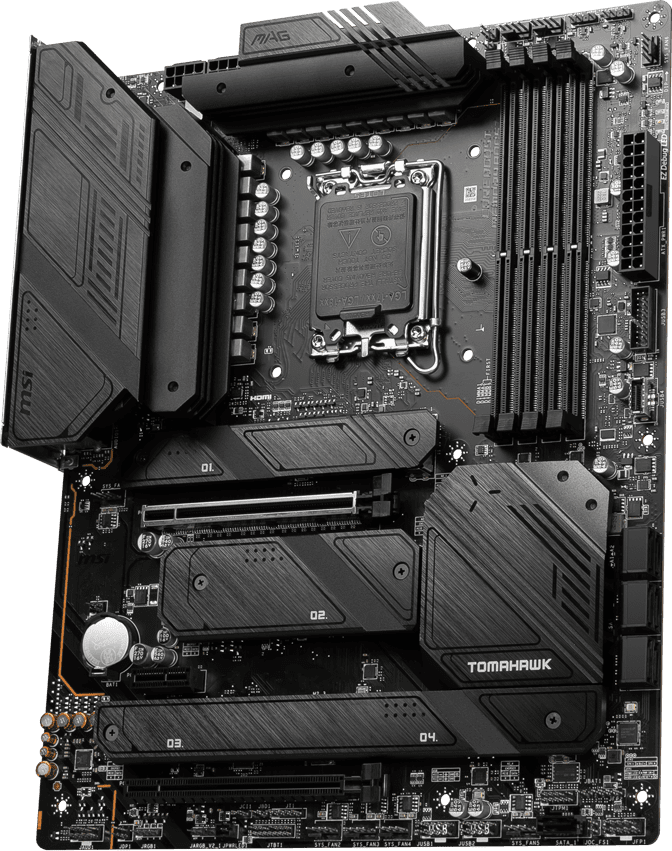
Form factor
ATX
Power stages
16+1+1
Connectivity
2.5 GbE LAN, audio, USB 3.2, WiFi 6E, DisplayPort and more
PCIe Gen 5
GPU X16 and M.2
DDR5
Yes
- 16+1+1 phase Duet Rail power delivery system
- WiFi 6E
- DDR5
- Less features than boards of similar prices
The MSI Z790 TOMAHAWK WiFi, squarely positioned in the mid-range market segment, remains a solid choice for the Intel Core i9-13900K, proving that it can deliver exceptional performance without breaking the bank.
MSI has equipped this motherboard with a robust 16+1+1 phase Duet Rail power delivery system, featuring 90A power stages. This VRM setup ensures a reliable supply of clean and stable power, capable of supporting the demands of 13th Gen Intel processors. To top it off, the VRM heatsinks are sizable and well-crafted, adding to the board’s reliability.
To fit within the mid-range category, the Z790 TOMAHAWK trims down on certain features. It includes a 2.5 GbE LAN port for networking needs, while WiFi 6E is available for wireless connectivity, offering a balanced approach for different user preferences. Moreover, the motherboard boasts four M.2 slots and seven SATA ports, providing ample support for your storage devices. Staying true to the TOMAHAWK tradition, the Z790 model maintains a straightforward and understated visual design. The entire board is adorned in black shrouds and heat spreaders, with subtle accents sparingly added, exuding an elegant simplicity.
With its reasonable price point, the MSI Z790 TOMAHAWK WiFi offers exceptional value, making it an ideal choice for budget-conscious PC builders and those who seek a strong contender that doesn’t compromise on performance and reliability. It may be positioned in the mid-range, but it certainly punches above its weight.
Best Gigabyte Motherboard for Core i9-13900K – Gigabyte Z790 AORUS Elite AX
Gigabyte Z790 AORUS Elite AX

Form factor
ATX
Power stages
16+1+2 phase VRM design
Connectivity
2.5 GbE LAN, audio, DisplayPort, WiFi 6E, USB 3,2, thunderbolt 4, and more.
PCIe Gen 5
GPU X16 slot and M.2 slot
DDR5
Yes
- 16+1+2 phase VRM design
- WiFi 6E
- Stealthy, less RGB than most models
- not as feature rich as other motherboards in the same price range.
The Gigabyte Z790 AORUS Elite AX may not be the flashiest motherboard in the Z790 lineup, but it offers a solid and efficient option for pairing with the Intel Core i9-13900K.
Gigabyte has implemented a dual 16+1+2 phase VRM design with 70A power stages on this motherboard. This VRM configuration is more than capable of handling the demands of any 13th-generation CPU at stock settings. To ensure optimal performance and longevity, the VRM is also effectively cooled thanks to substantial heatsinks.
For your storage needs, the motherboard provides four M.2 slots and six SATA 6 Gb/s ports, ensuring that you have plenty of options to accommodate your storage devices. In terms of networking, it offers a well-rounded solution with a 2.5 GbE LAN port and WiFi 6E support, striking an excellent balance between wired and wireless connectivity.
While the Z790 AORUS Elite AX may not stand out in terms of aesthetics, it features a primarily black design with subtle Aorus accents, making it an ideal choice for those who prefer a low-profile and stealthy appearance for their components.
Best Budget Motherboard for Core i9-13900K – ASUS PRIME Z790-A WIFI
ASUS PRIME Z790-A WIFI

Form Factor
ATX
Power stages
16 + 1 DrMOS power stages
Connectivity
USB 3.2, USB Type-C, DisplayPort, Audio, and 2.5GB/s ethernet.
PCIe Gen 5
Yes
DDR5
Yes
- Cost effective
- Compatible with 12 and 13th gen CPUs
- Less features then premium boards on lesser chipsets
The ASUS Prime Z790 stands out as the best budget-friendly motherboard option for the high-performance Z790 chipset. Despite its “budget” label, this motherboard doesn’t compromise on quality or essential features.
Equipped with a reliable 16 + 1 DrMOS power stage design, the ASUS Prime Z790 ensures clean and stable power delivery to the Intel Core i9-13900K. While it may not be a top choice for extreme overclocking, it excels at enabling the CPU to automatically reach its maximum boost speeds without any hassle.
Memory performance is not sacrificed, as the ASUS Prime Z790 supports DDR5 memory with speeds up to 7000MHz. Although this speed may be slightly lower than some other motherboards, it still offers blistering performance for your system.
The motherboard maintains robust PCIe Gen 5 support, with a dedicated PCIe x16 GPU slot that adheres to the Gen 5 standard. However, it’s worth noting that the M.2 SSD slots do not support PCIe Gen 5.
Streamlining some connectivity features to meet budget constraints, the ASUS Prime Z790 still delivers all the essential features required by the average PC gamer. These include USB 3.2, USB Type-C, DisplayPort, Audio, and a 2.5GB/s ethernet port. In summary, the ASUS Prime Z790 offers a cost-effective and reliable solution for those seeking to build a high-performance system with the Intel Core i9-13900K without breaking the bank.
Things to consider when looking for the best motherboard for Core i9-13900K
Here are some things to consider when picking up a new motherboard for the Core i9-13900K.
Socket
Bear in mind that the only socket that will fit the i9-13900K is socket LGA 1700. Any other CPU socket is incompatible with the Core i9-13900K. All of Intel’s 12th and 13th-generation CPUs use socket LGA 1700.
Currently, there are only two motherboard generations that carry socket LGA 1700, these are the Intel 600 series, and the Intel 700 series. For example, the flagship chipset for both of these motherboard generations would be the Z690 and the Z790. This is not to be confused with AMD’s 600 series motherboard line-up.
Memory

Intel first introduced DDR5 memory support with its 12th-generation CPUs, offering the chance for users to upgrade to a platform supporting the new standard of memory. Intel, however, also manufactured DDR4 capable motherboards for the 12th gen CPUs to ease the transition as DDR5 memory at the time (and still is) pretty expensive.
You’ll be pleased to know that Intel is offering the same choice with its 13th-generation Raptor Lake CPUs. Intel is allowing the manufacture of both DDR4 and DDR5 motherboards on the LGA 1700 platform. You just have to make sure you pick the right motherboard/memory combo.
Features
You want a motherboard that will support the latest technology since you’re packing one of the best CPUs in the market into it. The latest and greatest include USB 4.0, PCIe Gen 5, and the new NVME SSD dimension support. Features can determine a motherboard’s worth, especially when opting for a specific motherboard for a specific use case.
If you’re a renderer and need lots of GPUs running at the same time, you might opt for a motherboard that has a lot of PCIe X16 slots. Or, if you work with audio, you might want lots of USB output and a decent sound chip. It depends entirely on the use case you have in mind for your PC.
Why is motherboard choice important when building a PC?
The motherboard is an essential component of a PC, and the choice of motherboard is important for several reasons:
- Compatibility: The motherboard must be compatible with the CPU, memory, and other components that you plan to use on your PC. This includes the socket type, which must match the socket type of the CPU, as well as the memory and expansion slot types.
- Features: The motherboard provides the interface for connecting all of the components in your PC, and the choice of the motherboard can affect the features that are available to you. For example, some motherboards have built-in Wi-Fi or Thunderbolt connectivity, while others do not. Some motherboards also have additional features such as RGB lighting and overclocking capabilities.
- Expansion: The motherboard determines the number and type of expansion slots that are available, which can affect the future upgradeability of your PC. For example, if you plan to add a dedicated graphics card in the future, you will need a motherboard with a PCIe slot.
- Power delivery: The motherboard is responsible for delivering power to the CPU and other components, so the quality of the power delivery can affect the stability and performance of your PC. A high-quality motherboard with robust power delivery can help to ensure that your PC runs smoothly and is less likely to experience issues such as system crashes or blue screens.
- Brand and Quality: The brand and quality of the motherboard also play a role in the overall performance and stability of the system. Some brands are known for their high-quality products and offer better warranties and support than others.
What is the fastest motherboard for the i9-13900K?
When speaking of motherboards, they don’t have a measurable “speed” per se, but they can affect the speed at which other components in your state operate. When speaking fo motherboard speed, we are usually referring to the PCIe version or the various bus speeds of the motherboard, but a lot of the time, these bus speeds are so fast that we don’t have any components that will max out that system.
This is true for the speed at which the motherboard communicates with the CPU through the socket, the motherboard and CPU are two separate components and the speed at which the motherboard can communicate with the CPU is a long way from being overpowered by the CPU. This means there is no real “fastest motherboard” Unless you’re talking of PCIe.
As for PCIe, that does matter. PCIe is the subsystem that transfers data to and from your GPU, particularly important for gaming. If you grab a motherboard equipped with PCIe 3 (don’t worry, you can’t get a motherboard compatible with the 13900K and have it be PCIe 3) then try and use a PCIe 4 GPU on it, you may find that your GPU is limited by the less than ideal speed.
Any motherboard with an up-to-date PCIe 4 or 5 version, and is on the LGA 1700 socket standard is a good selection for the i9-13900K. It just so happens that all of our top picks fit into this criteria.
FAQs
Do you need a powerful motherboard for the Core-i9-13900K?
Generally speaking, no you do not need one, however, the Core i9-13900K requires a lot of power compared to your more budget CPUs. The better, more stable, and cleaner this power delivery system is, the better the CPU will fair. Having a power delivery system that is up to scratch will not only help the performance of your CPU, but also aid it’s longevity.
Does the i9-13900K work on Z690 motherboards?
Yes, any motherboard on the socket LGA 1700 will work with the Core i9-13900K. It doesn’t have to be the latest generation. However, there are benefits such as upgraded PCIe storage, better connectivity, and much more stable power delivery to be had on newer generations, such as the Z790.
Other useful Intel links
- Best motherboard for i7-13700K
- Best motherboard for i5-13600K
- Best Intel 13th gen CPU
- Best Intel 13th gen motherboard
- Best Z790 motherboard
Final Word
To summerize, the Intel Core i9-13900K stands out as a high-performance CPU, surpassing expectations. Notably, the 13900K exhibits superior value compared to the newer 14th-generation CPUs, with particular emphasis on its competitive performance against the AMD Ryzen 9 7950X at a more affordable price point.
To harness the full potential of the Core i9-13900K, choosing the right motherboard is paramount. After extensive testing of various CPU and motherboard combinations, two standout choices for the 13900K are the ROG MAXIMUS Z790 HERO and the GIGABYTE Z790 AORUS MASTER. The ASUS Prime Z790-A WIFI is recommended for those on a budget, offering essential features without compromising quality. Key considerations when selecting a motherboard for the Core i9-13900K include compatibility, features, expansion options, power delivery, and overall brand quality.
The motherboard’s role in ensuring seamless connectivity, supporting the latest technologies, and preventing performance bottlenecks underscores its importance in constructing a high-performance PC. We hope we have sufficiently answered the question: What is the best motherboard for the core i9-13900K?





