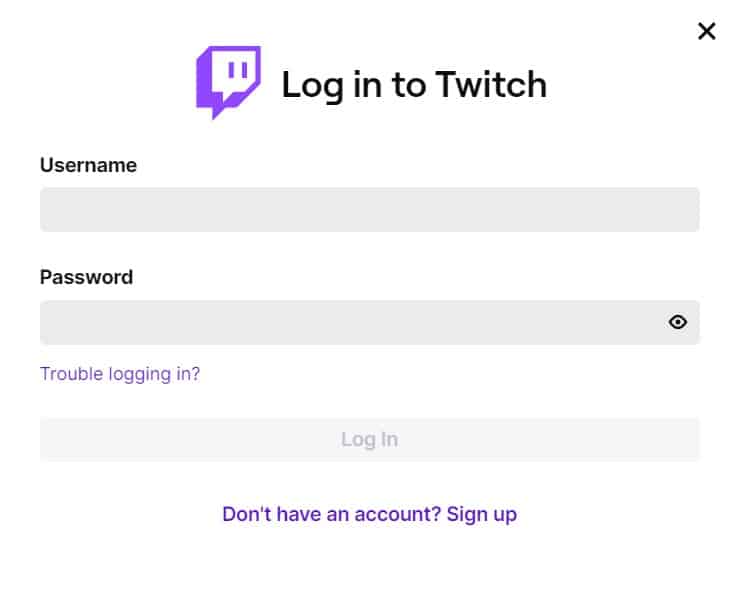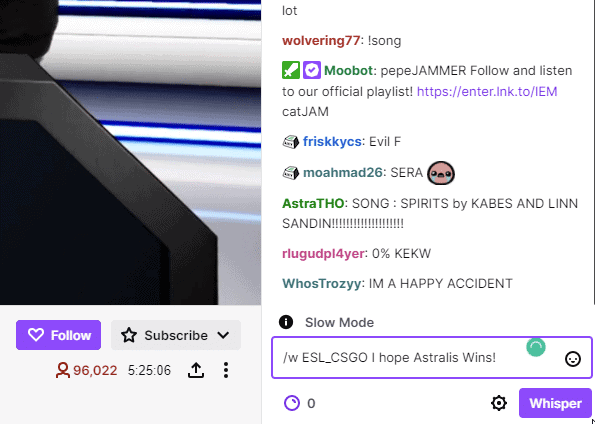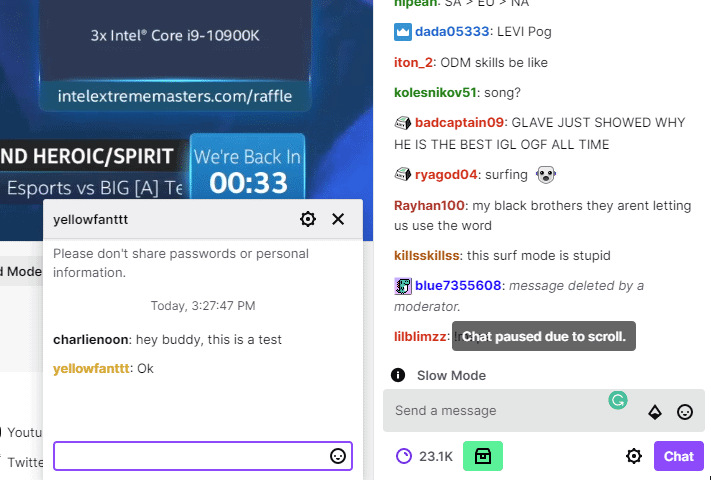How To Whisper On Twitch
Want to send your favourite streamer a private message? Utilize Twitch's Whisper feature for discreet messaging!

WePC is reader-supported. When you buy through links on our site, we may earn an affiliate commission. Prices subject to change. Learn more
Ever wanted to send a message to someone on Twitch without all 20,000 watchers reading it? Well, you can now do that thanks to Twitch’s handy (and aptly named) whisper feature. Sending messages in private on Twitch has never been easier.
By using the Whisper feature, you’ll have a private chat room that allows you to discuss topics that might not be suitable for public eyes.
Here’s our quick guide on how to whisper on Twitch – including any useful information that surrounds the topic.
How to whisper to someone on Twitch
Step
Start by logging in to Twitch
As always, when doing anything on Twitch, the first thing you’ll need to do is load Twitch (Twitch.tv) and log in.
Step
Next thing is to physically load up the stream of the channel you’d like to send a whisper to. Remember, the person should be online if you want them to reply immediately.
Step
In the chat window, type /w USERNAME followed by the message you want to whisper
You’ll have to use a simple command to send a whisper over Twitch. That command is ‘/W Username’.
Type this command into the chat window of your streamer, followed by your actual message, and it’ll send a private message to that user.
Remember, it doesn’t have to be the streamer, it can be anyone in that stream.
Step
Send the message by clicking whisper and you’ll start a private chat
All that’s left to do is press the ‘whisper’ button and you’ll start your private chat with that individual.
You can open up any number of whispers at any time, meaning you can have several private chats if you wish to.
Related Pages
Final word
So, there you have it, our quick rundown on how to whisper on Twitch. Like any good social media platform, Twitch also has its own little private messaging feature. With these simple steps, you’ll be able to send discreet messages to anyone on your favourite stream! Just remember, keep it clean lads!
If you have any questions regarding the process, feel free to drop us a comment in the section below. Better still, you can head over to our Community Hub where you can discuss everything Twitch-related with like-minded individuals.