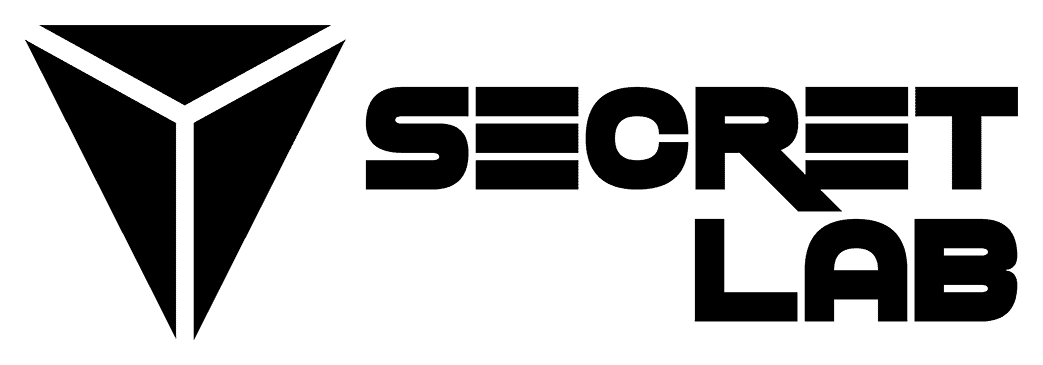Best Gaming Desk 2023: RGB, Secretlab, and more
The best gaming desk in 2024

WePC is reader-supported. When you buy through links on our site, we may earn an affiliate commission. Prices subject to change. Learn more
In this article, we’ll go over the best gaming desks of the year. It’s been quite a year for the gaming desk market too, with the Secretlab Magnus receiving a sequel with the Magnus Pro. So we thought we’d bring you a round-up of all our favorites, culminating in the best gaming desk in 2024.
There’s nothing worse than buying the latest gaming PC and having a substandard, under-sized gaming desk to use it on. You never have enough room to move your gaming mouse, the keyboard is constantly hanging off the edge, and if you have dual gaming monitors suddenly the entire desk is completely full and you’re struggling for space, regretting your life decisions, and running to Ikea for cheap additional furniture. Well, we’ve had the same issue in the past and feel like it’s a problem that needs addressing.
Best Gaming Desks 2023

Secretlab MAGNUS Metal Desk

Type
Gaming Desk
Max Weight Load
200kg
Dimensions
59 x 27.5 x 29 inches
RGB
Yes
Arozzi Arena Gaming Desk

Type
Gaming Desk
Max Weight Load
80kg
Desk Dimension
32.2 x 63 x 31 inches
RGB
No
Z-Line Designs Series 1.2 Performance L Desk

Type
L-Shaped Gaming Desk
Max Weight Load
48.5kg / 107lbs
Dimensions
59 x 27.5 x 29 inches
RGB
Colored LED lighting (not full HD)
Eureka Ergonomic X1-S Gaming Computer Desk

Type
Gaming Desk
Max Weight Load
200kg
Desk Dimension
44.5 x 24.2 x 30.5 inches
RGB
Yes, blue
Best Gaming Desk 2023: reviews
Secretlab MAGNUS Metal Desk

Type
Gaming Desk
Max Weight Load
200kg
Dimensions
59 x 27.5 x 29 inches
RGB
Yes
- Great aesthetics
- Magnetic cable management
- Large gaming surface
- Extras are optional
- No height adjustability
- Quite expensive
The Secretlab MAGNUS Metal Desk is, as the name would suggest, composed mostly of steel although it also incorporates some MDF into the design. Overall it has a superb quality look and feel and would not look out of place in either a home office or a full-blown gamer setup.
The key selling feature of the design is the magnetic ecosystem it comes with: meaning that the MAGPAD Desk Mat, the red-colored desktop cable anchors and the black cable sheaths for the legs are all magnetized and can stick to the desk itself and to each other. The back of the desk also has a cleverly designed cable management tray to hide away all of your wiring, which actually has a forward-hinging mechanism that allows you to place the back edge of the desk flush against the wall, with no need to leave room for the wires – very nice!
The MAGPAD Desk Mat has three different design options at the time of writing: Signature Stealth, or the more expensive Cloud9 and Team Liquid designs, though we imagine these will be expanded upon in the future. The Cable Management Bundle is optional and can be bought as one or you can pick up the cable anchors, fastening straps, and sheaths separately. The final accessory is the Secretlab MAGRGB kit which gives you a controller for full RGB functionality.
The legs of the desk can be adjusted up to 0.8″ to enable stability on an uneven floor, but this is it, meaning there’s no true height adjustability on this desk. This is unfortunate but is pretty much the only real drawback of the desk, and for many won’t be a problem. Finally, the desk comes with a 5-year warranty, which is always nice
This is a premium desk with a premium price tag, although not the most expensive on this list. Ultimately this is a quality desk that would be great for any home office space and you don’t need to have a Secretlab chair to enjoy it.
For more details, you can read our full Secretlab Magnus desk review, as we get far more in-depth than we have space to do here.
Arozzi Arena Gaming Desk

Type
Gaming Desk
Max Weight Load
80kg
Desk Dimension
32.2 x 63 x 31 inches
RGB
No
- Ergonomic design which has adjustable height
- Sleek design with waterproof fabric finish
- Large gaming surface
- Manual height adjustment can be laborious
This desk scraps all the fancy lights and features and sticks with what’s best for you as a gamer. The developers clearly spent a lot of time decomposing what makes a great gaming desk and it really shows in the fine details.
The height, unlike some in this list, is fully customizable and can be altered by unscrewing lock screws on each leg. This is a great feature for me, I need to be at the perfect height to game, especially in FPS where accuracy is crucial. The downside of this feature on this table is that the manual adjustment can be a bit difficult for just one person to do, meaning quickly switching between different heights isn’t an option – if you want this feature then you will likely have to pay considerably more for an electronic height adjustment like some of the other models on this page, and the Arozzi Arean offers a more affordable alternative.
The desk comes erected in 3 separate pieces meaning you can take down and move it very easily. The build quality is exceptional and you can tell this thing is going to last for years to come. The huge gaming surface is another massive plus and comes fully enclosed in a microfibre, waterproof layer which can be used as a mat if you wish.
The Arena comes in 6 different colours so there’s sure to be one that fits your mood and gaming room aesthetics. The design is something Arozzi is very proud of, so much so that they are currently awaiting patent approval for the design, something you don’t usually see in today’s desks.
The price, at the time of writing this, currently sits at $299 and for us is a steal for what you receive.
Z-Line Designs Series 1.2 Performance L Desk

Type
L-Shaped Gaming Desk
Max Weight Load
48.5kg / 107lbs
Dimensions
59 x 27.5 x 29 inches
RGB
Colored LED lighting (not full HD)
- Take a lot of weight
- Large gaming surface
- Great ergonomic design
- None adjustable height
This L-shaped gaming desk from Z-Line Designs is known as the Series 1.2 Performance L Desk. Of sturdy metal construction, this desk is a heavy beast, and isn’t the most easy to assemble either, and we had some trouble getting a few of the pilot holes to line up. Still, nothing a little elbow grease won’t solve, and besides this, there isn’t much to complain about with this desk.
Both main surface tops of the desk have ample space, and the higher tier surface is sufficient for most monitors and anything else you may wish to store up there for easy access. There is an integrated mouse pad in the desk which we found to be adequate, though if you want to use a better one you can always place it over the top.
This desk is certainly the most rich in features on this list: it comes with a headphone holder, two regular power sockets, two USB charging slots and most interestingly, a wireless device charging pad – something you’re unlikely to see in many competitors. Color controllable LED lighting is present underneath the top tier of the desk, although it doesn’t give full RGB functionality.
Although the grey and metal aesthetics of this desk may not be to everyone’s taste, and there aren’t really many places you can hide cables from view, but if you’re ok with this then you can’t go far wrong with this Z-Line Designs desk!
Eureka Ergonomic X1-S Gaming Computer Desk

Type
Gaming Desk
Max Weight Load
200kg
Desk Dimension
44.5 x 24.2 x 30.5 inches
RGB
Yes, blue
- Functional design
- Large, textured gaming surface
- Sturdy footing
- Headphone hanger on the short side
The Eureka X1-s gaming desk is our budget pick but don’t let that fool you. It comes with a tonne of cool add-ons that can not be found with other desks.
The desk, like most, is extremely sturdy and has an X style design that feels very robust. The desk is made up of steel and MDF but feels fit to last. It comes with a couple of LED light zones which certainly boost this desks aesthetic appeal. The lights are set to blue and can’t be changed, this being said, it’s a nice touch regardless.
The desk comes with a couple of interesting features such as a cup holder, headphone holder, and console pad holder. This thing has the capacity to hold everything you have to throw at it, whilst still having enough room to accommodate a huge mat, your gaming rig, and monitor.
Being our budget pick naturally it’s the cheapest in this guide, but like we said before, for the price you get a nice looking desk that has cool features and a decent lifespan.
Arozzi Arena Leggero Compact Gaming Desk

Type
Gaming Desk
Max Weight Load
65kg
Desk Dimension
44.9 x 28.5 x 28.4 inches
RGB
No
- Practical, easy to construct desk
- Great gaming surface made of waterproof fabric
- Solid footing
- Doesn’t have many add-ons
- Doesn’t have a huge load capacity
One of the most popular brands in the gaming desk sector comes in the shape of Arozzi. You may have heard of the Arozzi guys before as they do a large range of gaming chairs, microphones, and even simulator stands.
However, in this article, we’ll be focusing on their impressive Leggero compact gaming desk which we feel is excellent for both serious and laid-back gamers alike.
The Leggero comes with a really user-friendly and intuitive design which takes no time to erect. The desk itself is extremely sturdy thanks to the steel and MDF makeup that this desk is comprised of. The surface is extremely large and has a full-length waterproof fabric skin which allows the mouse to glide effortlessly across it.
The design, even though simple, is aesthetically pleasing and suited my build quite well. It’s a shame the desk has no RGB as I feel the aesthetics would benefit from some massively. However, your money hasn’t been wasted, it’s been put to good use making sure this desk is going to last the test of time.
Overall, the Leggero is a brilliant all-round desk which not only looks good but has been built with quality in mind. If you’re looking for an easy-to-use desk that’s going to give you the edge over the competition, look no further.
Bizzoelife 47” Z Shape E Sports Racing Table

Type
Gaming Desk
Max Weight Load
300kg
Desk Dimension
47 x 24 x 29 inches
RGB
Yes
- Take a lot of weight
- Large gaming surface
- Great ergonomic design
- None adjustable height
Another option comes in the shape of the Bizzoelife 47″ Sports table which comes equipped with a cool Z shape design, 2 zones of flashy LED lighting and a hugely impressive load capacity.
This being said, it’s not just the design and functionality that plays a key part in each of the desk’s rankings. The price is also a major part of how the desk rates in our best of guide. For that reason, the Bizzo gets extra points as it features excellent price/performance.
The ‘Z shape’ this desk is designed around not only makes the Bizzoelife look superb, but it also increases sturdiness and practicality without needing to add any extra supports.
The height of the desk comes in at 29″ but does have a small amount of adjustability thanks to the 1cm feet which can be increased if need be. The feet also prevent the desk from scratching and marking your floor which, as you can probably imagine, is hugely advantageous.
The surface doesn’t come with a matte finish but is fully waterproof and slightly textured. A huge 47″ gaming surface is the draw of this desk and offers consumers the largest playing surface out of all the desks in this list. A gaming surface of this size will surely exceed anyone’s needs when it comes to mouse maneuverability.
The Bizzo, as we’ll call it, comes with 2 LED lighting zones which can produce 7 colours respectively. They are found on either side of the desk and produce solid amounts of light which is a huge bonus on a cheaper style desk.
This isn’t our budget pick but does fall into the cheaper side of the boat when comparing it with the other selections we’ve chosen. For this reason and the great build quality, the Bizzo just misses out on the top spot, but not by much.
ApexDesk Elite Series 71″

Type
Gaming Desk
Max Weight Load
100kg
Desk Dimension
71 x 33 x 48 inches
RGB
No
- Nice ergonomic design
- Electronically adjust the height with the touch of a button
- Sturdy steel frame
- Quite expensive
Even though this article is specifically targetting gaming desks, the Apexdesk manages to slot its way in without being labeled as one. We can thank some excellent features and cool aesthetics for this.
From afar, you might think the Apexdesk is simply an office desk with some additional features. Well, you’d be half right thinking this but not totally. We’re recommending this for gamers and have looked at it from a gaming point of view primarily. The features seem to suit a gamer perfectly.
The design of this desk isn’t too flashy meaning it’s going to fit into almost any setting seamlessly. It’s built using solid materials and has an excellent sturdy base that can accommodate upwards of 100Kg.
The surface is extremely large, 71″ to be exact, and gives the user a huge amount of room for several monitors, a huge mouse mat and whatever else they feel is needed on their game station.
A really cool feature, and one of the main reasons why this made it in our best of list, is its ability to change height with the touch of a button. The Apexdesk has an inbuilt electronic height adjuster which is controlled using the controller which can be found underneath the desk’s top. You really can’t put a price on having the correct height and this desk caters to literally every user out there.
How we choose the best gaming desk
There is a lot to consider when getting a desk for gaming. You have to think about the size, weight load, various features, and color scheme. The list goes on and is very subjective, so to simplify the choosing process we’ve covered what we think are the most important factors for you below. Spoiler alert: you’ll need a tape measure.
Gaming desk functionality
The first and most important feature or aspect of a desk for gaming is its functionality. There’s no point getting a desk that looks superb but can’t accommodate a keyboard. It would be completely impractical. So the first rule of any gaming desk needs to be how functional and practical it is to the consumer.
So how does that break down… Well, the following are areas that need to be considered when looking at the functionality of a desk:
- Height (adjustable)
- Gaming surface size
- Load capacity
- Adjustable feet stabilizers
From a gaming point of view, these are the key areas that a manufacturer would have to address before looking at things like aesthetics and build quality. The design needs to be functional enough to accommodate everything a gamer needs or it simply won’t rank as a gaming desk. Load capacity is a big one, especially if you intend on keeping your PC on the desk. A sturdy desk should be able to accommodate multiple monitors, and PC, and all the associated peripherals.
Size
This is the most important thing to consider, so grab a tape measure and find out what size desk you can fit in the room in question. We recommend getting the largest desk you can get that fits the space you have available. Even if you don’t think you’ll need the extra room on the tabletop, it’s still valuable as it allows for simultaneous use of monitors and a laptop. Additionally, spare room on the desk can be used for storage, or if you’re also a console gamer, you can seat your Playstation or Xbox on the desk too, for improved airflow. By the time you’ve positioned all of your gear where you want it, you’ll ideally want plenty of room to spare for further expansion. For a bit of context, here’s a graphic that might give you a better idea.
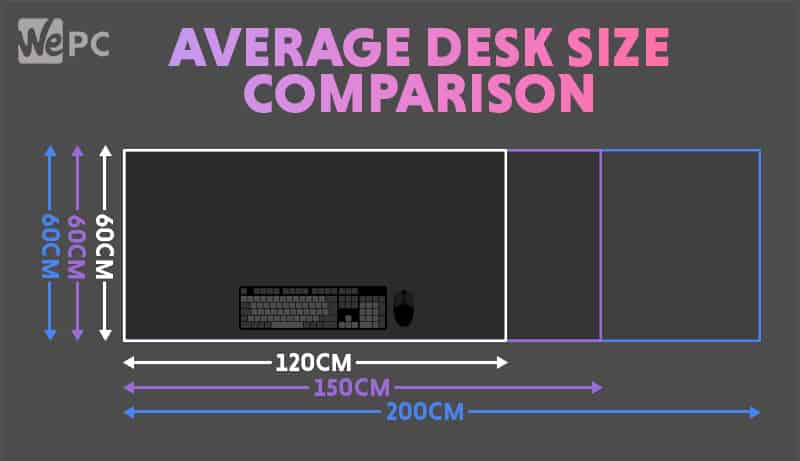
Gaming desk storage
This is worth considering as many gaming desks come with integrated chests of drawers or similar storage like a shelf under the main surface. This might be of value to you if there are a lot of things you need within arms reach, but not frequently enough that they might as well sit out on the desk at all times.
Some also have built-in cable nets to help keep your setup looking tidy. Additionally, some PC gaming desks come with a headphone hook for more convenience when switching between speakers and your headset. The Secretlab Magnus allows you to purchase a magnetic headphone hook for extra cost as part of their magnetic ecosystem of accessories.
Design aesthetics
Aesthetics in the technology universe seem to be growing in importance year on year it would seem. If you compare any piece of tech from any era you will likely see a huge increase in aesthetic design the closer you get to the present day. The gaming desk is no different.
A gaming desk isn’t all about functionality, it needs to look the part as well. With the new age of gaming which is riddled with RGB and exciting new designs, the desk needs to follow suit and fit in. You would hate to have an RGB pumping, tempered glass, water-cooled gaming beast sat on a white plastic desk. It just wouldn’t look right. This being said, the design of the gaming desk ranks quite high when we select the best gaming desks out there.
Comfort and ergonomics
Just like looking for the best gaming chairs, you need to be aware of comfort and ergonomics, and any good gaming desk will have been designed with these aspects in mind. Height adjustability is a big one, allowing you to dial in the height to perfectly match your preferred seat height. Of course, standing desks are the best for this, but they tend to be expensive and you might run into cable length issues with your gaming keyboard, peripherals, and other gaming accessories.
This can be remedied to an extent as some desks have a built-in cable management system, power strip, and even USB port pass-throughs. These can help keep your gaming setup tidy and enable easier installation of RGB lighting. Additionally, for those of you with neck issues, you can get gaming desks with built-in a built-in monitor shelf to make it easier to keep the screens at the correct height.
Features & pricing of gaming desks.
Finally, we come to the last, and for some, the most important aspect of any hardware addition, the features and price section.
We’ve combined these 2 categories into one as I feel anyone can acquire a desk packed with features if they spend enough money. However, what separates a lot of desks, is how good the features to price ratio is.
A desk worth $500 with 6 features is going to be much less desirable than a desk worth $300 with 5. It’s all about finding the right balance between good, quality features, and an affordable price tag.
Some cool features that appear in our recommended desks are as follows:
- Additional holders
- Microfibre waterproof skin
- Wireless RGB controllers
- RGB
- Adjustable height controller
- Cable management
- Ergonomic design
With that, we feel that all of our desk recommendations have been carefully considered using these areas as a good benchmark.
Is a gaming desk worth the money?
Well, it’s a great question and one that crops up fairly often.
For us, the answer is pretty simple. If you want to get the edge over your competition then we believe that a great gaming desk is absolutely essential. You simply can’t put a price on a comfortable, ergonomic desk.
Let’s take the surface for example. if you’ve never used a large playing surface before, you probably won’t understand the advantages that come with using one. Using a small surface will automatically restrict your mouse movements meaning you either have to: smash your keyboard out of the way when doing a 180, or increase your sensitivity to accommodate for the lack of space.
Now, if you had an extra 2 feet to play with, you wouldn’t have this issue to begin with. What you would have is a tonne of extra room to fully maneuver the mouse in your preferred sensitivity. If you’re playing FPS there’s simply no substitute for accuracy. A large gaming desk 100% increases that and gives you additional confidence that outside factors aren’t going to falter in the heat of battle.
Another feature that crops up in gaming desks is their ability to alter in height. Now, if you game on a serious level you will fully understand the importance of having the perfect gaming height, as it were. You can’t go from a 30″ desk to a 25″ desk, it’s not going to work. So having the ability to change the height is pretty crucial for us.
The build quality of a gaming desk will, 9 times out of 10, be much better than your budget office desk. They’re built using quality materials that are both robust and built to last meaning you can get quite aggressive with your movements and won’t be worrying about it caving in anytime soon.
There are loads of little things that gaming desks bring to the table that others don’t, but for me, these are the main benefits of a gaming desk.
What’s the difference between a gaming desk and a regular desk?
The short answer is that there are not really any specific differences as, with a few exceptions, the ideal characteristics of any computer desk are the same as what you’d need for PC gaming. That being said, there are some differences that can make a difference to your gaming enjoyment.
First up is accessories. For example, the Secretlab Magnus has a magnetic ecosystem which makes it easier to buy additional things, like headphone hooks, lighting, and other gamer types of things. Additionally, gaming desks are typically designed to work with far higher-end hardware and peripherals than your bog-standard office desks. This means a higher weight maximum, and oftentimes, more comprehensive cable routing options. Some gaming desks even include a built-in cable tray or net, so that cables totally disappear from your floor, resulting in a far cleaner overall setup.
The main thing that delineates gaming desks from their office counterparts is the design. You rarely find nice cherry wood tabletops or standard plastic here. It’s all aggressive color schemes, sleek lines, and RGB lighting. In short, you should buy a gaming desk if you want anyone who enters your place to know that you’re a true gamer.
So yes, technically there are differences, but realistically any desk with the size, features, and price point you want will be fine for gaming. Don’t get too wrapped up in the self-aggrandizing snake oil from these companies.
Related Desk pages
Final Word
There we have it folks, a quick list of what to look out for when buying the best gaming desk, and some of our choice selections. We’ve covered the price spectrum from the premium and expensive Secretlab Magnus, to the bang for buck affordable Arozzi Arena gaming desk. We hope we’ve made the process of picking a desk for gaming less painful and more simple for you, and we’ll be updating this page frequently in case any new desks crop up and are worth a mention.