
Atlantic Gaming Desk Viper 3000-45+ inches Wide
Large and expensive, it could be just the PC Platform you're after

WePC is reader-supported. When you buy through links on our site, we may earn an affiliate commission. Prices subject to change. Learn more
Corsair has yet to expand its offering of hardware available, not just components and peripherals but also where you use them. With chairs already in its repertoire, the desk is the next thing it has to tackle. With that, the Corsair Platform:6 is its solution, and we take a look at how it holds up.
The desk comes in a variety of options, with options ranging from a standard fixed desk all the way to the all-in creator edition. Each comes with a load of options that you don’t have to settle on except for opting for the standing desk. Which is what we have, the Elevate option allows for the movement and what has become a standard for many office setups.
Providing you an option for working during the day without sitting all the time, and gaming in the evening in a more comfortable position, it does provide a good all-in-one solution for the job. Although it doesn’t come cheap and might need some time to think about such a big solution, it better be worth it all.


To start there is of course the matter of building the thing. According to Corsair, the whole desk comes in with a weight of 330lbs/150kg. That does speak to its sturdiness and quality but it does mean you’ve got to bring some help to get set up with it recommended to have at least one other person roped in to set up the thing.
In general, the instructions are very clear and easy to follow. With a great breakdown of all the parts and steps, it makes sure you don’t miss anything and makes sure it stands as it should. Along with that, it provides choices for where to place a few of the components. Such as the power strip and desk controls, which can be either on the desk or rails or left and right respectively.
There is also plenty of choices to be made as to positioning. The rails give you plenty of positioning power as to where to place your monitor arm. Along with the sides, you can have a peg board or extension shelf, which provides you with some options as to the placement of some extra features. We did encounter some issues with the monitor rail that caused it to bend and it might require some extra care to make sure everything is aligned and seated properly.
There is also a potential to get the multi-frame pegboard on top that can give you a lot of places for hanging all your stuff and keeping everything in place safe, keeping your desk free of clutter, and making sure nothing gets in the way of those flicks.
There is a lot to like about the Corsair Platform:6 desk, it has a lot to offer for gamers and multitaskers around. As with the vast area it has to offer, height adjustments, and nice-to-have features it really is a great all-in-one solution to your setup, which is what Corsair is known for and what it aims to be as it expands its product lineup.
As for the features, there are plenty to enjoy. The likes of the pegboard on the side and desk extension, give plenty of opportunity to keep your desk clear. You can keep your PC off the ground without taking up space on your desk, or keep your headset and likes hanging off the side as well, making sure you don’t ruin the aesthetic of a nice clean setup.
Even better than that, there is an included cable tray and power pass-through in a hidden compartment. Keeping the cables tidy and nearly packed away you don’t have them hanging underneath but held in place. Which could do with a cable or two to strap them together so you don’t have them lazily hanging off the back of the desk. As there is also a pass-through, any cables can neatly tuck away and exit out through the panel as well as provide charging ports for your phone or other devices.
Of course, part of the family, Elgato gets its own additions to the desk too. As the muli frame bears its name, there are also features that enable the use of its products. Like mounting the Facecam Pro in between the monitors or threads for mounting up their lights, truly giving the creator version its proper name.
Where there are some limitations is the mounting system. It comes with a dual arm that is suitable for the rail. This does keep you to two monitors only, and if you want a third, you’d need a different solution. Either with another arm or finding a triple monitor arm to fit it. That may be harder as most are made for desks and not a bar that may be more precarious to clamp to, but we’re sure most of us will suffice with two. This also limits the weight of the monitors mounted to 18lbs or 8kg, which might fit the Xeneon Flex but not much more.
This is where it might get a bit daunting for most of us to find out how much it costs to buy this great gaming desk. As it has so much to offer with a lot of high quality, there is a lot it asks for. The base standard Platform:6 nonmotorized comes in at $999.97/£999.97, with the Elevate adjustable option will set you back $1,399.97/£1,399.97, and the top-spec Creator is a whopping $1,799.96/£1,799.96.
Yes, that is rather a lot, but you get a lot for it. Without the wood options going for laminate saves you at least $100 on the lower two models, and all the accessories can be bought separately. Otherwise, it is a heavy thing to be buying with high-quality materials and customization options, it does cost a lot to get it all in one. For those who can afford it, shelling out as much as their PC might be a great solution.
It’s hard to say if the desk is worth it for you, it’s definitely not a simple and cheap option to go for. But the gamer tax does make it a more worthwhile investment. With all the well-thought-out designs that make it is a great choice for those after a clean and simple solution to your needs. We’ve seen the likes of the Secretlab Magnus Pro which can be a big spend but it can be quite a good choice when you want a versatile option.


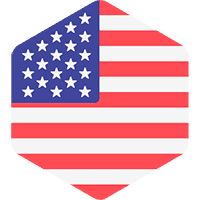 US Deals
US Deals
 UK Deals
UK Deals
 Canada Deals
Canada Deals

Atlantic Gaming Desk Viper 3000-45+ inches Wide

NeueFlux Gaming Desk 55 Inch Racing Style

Mr IRONSTONE L-Shaped Desk 50.8″ Computer Corner Desk

Casaottima L Shaped Desk

Casaottima Gaming Desk L Shaped Computer Desk

Walker Edison Gaming Station Computer Desk – Silver

Arozzi Ultrawide Curved Gaming Desk

Arozzi Motorized Desk

OSP Home Furnishings Gaming Desk with RGB LED Lights
OSP Home Furnishings Avatar Battlestation L-Shape Gaming Desk