Do games use 100% CPU?
Do games use 100% CPU? Let's find out
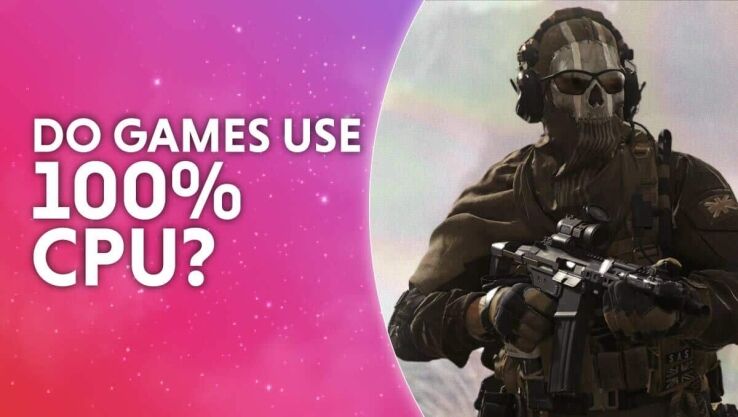
WePC is reader-supported. When you buy through links on our site, we may earn an affiliate commission. Prices subject to change. Learn more
Processing running at 100% while gaming? Don’t be too worried! In this article, we explore why you might be seeing 100% CPU usage while gaming, explain whether or not such a high CPU usage is problematic, and help you better understand what goes on behind the screens while you’re gaming. So, let’s answer the question: Do games use 100% CPU?
Now Read: CPU-intensive games
What causes 100% CPU usage?
A 100% CPU usage means all of your processor’s resources are being utilized to their fullest extent. That is to say that all of your CPU cores and threads are running simultaneously at their maximum simultaneous clock speed and cannot go any faster or take on any additional workload.
Modern processors are pretty powerful, and even older units from the 2010s have a decent capacity for processing, which means only very demanding programs and applications can result in a 100% usage scenario.
Is 100% CPU usage normal while gaming?
A 100% CPU usage while gaming isn’t unusual, especially if you have a processor with fewer cores and threads. However, it is undesirable, and I’ll explain why in a second. Essentially, if you’re seeing a CPU usage of 100% while gaming, you likely have a bottleneck in your system.
Here’s an in-depth article on CPU and GPU bottlenecks that we recommend you check out in order to get a better understanding of the subject.
But, for now, a CPU bottleneck exists when your processor is overburdened, but your GPU still has the processing overhead to take on additional work.
In other words, your graphics card could potentially be delivering more frames per second, but it’s spending time idle waiting for instructions from the processor to arrive. Bottlenecks cause inefficiency.
In a gaming-focused PC build, you want to avoid CPU bottlenecks. Slight bottlenecks will always exist because no two pieces of hardware can ever deliver performance that is exactly identical across a wide variety of games. Having a slight GPU bottleneck is preferable to having a slight CPU bottleneck.
A CPU bottleneck is much worse than a GPU bottleneck because the former results in noticeable and dramatically inconsistent frame times. A GPU bottleneck – even if severe in magnitude – doesn’t cause nearly as much frame time inconsistency and lag.
Is 100% CPU usage safe?
A 100% CPU usage in and of itself poses no risk to the health of your hardware. However, if your CPU is running at 100% CPU usage, know that it’s producing its maximum amount of heat.
If your cooling solution isn’t up to par, your processor could be overheating, which would, in turn, cause its gaming performance to decrease even further.
As long as your CPU’s temperatures are okay – say, 80°C or lower – a 100% CPU usage while gaming is safe. The high usage just means that your CPU is a bit too weak for the game you’re playing at its current settings.
Unfortunately, for most games, changing the visual settings won’t result in a noticeable reduction in CPU utilization because your GPU does most of the heavy lifting in generating graphics.
Render distance, draw distance, and crowd density are the only prominent settings that have an impact on CPU usage. Adjusting these can help lessen the burden on your processor and alleviate the CPU bottleneck.
If you don’t have the option to adjust these in your target games, try lowering the framerate (if you haven’t set a cap already) or ramping up the graphics settings to the max to create a GPU bottleneck. You could also try overclocking your processor to get more performance out of it.