Is the Core i9-13900KS Good For Streaming?
We find out whether the 13900KS is good for streaming or not.
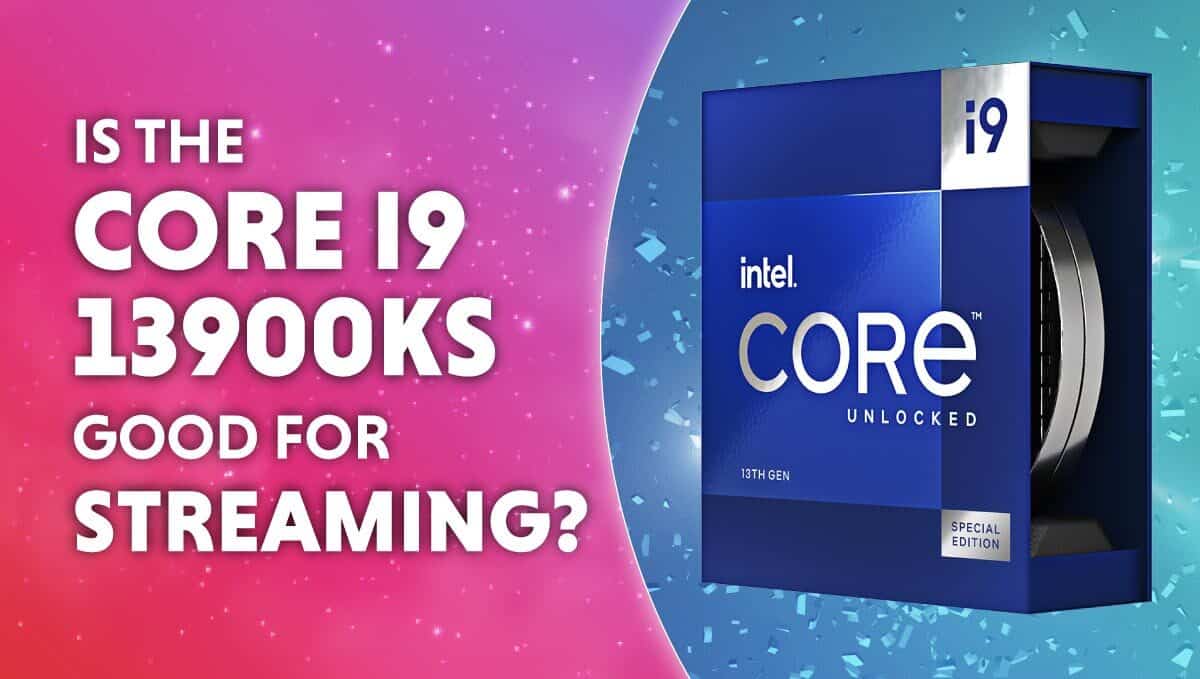
WePC is reader-supported. When you buy through links on our site, we may earn an affiliate commission. Prices subject to change. Learn more
On the 12th of January 2023, Intel announced the newest addition to their Raptor Lake lineup – the Core i9-13900KS. The S stands for Special edition, and the processor is crafted using Intel’s premium binned silicon. But is the Core i9-13900KS Good For Streaming?
Now Read: Is the 13900KS overkill for gaming?
Intel prides its i9-13900KS CPU on being the fastest desktop processor in the world, a title held previously by the regular i9-13900K.
We know that the special edition i9, with its 6GHz clock speed, blows its competition out of the water when it comes to gaming, which is heavily reliant on single-core performance.
Streaming, however, utilizes much more of a processor’s multicore potential. What can we expect from the i9-13900KS in streaming?
Core i9-13900KS – Processor Specifications
Let’s go over the processor’s basic specs first.
- Core Count: 24
- Performance Cores: 8 (Hyperthreading Enabled)
- Efficiency Cores: 16
- Total Threads: 32
- Cache: 68 MB
- P.Core Base Clock: 3.2GHz
- P.Core Boost Clock: 5.4GHz
- P.Core Max Clock with Thermal Velocity Boost: 6GHz
- E.Core Base Clock: 2.4GHz
- E.Core Boost Clock: 4.3GHz
- Base TDP: 150 Watts
- Max TDP: 320 Watts
- Socket: LGA 1700
I’m sure you can tell what a powerhouse the new intel i9 is just by looking at these specs.
The i9-13900K has an incredible 32 threads. Granted that 16 of those are efficiency cores, but even the e.cores have a respectable 4GHz+ boost clock to contribute to the CPU’s overall performance.
Streaming is a CPU-intensive Activity
Streaming is a relatively demanding CPU-centric activity. It requires the processor to capture, encode, and process data from your screen before sending it to your streaming software.
Let’s not forget that your processor simultaneously has to service the demands of the game you’re playing too. Most low to mid-range CPUs will struggle to provide the same in-game FPS while streaming.
The i9-13900KS and Streaming – Some Considerations
While the special edition i9 is the current best in terms of raw performance, you should consider the following before making a decision
Price
Remember, the unit retails at a hefty $699. That’s a solid $120 above the standard i9-13900K (retails at $589). Both CPUs will provide you with very similar performance since it’s likely your GPU that going to be capping out, even while streaming.
If you’re on a limited budget, you may find a more suitable CPU in the i5 or i7 raptor lake lineup. The new gen i5 and i7 CPUs have far more threads than they used to, so they’re great streaming CPUs as well.
Thermals
The i9-13900KS is naturally the most power-hungry CPU out in the market today, capable of drawing 320 watts of power with Intel’s Extreme Power Delivery Profile.
You’re going to need a powerful PSU, given that you’ll be pairing the processor with an equally powerful GPU.
You’ll also need a high-end thermal solution to keep the processor below 70°C. Otherwise, Intel’s Thermal Velocity Boost won’t kick in, and the processor will fail to hit its max 6GHz clock.
The Intel Core i9-13900KS is an Excellent CPU for Streaming
It’s possible to shift most of the workload to the GPU by employing hardware decoding, but with the new Intel core i9-13900KS, you won’t have to.
With 32 threads and never-before-seen stock clock speeds, the special edition i9 will process the most demanding games and stream them to your chosen platform with ease.
And the best part is: since this processor has both incredible single-core and multi-core performance, you likely won’t suffer from a noticeable degradation in FPS or frame times while streaming.
The 6GHz performance cores will take care of your game’s demands, while the remaining cores running at a comparatively lower clock speed will take care of screen capture and streaming.
Rest assured, with this CPU, you and your viewers will have a seamless streaming experience.





