Corsair H115i ELITE cooler review
Corsair, nothing coarse about this cooler - Bad puns aside, this cooler is fantastic.

WePC is reader-supported. When you buy through links on our site, we may earn an affiliate commission. Prices subject to change. Learn more
Corsair H115i ELITE review: Corsair dominates many areas in the PC hardware industry, with a very impressive fleet of products ranging from RAM to PC cases.
We rate them very highly and are always quick to recommend them for prospective PC builds. This is their new AIO liquid cooler the H115i ELITE, and we’ve put it through its paces both synthetically and physically.
Now read: Best LGA 1700 CPU cooler
We don’t mean to keep you in suspense for long, here’s our Corsair H115i ELITE review.
Corsair H115i ELITE AIO cooler

Corsair H115i ELITE review: What’s in the box?

The H115i’s stylish matte-black and yellow box contain everything you need to get your shiny new cooler up and running. Pictures and informational diagrams decorate the box, along with information about the H115i printed in different languages.
So what’s inside this beautiful box?
- 1x H115i ELITE CPU Cooler
- 1x Fan Y Splitter & SATA power cable
- 2x 140mm AF Elite Series Fans
- 1x Intel Backplate
- 1x Intel Mounting Hardware
- 1x AMD Mounting Hardware
- Various Fan And Radiator Mounting Screws
- 1x Thermal Compound (pre-applied)
Corsair H115i ELITE review: Design

Let us take a deeper dive into the design of the H115i, And find out what makes this AIO CPU cooler tick.
Radiator
You never want to begin a review with the coolest thing, so we’re starting with the hottest, the radiator. This time, we have a fully aluminum radiator measuring 322mm x 140mm x 27mm. This radiator is designed to seat two 140mm fans. There’s no natural way to “jazz up” a radiator. If it isn’t broken, don’t fix it.

We also have the signature small mirrored corsair logo proudly on display stamped into the side of the otherwise all-black powder-finished radiator.
The H115i tubes are braided with black fabric. The tubes are rigid but not excessively so, and they feature glossy black aluminum cable cuffs at each joint on the AIO, this ensures durability and product longevity.
The right-angle joints that connect the tubes to the CPU block swivel about 120 degrees vertically. like most Corsair coolers, this feature makes installation a breeze by eliminating the issue of AIO tubing preventing certain radiator positions.
CPU block
Corsair has managed to engineer a pump that can push a massive 0.87L of liquid per minute in the Corsair H115i ELITE, all while generating less than 20dBA – just for comparison, a whisper is about 30dB. Achieving unparalleled cooling performance without a headache-inducing whirr emanating from your PC. A big win in our book.

This appears to be the same pump used in the H150i Elite Capellix series of AIO CPU coolers.
The block itself is an elegant infusion of frosted diffusing plastic and a matte black base. The frosted plastic houses individually addressable RGB LEDs, of which you have full control in the iCUE software.
As usual, the Corsair logo sits proudly on the face of the CPU block, center stage in your battle station. And rightly so.
Fans
The fans that come packaged with the Corsair H115i ELITE are the new AF 140mm capable of pushing up to 84.5CFM (cubic feet per minute) of air with 1.73mm-H2O of static pressure. The RPM ranges from 400 – 1600 ±10%, even at 100% load the fans only reach about 31dBA.

The fans are matted black all over with the corsair logo in a stylish silver in the center of the two included fans.
Controller
You don’t have to worry about wiring up controllers with the H115i ELITE AOI cooler, as this time the included splitter and merged power cable take care of everything. Sure, it’s nice to have some control over your PC components, but Corsair did not sacrifice any level of control with the H115i.

All of the control you would normally have with the inclusion of a fan controller has been diverted to the Corsair iCUE software. Where you can customize and control every aspect of your AIO CPU cooler. As well as this, the H115i can adjust its fan speed on the fly based on the temperature of your CPU.
Corsair H115i 280mm AIO cooler performance
We’ve tested all our coolers on a consistent test bench to keep things fair, our test bench consists of.
- Corsair 5000X
- RTX 3080 Gaming X Trio
- Ryzen 9 5900X
- Aorus Elite X570
- Corsair ML 120 RGB fans
This is the system on which we test our AIO coolers.
Admittedly, we don’t have a plethora of 280mm coolers at our disposal, but we do have a bank of 360mm AIO coolers at our disposal. Not a fair fight I hear you say? You’d be supposed just how well the smaller H115i performed against the other literal COU cooling giants.
First off, we opted to perform a synthetic benchmark. To do this, we started Aida64 and performed a stress test, stressing the Cache, CPU, and FPU all at once.
It’s important to note that this test was performed on an incredibly hot day, and the thing about houses in England is that they’re good at warming up, but dreadful at cooling down – we tried to control this as best we could.
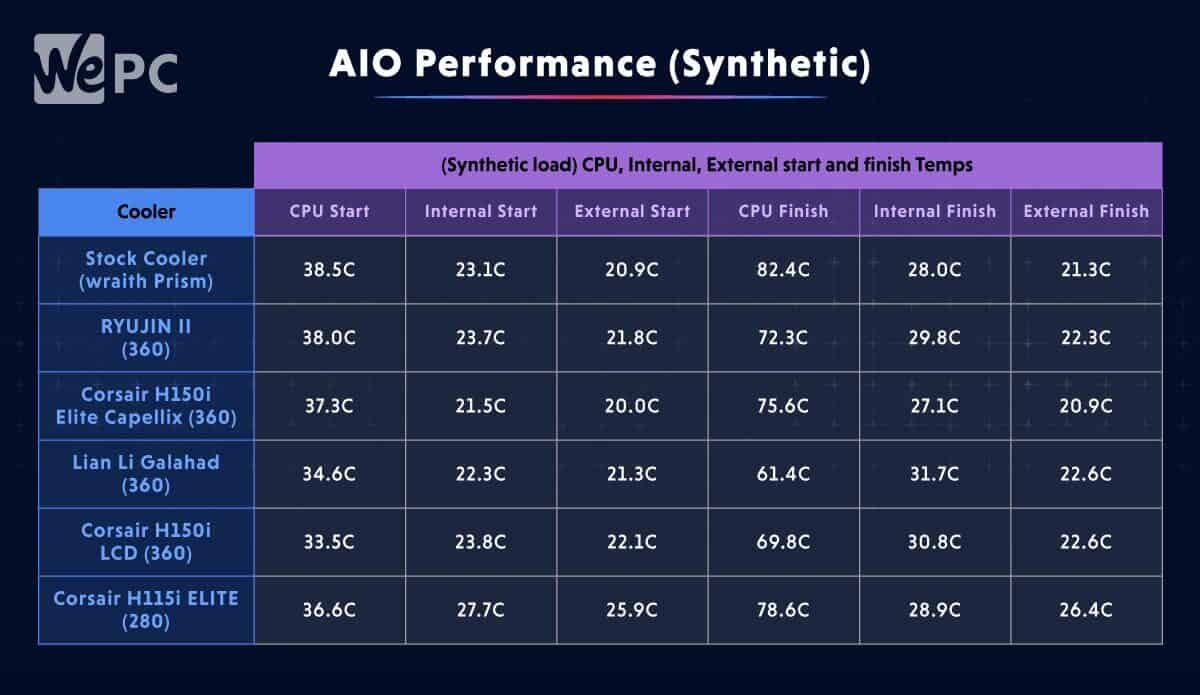
So, here are the results. As you can see the Corsair H115i ELITE does fall behind slightly, however, you have to remember that it’s competing with coolers larger than itself, so the fact they’re even in the same league is very impressive.
78.6C was the finish temperature for the H115i ELITE, that’s just 3C behind the H150i Capellix in our testing.
Moving on to the real-world tests then.
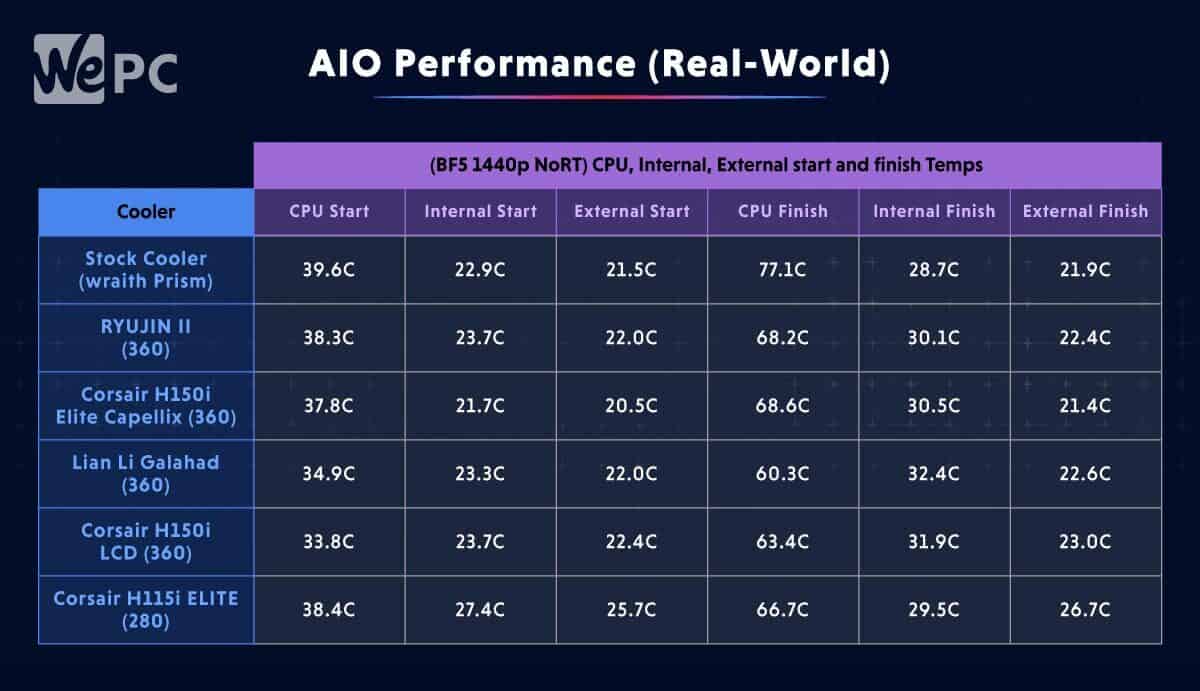
We see the H115i perform very well in this test as it’s not in last place this time. Despite it being a very hot day, the Corsair H115i ELITE manages to beat the Ryujin and the H150i Capellix by 2C.
Real-world benchmarks are less consistent than synthetic benchmarks, but it’s impressive to see those new Corsair AF fans working their magic and keeping the H115i competitively cool.
We left the AIO to auto-detect the level of cooling the PC needed, to test both its cooling capabilities and its decision-making regarding its fan curve and when to activate. We can happily say the H115i passed with flying colors.
H115i AIO CPU cooler installation
The installation of Corsair’s H115i couldn’t be more simple if it tried. The installation follows the standard AIO installation method and doesn’t really require any special steps.
The method can change depending on the orientation of the radiator, we’re going to be mounting our radiator up at the top of the case. The optimal radiator configuration in a setup such as this, in our opinion.
Installation of larger radiators can be quite tricky, especially if you have a smaller compatible case. Cases aren’t an issue in this case, however, as 280mm radiators fit in most cases if they’re wide enough. Please check case compatibility before you go ahead and purchase an AIO CPU cooler.
Fans

First things first, let’s install the fans. The fans are the easiest thing to install first, as you can install the radiator and the fans into the case as one big unit later on. This saves you from fiddling around trying to install fans in the confines of the PC case.
Installing the fans is easy, but first, you have to figure out where you’re going to orient your radiator. You want the fan wires to be facing the inside of the case, so if you’re mounting it on the top of the case as we did, you’re going to want to trail the wires off to the left.
Once you have your orientation down, simply line up the fans with the screw holes encompassing the radiator’s perimeter and use the longer screws to screw them into the radiator.
Prepping the CPU block.

Corsair has recently revised its mounting mechanism for AM4, and rightly so. The old method used to make use of the default CPU mounting mechanism AMD incorporated into its AM4 socket.
This was a clip-based system and used to cause an uneven distribution of mounting force, which can sometimes cause difficulty during installation and uninstallation of CPU blocks.
Thankfully, Corsair has devised a four-pillar mounting mechanism for its CPU coolers going forward on the AM4 socket. This mounting mechanism is not dissimilar to Intels.
So we need to remove the Intel braces from the CPU block and install the new AM4 ones, they’re clearly marked on the bag so don’t worry too much about misidentifying them. And they can slot into the CPU block either way – they’re symmetrical.
Prepping the motherboard
All we need to do to prepare the motherboard for the Corsair H115i is remove the screws and the default mounting mechanism from the socket and add in the stand-off pillars.
Make sure you keep the standard AM4 backplate as that’s what you screw the pillars into.
Installing the radiator

Remember the orientation mock-up you performed earlier? Now you’re going to install it for real.
Installing the radiator is plain and simple, all you need to do (when top mounting) is align the radiator at the top of the case on the inside and install the screws from the outside of the case.
This part is the most simple, but one thing you need to make sure of is that the pump is NOT the highest point in the loop. This causes trapped ait to accumulate in the pump and cause it to run dry, causing damage to your pump.
Installing the CPU block

Now we just have to align the CPU block with the four stand-off screws we installed into the motherboard earlier, and screw the CPU block onto it with the included thumb screws.
The CPU block ships with pre-applied thermal paste, but if you’ve chosen to wipe that off and replace it with a better-performing thermal paste, make sure you install that before screwing on the cooler – it’s kind of important.
It’s also important to tighten the CPU block to the CPU in an X pattern, ensuring even mounting pressure as you go. This means not overtightening screws before you’ve properly tightened others. Doing so can actually bend your motherboard, causing tracers to break.
Wiring
That about concludes our small installation guide, all that’s left to do is wire up the CPU cooler to the rest of the system.
Plug in the USB-C connector to the top of the CPU block, then feed it through the back of your PC. Connect the fans to the fan splitter branching off from the CPU block, and connect the SATA power connecter to A SATA lead from your power supply.
Finally, connect the internal USB header to one on the bottom of your motherboard, the cable should be plenty long enough. This is what allows the H115i to be controlled via iCUE.
That’s that, your Corsair H115i should now be properly installed.
Corsair H115i ELITE AIO cooler

Radiator Type
Aluminium
Fan Edition
AF 140mm ELITE
Max RPM
1600 ±10%
Socket Support
Intel LGA 1700, 1200, 1150, 1151, 1155, 1156, 1366, 2011, 2066 AMD AM4, AM3, AM2, sTRX4, sTR4
Final word
The Corsair H115i is an exceptionally good AIO CPU cooler, and it gets even better when you find out that this model will only set you back around $159.99 excl. Tax.
Possibly the most affordable CPU cooler we’ve seen for this price point.
If you’re looking for a sleek, elegant design. Something that exudes quality and performance, without all of that in-your-face RGB. You’ve come to the right place, the H115i or any other size cooler in this line-up is sure to serve you very well.
We were surprised to see that even with the odds stacked against it, it managed to pull through. The H115i entered an unfair fight and came out swinging. If that’s not worth your money, we don’t know what is.
Is the H115i quiet?
Yes, incredibly quiet. In fact, in the low RPM mode configurable inside the ICUE software, the H115i ELITE is pretty much silent.
Does H115i ELITE come with a commander?
No, this version of the H115i ELITE does not come with a Commander Core or Commander Pro, if you need one then you’ll have to purchase one. Instead, the H115i comes with a fan splitter.











