Best gaming monitor for RTX 4080 in 2024 – 4K and 1440p picks
Feast your eyes on these high-end gaming monitors that are great for a 4080 GPU

WePC is reader-supported. When you buy through links on our site, we may earn an affiliate commission. Prices subject to change. Learn more
The RTX 4080 is no doubt an impressive graphics card, so we want to check out the best gaming monitors for RTX 4080 on the market to make the most of its power. Although it’s not the most powerful GPU on the market, sitting just behind the 4090 and the recent ‘Super’ refresh (see our best monitor for RTX 4080 Super for this newer card), the 4080 is a more than capable card for playing your favorite games at a high resolution and plenty of frames to warrant a higher refresh rate.
Nvidia have offered gamers a new level of realism and performance with the 40-series, and this particular card is a high-end pick. With so many great monitors available on the market, it can be overwhelming to choose the perfect one to pair with an RTX 4080. Luckily for you, we’ve got a great selection for your to consider. We’ve narrowed it down to picks such as the Samsung Odyssey Neo G8 and LG 27GN950-B. We’ll stay on top of this guide with regular updates as more high-end displays arrive.
Best monitor for RTX 4080 in 2024 : in-depth reviews
Now we can swiftly move on to our detailed reviews on these gaming monitors. The RTX 4080 is a powerful card easily capable of 4K gaming – or high refresh rate 1440p gaming if you prefer. That factors into our selection, so let’s jump straight in!
Samsung Odyssey Neo G8
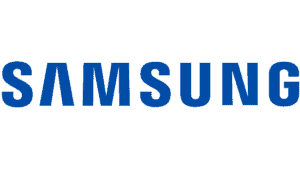
Samsung Odyssey Neo G8

Refresh Rate
240Hz
Response time
1ms
Screen size
32″
Resolution
3840 x 2160
- Super smooth 240Hz refresh rate
- Large 32″ screen size
- Immersive 1000R curved display
- AMD FreeSync Premium Pro support
- Expensive choice
Samsung Odyssey Neo G8 is the epitome of immersive gaming technology. This 32-inch display is a curved masterpiece, boasting a 4K resolution that allows a 4080 to fully realize its potential and bring gaming worlds to life in stunning detail. The 1000R curvature envelops the viewer, immersing them in the game like never before. Not only does it look great, but it also features ergonomic support, making long gaming sessions comfortable and enjoyable.
Samsung Odyssey Neo G8 comes with a refresh rate of 240Hz, meaning that it can refresh the display 240 times per second. This results in smooth and stutter-free gameplay, with no visible lag even in the most fast-paced games. With an incredibly low response time of 1 ms, motion blur and ghosting in fast-paced games are reduced to a minimum. This results in a seamless experience where the in-game action is always crystal clear, no matter how fast the movement is.
Furthermore, Samsung Odyssey Neo G8 is equipped with a Quantum HDR2000 backlight with HDR10+ support, which provides stunningly realistic and accurate color reproduction, making images and videos look more lifelike. This means that gamers will be able to witness the game’s true colors, shades, and highlights. The result is an unparalleled gaming experience that’s more immersive than ever.
Samsung Odyssey Neo G8 is a high-end option, but it is the best available option for an RTX 4080. It’s not only an amazing monitor but an experience that will take your gaming to new heights.
LG 27GN950-B
LG 27GN950-B 27 Inch

Screen size
27″
Refresh Rate
144Hz
Response Time
1ms
Panel Type
IPS
Resolution
3840 x 2160
Curved?
No
- Excellent performance for gaming
- Supported by both G-SYNC & AMD FreeSync Premium Pro
- Great ergonomics / highly-adjustable
- Solid 27″ screen size with wide viewing angles
- Not the best contrast ratio
When it comes to picking out a stunning 144Hz monitor for the RTX 4080, we’ve once again gone with a 4K resolution choice. The high-end 40-series card has no problem pushing out plenty of frames at this higher resolution, so it’s great to make the most of it if you want your games to look at their best. The high refresh rate admittedly isn’t as high as the Neo G8, but it doesn’t need to be for most players.
We think that the best 4K 144Hz monitors offer a great balance for gamers with these high-end GPUs, as reaching framerates as high as 240 in modern AAA titles will be a struggle, even for a powerful card like the 4080. We think that the LG 27GN950-B offers excellent value for money given the specs, and is one of our favorites at the moment. It features a stunning Nano IPS display, 1ms response time, and VRR compatibility. The wonderful ergonomics are a nice bonus too.
To sum it up, this LG display offers everything you need in a 4K monitor for gaming. Pair this up with the RTX 4080 and you’re good to go for 4K gaming in your favorite games. It’s not the most high-end display out there, but the 27″ panel offers a lot for the price.
ASUS ROG Swift PG27AQN
ASUS ROG Swift PG27AQN

Refresh Rate
360Hz
Response time
1ms
Screen size
27″
Resolution
2560 x 1440 (QHD)
- Excellent gaming performance with 360Hz refresh rate
- Natively supports G-Sync
- Fast IPS panel looks great with minimal response time
- Wide color gamut – DCI-P3 95%
- Native contrast ratio could be better
Now if you don’t want to opt for a full 4K resolution, then you can drop down to 1440p. This is great if you want to really pump out a ton of frames, even in some demanding titles, as the lower resolution is less demand on your graphics card without being too much of a bottleneck like 1080p might. That’s why we’ve gone for the ASUS ROG Swift PG27AQN which reaches up to a 360Hz refresh rate for ultra smooth gameplay, especially with the fast IPS panel and 1ms response time which looks nothing short of fantastic.
Interestingly enough, it does include an ‘Esport Dual-Format mode’ which lets you emulate a 25″ 1080p display for a more familiar feel in your competitive game of choice.
While you probably won’t reach this kind of frame rate in demanding (and unoptimized) modern titles, it’s always great to have for when you have the opportunity to in competitive titles. Besides, with G-Sync support on board, you won’t have to deal with screen tearing issues as the variable refresh rate tech ensures the monitor matches the output of your RTX 4080. Another thing to mention is HDR10, with DisplayHDR600 certification. While not as good as something like a mini LED monitor, it’s still great for an immersive and rich display. As the world’s first QHD 360Hz monitor, it’s going to take some beating.
ASUS ROG Strix XG27AQ
ASUS ROG STRIX XG27AQ

Size
27″
Refresh Rate
170Hz
Response Time
1ms
Panel
IPS
Maximum Resolution
2560 x 1440
- 1440p resolution great for gaming on RTX 4080
- Great gaming performance
- Premium IPS display for wide viewing angle and accurate colors
- USB hub provides strong connectivity
- Smaller 27″ display, but still ideal for this resolution
ASUS ROG Strix XG27AQ is our value pick for a gaming monitor to pair with your 4080. It’s an all-around great monitor, especially focused on an unparalleled FPS performance.
This monitor has a refresh rate of 170Hz and a 1ms response time. Impressive, right? It also has G-Sync technology, which eliminates screen tearing and stuttering for a seamless gaming experience. The display also has a wide color gamut of 95% DCI-P3, providing accurate and vibrant colors for an immersive gaming experience.
In terms of design, the XG27AQ has a sleek and minimalistic look, with thin bezels and a matte black finish. It also features ASUS’s signature Aura Sync RGB lighting, which can be customized to match your gaming setup. The monitor is also VESA-mount compatible, giving you the flexibility to mount it on the wall or a stand. All in all, if you choose ASUS ROG Strix XG27AQ, you’re making a good one.
ASUS ROG Swift PG32UQ
ASUS ROG Swift PG32UQ

Refresh Rate
144Hz
Response time
1ms MPRT
Screen size
31.9″
Resolution
3840 x 2160
- Large 32″ screen
- Suitable 144Hz refresh rate
- Bright DisplayHDR 600 certification
- Great build quality and good value for money
- Not the best ergonomics
Now back to checking out a fantastic 4K monitor which will pique your interest for high refresh gaming with a little more of a modest price tag. Here you can enjoy 144Hz on this ASUS ROG Swift PG32UQ gaming monitor, with the usual 1ms response time to ensure smooth gameplay and snappy reactions. Although this isn’t a curved display, it still offers fantastic immersion due to the large 32″ screen size and pixel-dense UHD resolution, a great pairing for the RTX 4080.
The HDMI 2.1 compatibility also makes this a great choice for latest-gen console users in order to display 4K @ 120Hz. But just the same for PC gamers with the RTX 4080, this monitor makes the most of crystal clear video output thanks to excellent DisplayHDR 600 certification which allows it display accurate colors due to a wide DCI-P3 color gamut typically found on monitors for creative professionals. That’s to be expected from a high-end IPS panel, so it’s not just gaming which may grab your interest with this GPU.
Overall, there’s not too much bad to say about the ASUS ROG Swift PG32UQ. Although it doesn’t reach as high as 240Hz like Samsung’s Neo G8, reliably reaching that many frames at 4K is simply not feasible for the RTX 4080, unless you’re playing much older or esports-optimized games exclusively, where lower resolutions are generally preferred anyway.
Best gaming monitor for RTX 4080 – things to consider
We’ve put together a bunch of things to consider in order to understand what makes a good monitor for the RTX 4080. While generally talking about the key points of a gaming monitor ideal for this GPU. Take a look through some of the important details just below.
Resolution
The resolution of your gaming monitor is perhaps one of the first things you want to consider when pairing a display with your RTX 4080. We’d suggest going for either 1440p or 4K for most gamers, especially the former if you don’t want to compromise too much on performance. Although you can also go for 1080p, you won’t be making the most of the RTX 4080 on a lower resolution, but the option is there if you really want something like a 1080p 360Hz display for true competitive gaming. 1440p offers a great middle ground for clear visuals and top performance, while 4K monitors offer the best immersion and overall best visuals.
Refresh rate & FreeSync / G-Sync compatibility
When it comes to gaming, most players want a smooth experience, and that’s what a high refresh rate affords you. You need to keep in mind that different resolutions performance differently in terms of frames per second, and picking a monitor which closely aligns your average frame rates is a good idea. However, VRR tech such as AMD FreeSync and Nvidia G-Sync dampen this issue by syncing your monitor refresh rate to FPS to eliminate any screen tearing or the like. So, you can aim for high refresh rates such as 144Hz at the minimum, or even jump up to 240Hz for ultra smooth gameplay.
Connectivity
Connectivity is clearly an important aspect for gaming monitors. Luckily, this is a very standardized area, and your RTX 4080 will include enough video outputs for a new gaming monitor. Although outputs can differ slightly from manufacturer to manufacturer, you’ll generally see 4 ports – a common set up being 1x HDMI 2.1 and 3x DisplayPort 1.4a. This connectivity unlocks the potential of high refresh rates at 4K, so make sure the monitor supports this connectivity. As for the monitor itself, you can also look for bonus ports such as a USB hub.
Response time
Now for the response time of the display, which you’ll want to be as quick as possible. Many modern gaming monitors go for 1ms response time at the very least, though you may see the odd display drop to 0.03ms or even 0.1ms, especially for panel types such as OLED. The faster the response time, the quicker pixels change color, resulting in a snappier experience which is much-needed in gaming.
Can the RTX 4080 run a 4K gaming monitor?
Yes, absolutely. The RTX 4080 is an extremely powerful GPU that is only superseded in performance by a couple of other cards. In this guide, we’ve recommended two fantastic 4K monitors as we believe that’s a great spot for this kind of graphics card. Alternatively, you could head down to 1440p if you want a push out even more frames and enjoy super high refresh rates, which we see as more of a sweet spot for competitive gaming. Likewise, 1080p is always an option – but this could be seen as overkill for the most part.
For example, the RTX 4080 can produce an average of 111 FPS at 4K across modern titles according to TechSpot benchmarks, while the frames are massively improved up to 189 FPS at 1440p – for max graphics settings. Keep in mind that more competitive and optimized games are much easier to run and will see you smash these average benchmarks.
Should I get a 4K or 1440p monitor for RTX 4080?
The RTX 4080 is a great GPU for 4K, even if you’re going to be gaming at this resolution natively. As such, we’ve suggested some top 4K gaming monitors for the job, but you may even want to opt for 1440p for even better performance in terms of in-game FPS. Overall, we’d suggest 4K for better immersion and future proofing. Also great if you need a larger resolution for productivity reasons.
On the flipside, people that are focusing on gaming for the most part may want to consider 1440p. If you’re the kind of person that needs a super high framerate in all your games, playing natively at 1440p is a good way to boost frames compared to 4K. We wouldn’t go as low as 1080p – this card is overkill for that and likely suffer from some bottlenecking.
Best monitor for RTX 4080 FAQs
Is RTX 4080 overkill for 1080p?
The RTX 4080 is designed for 4K gaming, though 1440p works really well too! For 1080p though, we would say that this GPU is overkill in many situations. It won’t be utilized to its maximum potentially, which will cause some bottleneck problems.
Can RTX 4080 run on a 360Hz monitor?
360Hz monitors offer extremely smooth gameplay, typically designed for esports professionals, and the RTX 4080 is great to pair with a 360Hz monitor. Right now, most monitors at this super high refresh rate feature a 1080p resolution, so the RTX 4080 will easily perform well in competitive titles, but there are some 1440p options too!
Final word
There we have it for our best RTX 4080 gaming monitors. As a powerful GPU, you can really get close to pushing the boundaries of high-end gaming monitors currently on the market. Even though it doesn’t quite reach the level of its older sibling the 4090, this GPU is more than enough for most players – so make the most of it with one of our 1440p or 4K gaming picks!
We’ll be keeping you updated with the latest monitors worthy of claiming a place on this list. But in the meantime, the picks above offer up everything you need to enjoy your RTX 4080 to the fullest.















